Sales Content Management Defined
Sales content management is the process of creating, storing, organizing, optimizing, and delivering, of sales materials or sales collateral that is used by salespeople throughout the sales cycle.
Effective sales content management allows salespeople and sales teams to find relevant content in a quick and efficient manner. Sales content management plays a vital role in the success of any sales enablement strategy and sales enablement platforms help to automate certain content management processes.
Benefits of sales content management
Why is sales content management important?
The average sales rep spends a third of their time on non-revenue generating activities such as content management or curation. Organizations who incorporate effective content management within their sales process can reap huge performance benefits such as improved productivity and time management, increased content adoption, improved lead conversion, and more! Furthermore, organizations with sales content management not only experience productivity gains, but also tend to be more aligned with their marketing teams who supply the content.
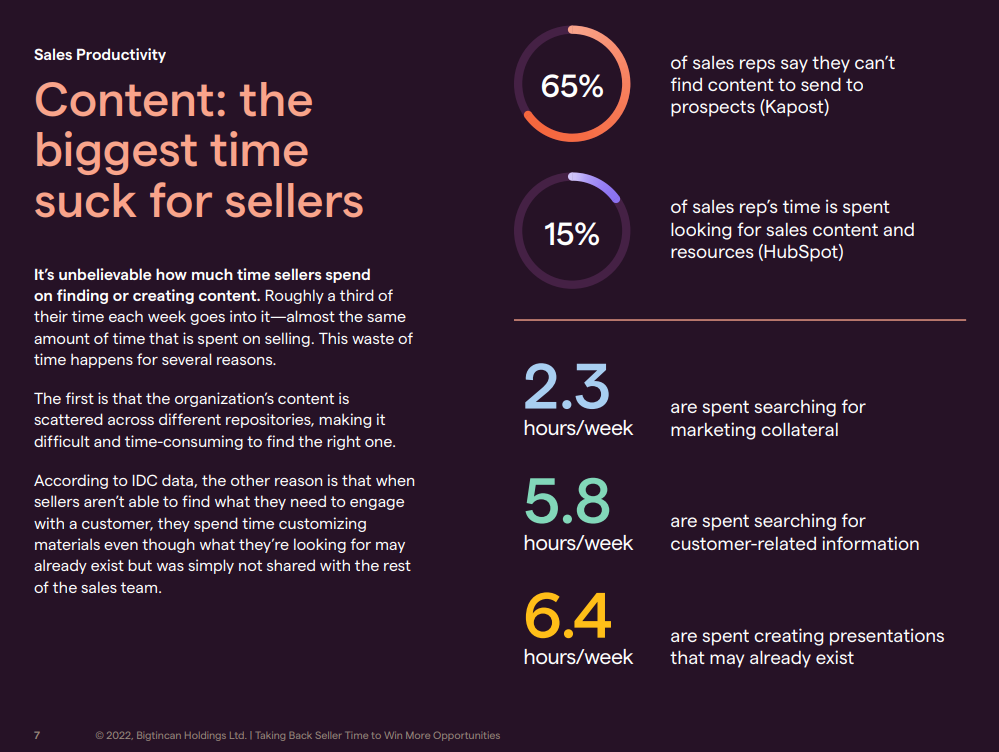
Get more data like this in the sales productivity ebook
When sales content management is in place, salespeople spend less time searching for content and more time focusing on their number 1 priority, selling.
- Enhanced productivity of your team – A key function of sales content management is consolidating all sales collateral into one easy-to-access place. In fact, sales content management drastically reduces the amount of time salespeople spend looking for sales materials, as well as the time managers spend trying to take inventory of sales materials and keeping it up to date.
- Increased effectiveness & shorter sales cycles – Sales content management systems helps salespeople find the most relevant content to their selling situation. Salespeople are able to easily find content based on the buyer persona they are engaged with during each step of the sales cycle, providing prospects with a much more personalized sales message and experience.
- Better content visibility & usage – SiriusDecisions has noted that 60-70% of B2B sales content goes unused. Sales content management systems ensure that all content has an opportunity to be seen and utilized by sales. If the content management system is in place and continues to go unused, this is a signal to marketing that they may need to tweak their content strategy to create content that is more relevant to what their sales team needs.
How to improve your sales content management
The first step to improve your sales content management is to come up with a gameplan. Consider the level you want your sales content management to be at, and if additional resources are needed to get there. Implementing a sales content management system could be very beneficial to your organization, but it is important to determine your needs and evaluate all the vendors before making a decision. Consider the five A’s when making the decision of incorporating sales content management into your sales enablement strategy.
- Ask your Sales Team – Meet with your sales team and evaluate together.
- Assess your Sales Collateral – Review & examine existing content.
- Aggregate Your Content – Organize and centralize your sales content.
- Assimilate Your Content into your CRM – Integrate your content into your CRM.
- Activate Content Tracking & Analytics – Enable content tracking & analytics to derive valuable insight regarding your sales collateral.
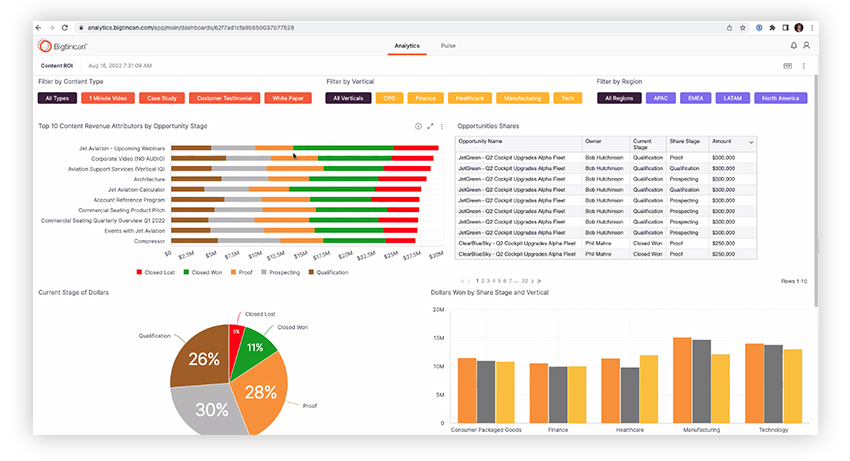
Here is a little more information on the five A’s and how incorporating sales content management can help boost your sales strategy.
Ask your sales team
Sit down with your sales team to determine what sales collateral they feel is effective, and what sales content needs to be improved /updated. Ask about their ability to find, access, and share content with prospects. While meeting with your sales team, take this opportunity to discuss aspects of your content strategy and what they think needs to be improved upon.
You may find that some of the ‘popular’ or frequently used sales content that your sales team uses are either outdated or off-message. Additionally, if your sales team can’t find what they are looking for they may also take matters into their own hands, and create their own content that is off-brand and not marketing approved. Speaking with your sales team is a great opportunity to improve your content strategy before you implement a sales content management system.
Assess your current sales collateral
Before you go and create a bunch of new sales collateral for your sales content management system, it is important to see what you already have. Take a look at all of your existing sales content and determine what is still useful, what can be updated
and improved, and what should be scrapped. You should also determine if you have enough content and assets for each step of the sales cycle and for each buyer persona that your team sells to. From there, you can work with your sales team to create content to fill in the gaps.
Aggregate your content
Organizations with poor content management often have their sales content
scattered across a vast number of different repositories and portals. If you notice that your content is scattered, consolidate it in one place and organize it into categories or sales taxonomy that make sense to your sales team and the way they sell.
Assimilate/Integrate with your CRM
Salespeople spend more time in Customer Relationship Management systems (CRMs) than any other software. Since sales teams engage with CRMs regularly throughout their day, inciting them to utilize your sales content on the same platform is an
easy way to motivate your teams to utilize your sales collateral. Integrating your sales content management system with your CRM will give your sales team access to content right within their workflow increasing content adoption/usage and improving sales performance.
Activate content tracking and analytics
Do you find yourself churning out a bunch of sales content without any way to track its usage or effectiveness? By implementing content tracking and analytics you can boost your productivity and efficiency by using insights from real-time data on how your sales content is being utilized. You can gather usage data to create custom reports that provide insights on how your sales team is using the content and your salespeople will be able to see how prospects are interacting with the content that has been shared with them. From there, you can you this data to tweak your content strategy moving forward.
What is a sales content management system?
A sales content management system (CMS) is a software tool that automates the organization, classification, optimization, and delivery of sales collateral. Content management platforms take siloed content and aggregates it all into one place. They also automate many manual processes, while also allowing admins like sales managers and team leads to control things such as authoring rights, who has access to what content, and how content can be shared.
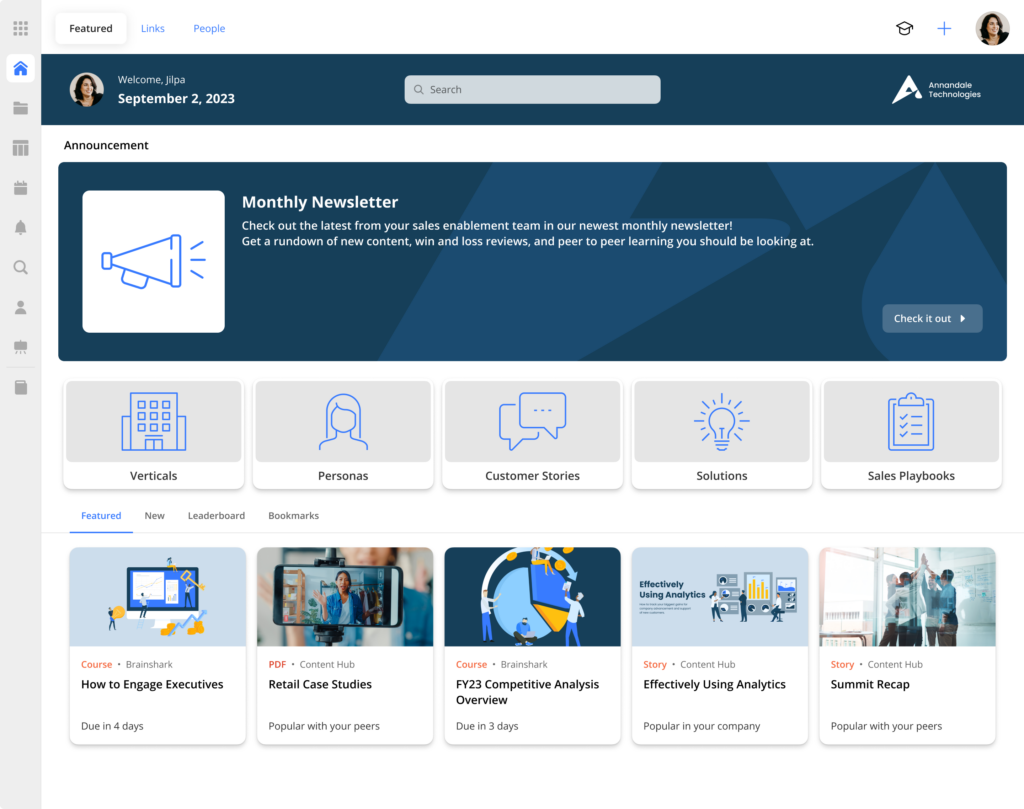
Here’s some of the common collateral types found in content management systems:
Templated emails and call scripts – provided to salespeople as a way to keep key messaging consistent while also allowing the rep to add personalization to fit the prospect they are reaching out to.
External facing documents – documents such as eBooks, slide decks, datasheets, research reports, and case studies to educate, address questions, and install confidence in prospects along the buyer journey.
Multimedia Files – these files can be used both internally and externally for educational and training purposes. Examples include webinars, explainer videos, recorded presentations, and podcasts.
Sales Playbooks – guides provided to sales teams with a replicable model to move a deal through all stages of the team’s sales cycle.
Competitive Sales Battlecards – internal documents used by salespeople to compare and differentiate their products from competitors.
Sales training, learning, and onboarding content – educational documents to keep your team up to speed and continuously learning.
Win Wires – an internal document that provides key details into how and why a deal was won or lost.
How are sales content management systems used?
Sales content management systems provide a solution for managers to improve sales team efficiency by streamlining sales collateral and increasing productivity for the sales process. Here are some of the use cases for a sale content management system:
Sharing and presenting content
Sales content management systems provide salespeople easy access to the collateral they can present to prospects during meetings and send as follow-up content after meetings. When a salesperson shares the content, they can see how the prospect interacts with it, helping them to determine when to reach back out.
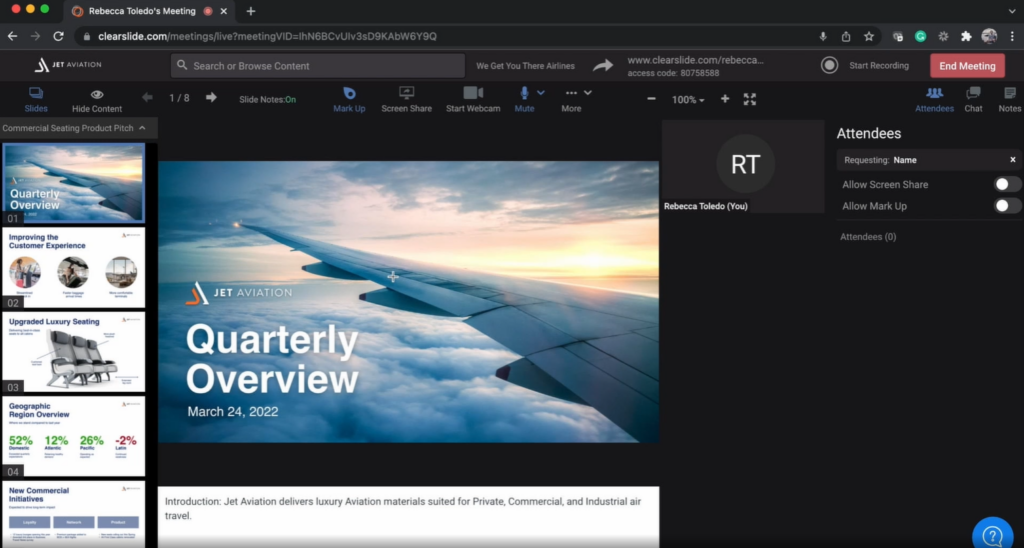
Meeting preparation
With all sales collateral readily accessible, salespeople can look over and edit the presentation and content they plan on sharing with the prospect right within the system.
Lead Nurturing
High-end content management systems recommend content to share with a prospect or lead based on their persona and stage in the sales cycle. Some systems can also integrate with email clients allowing content to be sent directly from the salesperson’s email window.
Delivery of Sales Collateral
Most digital content management systems leverage AI and machine learning to dynamically deliver tailored content to salespeople based on their role, location, stage in the sales cycle, and buyer persona they are engaged with. This drastically reduces the amount of time spent looking for the right content and helps to ensure the salesperson has the most relevant sales collateral for every selling situation.
Sharing announcements
Digital content management systems make it easy for management to share announcements with their teams. Whether it is a product update, new company policy, or a training session, all of the appropriate users will be notified and receive access to the announcement.
Read this step by step walkthrough featuring visual examples of a sales rep using sales enablement.
The sales environment has become increasingly complex. Buyer personas are constantly changing and the number of stakeholders in the average B2B sale is increasing. As a result, companies are relying more and more on content to assist the sales cycle and are turning to cloud solutions for storage. That being said, sales content management systems are not without their own set of challenges.
Here are some of the challenges regarding digital content management for sales using cloud solutions:
Various sales content management systems
Having content in a bunch of different cloud management systems makes finding content a nightmare for salespeople. Unless there is a way to integrate these systems, try to stick to just one.
No Email or CRM Integrations
Salespeople spend most of their time in email and CRM. Without email or CRM integrations, salespeople have to go to the content management system, download the content, and then re-upload the content to send. This is a hassle for salespeople and reduces the likelihood of high adoption for your CMS.
Lack of content controls and user permissions
Without proper content controls and user permissions in place, admins lose control of what their sales team is doing with the content in their CMS. Salespeople could be creating their own content, making unapproved edits to existing content, or sharing confidential content with customers, leading to a variety of branding, messaging, version control, and compliance issues.
When evaluating different vendors for your CMS you need to keep your end users in mind. Adoption is essential to the success of any CMS deployment. If the system you choose does not align with the way your salespeople work, they won’t use it.
Here are some questions to ask vendors when evaluating a sales content management platform for your organization:
What file types does your CMS support?
Sales collateral types can vary, however basic file types such as PDFs, slide decks, and Word documents are still popular forms of sales content. More advanced file types such as HTML, VR, AR, SCORM, and video are becoming popular amongst salespeople to wow the customer during demos and presentations. As a matter of fact, 52% of marketing professionals worldwide consider video as the type of content with the best ROI.
What content repositories do you integrate with?
If the vendor’s system integrates with your content repositories you will be able to automatically sync that content into the CMS. Otherwise, you would have to download all of your sales content from each repository and manually upload each document into the CMS. Common repositories most platforms integrate with include Dropbox, Box, GoogleDrive, SharePoint, and Adobe Experience Manager.
Does your CMS Integrate with CRM and/or Email?
Salespeople don’t like to keep having to switch from one system to another. In fact, 82% of sales reps surveyed by Hubspot indicated that they are losing hours a week due to managing different technologies. If the vendor doesn’t integrate with CRM or email your risk low adoption rates as salespeople will likely be reluctant to use the CMS. Examples of popular CRM integrations are Salesforce and HubSpot, while popular email integrations include Outlook and Gmail.
Is your CMS mobile-friendly?
This is perhaps one of the most important questions to ask. With the growth of the mobile workforce and increase in the use of mobile devices, the ability to access sales content on the go wherever the salesperson may be is almost essential. Best-in class
CMS are device agnostic and have offline capabilities to keep salespeople productive regardless of network connectivity.
Does your CMS have analytics and reporting features?
As previously stated, the ability to see how salespeople and prospects interact with your content provides key insights on how to improve your sales content strategy from both a sales and marketing perspective. Besides tracking these metrics on the back end, some content management systems include custom dashboard functionality that provides a visual representation of the usage analytics.
Does it provide collaboration tools?
Getting sales involved in the content creation process is key in making sure the sales collateral is what they are looking for and will actually use. Some content management platforms offer collaboration tools such as chat, comments, and likes that give salespeople the ability to provide feedback to marketing on the content they’re creating.
What role will the CMS play in my Sales Enablement strategy?
Your CMS should be at the core of your Sales Enablement strategy as it fuels the productivity and effectiveness of your sales team. If the vendor states otherwise, you should continue your search.