Sales doesn’t live in the office anymore. It lives in airports, Ubers, Zoom calls, and late-night follow-ups from your phone while you wait for takeout. If you’re a seller today, your conversations — and your wins — are happening in motion. So why are so many sales tools still stuck at a desk?
The truth is, most “sales enablement platforms” were built for content managers, not for closers. And when you’re 10 minutes from a pitch with no Wi-Fi, trying to find the right deck or update your slides, you need more than access — you need confidence.
That’s where mobile sales tools come in. At least, that’s where the right ones do.
But not all mobile tools are created equal. Some are just cloud storage with a nicer UI. Others slow you down with outdated content or buried files. Worse, they promise “productivity” while giving sellers yet another inbox.
So let’s cut through the noise. In this post, we’ll break down:
- What a mobile sales tool really is (and isn’t)
- Why sellers can’t afford to live without one
- What features actually move the needle
- How Bigtincan equips you to sell smarter
What is a mobile sales tool?

A mobile sales tool is a digital platform that gives sales reps access to relevant, up-to-date, and interactive content on any device, in real-time. But it’s so much more than just having your files available on your phone.
Modern mobile sales tools have evolved far beyond basic file storage or static presentations. They act as a rep’s personal command center that essentially travels with them everywhere. It combines:
- Content management to let you access the right sales collateral when you need it
- Customer relationship management (CRM) integration to update your notes and interactions as needed
- AI-powered assistance for searching answers, coaching yourself, or recording meetings
- Analytics and engagement tracking to see exactly how buyers interact with your content
They’re purpose-built for sellers and don’t resemble watered-down versions of desktop sales enablement software. With the right mobile sales tool, you spend less time searching for content and more time using it to close deals.
Why do you need a mobile sales tool as a seller?
Selling isn’t bound to a desk. The days of carrying around binders of product specs or hoping your laptop battery lasts through your last meeting are over. Here’s why going mobile is an absolute necessity:
Keep up with the modern selling experience
Today’s buyers don’t operate on your schedule — they expect instant, personalized, digital-first interactions whenever and wherever they engage with your brand. Many buyers prefer to self-serve these days, especially because the demographics are changing and the proliferation of digital tools enables this behavioral change.
Mobile sales tools let you respond with relevant content, update presentations mid-meeting, or pivot based on buyer interest — all in real time. When a prospect asks, “Do you have a case study for a company like ours?” you can find and share it instantly. You don’t have to respond with an “I’ll send that later” promise that kills momentum.
Sellers who can keep up with buyers’ expectations are at a serious advantage today.
Reduce time spent on administrative tasks
Let’s get real for a minute. We already know that sellers resist tools they don’t trust or understand. They’ve been burned before by clunky platforms that create more work than they solve.
When you consider that the average sales rep spends less than 30% of their time selling, it’s obvious. They’re spending all their time in tools or platforms that don’t talk to each other. They’re either hunting for content, manually logging CRM notes, waiting for coaching feedback, or just navigating complicated systems. Mobile sales tools flip this equation by:
- Reducing time spent searching for and customizing assets (from months to minutes)
- Automating post-meeting follow-ups and CRM updates
- Providing instant access to winning content right when it’s needed
As a result, they become more productive if they have access to intuitive mobile sales tools that’s built for them.
Rebuild trust in sales enablement
Sellers have long memories — especially when it comes to failed platforms. They deal with outdated content, slow interfaces, and disorganized resources that make finding what you need feel like a treasure hunt. A modern mobile tool shows immediate value by giving you access to relevant content and insights that improve your sales conversations.
The best mobile sales tools provide "quick wins" that build credibility fast: tracking which pages of your presentation captivated buyers, adjusting messaging based on engagement data, and sending personalized follow-ups with a single tap.
When enablement delivers tools that actually enable instead of encumber, you rebuild trust quickly.
And when your team sees enablement as a value-add rather than a task, you can expect them to become more productive with the right tools.
Humanize the sales process
Some fear that automation and AI make sellers robotic and that tech-driven approaches remove the human element that’s at the heart of relationship-based sales.
The truth? Mobile sales tools should amplify seller intuition, not replace it. They free you from mechanical tasks so you can focus on the human connection.
Data shows that sales teams using mobile enablement close deals 3x faster (as per our data) — not because they’re mechanically efficient, but because they’re emotionally intelligent. They use mobile tools to:
- Understand buyer behavior and make outreach feel more personal
- Spend less time on admin and more time building relationships
- Access coaching and conversation intelligence that improves the quality of interactions
Mobile tools make selling more human by giving you the space, insights, and confidence to connect authentically with buyers.
How does Bigtincan’s mobile sales tool help sellers?
Bigtincan makes organizing and accessing content within enterprise companies incredibly easy — no matter where you are or what device you’re using. Because we work with Fortune 500 companies like Anheuser-Busch and Amex Global Travel, we understand that large companies have unique concerns, such as:
- Accommodating the workflows of many different departments
- Keeping your visual brand consistent
- Monitoring thousands of files
Here’s how Bigtincan helps enterprise companies solve these concerns and increase sales — all from a mobile device:
Use an app that built with mobile in mind
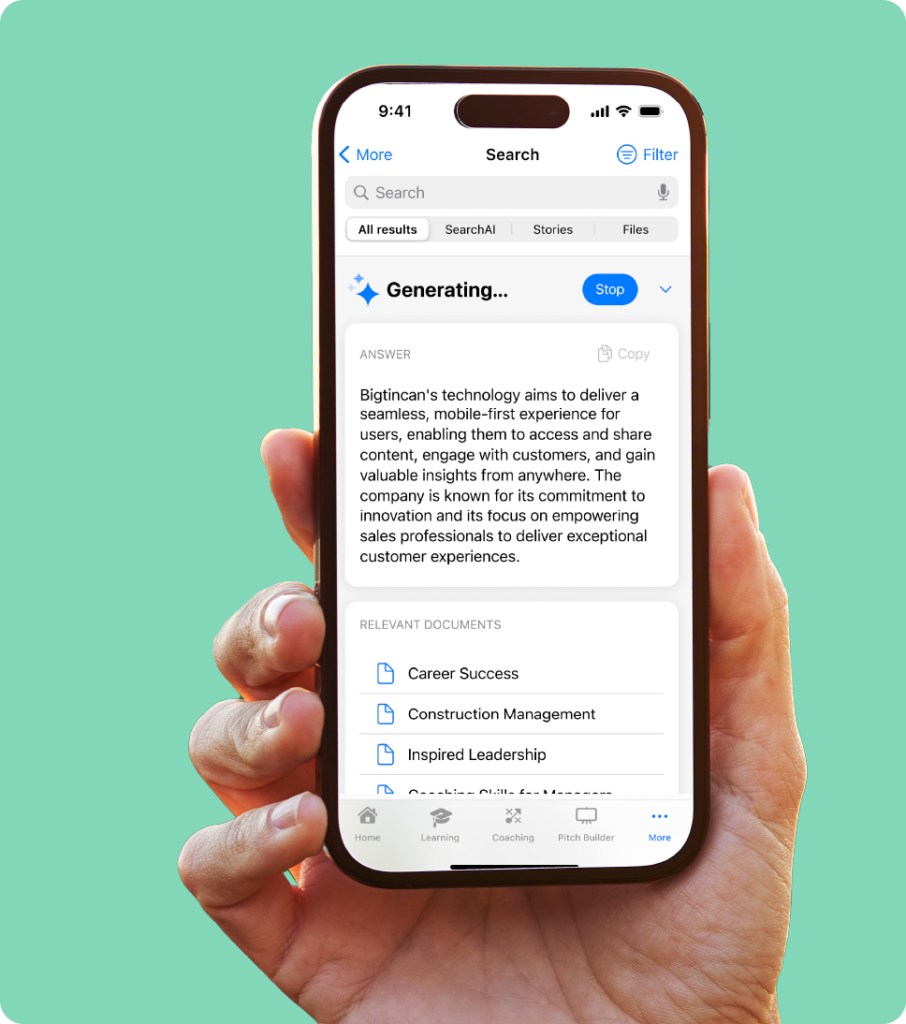
The Bigtincan mobile sales app works on each major mobile platform — Android, iOS, and Windows. This means:
- All of its functions feel natively designed on mobile devices (i.e., smartphones and tablets).
- You can display any file type without installing additional apps (such as Google Docs or PowerPoint).
- Your integrations also work on the app, so you don’t have to switch between different platforms or forego them altogether.
Additionally, Bigtincan uses a sophisticated, multi-factor algorithm to determine which files should be made available offline. The algorithm chooses material based on how relevant it is to your organization and your specific role within the organization.
For example, say there are different document versions for different locations. If you’re a field sales rep, Bigtincan will automatically select the version that matches your sales region.
Then, the most important files are automatically downloaded, and old or unused files get moved to cloud storage. This optimizes your limited mobile storage while ensuring you have necessary materials available when you have a poor internet connection.
Access the platform in offline mode
One of the key features that turns an average mobile sales enablement platform into an exceptional mobile sales tool is total offline access.
Bigtincan allows you to access key files and nearly all functionalities offline. This includes full text search (more on this in the next section), content sharing, bookmark stacks, content suggestions, and much more.
That means your sales team can pull up sales presentations or complete sales training, no matter their location.
Find sales content saved on different platforms in just a few seconds
It’s common to see an organization using multiple cloud storage platforms (such as Google Drive, Dropbox, SharePoint, etc.). This presents several challenges:
- You have to remember where each piece of information is stored, or waste time searching through each platform until you find the document.
- You have to manage multiple usernames, passwords, and apps.
- You have to search through every platform to make sure you’re using the most up-to-date version of the document.
- You may have to pull documents from different sources to complete one task (for example, a product document could be in Google Drive while the sales presentation is in Dropbox).
Instead of requiring you to move all your content to a new platform, Bigtincan integrates with these storage platforms and helps sales people find what they need, regardless of where it lives.
Your teams can continue using the workflows they’ve always used, and count on Bigtincan’s SearchAI to pull the appropriate documents from any location. This integration of all company repositories into one platform also provides the opportunity for AI-powered search.
Search your repository or the web using AI-powered search
Instead of just searching for a matching file name, Bigtincan’s SearchAI scans any text inside files to find a relevant match, including text within a PDF.
Additionally, Bigtincan’s SearchAI offers several other features, including:
- Personalized search results: For example, if a sales rep searches ’Product A,’ they’re likely looking for a product brochure or sales deck for Product A. Whereas, if a product developer searches ’Product A,’ they’re likely looking for a spreadsheet of data.
- Suggestions for updated content: For example, if you’re searching for ’October Sales 2.0,’ the results will suggest ’October Sales 3.0’ if it exists.
- Smart content suggestions: For example, if you were to search ’price rejection,’ Bigtincan would suggest ’how to respond when a customer says it’s too expensive’.
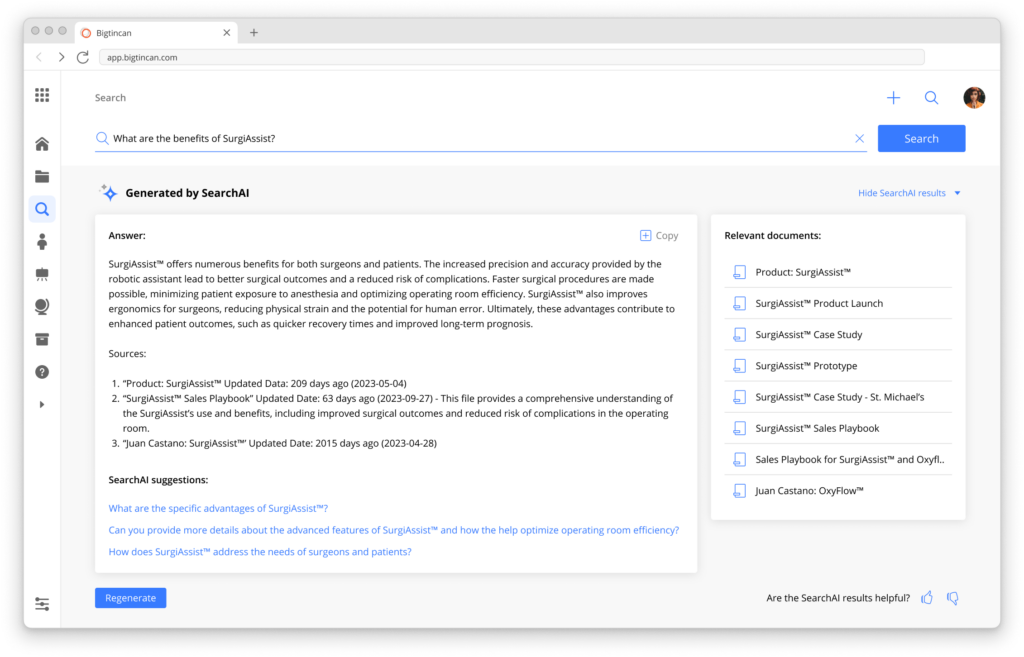
All of this is available whether you’re online or offline and on any device, including your cell phone. Our powerful search feature means:
- Your teams won’t have to remember where files are stored or what they were named.
- Everyone can find the newest content in seconds, so they won’t need to store it on their personal hard drive or waste time searching through tons of folders.
- Your teams won’t waste time adding metadata such as the file’s author, published date, etc.
- Everyone can access anything right from their mobile device (or any device).
Seamless integrations with your existing tech stack
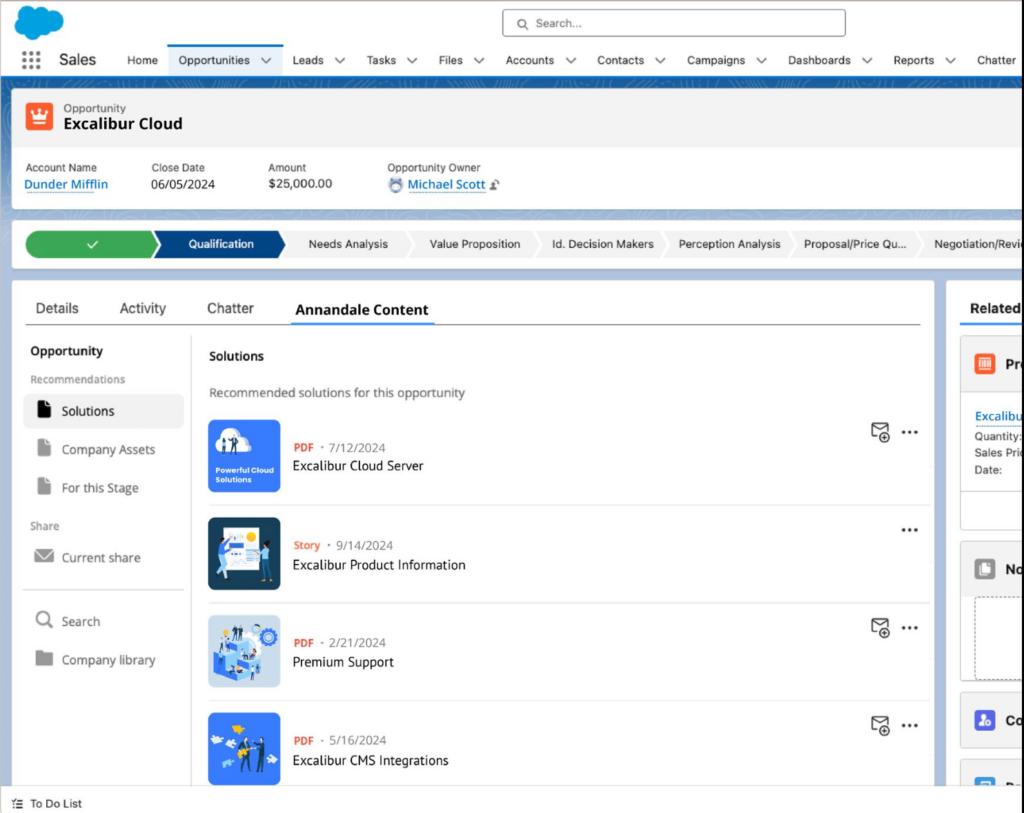
Bigtincan doesn’t force you to abandon your current tech investments. Instead, it connects with your existing tools to create a unified experience:
- Automatic syncing with CRM systems like Salesforce and Microsoft Dynamics
- Integration with email platforms and calendar apps to track meetings and follow-ups
- Compatibility with communication tools like Teams and Slack for collaborative selling
- Connections to content creation tools like Microsoft Office and Google Workspace
These integrations ensure your sales reps can keep their workflows intact, even if they’re using their phones to do work. You don’t have to manage yet another disconnected app. Just extend the power of your existing tools into an integrated mobile experience.
Complete customization and visual branding using SDKs
Bigtincan comes with a software developer kit (SDK) that lets you customize the entire platform to match your visual brand, from the shape of the search bar to the color of the text. You can customize the look of the app down to the pixel, as well as the layout and functionality of each piece of the app.
That means:
- If a customer sees your app in use during a sales interaction, a strong visual brand makes it feel professional and purpose-built.
- You can give your employees and retail partners the exact organization and functionalities they need to sell more within their current workflow.
- You can create dedicated Digital Sales Rooms (DSRs) and additional material and customize the branding on the go.
For example, you could create a specialized ’assignment’ feature that lets managers assign tasks or training to certain employees and then track the progress of the task or training as it gets completed.
Or, customize the home screen to show the product catalog with special promotions on the bottom. The possibilities are nearly endless, and every feature is optimized for any device.
Share any size file instantly with Digital Sales Rooms
Most people share files as email attachments. But that often limits the size of the document, takes too much time to upload, and can make it difficult for the recipient to open or download the file. Sharing files through email can be particularly inconvenient for sales professionals because there’s no way to track if or when the recipient views the doc.
Bigtincan solves these issues through DSRs — dedicated microsites where buyers can access shared content in an organized, branded experience. You simply send the recipient a link that gives them access to specific documents within a personalized space. This allows you to share any size document and gather analytics about how the files are used — all from your mobile device.
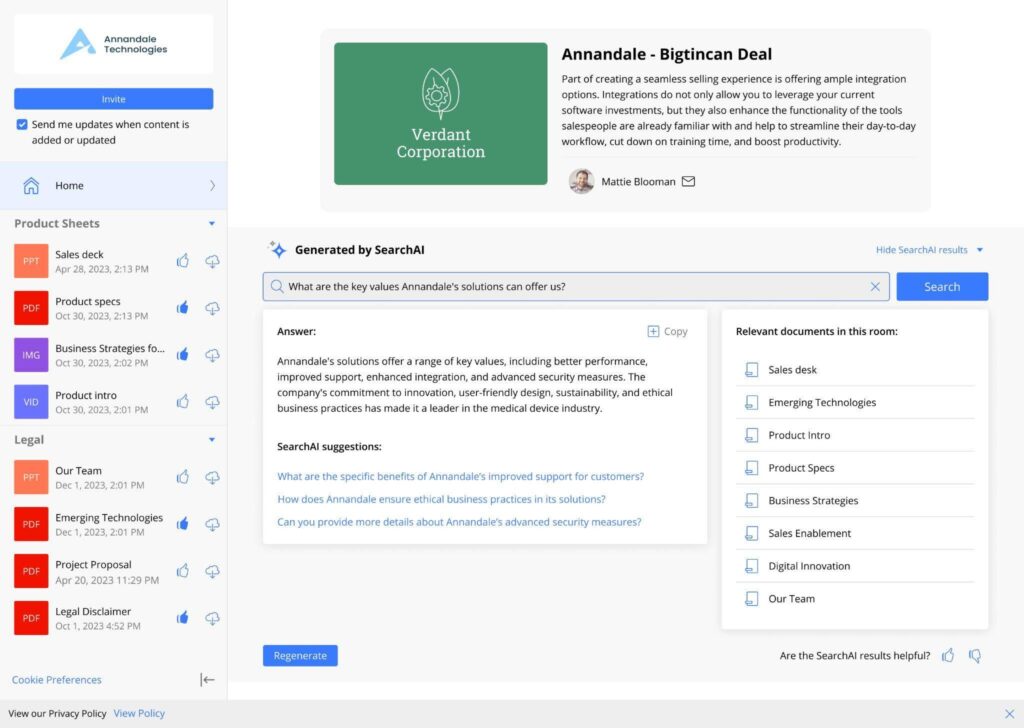
SearchAI in a DSR
With SearchAI in the DSRs, buyers can even ask questions about the content you’ve shared and receive instant answers, creating a self-service buying experience that respects your prospect’s time while still capturing valuable engagement data.
Analytics optimized to be used offline
Bigtincan Content offers built-in dashboards that show who is interacting with files in real-time and how they are using the files.
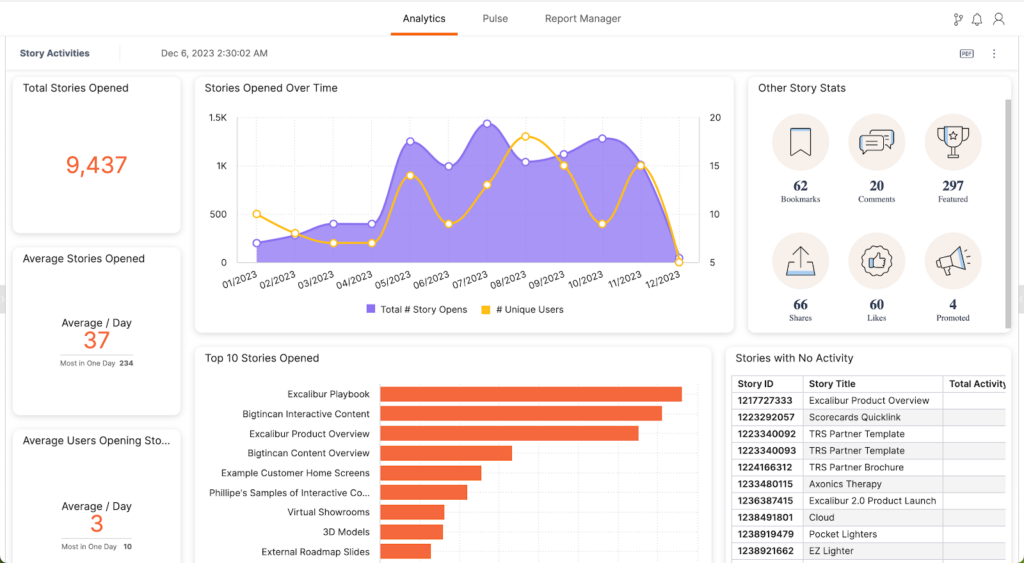
This is helpful because:
- Administrators can see which files are being used. If a new version of a document is released, administrators can see who has adopted the new version and who is still using the old version.
- Customer-facing teams can see how prospects and current customers interact with files. If a salesperson notices a client spends a lot of time looking at a particular product and the pricing page, sending an email with a discounted offer on that product may close the deal.
- Content teams can see which files sales reps use regularly and which need updating. If the team notices that most reps are skipping certain pages on a sales presentation, they can remove or update the page to fit the team’s presentation style.
Like all of our features, these dashboards can be used on mobile devices and offline (new analytics are synced when your device is online).
On-the-go training and AI coaching
While training can help your sales team close more sales, training often interrupts their sales process, which can mean fewer sales. If training is only available in a desktop format or with internet access, sales reps have to carve out time at their desk until the training is complete.
Bigtincan Readiness lets reps complete or review training while they’re on the go or waiting for their next meeting, even in locations with poor internet connectivity. With just-in-time microlearning materials accessible anytime and anywhere, reps can brush up on key topics right before walking into a meeting.
The RolePlayAI feature takes mobile learning further by allowing reps to practice sales scenarios from their phone or tablet. This gives them a safe space to rehearse pitches, practice handling objections, and receive AI feedback on their delivery — all without requiring time from their manager.
As per Bigtincan data, buyers are 13 times more likely to purchase from confident-sounding reps. So, this mobile practice capability delivers measurable ROI.
Bring products to life with extended reality (XR) capabilities
Remember when Doc Brown told Marty McFly, “Where we’re going, we don’t need roads”? The most innovative mobile sales tools now let you tell prospects, “Where we’re going, we don’t need physical products to do a real demo.” What sounds like science fiction — materializing hologram-like 3D products right in front of your buyers — is completely possible with Bigtincan’s XR technology.
With just your smartphone, you can transform ordinary brochures into interactive experiences, drop virtual refrigerators, machinery, or furniture into a client’s actual environment, have AI do a visual analysis of 3D objects, or transport buyers into immersive virtual showrooms.
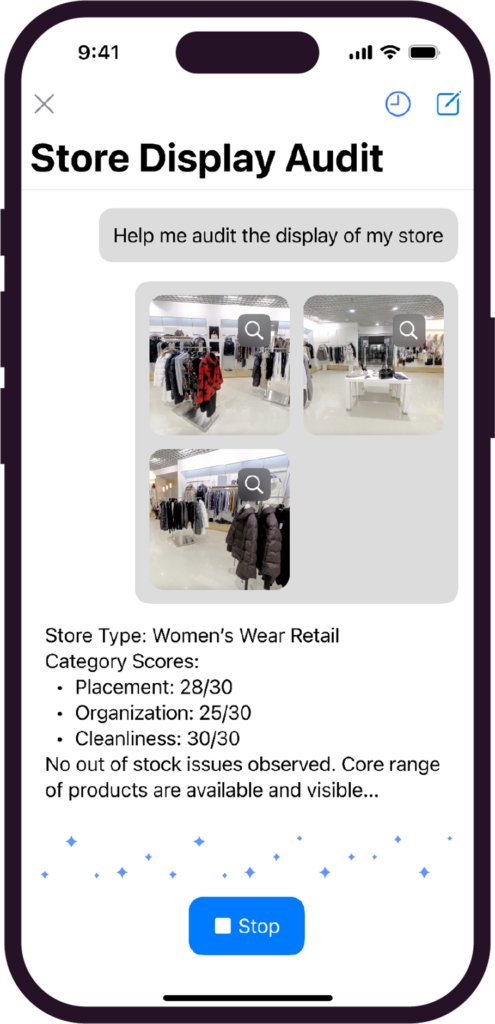
GenieAI Pro Visual Analysis of a 3D store display
These AR/VR capabilities create buying experiences so memorable and engaging that prospects become 11 times more likely to purchase after these immersive demonstrations based on our data. That’s heavy, Doc.
Enterprise-grade security for sensitive content
Your competitive intel is your advantage. So you can’t afford to lose it during a data leak due to a broken mobile app. Bigtincan provides comprehensive security features that protect your sensitive information using SecureGLP™:
- Granular permission controls let you determine exactly who can view, edit, or share specific content
- Content expiration settings ensure outdated materials automatically disappear from circulation
- Full compliance with industry regulations like GDPR and HIPAA for businesses in regulated sectors
- Remote wipe capabilities for lost or stolen devices, keeping your proprietary information safe
- Secure sharing options that maintain protection even when content is shared with prospects
As a result, you and your team can breathe easy when it comes to protecting confidential employee and prospect data.
Your mobile sales tool should be built for what your reps need
If you’re still relying on static files, shared drives, or clunky portals to prep and deliver your sales conversations, you’re already a step behind. Today’s buyers expect speed, relevance, and personalization — and your tech stack should help you deliver all three without breaking a sweat.
Whether you’re on a plane, in a Lyft, or dialing into a call from the airport lounge, you need tools that show up wherever you do.
That’s exactly what Bigtincan was built for.
From AI-powered content delivery to guided selling and real-time engagement insights, our mobile sales tool works the way sellers do— on the go, under pressure, and in front of real buyers. The goal is to enable smarter, faster, and more confident selling in the long run.
If you want us to show you the ropes, schedule a demo with us today and see how our mobile sales tool eases your reps’ lives.
