Let’s be honest. Sellers are resistant to new tech — especially when they’ve been in the game a while. They view anything that interrupts their established workflow as a waste of time that could be spent selling.
It’s hard enough to get them to adopt one new platform, let alone seven— but that’s about how many the average business has these days, according to Salesforce’s 2022 State of Sales report. They found that sales teams use an average of ten sales enablement tech tools to close deals.
Because the benefits of sales learning, coaching, and content management tools can’t be denied.
But as enablement managers tasked with implementing and demonstrating ROI from these tools, you need to be able to remove all barriers to entry for your sales reps. You need to be able to:
- Give them a single point of entry for all their learning, content, and communication
- Present a simplified, branded front end
- Tailor the experience to your reps’ workflows
Give reps a single point of entry for all their needs
Where do your reps go for their learning content and sales collateral?
If your answer is a long list of places, there’s your problem. And according to Forrester Research, the average rep looks in six locations for customer facing sales content and spends 12 hours per month doing so.
The more applications your reps have to learn, log into, and search through, the less likely it is they are going to use all of them. That means they’re missing major product updates, key pieces of content, learning opportunities, and company communications.
Bringing all of your enablement tools and materials under one umbrella gives reps instant access to everything they need to be more productive. They can access microlearning courses alongside product updates and marketing content, even the latest news from HR or the executive team.
It’s also more efficient from a management perspective. With only one platform to oversee, you can get rid of your custodial keychain with 57 rusty keys on it and turn it in for one shiny, master key — not to mention dealing with one vendor instead of five will save you valuable time replying to emails and trying to get finance to approve multiple contracts.
In fact, Salesforce’s research indicated that 94% of sales organizations plan to consolidate their tech stack in the next 12 months. To make consolidation a seamless transition, Bigtincan integrates with existing CRM and DAM systems to aggregate content from multiple repositories, including learning content. Your reps only have to open one application to find everything they need in a matter of minutes.
Present a simplified, branded front end
Uniting sales learning and content in one interface also provides control and a branded experience, which is a boon for seller adoption.
Branding is the ultimate sales enablement tool and the value of immersing your reps in the brand daily with a tailored enablement “homebase.” We’ve written about this before — see Branding and effective sales enablement — what’s the connection? — and Forrester noted that a familiar look and feel puts reps at ease in the platform and incentivizes them to log in each day.
A neatly packaged and branded homebase also affords you control over the sales environment.
Imagine being able to manage the whole sales process from beginning to end, from training to generating and nurturing leads?
The implications are huge — for brand, for quality and consistency of sales content, for sales rep engagement and adoption of the platform, for measuring what works and what doesn’t during the sales cycle, for proving the ROI of marketing and enablement efforts that support sales. The list goes on.
To help you visualize, here’s an example of the Bigtincan platform presenting all learning content, sales collateral, and other company communications in one tailor-branded interface for the fictitious company, Annandale Technologies.
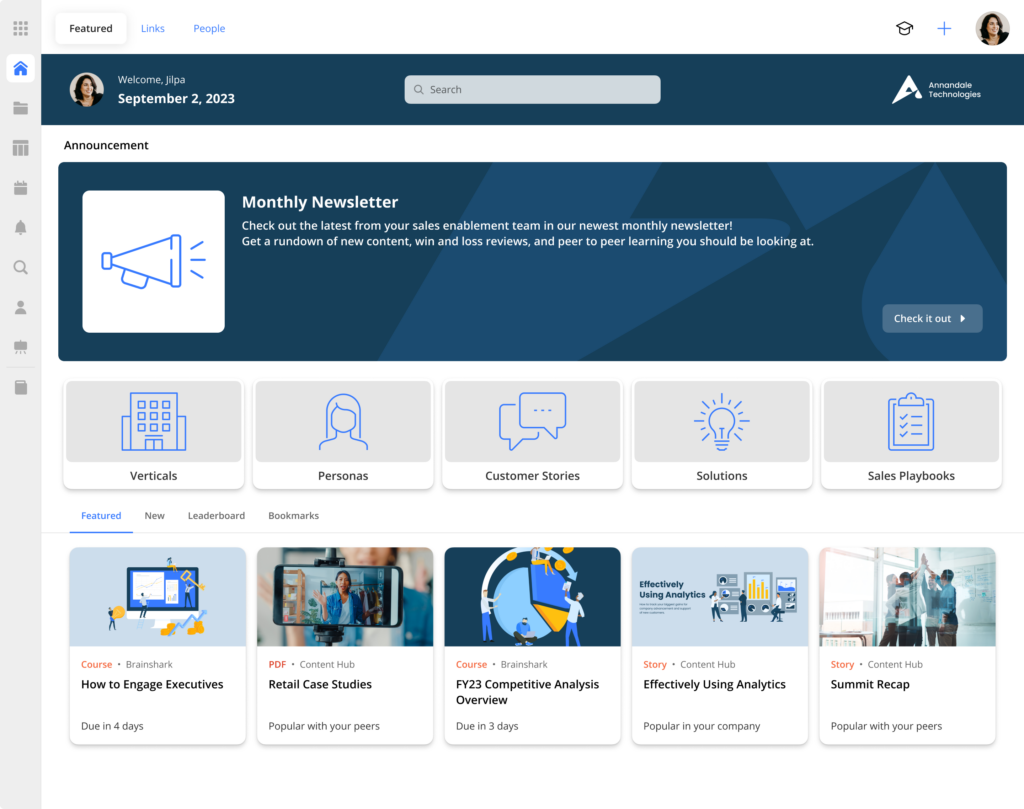
When implemented as standalone solution, learning tools have a ton of strengths, including microlearning, onboarding, and sales coaching, but usually don't specialize in content management or branding capabilities.
When offered as part of a unified platform, reps can access learning and sales collateral side by side in a personalized branded experience that combines the strengths of each solution and entices them to learn and engage with content.
Tailor the experience for your reps’ workflows
You know as well as we do that your reps don’t want their workflows uprooted or interrupted. The trick is to introduce tools designed with existing workflows in mind that can easily click into place without much disruption.
Consider the following two different implementations of Bigtincan. They’re tailored not only to each company’s aesthetic, but to how their sellers work.
Example #1: Manufacturing Rep Enablement
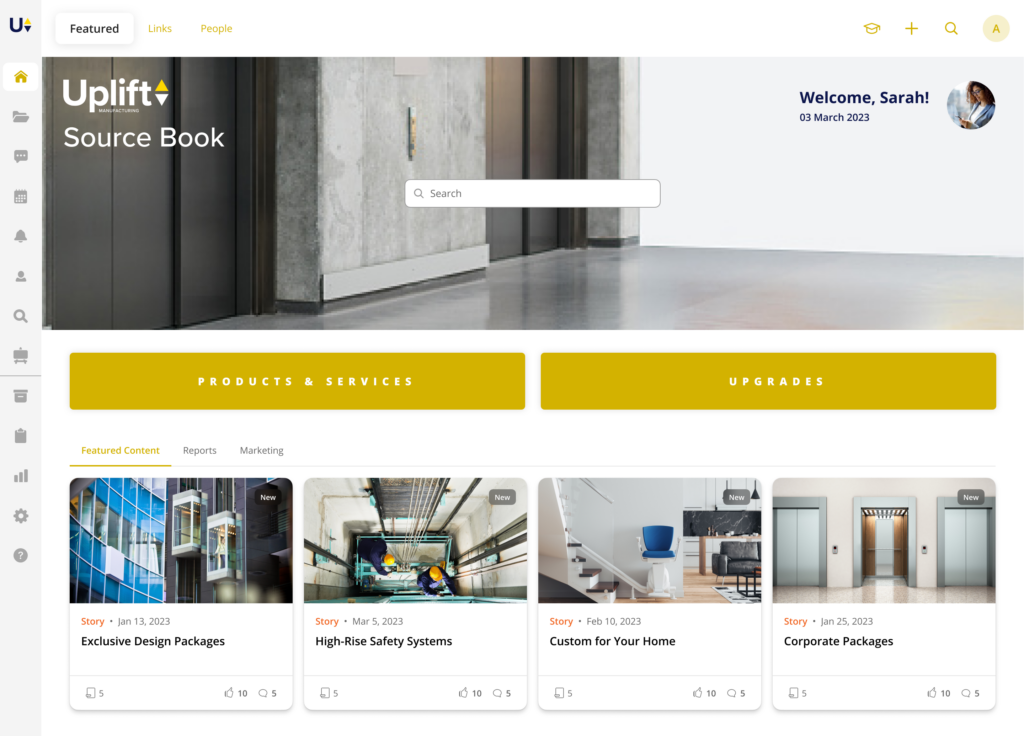
The Uplift template (above) is designed for a B2B sales organization at a hypothetical manufacturing company.
Manufacturing sales reps are typically on the road and have to sell products from dozens or hundreds of product lines in any given deal, so the interface is optimized for those reps’ workflows.
The interface allows the user to quickly swipe through the product lines for different customers and dive into the most important sales collateral for each one on the bottom of the page. Then the “Products & Services” tab in the middle-left leads to a page with product and offering details.
Example #2: Retail Rep Enablement
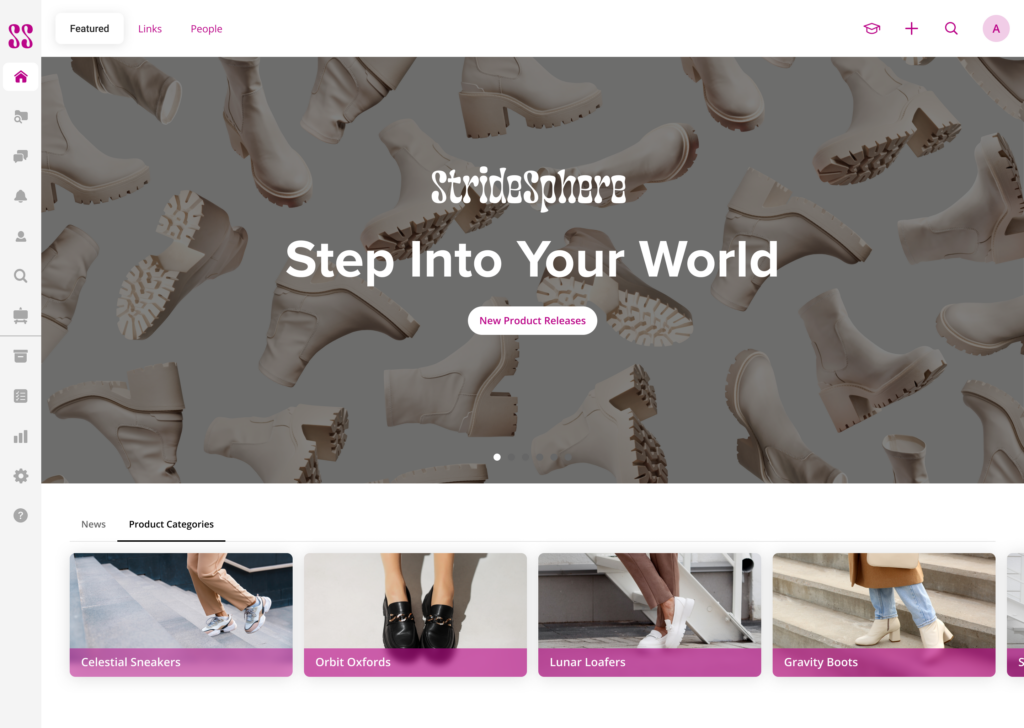
Reps selling retail products have to navigate new promotions and varying product lines on the fly, so this instance of Bigtincan is built to keep that information front and center.
For example, if a retail customer has a question about a new product line or a recent promotion, the seller can quickly:
- Review the product updates section at the top of the screen. The section pulls in dynamic data from a promotions calendar, so the information is always fresh and updated.
- Dive into any of the product lines at the bottom of the interface to answer specific product questions or show and email the customer a digital brochure.
- While on break, the seller can use the left navigation to view their profile and assigned sales trainings or to clock out when their shift is done.
Considering consolidating your sales environment? See how you can unify all your separate systems to create a more efficient workflow and save your teams tons of time.
