Microsoft SharePoint is one of the most popular document management, file storage, sharing, and collaboration platforms used by enterprises today.
For organizations running on Microsoft 365, in particular, it’s a no brainer for good reason. Its use of internal company SharePoint sites, search, and collaboration features make it a measurable step up from basic cloud storage options like Google Drive, Dropbox Enterprise, and Box.
But over the years, we’ve worked with many organizations, in particular sales-driven organizations, that run into situations where SharePoint may not work for them. For example:
- SharePoint functionality not scaling with the size of their organization.
- File management systems grow in complexity and require too much maintenance.
- Setup is too difficult and time-consuming.
- Mobile and offline limitations limit usability.
- And more.
In this article, we’ll discuss SharePoint alternatives and their pros and cons.
We’ll start with a deep dive into our product, Bigtincan, which was built as a sales enablement platform — but is used by Fortune 500 and medium-sized organizations globally as an excellent alternative or addition to SharePoint — for document management, file storage, and team collaboration.
Note: If you want to see how Bigtincan can help augment or replace SharePoint in your organization, you can request a demo where we can specifically discuss how we can customize Bigtincan to your team’s needs. Or learn more about our various solutions such as: Bigtincan for sales teams, marketing, learning, field service, and more.
Why another simple file storage tool isn’t enough
Before we discuss how we designed Bigtincan to solve common enterprise document management and collaboration issues (jump to that section), let’s first discuss three popular cloud storage solutions: Google Drive, Dropbox, or Box.
Some companies looking to move away from SharePoint have considered these tools because they offer similar top-level functionality (file storage and management) with less complexity.
Indeed, there are some advantages to simple cloud storage solutions. For example, tools like Google Drive are much less expensive, and they’re ubiquitously used, so little if any training is needed.
But for enterprise organizations with thousands of employees, they have their limitations.
Simple cloud storage solutions do not scale to enterprise
File storage systems work well when you have a few hundred, or even a few thousand, files. But when you have thousands or tens of thousands of employees creating, storing, finding, and collaborating on dozens of files every week, the “folder-within-a-folder” system they use becomes nearly impossible to use.
Say sales reps need an asset that someone from marketing created (a common use case). How do they find the right asset and the right version of that asset? They have to know exactly where it is.
Again, that’s fine when you have a small team, but if the sales team is in the hundreds and the product catalog is also in the hundreds (or thousands), it’s not likely that every sales rep will know the location of each asset for each product line.
Add to that version control issues like asking sales reps to use the latest version of each asset and you have a recipe for confusion.
In these situations, we often see individual employees end up saving local versions of key files they need, effectively cutting themselves off from the latest updates.
This fundamental scalability issue leads to several specific challenges:
- Employees use outdated files or versions by storing files locally on their desktop or mobile device.
- Many person-hours are wasted spent finding, sharing, creating, and discussing files.
- Different departments prioritize different files, so one department may need to search deeper for their required files.
- No automation or customization of files on the fly for teams (such as sales).
These issues are further amplified for content management on mobile devices, where it’s even harder or more tedious to expect individual employees (e.g. sales reps in the field) to navigate folder hierarchies.
So if an organization — such as sales or marketing — has hundreds, thousands, or tens of thousands of team members and is already dissatisfied with SharePoint, moving to a simple file storage system isn’t likely to solve the organization’s problems.
Instead, we designed Bigtincan to solve these problems and additional SharePoint-specific issues that enterprise organizations encounter.
How Bigtincan makes organizing and surfacing content easy and fast, in particular for sales-driven organizations
Here we’ll discuss how Bigtincan makes finding, sharing, bookmarking, and editing files extremely easy for enterprise organizations on both mobile and desktop.
But before we dive in, it’s important to understand two things:
#1: Bigtincan integrates with a repository (and has its own).
One of the key design choices we made at Bigtincan was having the features and benefits discussed below work regardless of where files are stored. Teams can still store files in SharePoint, and Google Drive, Dropbox, Box, or almost anywhere else and the search, dashboard, workflow, editing, and offline functionalities of Bigtincan mentioned below will still work.
This means it’s easier to get Bigtincan deployed because it doesn’t require every department to migrate files to a new location. For example, we commonly see marketing departments that want to keep using SharePoint because it fits with their workflow, while their sales department uses Bigtincan.
In this use case, all of marketing’s assets in SharePoint can be found, shared, edited, and organized in a snap by the sales team because Bigtincan integrates directly with the SharePoint platform.
#2: Bigtincan was designed for sales, but works for any content management application.
You’ll see throughout our site that we call ourselves a sales enablement platform. That’s because that’s the use case Bigtincan was designed for (managing, storing, finding, and collaborating on content and assets for sales teams). But sales enablement is just one (great) application of Bigtincan.
Fundamentally, as we explain below, we make managing, finding, sharing, and collaborating on documents, files, and content easy for any organization.
In that respect, we’re a great SharePoint alternative.
The interface is customized for each department or workflow, not the other way around
A key component of any SharePoint Alternative is it’s user facing dashboard or homepage — the first page that users will see when they load the tool every day.
Why? Because the more this ‘homepage’ can be customized to what each employee or user needs in terms of content, files, and discussion, the less time the employee needs to spend hunting around for it.
One problem with most document management systems is that the user facing homepage of the tool is not very customizable. Sure, in most cases you can add some shortcuts or bookmarks, but that’s usually it.
In contrast, we designed Bigtincan’s homepage to be totally customizable to the workflows of each team, department, or employee.
Here is an example homepage upon loading Bigtincan:
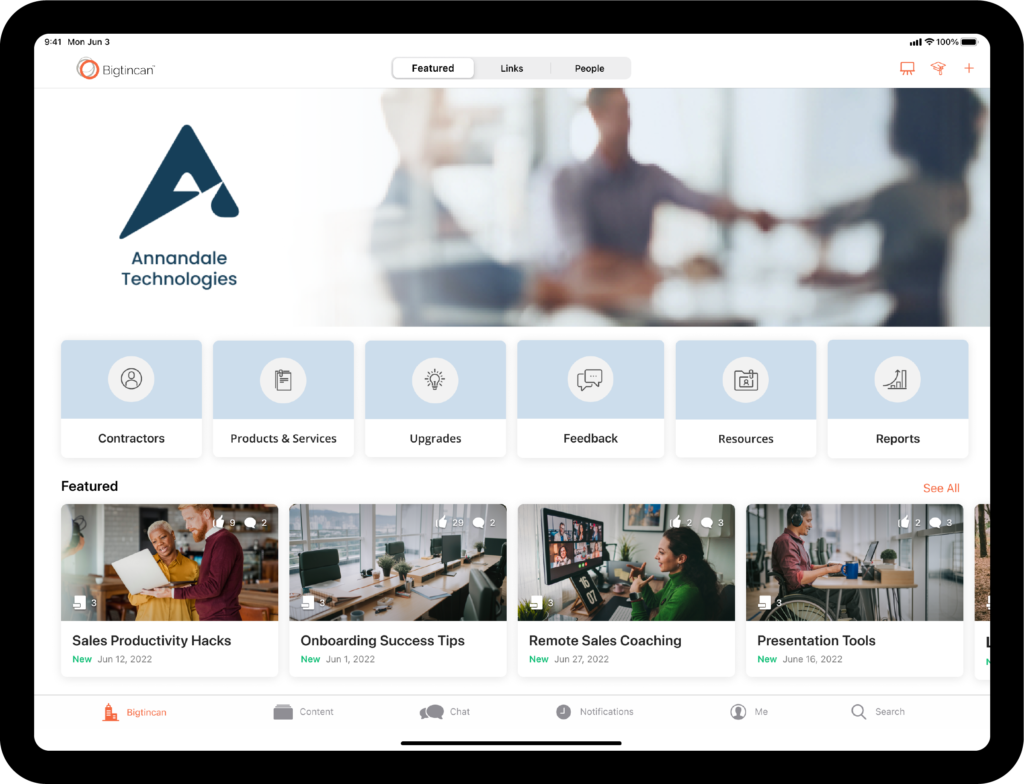
A sample Bigtincan homepage.
Every element on this page can be modified to meet the needs of each user or team.
For example, if you wanted to design a marketing-specific homepage, you could add an analytics dashboard showing the performance of recently updated website pages.
Or if a sales manager needs to frequently push out critical training to an entire team, they could use the top row as a row of recent training assets and assignments.
You can also add functionality to the homepage, including widgets for time sheets, budget tracking, and more.
While this may sound similar to SharePoint, there’s a key difference:
Our system requires far less maintenance due to AI-assisted document management.
For example, Bigtincan AI can automatically update broken links, provide full-text search of each document (more on that in a moment), and keep document versions consistent across repositories (so if you update something in Google Drive, it’s updated in Bigtincan as well).
Not sure what to feature on the homepage? Our specialists will help set up everything during onboarding and act as Bigtincan consultants for as long as you have a Bigtincan contract.
Extremely powerful AI-powered search: searches entire documents, summarizes content, even works offline
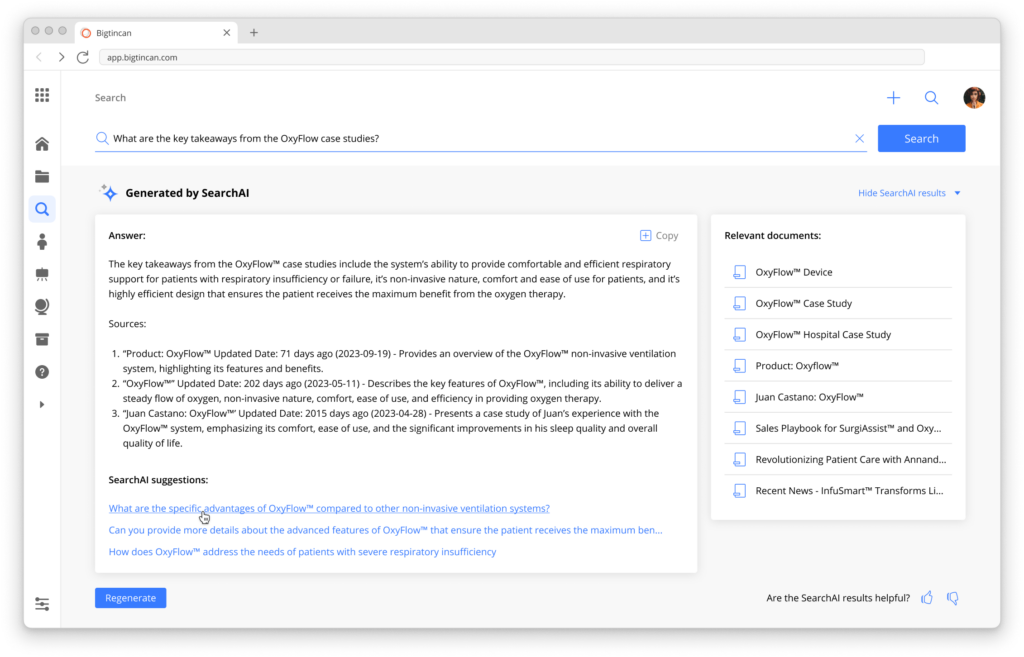
The second key feature of enterprise level document management systems is search. As we mentioned, at this scale, employees can’t be expected to manually browse massive hierarchies of folders to find a file they need (especially on mobile), so search is essential.
SharePoint’s search capabilities are good in that they offer extensive filtering options, but a common source of complaint is the need to manually tag files or add metadata to files to help them appear in searches.
This is discussed in depth in the article linked to above, but in short, “tags” are used heavily in SharePoint to help documents show up in certain searches (say a “sales” tag for any document you want to appear more easily for sales related searches).
But tagging has to be done manually, so every file would need to be carefully tagged to really surface the right files for as many employees as possible. That’s hard to scale.
Bigtincan improves search in several key ways:
- We search the entire contents of documents, not just file names. If a sales rep in the field wants to find all files that reference a particular model number, they can search for that number and Bigtincan will show any files where that model number is mentioned. This reduces the need for tagging. You don’t need to tag a product catalog file with specific model numbers anymore because the model number is already mentioned within the file.
- Search results tailored to role, title, and other user specifics. This means that two people with different roles (say a marketing director vs sales associate) may get different results searching for the same thing because Bigtincan’s AI learns that marketing employees tend to use different files on this topic than sales reps. This dramatically reduces the time spent hunting for files.
- Search works 100% the same offline and without WiFi. Bigtincan is designed to be able to find what you need and search entire documents when you’re on the go and happen to be without an internet connection.
- SearchAI answers questions and summarizes content while surfacing relevant documents.
Smart content suggestions
Beyond surfacing the content you want, when you ask for it, Bigtincan is proactive about letting users know when new content is available.
This is how you can avoid having sales reps that are using old, outdated versions of assets, or spending time trying to figure out which version is the right one.
For instance, if a rep has previously used a file called “retail PPT_3.0” in the file name, and a new file gets added to the repository called “retail PPT_4.0,” Bigtincan’s AI will automatically recognize that this is a new version of an older document, and:
- Notify recent users of the old doc that an updated version has been posted.
- Actively surface the newer file when relevant.
All of this happens without the need for marketing to announce to anyone that the old file has been updated — Bigtincan just makes this all happen behind the scenes.
Aggregated content from various repositories
One of the crucial things we wanted Bigtincan to do was work with existing repositories — because migrating from a repository like SharePoint can be a huge project that causes a lot of slowdown for organizations.
So Bigtincan is layered on top of existing repositories to surface existing assets to reps as they need them.
SharePoint is already used by over half of our customers, but Google Drive, Dropbox, and any other repository you’d prefer to use can be managed with Bigtincan via seamless integration. That way, all content — no matter where it’s stored — can be pulled into one easy-to-use, customizable interface.
It also means organizations using SharePoint now don’t need to migrate off of SharePoint to get the benefits of Bigtincan. In fact, SharePoint is one of our integration partners, and over half of our customers still use SharePoint.
Dynamic reporting surfaces useful content
Besides helping users find content when they need it, Bigtincan also helps content owners, managers, and administrators manage content by measuring and seeing usage of content.
Here are some of the insights Bigtincan provides with its dynamic reporting:
- The number of times a file has been opened, by whom, and how it was used.
- The number of times a slide or page was viewed, and by whom.
- In which part of the sales cycle a piece of content was used.
- What content is most regularly tied to the biggest number of closed deals.
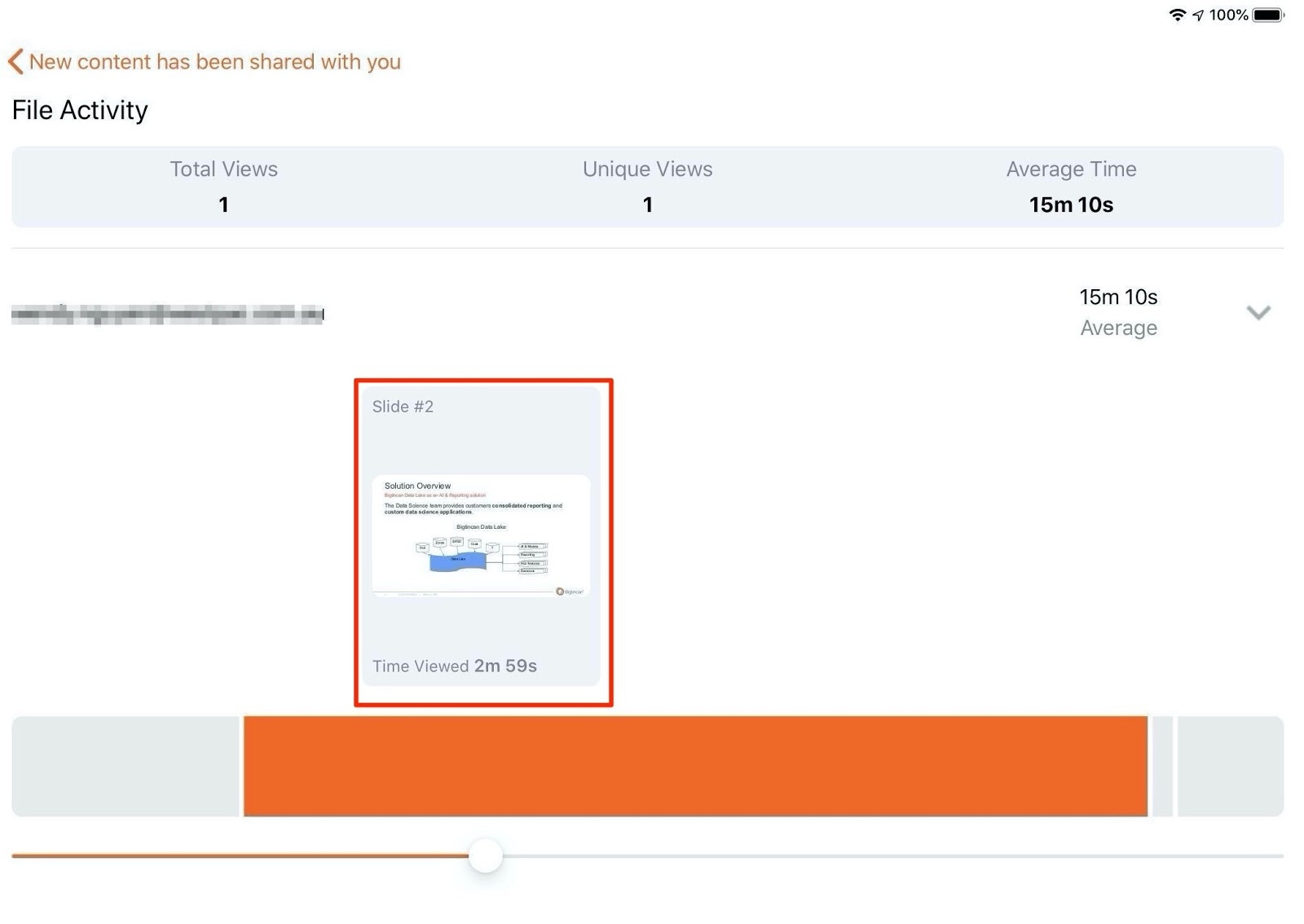
View document-level insights, or page-level insights. Users spend an average of 15m 10s in this document, and 2m 59s on this slide.
When content managers have this kind of information, they can optimize content for the best possible customer experience.
If sales is always skipping over a particular slide, it can be deleted. If the same deck is sent to prospects and there’s a particularly high close rate on those accounts, promote and maintain that deck.
Sales reps can also see which prospects have opened which assets and when. All of this information is extremely useful for closing the most deals.
Personalize document management for users
We mentioned a customizable homepage above, but Bigtincan can also be used by reps to create shortcuts to live documents for easy recall later.
Rather than moving files around in SharePoint — or worse, downloading files that quickly become outdated — users can create their own custom file organization system, which won’t modify the original repository.
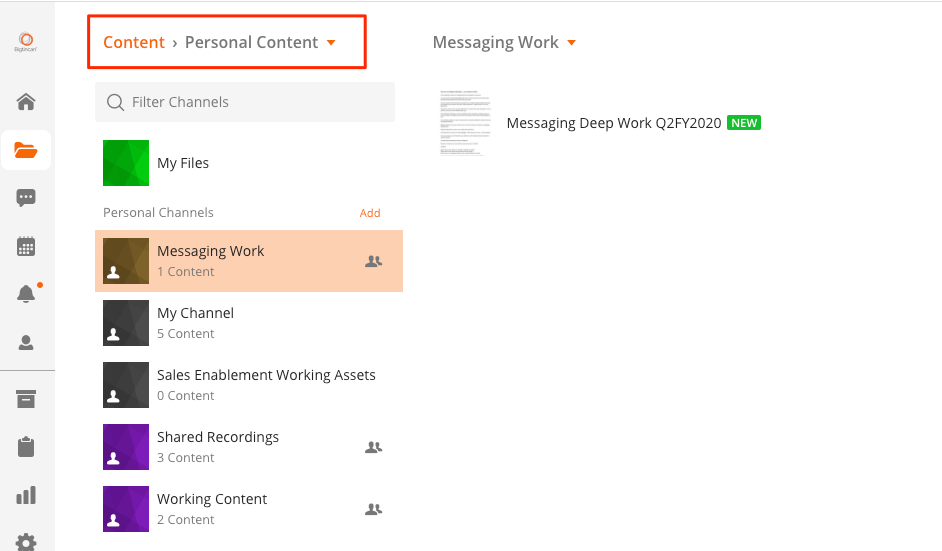
If some users should have the ability to edit the original files but others shouldn’t, administrators can use metadata to define which users have that ability.
Bigtincan’s AI and automation makes sure all assets are constantly updated to match the latest version released.
Users can still have their own folders of their favorite or most-used content but there’s no need to add folders-within-folders or accidentally use old versions of marketing assets.
Mobile-first design and offline functionality
Almost all of Bigtincan’s features and functionality are available offline, including full text search, file sharing, content suggestions, and more.
With Bigtincan, any work done in a document while offline will be automatically synced when you reconnect. Files or folders can be designated to be saved for offline use on mobile or tablet apps, making them available for use whenever they’re needed.
Additionally, if a user hasn’t anticipated which documents they’ll need offline before they lose connectivity, Bigtincan has it covered: Our AI engine is designed to help manage limited mobile storage capacity by automatically downloading individual files as well as the most important files for your organization. This is based on a multi-factor algorithm that also automatically moves old or unused files to the cloud.
All of this offline capability makes Bigtincan excellent for field reps who move in and out of WiFi or mobile connectivity.
Simple repositories as SharePoint alternatives
As we mentioned earlier, simple file repositories probably aren’t enough to replace SharePoint, especially if you need the additional functionality SharePoint offers (or need that additional functionality to be more user-friendly).
That said, because of their limited functionality, common repositories have a shallow learning curve, so they may still offer some benefits to an organization if they’re looking to switch quickly.
Here are a few of the most common simple file repositories:
Google Drive
Google Drive is a digital workplace that offers cloud storage, easy file sharing, and collaboration on files and folders from just about any device.
If using Docs, Sheets, or Slides, users will benefit from seamless integration, but it also integrates with Microsoft Office and can handle editing and storing over 100 additional file types.
Search is AI-enabled to help predict what users are looking for. Pricing starts as low as $6 per user for Google Workspace (previously G Suite).
Dropbox Business
Dropbox Business allows creation, editing, and sharing of Google files, Microsoft Office files, or Dropbox Paper files all from right within the Dropbox cloud.
Google Docs, Powerpoint presentations, Trello boards, and more can all live next to each other in Dropbox. Slack and Zoom are some of the communication tools also integrated with their platform. Pricing starts at $12.50 per user per month with 5TB of secure storage.
Box Business
Box Business features unlimited storage, custom branding and administrative controls, including advanced security and compliance.
If you anticipate external sharing, the Box Business Plus plan also includes metadata features to help organize and search for files, as well as a deal room feature that helps share files without the need for additional external licenses.
Pricing starts at $15 or $25, respectively, per user per month when paid annually, with an Enterprise plan at $35 per month/annually for even more advanced security (such as password policy enforcement and HIPAA compliance).
Take action
If you’re ready to elevate or replace the way SharePoint works for your organization, Bigtincan offers customizable interfaces, offline functionality, and smart content suggestions and management to keep the right assets in the hands of your salesforce and other team members.
Learn more about Bigtincan’s ability to integrate with and improve SharePoint functionality and book a demo here.
