The state of online search these days is enough to make anyone feel like a husband looking inside a kitchen cabinet — it just seems so hard to FIND things even though they must be there, right?! Like, you definitely saw it there Wednesday and now it’s just GONE.
But the solution to our search problems isn’t as simple as asking your wife or moving the ketchup bottle out of the way.
We’re at the Alduous Huxley stage of online search in which there’s so much content and information it’s actually become counterproductive to our goals. As Neil Postman put it, we’re “drowned in a sea of irrelevance.” We’re in the middle of an information literacy and findability crisis.
With so much changing in search right now from constant algorithm updates, ads, SEO, and now AI, it’s time for a refresher course on effective search tools and strategies. We need to get back to a state of competent information literacy in digital search, especially when we’re using it to get our jobs done.
So let’s talk about how to move from chaos to clarity when it comes to finding what we need online to get our work done, best practices for using the search tools available to us, and what we can do to be more effective searchers right now.
Understanding the chaos AKA why is it so effin hard to find things online?!
To better navigate through the chaos, it helps to first understand where it’s coming from. So before we jump to search solutions, here’s a quick look at what’s contributing to the problem.
Everyone and everything is on the internet and everyone wants you to see their stuff first
Remember in the early days of the internet when it was exciting and made things easier? When you wanted to find a news article from a trustworthy source or a reliable plumber in your area so you typed those terms into the search bar and the best answer was right there on the first page of the results and it saved you so much time and stress?
That was before most of the world was online all the time. Before blogging was a business strategy (sorry?). Before ads and SEO ruled Google. And before the pandemic where the only place life was really happening was online.
Now every person, business, and community has a website and a blog and an opinion and it’s created mostly clutter and very little substance.
Now you search for a reliable plumber in your area and you get 12 ads, a dropdown box featuring questions that may or may not be related to your query, seven SEO listicles called “72 best plumbers in (location)” — as if you have time to thoroughly vet all 72 of them — and no less than three discussion forums where seemingly real people are sharing their personal experiences with plumbers (and some of the posters may be the plumbers themselves).
Here’s what a simple Google search for “best plumbers in Raleigh, NC” gives me:
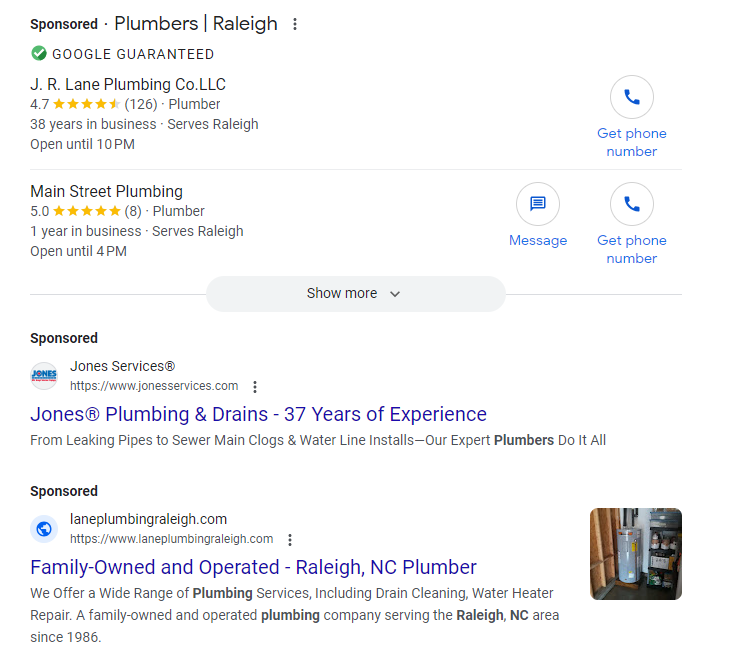
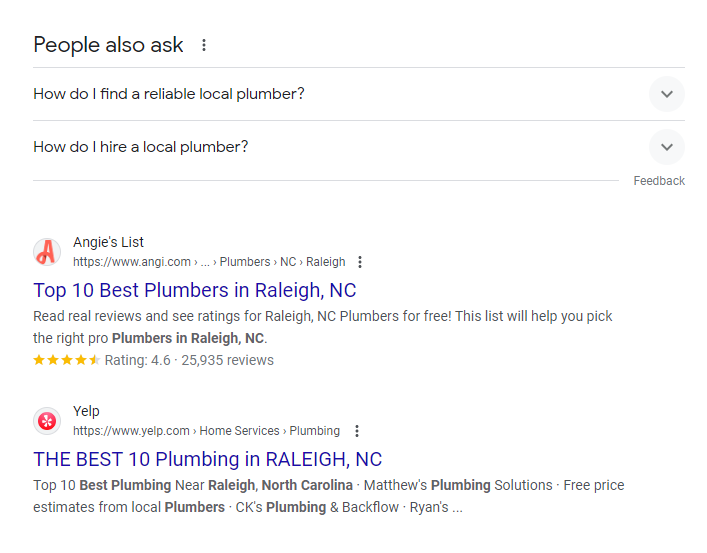
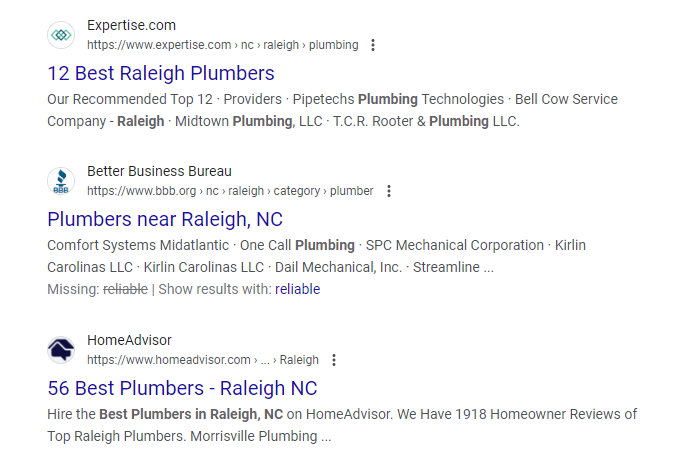
Basically, there’s just TOO MUCH out there and everyone is employing every strategy they have to compete for that top spot and your attention. Which means finding your answer now is a whole project. And that’s just for a personal problem.
Corporate clutter
Then there’s the issue of finding the answers you need at work.
Because your company’s internal file management system is just as cluttered as the web. And those systems don’t always have algorithms doing their best to serve you what they believe is the most useful content. It’s just files in folders built up since the last time someone did an audit three years ago.
Corporate digital content repositories are famously full of old junk and lacking organization thanks to rapid changes in messaging or policy, employee turnover, and different departments with different goals using one system. OR every team has their own repository, making it near impossible for anyone with a cross-functional job to find what they need in any reasonable amount of time.
This is what we in sales enablement call “the big hot mess.”
And it’s why a top complaint from sellers (who above all want to move quickly towards quota) using these systems is, “I can’t find what I need!” And why they end up making things themselves which are wildly off-brand and a top complaint of the marketers who work with them.
AI has entered the chat
And now we have AI search tools to contend with on top of everything else. Are they helpful? Harmful? Both or neither, depending on what you’re looking for?
Whatever the case, it’s still so new that it’s something additional to wrap our heads around when search is already so complex — especially when applied to the entire internet — even if the goal of these tools is to simplify search.
If you search “how ai is changing search” there are already pages and pages of articles to peruse. Chris Siebeneck, VP of Strategic Partnerships at SEO Werkz, had this to say re:AI in online search engines:
This is different from how we’ve traditionally used search engines, where you get a bunch of results and you get to judge the different links that are offered to you and select the best one…With the new AI version of Bing, you don’t get to choose what information you’re given or which sites it’s pulled from, so you don’t get to determine their trustworthiness for yourself. The AI is deciding for you.
So while AI is at least providing some kind of summary of the unfathomable swaths of content that SEO grabs have resulted in (even if what’s being summarized are the junky articles from 2017 you didn’t want to read to begin with), it still requires information literacy to use effectively.
And some tools, like Perplexity AI, do link to the original sources, which is helpful.
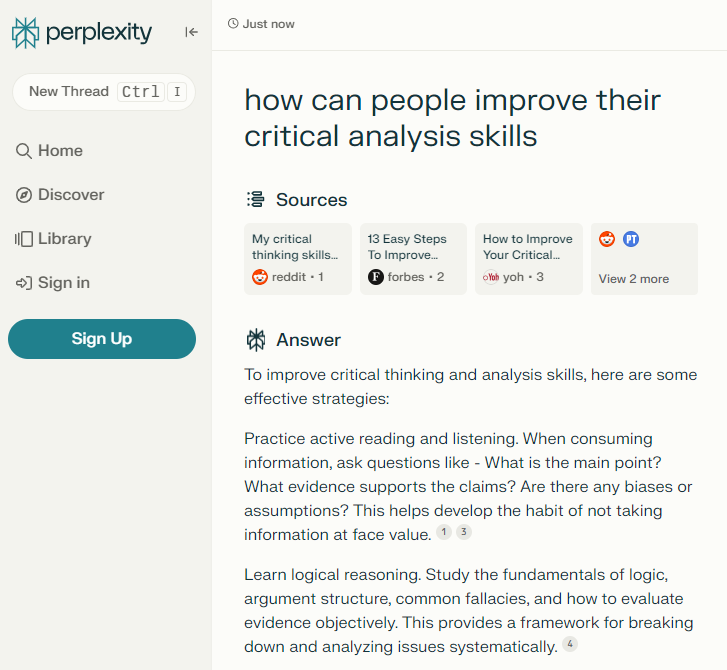
For more *discourse* about the pros and cons of AI, you can head to LinkedIn where you’ll find no shortage of people claiming to be experts. So let’s put a pin in that part for now and focus on how to navigate this new world of AI search so it’s actually helpful to you in your daily work.
Finding clarity AKA how to search better
A return to information literacy
I’ve mentioned information literacy a few times now without explaining it. So here’s a brief overview from UNESCO:
Information literacy empowers people in all walks of life to seek, evaluate, use and create information effectively to achieve their personal, social, occupational and educational goals. In a digital world, information literacy requires users to have the skills to use information and communication technologies and their applications to access and create information.
Closely linked are two other related literacies: computer literacy (ICT skills) and media literacy (understanding of various kinds of mediums and formats by which information is transmitted). For example, the ability to navigate in cyberspace and negotiate hypertext multimedia documents requires both the technical skills to use the Internet and the literacy skills to interpret the information.
Reading that through, you can see how it applies to our goal of becoming better searchers.
After years of daily Google searches being the norm, being inundated with information, and now with AI in the mix, it’s time to brush up on your information literacy.
Because part of finding what you need quickly is the ability to evaluate the results you’re given and tactfully apply them to what you’re trying to accomplish. Basically, to be a better searcher, you need to be a better thinker.
So step one to becoming a better searcher is to keep your mind sharp, be overall more discerning, and hone your analytical skills. A good place to start is to read more, ask more questions of the information you’re presented, always consider the source, remember biases exist, maybe do a crossword puzzle every once in a while, and seek more advice on this besides mine.
Search engine rules of thumb (a refresher)
Another reason search has gotten so sloppy is because we’ve gotten sloppy with our searching habits. Here are some general rules of thumb for using search engines you may have forgotten:
- Be specific with your search terms. Not every business or website you may be looking for is optimizing for long-tail keywords or natural language processing.
- Use filters and advanced search features to refine results. Don’t forget about these:
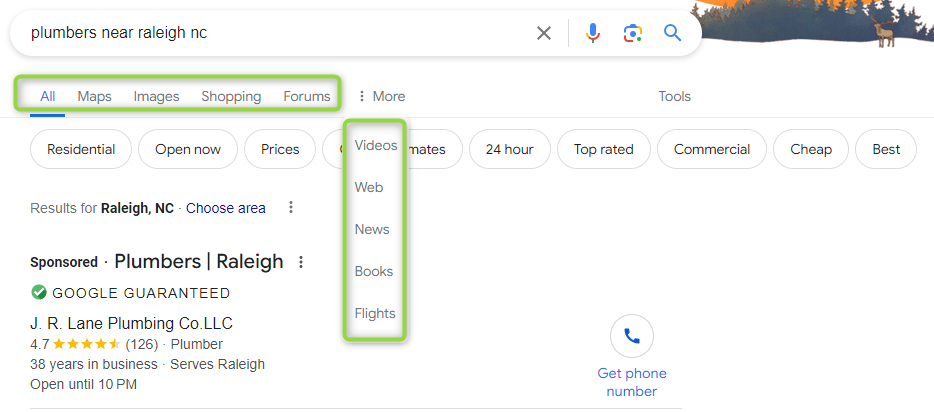
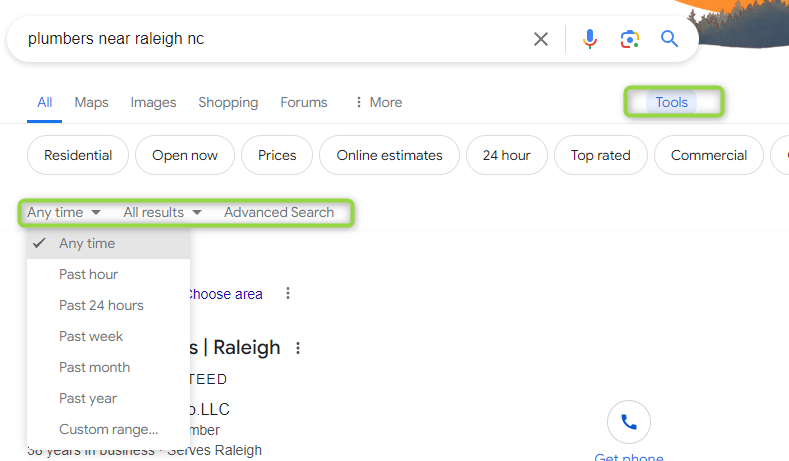
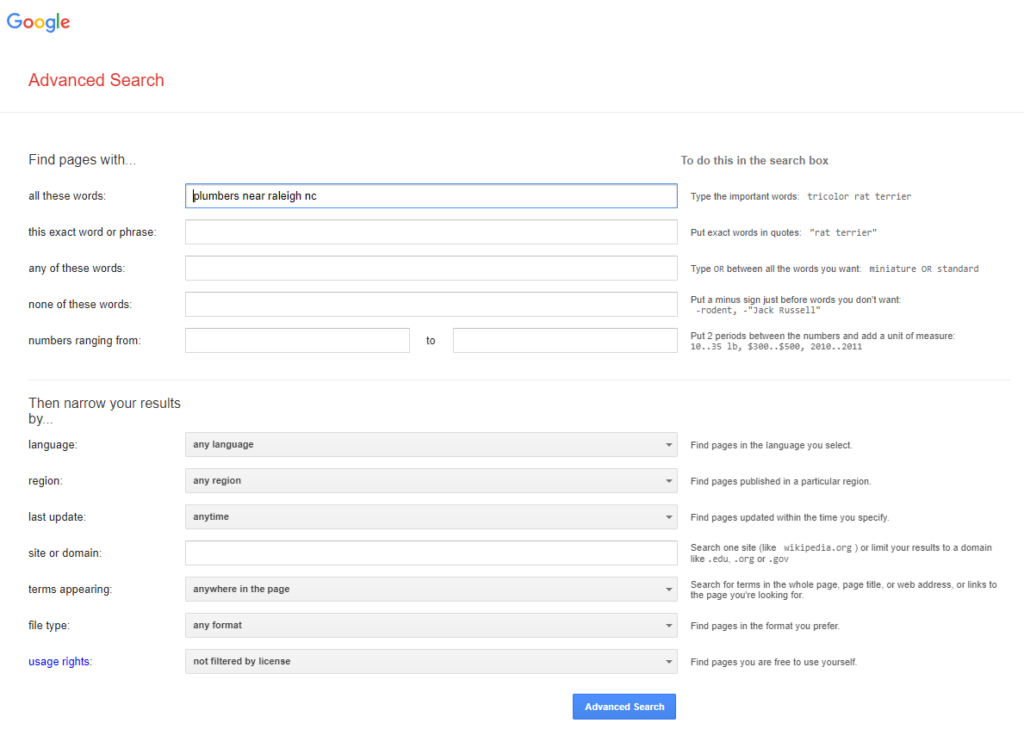
- Evaluate the credibility of sources.
- Explore alternative search engines for different search experiences.
- Use quotation marks to search for exact phrases.
- Utilize advanced search operators like site: to search within a specific website or domain or some of these examples from Ahrefs:
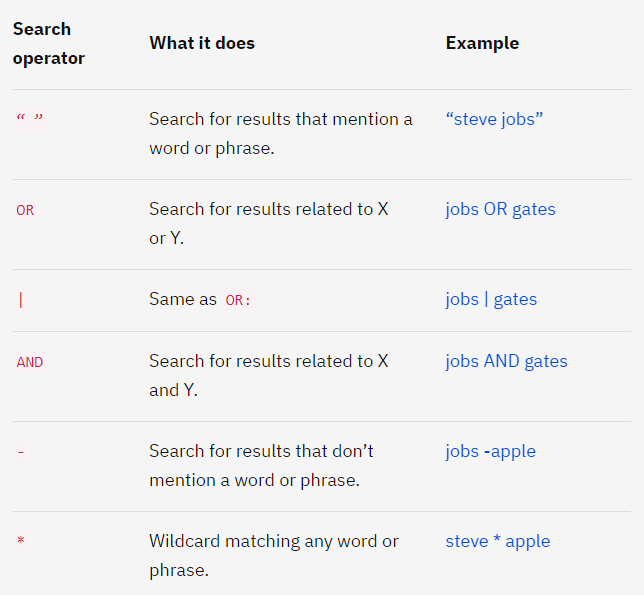
- Take advantage of image and video search features for multimedia content.
- Consider using incognito mode for more neutral search results.
Search AI rules of thumb
Search AI is still part of search, so best practices are similar to the above but with more nuances and a few additional things to keep in mind.
- Refine your queries for better accuracy. Adjust keywords, use synonyms, or add more context as you get used to the tool.
- Ask follow-up questions. AI tools often allow for follow-up questions. Use this feature to dig deeper into the topic or get a better answer if the first one isn’t doing it for you.
- Provide feedback to the tool if it allows. This helps improve its future performance and relevance of the results.
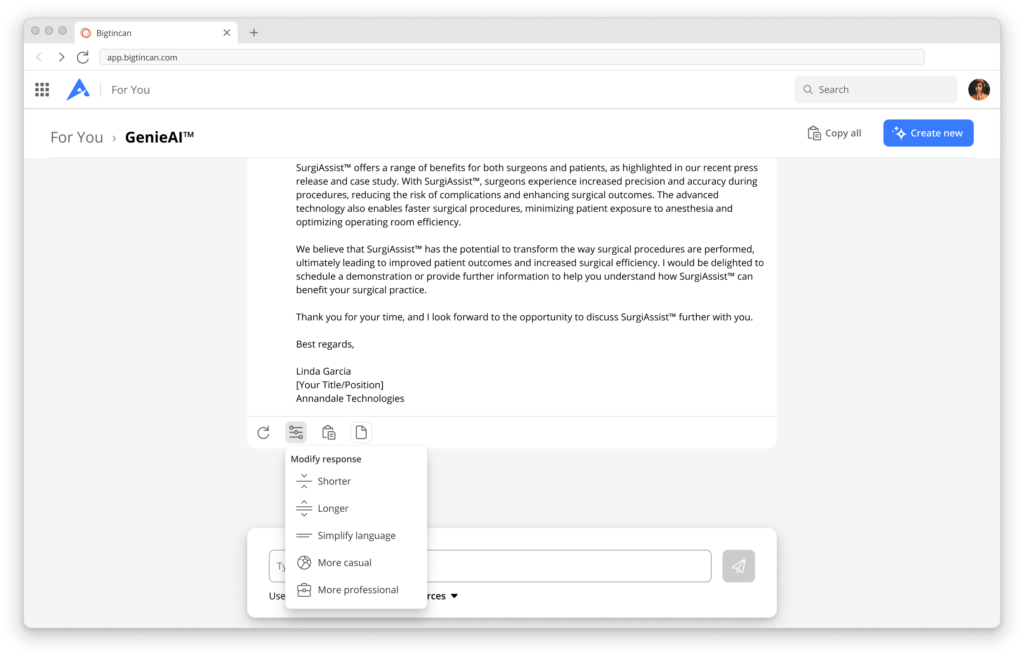
- Check the credibility of the information. Opt for results from reputable and authoritative sources. Verify the author, publication date, and the organization behind the information.
- Compare information from multiple sources to ensure the accuracy of what the AI spits out.
- Be aware of potential biases in the sources you consult. Diverse perspectives can provide a more balanced view and large language AI models (LLMs) are just pulling from what’s already out there, so if the original source is biased, so is the AI output.
- Know what AI can do and what it can’t. Generative AI can summarize, generate content, and provide detailed explanations, but it may not always have the latest data and it may not be giving credit to the original creator.
- Do not input personal or sensitive information into AI tools like health, financial, or proprietary company data.
- Regularly educate yourself on the best practices for querying and utilizing these tools effectively. Like reading this article! Thanks!
Using search technology to your advantage
Try a different search engine
Get “experimental” with your search engines to find the one that works best for you. They’re already experimenting on you, after all! See: This roughly 13-page overview of Google SGE that uses the word “experiment” in some form no less than eight times.
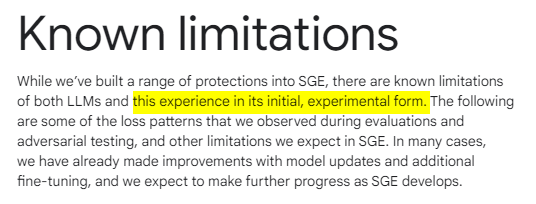
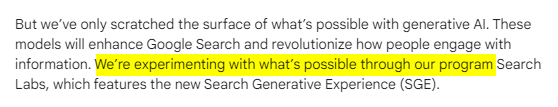
While Google remains the go-to search engine for many people, it’s not the only option available.
Bing, for example, boasts robust image and video search capabilities, while DuckDuckGo prioritizes user privacy with its non-tracking policy. Ecosia sets itself apart by donating a portion of ad revenue to tree planting initiatives.
Each search engine has its strengths and weaknesses, so exploring alternative options can enhance your search experience.
Using more closed, trusted sources
As for finding what you need within your professional, closed, internal systems, here’s where we can see developments in search technology like generative AI are already helping people save some time and understand their content better.
By summarizing, surfacing, and recommending relevant content, a search AI tool applied to your internal knowledge or content base can actually help you navigate or even entirely avoid the big hot mess if you’re using the right tools. Search AI is especially useful for busy professionals like sales reps who were never going to read through all of the content before grabbing the exact quote or PDF they need, anyway.
So if your company has a search AI tool integrated with your internal document management system, I recommend experimenting with it to find the best ways to take advantage of it in your particular role. Ask it questions about your company and products to test its breadth of knowledge, try different search terms, work in dates and numbers to surface those old assets or versions, use it for a few different types of projects to see where it excels and where it falls short, if it’s generative, ask it to try different tones and content formats.
Here’s why using an internal search AI is a bit different than using search AI on the open web:
- It’s all proprietary information specific to your company.
- It’s information put into the system by the subject matter experts in your company.
- Somebody or multiple somebodies are at least attempting to wrangle the content that it’s pulling from, so none of it is total bunk.
- If it’s surfacing outdated information or assets, it’s going to be obvious to you very quickly, and in that way AI will actually help you and/or your colleagues find and delete the outdated stuff.
- The providers of these tools (speaking from experience) purposefully build in options to only pull from internal, trusted sources.
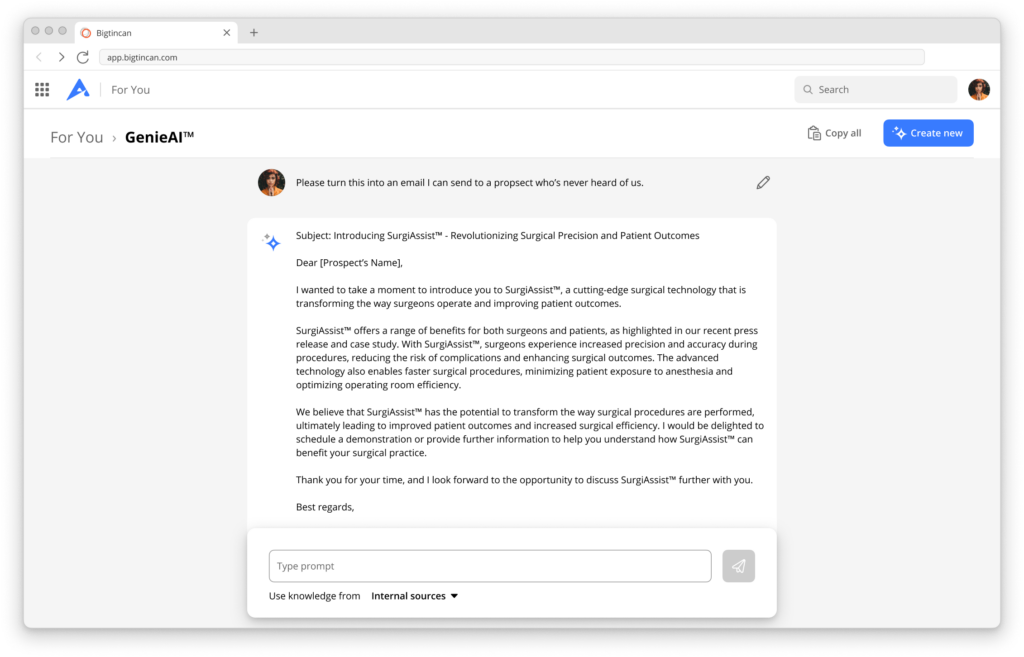
- Some providers also disallow generative AI hallucinations, aka false information, by choosing to give back no answer when there isn’t one, as opposed to a made up answer.
- Similarly, there are permissions built into these closed systems so people in different roles only see what’s relevant to their line of work versus “drowning in irrelevance.”
The future of search
Is the future of search actually brighter? That’s yet to be seen. As the people at Google are so fond of repeating, we’re in the “experimental stage” and it may be a couple of years to see how it all pans out.
Where AI in search is concerned, we’re at least past the hype stage and in the problem awareness stage where we know search has become more of an obstacle than an aid and people are actively working on solutions to make it better.
And while you can’t control the internet, you can control your internal systems. So maybe start there.
