The point of search engines like Google used to be about navigating you to the most helpful websites. But the marriage of AI and search has changed that — and this chaotic union has people confused.
Today, an informational query like “who’s the pope’s tailor” is going to show you a combination of AI-generated answers that don’t speak to your question directly and are possibly outdated and even hallucinatory.
Sure, you’ll find your answer if you’re patient enough to sift through AI summaries, videos of Fillipo Sorcinelli at work, featured snippets, links to fan accounts, and papal-related “people also asks,” but it takes work to make sense of it all. Plugging this question into a pure, semantic search AI tool like Perplexity or You.com can help you cut down on some of the search engine noise, but it doesn’t help you overcome the “accuracy of information” problem.
And what about when the stakes are a bit higher than pontifical fashion, and you’re relying on search AI to handle business-critical projects or create sales and marketing content? Let’s talk about how search AI actually functions, its limitations, and how you can make it work for you by following these search AI best practices.
How does search AI actually work?
Using the most culturally ubiquitous example, Google uses AI — namely, its Gemini Model — to comb through the web and provide summarized answers to your questions. In many cases, you’ll see a little link icon that will take you to the source of that information.
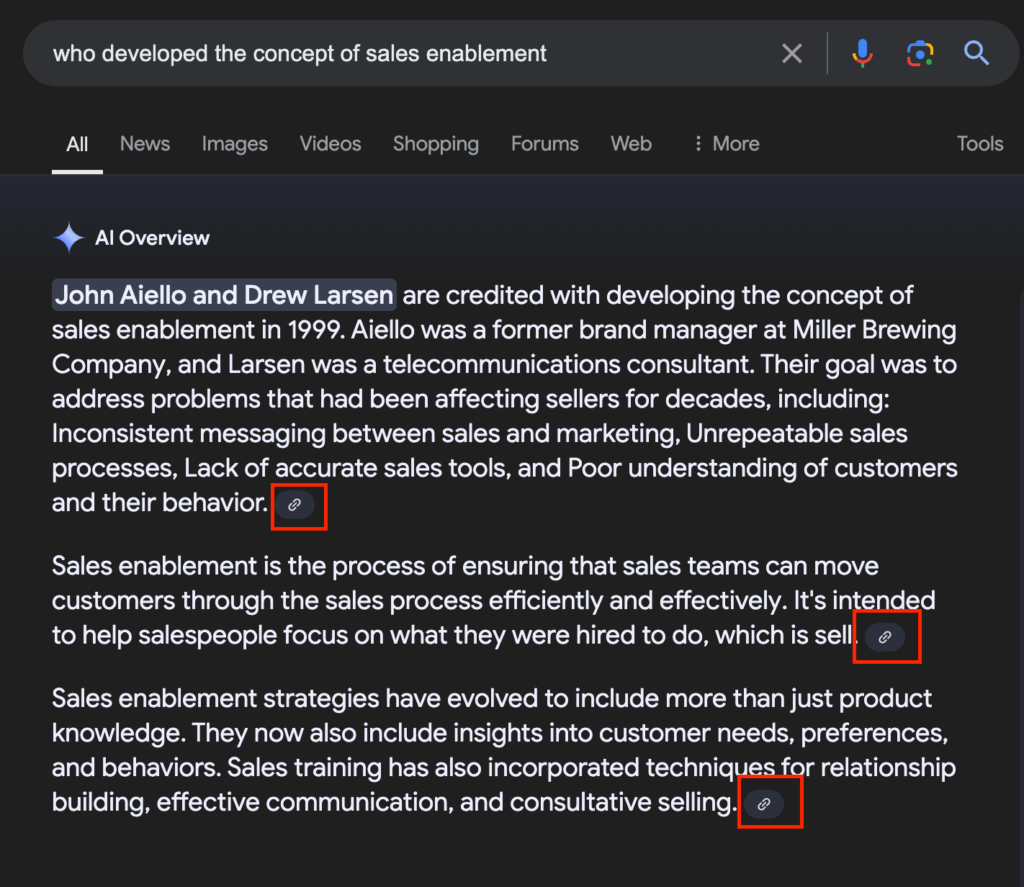
The thing is that Google is also a search engine, so you’re going to see ads and links to websites in addition to these overviews. That’s why you might find it a little bit easier in certain contexts to use a pure search AI tool like Perplexity AI, which also provides plentiful links to its sources:
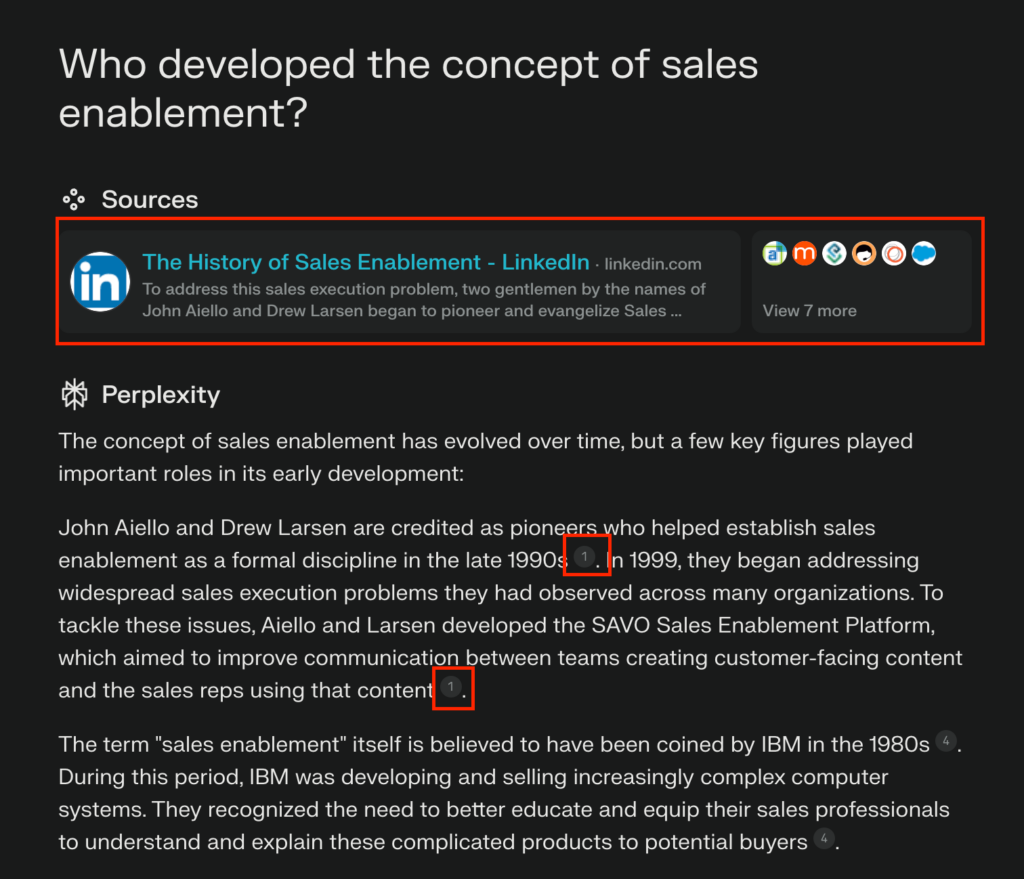
That seems helpful! So what’s the problem with search AI?
Moving past the early days of AI Overviews when Google told people to eat rocks and put glue on pizza to increase its tackiness, using search AI to handle larger tasks still requires more information literacy than we’re used to exercising with search engines like Google.
It’s true: Instead of parsing through different websites to aggregate the most helpful information on your own, search AI is doing that for you. Sounds useful, right? But think of it more like search AI tools providing little book reports, and you’re the English teacher who has to check its sources.
“The reasons why AI-powered search stinks at sourcing are both technical and simple,” explains University of Washington Chiraq Shah for Vox.
The technical explanation involves something called retrieval-augmented generation (RAG), which works a bit like a professor recruiting research assistants to go find out more information about a specific topic when the professor’s personal library isn’t enough.
RAG does solve a couple of problems with how the current generation of large language models generate content, including the frequency of hallucinations, but it also creates a new problem: It can’t distinguish good sources from bad. In its current state, AI lacks good judgment.
You also have to do the more challenging work of determining whether the AI tool has covered all the nuances. In other words, you have to lean into your critical thinking skills.
To illustrate, let’s say you’re a sales rep for a popular CRM using PerplexityAI to research a competitor so you can prepare for an upcoming sales call. You prompt the tool to list several pain points that your prospect might experience using the competitor CRM, and to your delight, it gives you quite a long list.
But, clicking through to each source, you find that most of these pain points were lifted from another competitor’s outdated blog post — not recent customer reviews. (Here is where you would prompt AI to pull information from recent customers only.)
Search AI rules of thumb
Once you’ve understood the work required of you to use search AI effectively, these tools can support you in a wide breadth of functions, including learning, ideating, and even content creation. Still, it helps to keep a few basic guidelines at hand any time you reach for AI to help you manage a large project.
1. Use closed search AI systems when possible
Google, Perplexity, and other open-source search AI tools can help you surface and summarize information that’s pertinent to the work you need to do, but it’s risky to trust them with proprietary or potentially sensitive information.
That’s why it’s best to use a closed, internal search AI tool that’s integrated with your document management system. Closed AI systems only pull from information that’s most relevant to you and your company when prompted, basing its answers on approved, compliant content provided by internal teams and trusted subject matter experts.
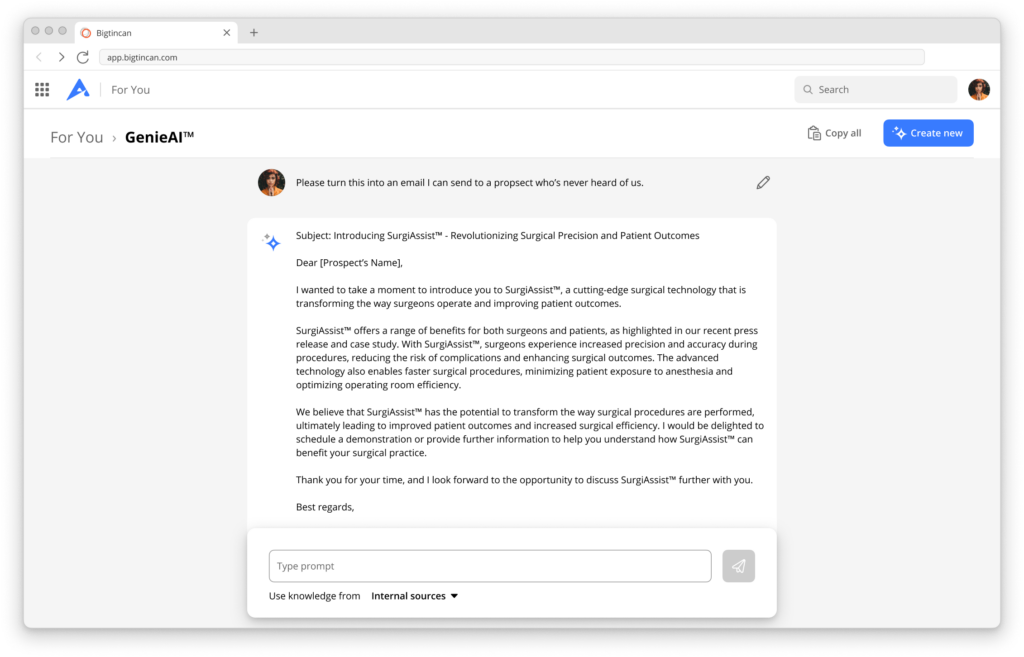
It also ensures that multiple eyes are reviewing these answers and the content they’re sourced from, helping you clean out any of the useless, outdated debris as you go.
2. Experiment with different search AI tools
Each search AI tool does something a little different. PerplexityAI has a conversational interface, which means you can get concise answers to questions backed by sources. You can also upload text files, source code, and PDFs to help you abstract the most helpful information from those elements.
There’s also You.com, which lets you use its semantic search tool for free, but also offers a paid Research mode to help you conduct more in-depth analysis and compare sources. Then there’s Bing Copilot, which can personalize your search results based on your previous search history and preferences.
The list goes on: There’s ChatGPT, Claude, Yep, Komo — all of which are designed for various use cases and can help you keep your search strategies fresh when one tool starts to feel too limited.
3. Refine your queries
Search AI tools aren’t known for providing the best answer the first time around. Adjust your keywords or use synonyms to generate different, more fleshed out answers. You can also provide more context to help the search AI platform better understand your problem.
Let’s say you want the AI tool to generate a first draft of a one-pager for a new feature you’re promoting. You can feed it more specific information like customer personas, psychographics, pain points, and jobs to be done to encourage the tool to create more differentiated content that doesn’t sound like your competitors.
You can also input existing content so your platform of choice can get a sense for your brand’s style and tone of voice. You can add specifications for the output like “avoid jargon” or “using an upbeat/serious/urgent tone.”
4. Ask follow-up questions
In addition to refining and a/b testing the wording of your queries, you’ll want to ask multiple questions for each topic you’re researching to get the “full story.” Many of these tools rely on more input from users to better curate their answers.
A great go-to clarifying question to pose to search AI tools is: “What do you need from me to get a [more detailed, more varied, more customer-centric] answer?”
And don’t be afraid to play around with your language. You can also add more urgency with exclamation points and “this is a high priority!” to help it better understand the contexts you’re working within.
5. Fact check your sources
It’s great that (some) AI cites its sources, but not all sources are created equal.
For example, if you’re asking AI for buyer statistics, dig to find the original research paper, study, or survey that statistic comes from to ensure its accuracy and relevance based on where it came from and when it was created.
You’ll also want to investigate the original context in which the information was given. For example, if you’re going to cite a statistic about the advanced state of workplace burnout, it doesn’t make sense to borrow it from an article praising overachievers.
Another quick tip: You can also run straight to fact checkers like Snopes or PolitiFact if you don’t know where else to go.
6. Compare information across sources
One statistic or sound bite can’t tell the whole story, and free and/or open AI is not necessarily the place to get the freshest information. Thankfully, most search AI tools will cite multiple sources, allowing you to get the fuller picture when you take the time to read deeper.
“Try to augment any one-off stories with broader context about what is happening,” writes Heather Kelly for the Washington Post on how to avoid falling for misinformation. “Mix in information from established experts on the topic, whether it’s foreign policy, cyberwarfare, history or politics.”
So, let’s say you’re a marketing manager in charge of content for a cybersecurity startup, and you use AI to find a few real stories of companies who have fallen prey to infostealer malware so you can show how software like yours would prevent that from happening. You’ll want to read the news articles for yourself, and verify that the companies didn’t have similar cybersecurity protections in place. You’ll also want to read what a few trusted cybersecurity experts have written on the topic so you don’t oversimplify the issue and neglect much-needed context the reader needs.
7. Be aware of potential biases
AI can make checking biases a little trickier than it is when parsing through search engine results because search AI tends to present information first, sources second. AI tools also don’t — but should — warn you about the kinds of biased perspectives you’ll typically see within a given source.
The thing to remember is that AI isn’t just being trained on potentially biased data — it’s also pulling from a wider societal context that possibly prioritizes certain points of view.
The solution, according to the National Institute of Standards and Technology’s principal AI bias investigator Reva Schwartz, is more human than you think.
“Organizations often default to overly technical solutions for AI bias issues,” says Schwartz. “But these approaches do not adequately capture the societal impact of AI systems. The expansion of AI into many aspects of public life requires extending our view to consider AI within the larger social system in which it operates.”
8. Don’t use sensitive information
This advice seems like common sense, but be honest: Isn’t there something about AI that also makes you want to tell it your deepest, darkest secrets? As Nate Brady posits on LinkedIn, “We might confuse an AI to be a real person and expect it to understand subjective concepts such as trustworthiness and other forms of nuance. For example, if I were to tell you about some personal problems in my life it would be implied that you shouldn’t go and post about them on Facebook.”
Sure, you’re probably not going to use ChatGPT to gossip about your coworkers. But you might unthinkingly use the platform one busy afternoon to upload real customer assets and proprietary data so the AI tool can help you create an upselling strategy, even though you’ve contractually agreed customer to keep this information private.
“An AI doesn’t understand this and doesn’t care,” Brady goes on to say. “At its core the AI is a massive information brokering and processing system – so it’s more likely to be a blabbermouth.”
ChatGPT itself will also warn you against sharing sensitive information, and for good reason: Last year, more than 225,000 logs containing OpenAI ChatGPT credentials were put up for sale on underground markets.
Search AI: More than just hype?
While it’s not without its limits, search AI can work like an extra brain, jump-starting your research, ideation, strategizing, and content creation processes when you’re overtaxed and under-resourced in your role. It can also give you a fresh perspective on a problem when you don’t have ready access to another set of eyes.
And the future of AI is looking bright: Former Google CEO Eric Schmidt predicts that the next year of AI is going to bring larger context windows, better chain of thought reasoning, and text-to-action tools that can perform more complex tasks like “write me a piece of software.” What’s more, at time of writing, OpenAI has introduced a new version of ChatGPT called Strawberry that can reason and think before it answers questions.
However you choose to play around with AI, Bigtincan is here to guide you.
