A sales enablement platform walkthrough from a sales rep's point of view
There is often not a lot of visibility into what sales enablement platforms actually look like from the reps’ point of view until they’re actively using it. So if you’re wondering how sales reps use sales enablement from day to day and how leadership measures their performance, check out this sales enablement platform walkthrough that’s been adapted from a live demonstration.
You’ll see how reps use each of the components of Bigtincan from the perspective of Rebecca Toledo, a brand new enterprise sales associate that is starting in her new role at the fictitious company Jet Aviation.
Onboarding sales reps
First, Rebecca logs in to Bigtincan, which displays her start page that's been configured to the company's unique brand and style. From there, there are a variety of different areas that can be visited and information that can be accessed. But as a new hire, Rebecca needs to take her onboarding training, which is conveniently just one click away.
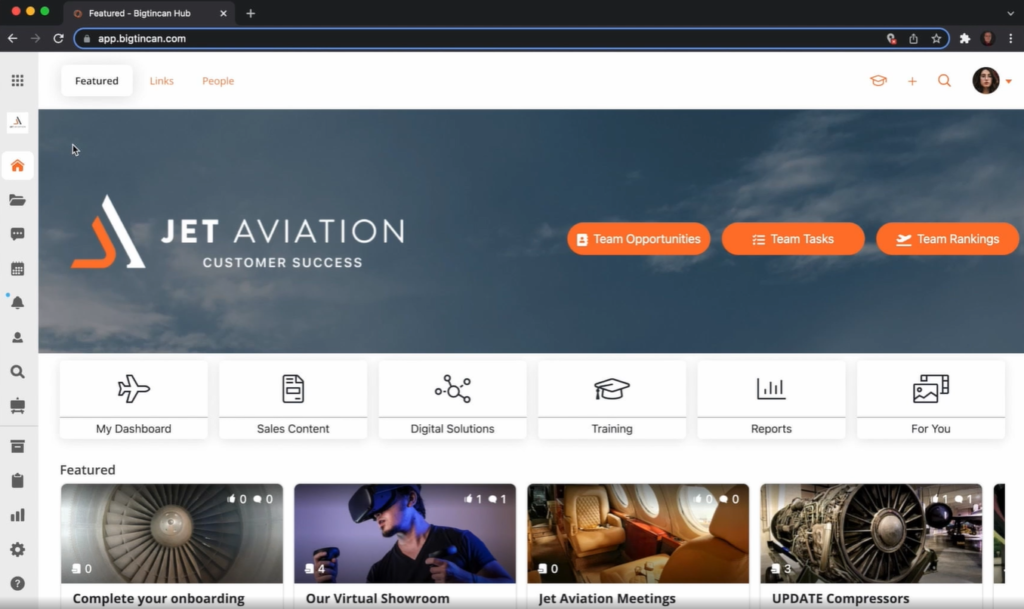
- Rebecca starts on her My Enrollments page where she sees the onboarding curriculums and what she's been enrolled in, the dates they need to be completed, and the amount of time each takes.
- She starts with the Week One curriculum. This curriculum has two foundation courses on company and product information. The final item in the curriculum is a coaching activity, where Rebecca uses the information she's learned in the courses to create and deliver a pitch. Courses may be a combination of slides, video, audio, and knowledge check questions. As she goes through the courses, Rebecca receives feedback on her progress and final score with a notification when the course is complete.
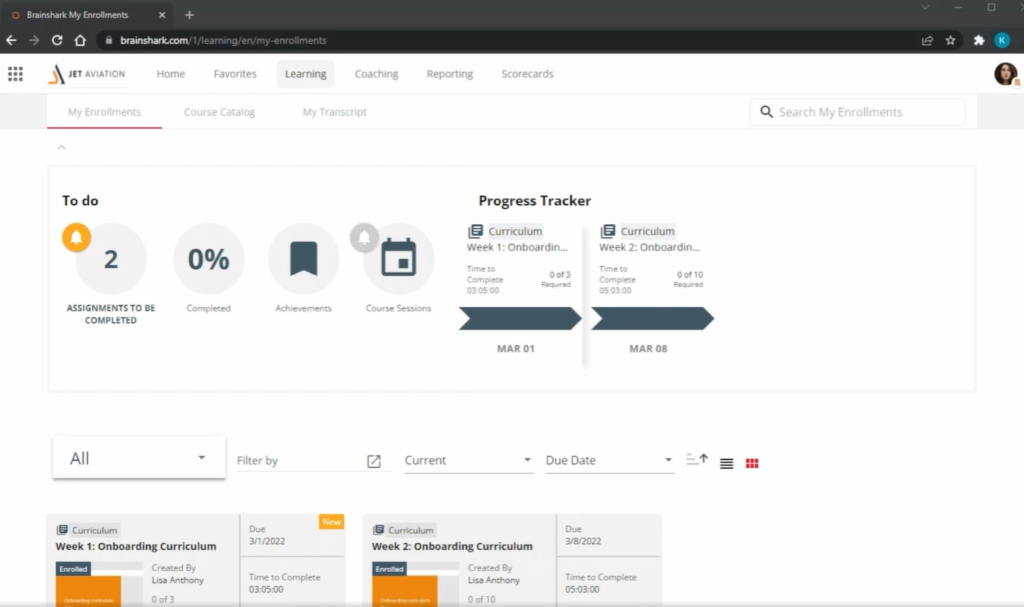
- After finishing both courses, Rebecca is ready for the coaching activity to practice delivering the information she's learned. She reads the directions and prepares her presentation. She has several options for responding to the coaching activity, such as recording via webcam or sharing her screen. In this case, she uploads a video she's already created of her delivering the presentation and submits her response for transcription.
- When the transcript is complete, Rebecca submits it for review by her manager. It's also sent to the Machine Analysis engine for scoring on rate of speech, filler words, and whether the required topics were covered. Rebecca's manager reviews her submission and the Machine Analysis results and provides his own feedback on various categories such as energy and accuracy.
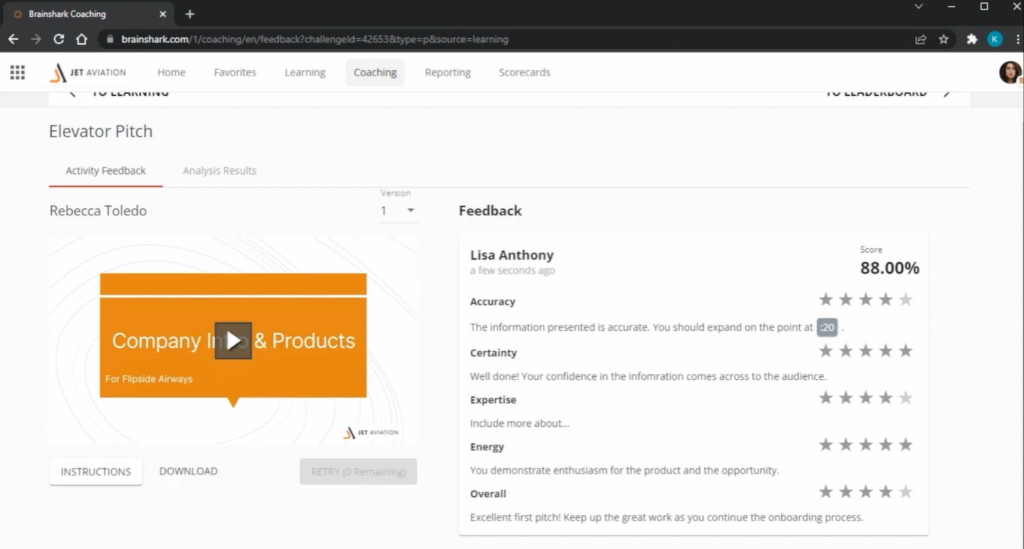
- Rebecca reviews and incorporates her manager’s feedback and the analysis results as she continues to the next onboarding stage.
Tailoring content for a prospect meeting
With onboarding complete, Rebecca is ready to prepare for a prospect meeting.
- She has collected some content for her call with Dominic, her prospect from We Get You There Airlines. To pick up where she's left off, Rebecca searches for the Commercial Airlines and Seating Updates page to give the materials a final review.
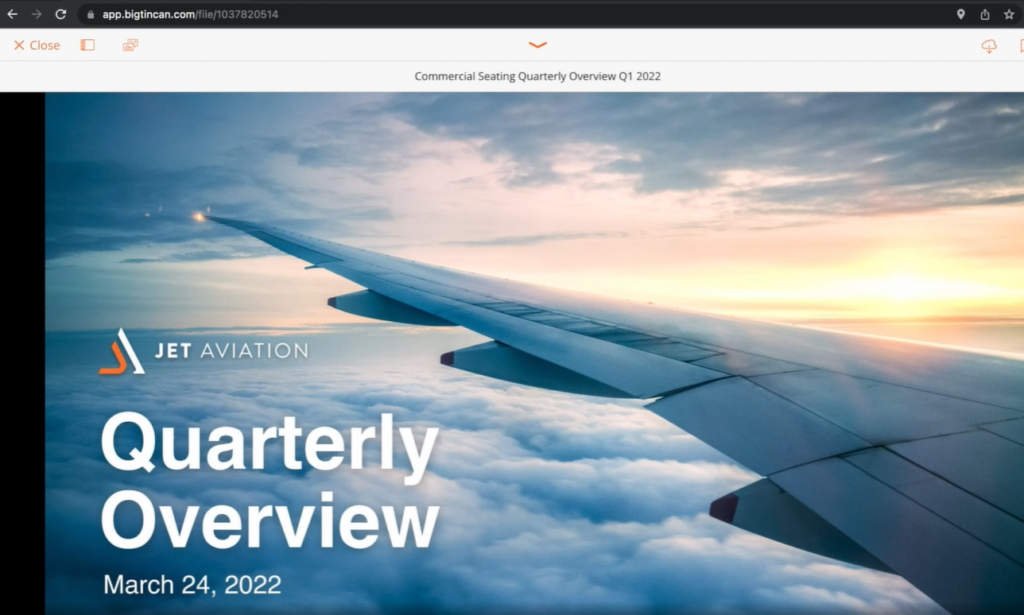
- She easily finds her materials via Intelligent Search and opens the page. She scrolls down to the presentation that she has been working on for the pitch and she opens a presentation to give it a final look. Everything looks pretty good but Rebecca notices the pitch is missing the special pricing sheet she put together for Dominic.
- Rebecca wants to make a quick adjustment, so she adds the presentation to the Pitch Builder using the options in the menu. She then closes the presentation and navigates to the Pitch Builder to take a look at the slide order.
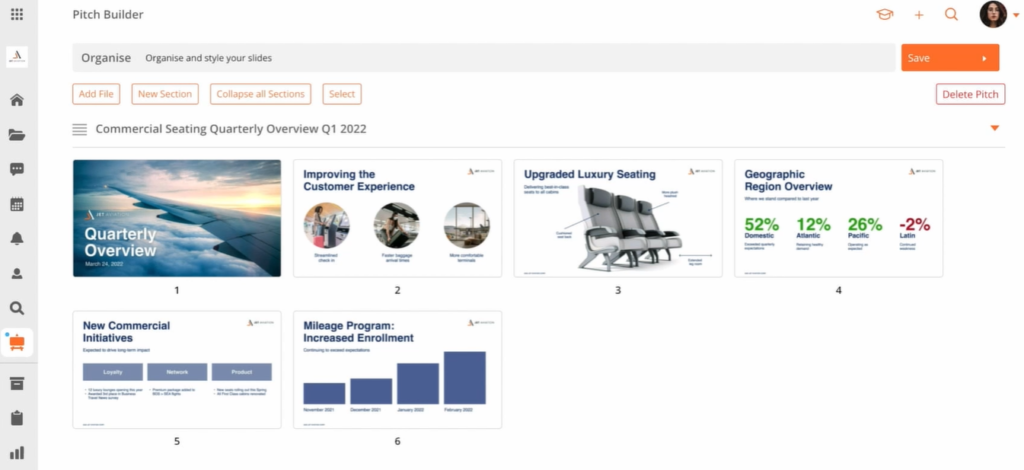
- Rebecca decides the pricing information would work well as a new section at the end of the presentation, so she clicks into the Advanced Search to locate her pricing sheet. She quickly finds the PDF for the pricing and gives it a quick review. She then adds the PDF to her pitch builder draft using the menu options.
- Navigating back to Pitch Builder, Rebecca sees the pricing has been added as two new slides in the new section at the end of the pitch deck. Everything now looks perfect, so Rebecca saves and names her updated presentation "Commercial Seating Product Pitch.”
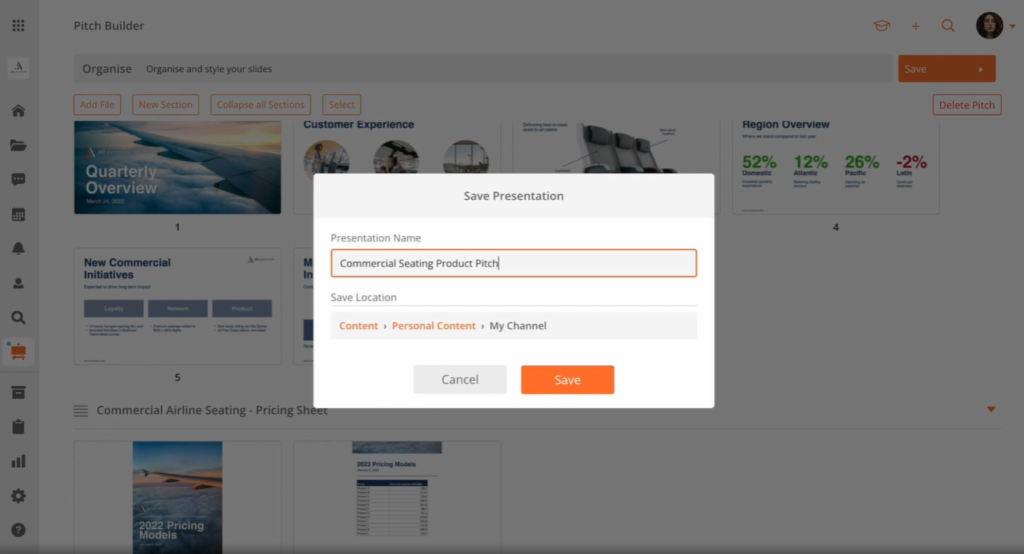
With the meeting materials now tailored for Dominic from We Get You There Airlines, Rebecca is ready, confident and prepared for the meeting.
Increasing and tracking engagement during prospect meetings
Now that Rebecca has a tailored piece of content for a prospect, she is ready to start a meeting with Dominic.
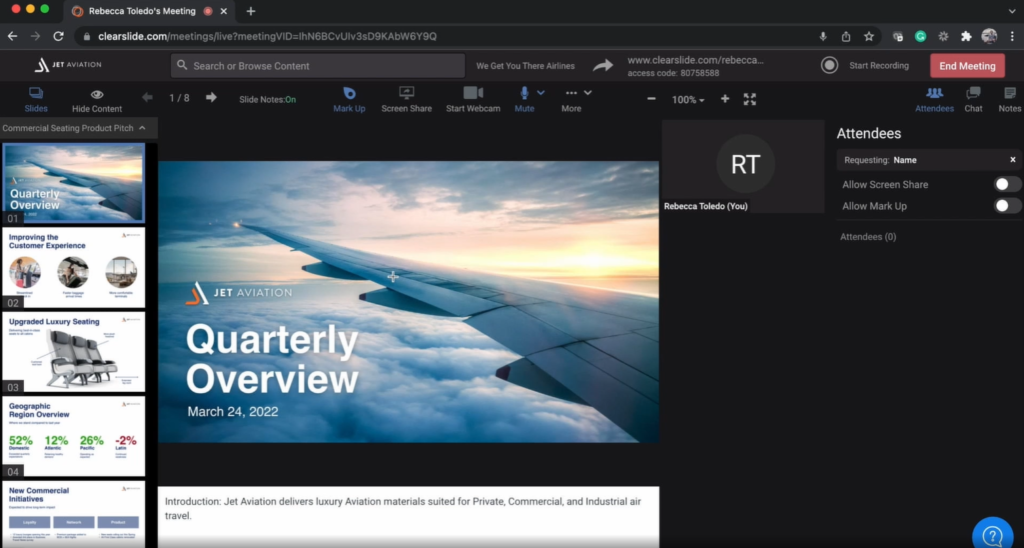
- Rebecca can start the meeting with Dominic directly from the Upcoming Meetings dashboard. While waiting for Dominic to join, Rebecca opens up the files she plans to present today and turns on her Slide Notes. Rebecca can always present other files using the search bar at the top of the meeting page.
- Once Dominic joins the meeting, she asks for permission and records the call. Rebecca can see the upcoming slides and her slide notes in the Presenter View, but Dominic only sees the slide that she's currently presenting.
- As the meeting wraps up, Rebecca adds a few quick notes and saves the meeting recap details. Rebecca can see all of our previously completed meetings from the Live and Previous Meetings dashboard, and she can view the details by clicking on a specific meeting.
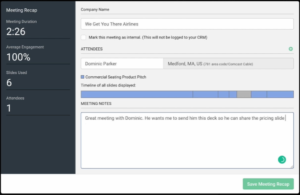
- Engagement details show Rebecca how attentive Dominic was while she was presenting each slide. Rebecca can also see insights into how her content is performing in meetings.
- Rebecca reminds herself who attended this meeting and briefly reviews her notes before moving on to the Playback page where she can see the meeting recording and Call Intelligence Insights. Rebecca can rewatch the whole meeting or move around to watch a short section of the meeting. Call intelligence gives Rebecca insights into her pace and clarity and highlights which filler words she uses regularly during meetings. Positive Vibes such as authenticity and Negative Vibes such as confusion are highlighted in the meeting timeline, so she can review those areas for improving her overall communication of the messaging.
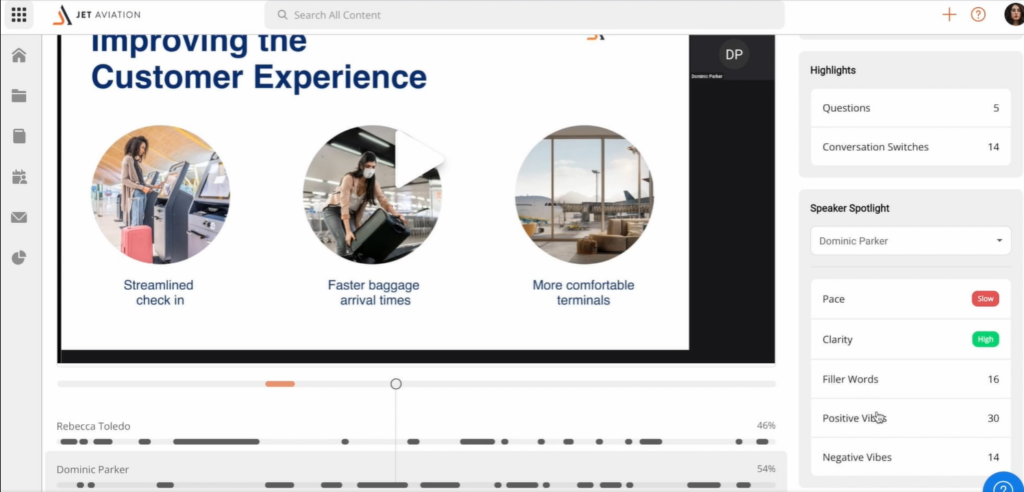
- Rebecca remembers Dominic asking about pricing and searches for that in the transcript. After reviewing Dominic's exact comment and the context around it, Rebecca will send them a follow up email with pricing information included.
- While composing her follow-up email, Rebecca has a pre-existing template that her team has already created for these scenarios. After personalizing the email, Rebecca adds the files she presented in the meeting and sends it to Dominic. Rebecca will see detailed analytics once Dominic receives and engages with her email. Detailed insights show Rebecca that Dominic has viewed the pricing deck for three minutes and how long he spent on each slide. These insights also confirm that Dominic shared the content with his finance team, who also viewed the deck.
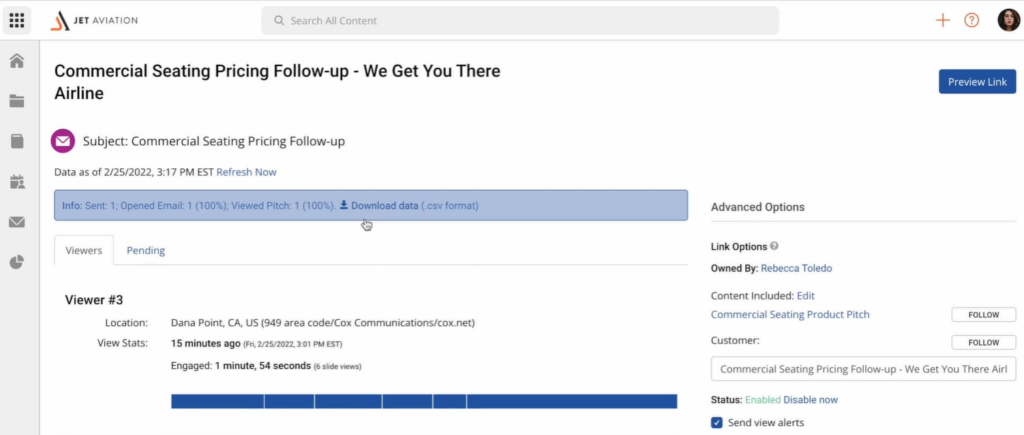
- Rebecca now knows which slides Dominic and his finance team spent the most time on and can discuss those topics in detail on the next call.
Taking best next steps based on AI recommendations
After the engagement, Rebecca is looking for guidance on where she should spend her time. What's the next best thing she could do?
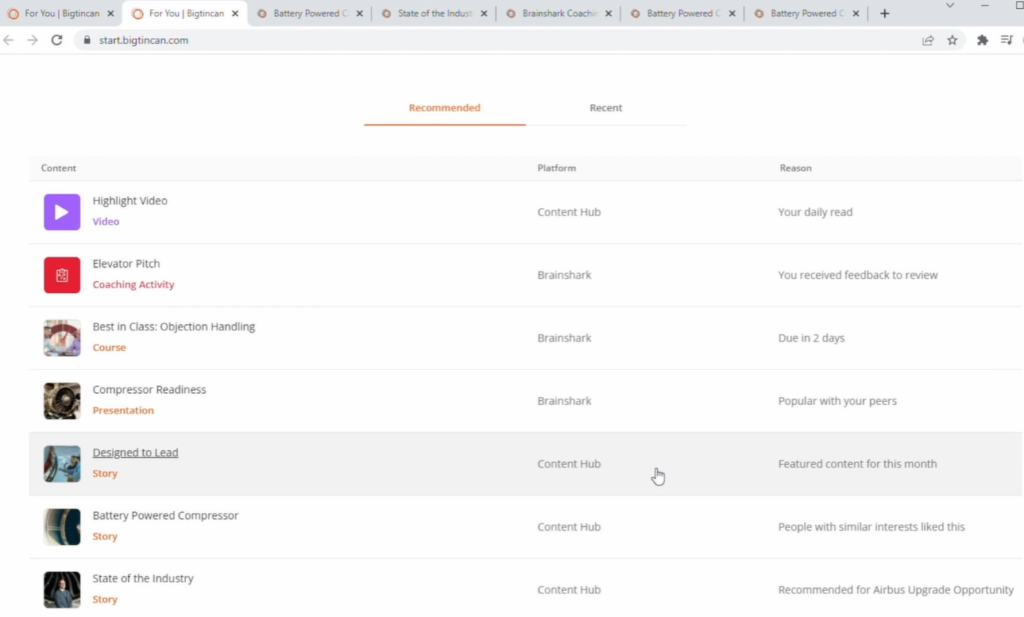
Since Bigtincan knows what Rebecca and her peers are doing, we can use this data and AI to provide insights and recommendations for next best actions.
"For You" is a seller's assistant to help guide them. Here, Rebecca can see her most recently used materials and receive personalized recommendations based on her previous searches, the opportunities she's working on, assignments that are due, or content that people similar to her have liked.
Here, she can leverage the power of cross-platform data and AI to ensure that she has what she needs to be buyer ready.
Measuring the impact of sales enablement platforms
All these tools help Rebecca learn faster and provide a better customer experience to her prospects. But how will Rebecca’s manager track her and her teammates’ performance and how will company leadership measure the impact of these tools?
Sales managers
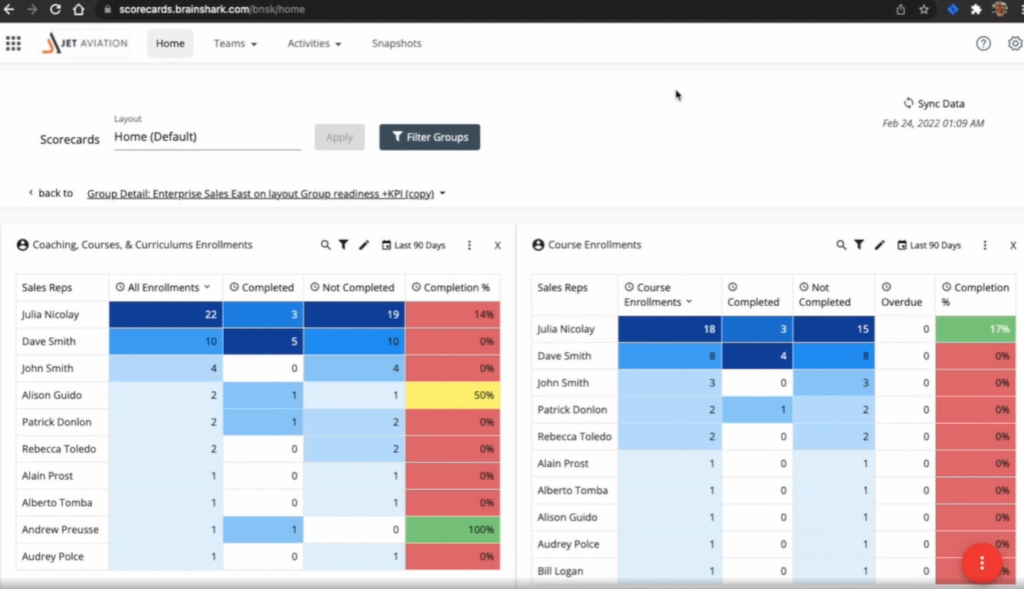
With Scorecards, managers are able to quickly identify how their enablement programs are performing and where there's opportunity for training.
Managers can see Rebecca and her team's sales KPIs along with their training enrollments. They can see who hasn't completed all their enrollments, has a below average sales price, a longer than average sales cycle, whose average coaching score is not so great, and more.
If Rebecca fails at practice selling value and practice value negotiations, her manager can drill in to see what specific scores are given for any course.
Armed with this information, her manager might want to take a look at Rebecca’s scorecard to get ready for their one on one and prescribe next steps to help her improve in key areas.
Company leadership
Executives and other stakeholders can get their insights from Bigtincan Analytics, made up of powerful dashboards and business intelligence (BI) visualization tools.
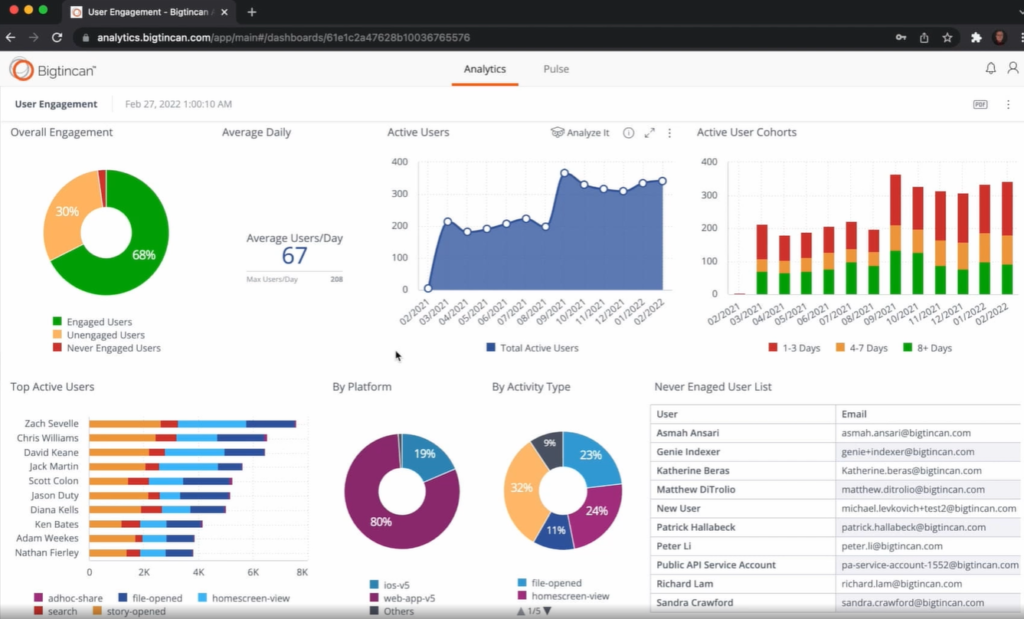
The interactive dashboards allow leadership to easily filter them to drill into whatever data they want to see, such as quarterly, monthly, daily reports. They can also go into other widgets and look at a data point for a particular user, since the dashboard now reflects the particular user's activity right out of the box.
Other dashboards offer different views, such as the total number of engaged users, which shows who has been accessing the system recently, maybe not as recently, or maybe not at all.
Other dashboards including performance level dashboards, like file activities, total files opened, average files opened, the most popular files that are being opened from the platform, and what files are not being accessed from the platform. If they need to, leaders can even create custom dashboards, like the Jet Aviation example that shows the Salesforce engagement levels across the country in the various cities where the Jet Aviation Salesforce centers are located.
Most importantly, Bigtincan Analytics also combines learning statistics in dashboards. Sales leaders can check up on achievements, look at how courses are doing, what percentage of quizzes have been attempted, see the outcome of those quizzes, and more, to understand the impact of their sales enablement program on reps like Rebecca.
Watch the full, live demonstration here.
If you enjoyed this sales enablement platform walkthrough and would like a personal tour of Bigtincan, you can schedule it here.
