Many marketers have already found themselves in a dilemma with AI. While the expectations to use it are increasing, you're consistently disappointed with the output these tools give.
The truth? Most AI tools will probably get you 30% of the way there — 40%, if you’re lucky. Their outputs require a lot of refining to achieve the level of quality you’re used to providing.
But here’s the problem: these tools are not trained on your company’s data. You can become the next prompt master, but you'll get little value from them because the output is generic.
Open-source large language models (LLMs) cast a wide net — pretty much the entire internet. When your net is that wide, you'll catch everything under the sun.
You need a tool that digs into your company's knowledge base and creates content that speaks to your audience.
That’s where GenieAI comes in. Here are six ways to use AI in marketing that actually help, using examples from our proprietary AI tool.
1. Train sellers on internal brand updates and get them up to speed
As a marketer, you know the drill. You've just rolled out a new brand campaign, updated messaging, or launched a product feature.
Now comes the challenging part: getting the GTM team, specifically sales, up to speed. Typically, you might create a lengthy slide deck for an internal training session and hope the information sticks.
But what if you skip the content creation and one-on-one training bit?
AuthoringAI helps you do just that.
Example:
AuthoringAI lets you create Brainsharks, narrated video presentations using AI in a fraction of the time.
Here's how it works:
- Input your brand update information into Genie Assistant
- The AI crunches data from other content assets, and your prompt
- AuthoringAI generates a full presentation with slide notes AND audio
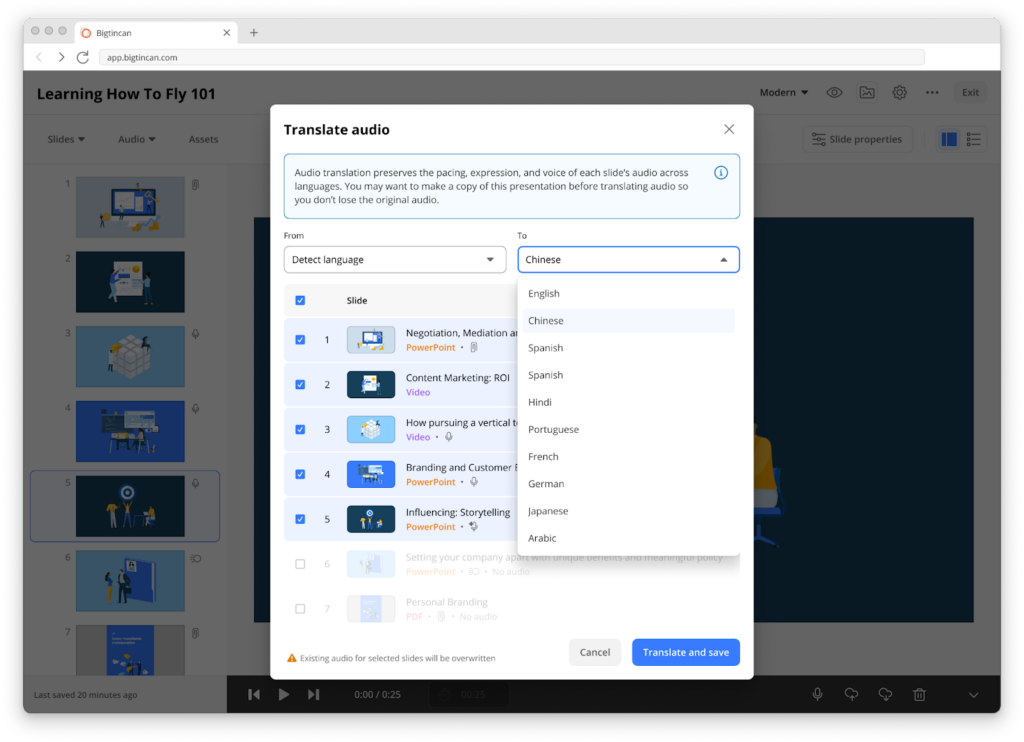
Need to train sellers from different regions? No problem. Just use the translator to translate the audio into 30 languages, like French, Hindi, and German.
This way, you’re not spending weeks preparing for a presentation that AI can handle for you. And it gets sellers up to speed much faster than the traditional way of doing things.
2. Dig into content usage and adoption data for planning
Every day, you probably field multiple requests from your GTM partners. The product team needs a new datasheet and sales need a new case study for a high-value deal.
After all the weeks you spend producing these assets, you eventually ask your sellers if they’re using the content.
Their response? “I had NO idea that was already in there.”
Weeks of effort and thousands of dollars go down the drain. And it’s not surprising when you consider that 60% of marketing materials go unused.
But that won't happen if you have the right tools to see what’s being used and what isn't. Bigtincan's Content platform helps you avoid this issue.
Example:
Genie Assistant lets you “talk” to your analytics dashboard. You can use the assistant to ask questions like, “Which is the most used whitepaper?” or “What’s the usage rate for ‘[file name]’?” and get answers to all your questions.
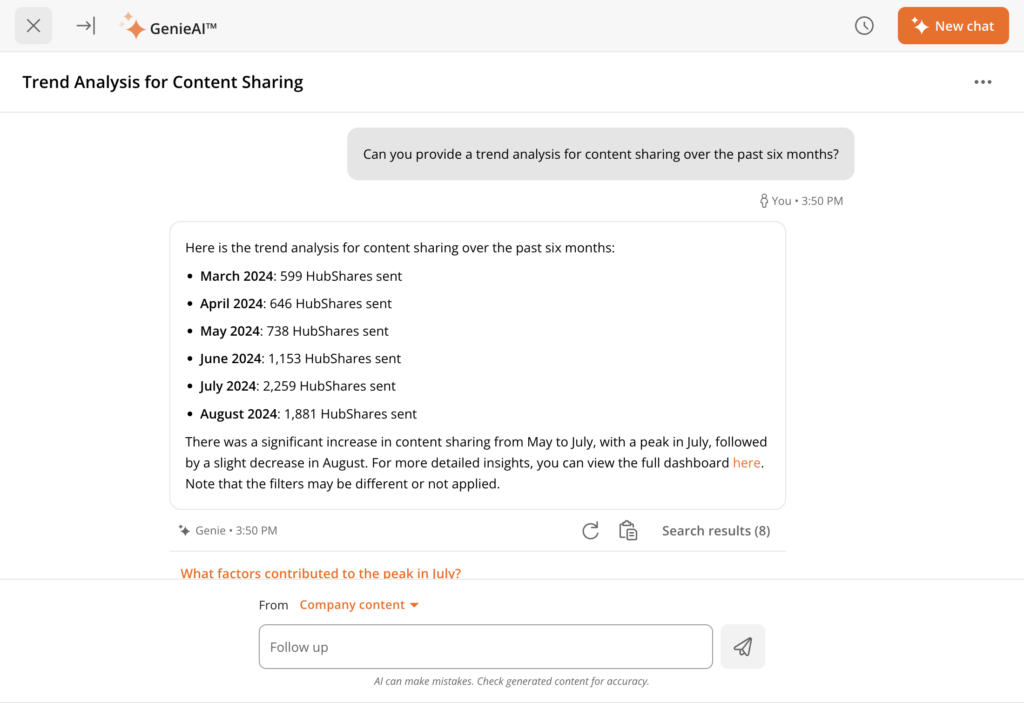
If you want the 30,000-feet overview of the most used or engaged assets, just check out the Analytics dashboard to get that data.
Using this data, you can plan your content strategy too. For example, if sellers aren’t using a specific asset, ask them if it’s irrelevant, outdated, or they didn’t know it existed. In either case, you’ll have a better plan of action — and won’t create content in a silo.
3. Lean in on your internal database for customer research
"Know your customer.” — it’s a cliche, but it’s a cliche for a reason. Unless you know who your ideal customer is and what they want, you won’t be able to create content that resonates with them.
But let's face it: sifting through endless reports, CRM data, and customer feedback can be overwhelming.
The answers are in there somewhere, but finding them? That's like searching for a needle in a digital haystack.
Why not cut down the time to insights using AI instead?
Example:
Use SearchAI to search your internal database and external sources. Let’s say you’re planning next quarter’s content strategy. You want to know about the biggest trends in your vertical or top challenges from industry reports in your database.
Just ask SearchAI questions like, "What are the biggest pain points for [target audience] in [industry] in [month and year]?" or "Which trend seems to be taking over [industry] right now?"
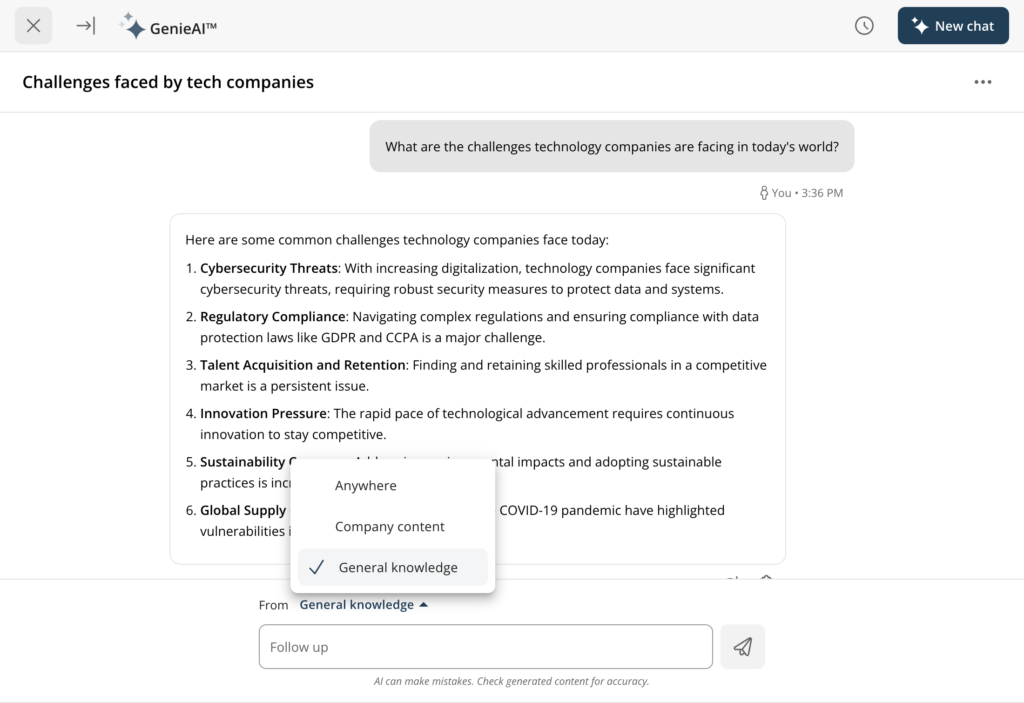
You can even follow up with more nuanced questions to get specific answers and sources to back them up. Now, you're not just guessing what customers want but also relying on data to support your strategy.
4. Weed out outdated content assets to make room for better ones
Content audits.
These are two words that make every marketer groan. It’s a heavily time-consuming and manual process, especially if you have a large content library.
The mere thought of manually reviewing hundreds or thousands of content pieces? It's enough to make you put off that audit for another quarter (or year).
Plus, you don’t always get all the data you need to make better decisions on which assets to prune or update.
You need a tool like Bigtincan Content that offers more sophisticated insights.
Example:
Use Bigtincan’s Analytics feature to find assets that are:
- Least used
- Unused
- Outdated
For example, if you notice that sellers keep using a specific content asset but buyers don’t engage with it, it could be time to update or remove it altogether.

On the other hand, if buyers consistently spend too much time on one asset, analyze what's working. Maybe it's the way the content is written or structured, or maybe you've offered original data. If you find something that clicks, replicate it.
Use Genie Assistant to combine and synthesize this data with other data sources, like website analytics and social engagement, to make better decisions and identify which assets to keep, update, or prune.
5. Practice your presentations before going live next time
When was the last time you gave a presentation with full confidence? Especially when you’re pitching a new campaign or presenting monthly reports.
If your answer is a resounding NO, we understand.
It's hard to give a compelling presentation if you don't have the time or resources to practice your communication skills. Most people tell you to rehearse in front of a mirror or record yourself and watch the recording back. Are you cringing at the very thought of it?
That’s normal. BUT these are not your only options.
Tools like CoachingAI let you train with a pre-built AI model that tells you exactly how you’re performing and how to improve.
Example:
Let’s say you’re presenting at a conference next week. Start a coaching session with CoachingAI and record multiple takes. With each take, the AI analyzes the recording and gives you a score based on your own team’s guidelines or general guidelines from the tool.
The score depends on factors like:
- Delivery
- Tone
- Pacing
- Body language
- Topic coverage
- Vocal clarity
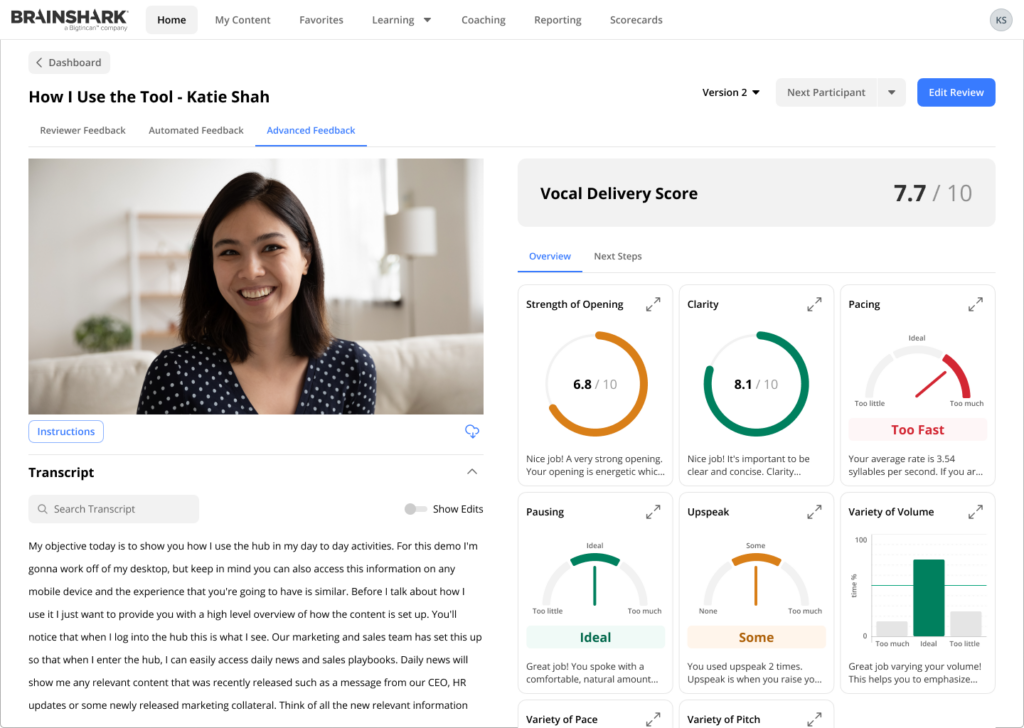
For instance, if it notices you tend to speak too quickly, it could suggest things like, "Try slowing down your pace by 20%."
You can then use the feedback to improve with each take. Next thing you know, you're ready to deliver a solid presentation in front of your colleagues.
6. Generate quality first drafts for sales enablement content
A recent study found that only 47% of marketers use AI to develop content. And when you keep going down the funnel, it gets harder to use AI for one reason: the output is too generic.
The LLM lacks product knowledge, so it's less useful for marketers. That said, you also don't want to spend months on content that needed to be published…yesterday.
Use Genie Assistant to do that in minutes.
Example:
Let’s say you want to create a new datasheet for an old product. Just give Genie input like:
- Product details
- Target audience
- Industry
- Role
- Specifications
It’ll generate a high-quality draft that you can hammer into a shiny new datasheet. The cost? Almost zero. Time taken? A couple of minutes.
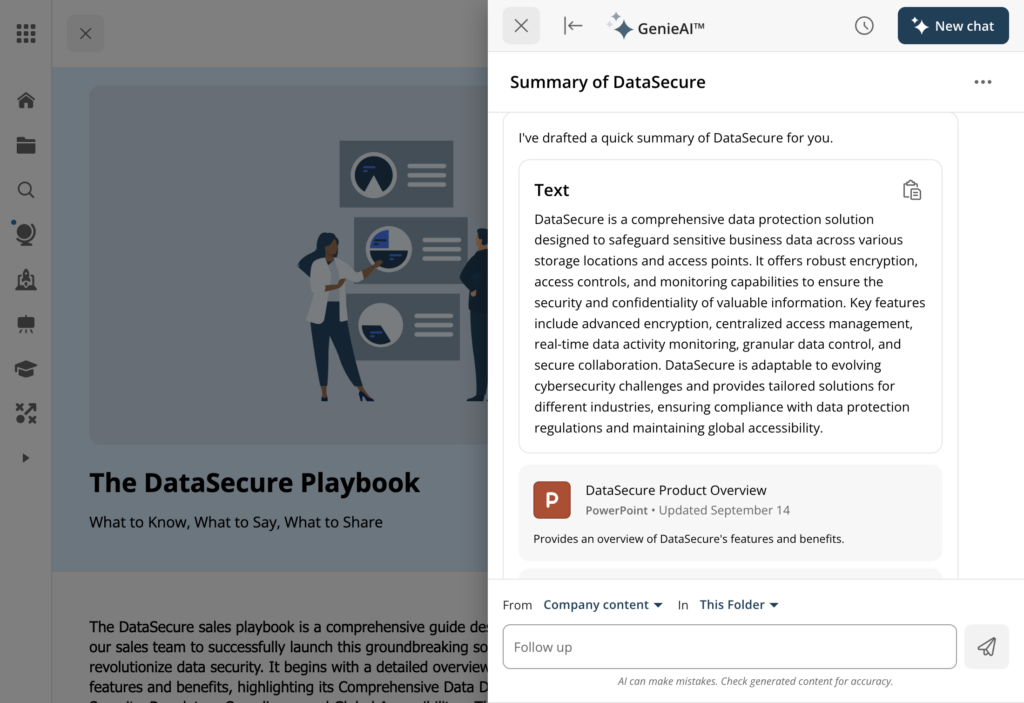
Since you're using internal data to build these assets, the output is much closer to what you need and won’t require as much refinement as other LLMs.
Start doing less and achieving more — right away
One thing is crystal clear: GenieAI isn't just another AI tool — it’s the solution you’re looking for.
It’s a closed LLM that only relies on your data, unless you specify otherwise. This means you can take advantage of your company’s data AND external sources to create more accurate, engaging, and resonant content that your GTM team and prospects can’t refuse.
If you're ready to use a platform that truly lets you cut down on tedious tasks, why not schedule a demo with our team?
