Remember that scene in “The Wolf of Wall Street” where new brokers were handed a script and told to sell exactly like Jordan Belfort?
No, we’re not advocating for questionable penny stock schemes, but there’s something to be said about having a proven framework sales teams can use. Selling to different kinds of buyers every day is hard enough. But when you layer in inconsistent systems and a lack of a sales playbook, you’ve got a bigger problem on your hands.
That’s why Bigtincan’s platform includes Page Templates so that you can create sales playbooks for your team.
In this guide, we’ll walk you through tips from our customer success (CS) team to make the most of Page Templates for your sellers.
1. Align your GTM team with the playbook structure
If you’ve tried building a LEGO set without instructions, you know what it’s like to work without a framework. Most sales organizations are fragmented — and tend to create playbooks without aligning on how to create them.
“It's easy to be consistent if I'm the only one doing them,” says Steve Hendricks, VP of Customer Success at Bigtincan. “But in a large organization, we have 5, 10, or 20 people creating them — that's where the chaos begins.”
That’s why Hendricks uses the “Piñata Management” approach. He starts with a structured template to get something tangible to work with and then lets customers “beat on the pinata till the good stuff comes out of it.”
Do a quick assessment of what your sales teams need. Do they regularly use certain content assets? Do they need specific slide decks for a particular vertical, or is there an updated version they need to use? Jot those down and then apply the template’s capabilities to it.
🔥 Pro tip: Start with a basic template structure that includes a product overview, talk tracks, and support materials. Share it with your divisional admins and sales reps. Get feedback on usage before implementing it org-wide.
2. Create content governance policies to manage templates
Content governance acts as the building code for your foundation. Without clear policies, you'll end up with the “Wild West of Playbooks.” Everyone's doing their own thing, and your messaging starts to sound like it's coming from different companies entirely.
Governance goes beyond a set of rules. You need to create specific workflows like file-naming conventions and content-update schedules to get the most out of your templates. With a solid foundation, it becomes easier to scale that sales playbook as you grow your team or call volume.
That said, don’t treat your governance policy as a one-and-done exercise. Treat the policy as a living document, and regularly review it to make sure it serves your purpose.
🔥 Pro tip: Create a governance committee and assign clear ownership to a leader like a divisional admin within your GTM team. Let them set and revise the standards — like naming conventions and required building blocks (branding, compliance, etc.).
3. Use the “what to know, what to show, what to share” format
Every jazz performance has a clear structure: melody, harmony, and solo. The magic happens when you build on it. Similarly, your Page Templates should follow the “know, show, share” format. According to Hendricks, this format lands really well and “gets people thinking” because it brings a method to the madness.
Here’s how it works:
- What to know: This section houses everything from PowerPoint decks to coursework. Anything your reps need to know should be included here. It’ll help them quickly get up to speed and give them the confidence to perform well.
- What to show: All your talk tracks and positioning documents live here, as well as collateral that’s ready to be shown on sales calls. We know that rigid scripts make sales conversations feel robotic, so include flexible frameworks that reps can adapt to their own style. As long as they follow the framework within the constraint of your company’s messaging, they’re good to go.
- What to share: This section includes the content created for customers by marketing or product teams. This is follow-up or nurture content that’s meant for customers to review on their on and share with their buying committees. Maybe one buyer needs a datasheet, but others need case studies. Include everything here so that your reps can pick what works best.
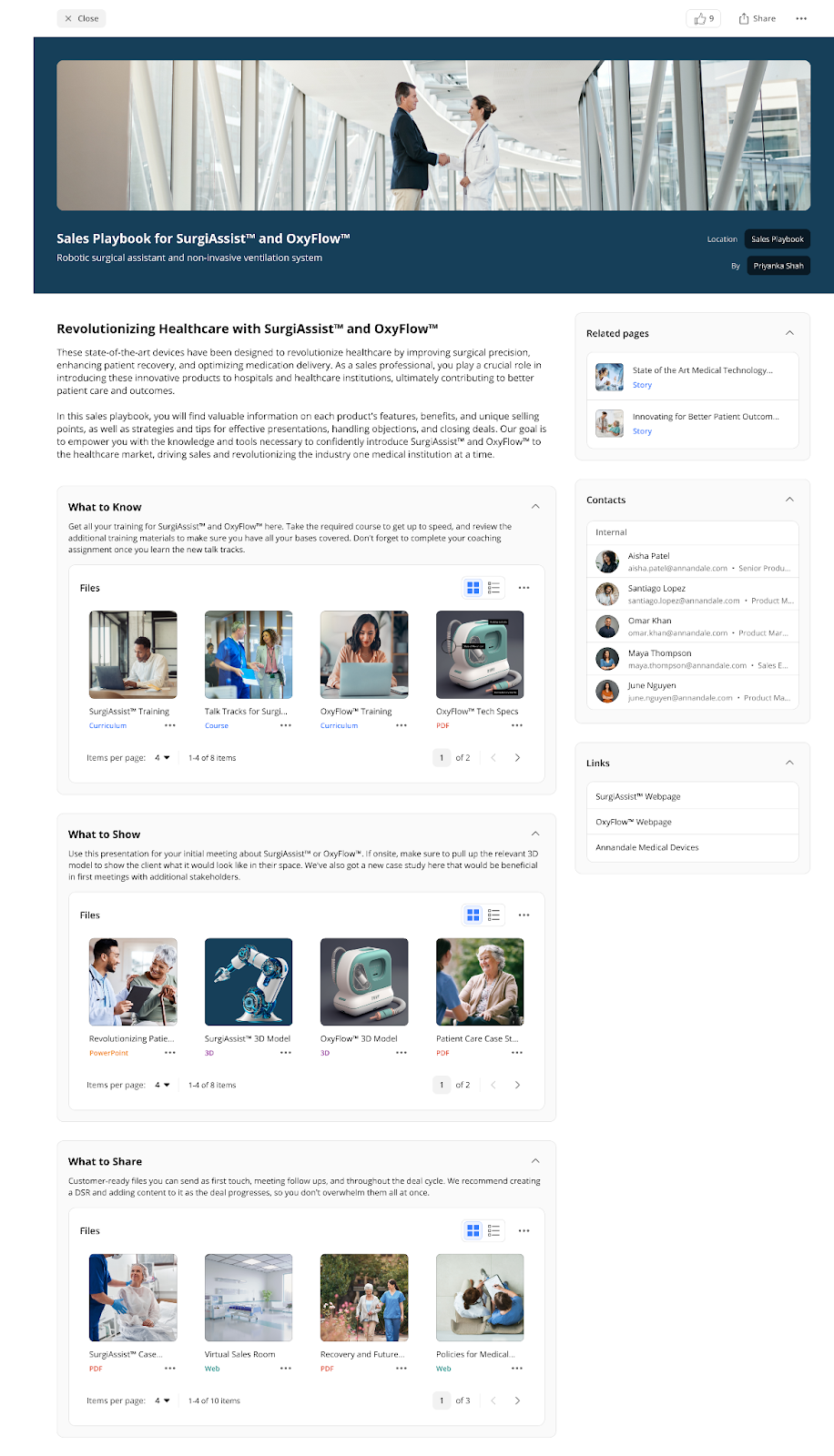
🔥 Pro tip: Create clear distinctions between these three sections. You can use icons, color coding, or tabs to make navigation intuitive. This way, the tabs are present in a single view — making it easy to access them faster.
4. Structure information based on internal frameworks
Your sales playbook should mirror the actual sales methodology you use. For instance, we’ve seen some companies use the IMPACT methodology. In their sales training playbooks, they use the tab feature within Page Templates to segment the fundamentals first and then include dedicated tabs for deeper context.
As a result, you’ll make your playbooks more actionable and consistent across the organization. If you use solution selling, structure your tabs around pain points and solutions. If you use a discovery framework, segment the context and steps within the framework first.
Everything always looks and feels consistent so your entire team gets the same onboarding experience.
🔥 Pro tip: Arrange your playbook’s section with the easiest information first. That way, you can build up the sections gradually to include more advanced information, reducing the mental load for sellers. That way, you don’t have to worry about them finding it hard to internalize information.
5. Use a combination of static and interactive documents
When people think of a template, they usually think of a boring structure with static elements (like messaging documents). Bigtincan’s Page Templates go beyond that. We know sellers need a way to learn and run playbooks — which is why these should act as living, breathing entities that include all kinds of documents, including interactive ones like chatbots.
Consider all the content you have stored in your sales enablement platform. Now, think of the secondary documents that add context to those assets. In some cases, you might want to embed a chatbot like Salesforce Chat or Genie Assistant, or maybe you want to add a Figma mockup of the product’s information flow, depending on your internal needs.
That’s why we recommend taking stock of different kinds of assets and pre-populating your templates. As Hendricks says, “Your marketing person doesn’t need to know how to do that (embed a complex chatbot). Everything is pre-done so they can just create the page.”
🔥 Pro tip: Identify which assets should be static (like messaging documents) versus interactive (ROI calculators or chatbots). Then explore the embed options through Code View to set them up.
6. Always brand the sales playbook to maintain consistency
You don’t want to waste time setting up your branding elements every time you create a playbook. Instead, build those elements into the Page Template to make it easy for all customer and employee-facing documents to follow the same branding structure. Pre-load these elements, including brand messaging like taglines or value propositions, into your template.
As a result, it’s automatically applied to the final playbook every time someone in your team duplicates it.
🔥 Pro tip: Don’t reinvent the wheel here. Use your existing branding kit and logo files to style the header, footer, and widgets.
7. Assess the template’s performance regularly to evaluate impact
You may have gathered feedback in the pilot phase. But from experience, we know that you’ll need to check in again once you’ve implemented your templates.
Hendricks recommends taking a three-layered approach to the review process:
- Start with basic engagement metrics like click-through rates (CTRs) and access rates on specific tabs/files.
- After that, look at your content performance metrics, like time spent on specific pages or number of files/pages viewed.
- Over time, correlate these two categories with your actual sales performance metrics.
Let’s say Dana, an SDR on your team, has begun accessing these templated playbooks more often. And over time, you notice his performance is much better. Previously, you didn’t have content governance or repeatable playbooks in play. So, does it come down to proper training? Ease of playbook creation? Better usage of the playbooks?
Pinpoint these success factors and use them to improve your templates — and playbooks — over time.
🔥 Pro tip: Make sure your performance metrics coincide with however they’re currently looking at sales metrics. And review them at least once a month.
8. Review and update your templates more often
If your sales team finds your templates easy to use and replicate, you’re good to go, right? Not so fast. Hendricks recommends including at least one update every six months into your governance process.
Why twice a year? Because your business evolves based on how users want to publish or discover content. So you need to evolve with it and not just stay static. This could mean updating your templates to reflect new methodologies or incorporating feedback from high-performing reps.
🔥 Pro tip: Create a template/playbook review checklist with parameters like checking content freshness or relevance, assessing user feedback, validating interactive elements, and updating branding if needed.
Page templates drive replicability and scalability
Time and again we find that maintaining consistency in branding, messaging, or playbook creation is a huge problem for our customers.
By putting more effort into creating templates up front, you save time, energy, and money. Your speed to market matters but your speed of execution matters even more — and Page Templates help with that.
Ready to get started? Get expert guidance on how to create custom templates for your team.
