Five years and five months. That’s how much time the average adult spends on “hated” administrative duties throughout their lifetime. Or, to be exact, 21 and a half hours at work and another eight hours and 48 minutes at home. That’s a heck of a lot of time spent doing something you don’t enjoy.
But there’s a way to get your time back: outsource the tasks to an assistant or use existing AI tools.
Now, if you’re a little old school, you may opt for the former. But this puts you at risk of human error, delays, and potential miscommunication. On the other hand, AI tools offer consistent, round-the-clock assistance without these drawbacks.
So before you sideline the bots, let’s explore how generative AI reduces time spent on boring work by two to four hours per day (or removes it altogether).
Why trust AI to manage your admin work?
You’re an enablement manager who’s responsible for everything to do with helping sellers build interest in your brand’s product or service. Do your job right and your salespeople can stop wasting 72% of their day on non-selling activities (aka trying to write content or create videos to share with prospects).
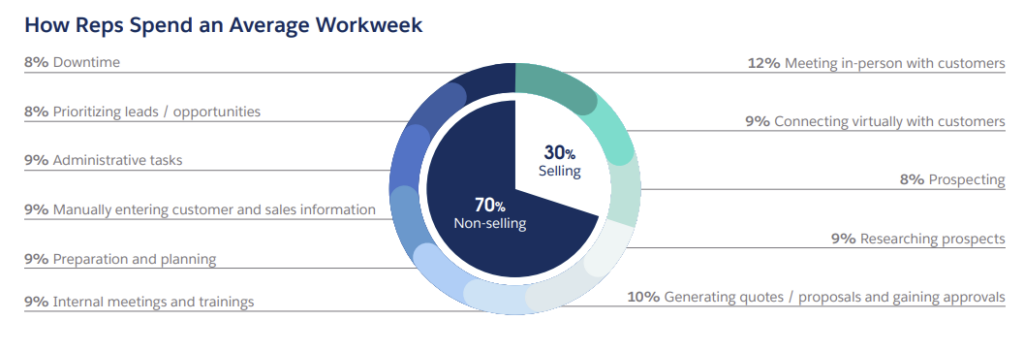
Source: Salesforce
But there’s a lot on your plate and you can barely keep up with editing training content, creating playbooks, and rehashing meetings into useful sales decks.
Thankfully, there’s a better and faster way to manage your daily duties using AI.
Enablement managers and salespeople are already benefiting from AI in several ways. Here’s a look at the top ways AI is boosting enablement (according to Salesforce):
- Real-time selling guidance (70%)
- Enablement customized for individual sales reps (67%)
- Task reminders (58%)
- Call coaching (47%)
Sounds pretty awesome, but what’s the outcome? Aside from saving time, 83% of sales teams using AI saw revenue growth over the past year. Compare this to 66% of teams that don’t use AI.
Time and money. Two things we can always use more of.
So next, let’s look at the “how” of using AI to cut time and costs for your sales enablement projects.
How to knock out admin work in minutes (not hours)
Staring at a blank email, eBook template, or sales brochure can be nerve-wracking, especially when a deadline is looming.
But with the help of AI, you can get through these ordeals fast while staying on brand. So, whether you’re emailing a prospect or creating a product demo video, you can save time (and headaches) by not doing it all yourself.
Here are several ways to use AI platforms to bring your admin duties into the future.
Use an AI tool that can learn and write for your brand
Not all AI writing tools are created equal. The top dogs can learn about your business by allowing you to upload your brand guides and content examples. Then it uses these to write on-brand scripts, emails, and blog posts.
Great tools you can use include:
- Writer: Writer: An AI writing assistant that and style guides. It helps create on-brand content consistently across teams.
- Jasper: A versatile AI writing tool that can generate various content types, from blog posts to social media captions.
- GenieAI: An AI-powered tool that specializes in creating everything from first drafts for sales content to entire emails. It can learn from your existing content to maintain consistency.
- Perplexity: An AI research tool that can provide up-to-date information and insights to enhance your content creation process. It’s particularly useful for fact-checking and gathering recent data.
You feed these tools with prompts (requests for what you want it to do) and upload whatever PDFs or Documents you have.
Example prompts to give you an idea:
- Prompt: Create a 60-second voicemail script for a follow-up on a previous conversation about {your product or service}. Highlight two key advantages and encourage the prospect to reach out to discuss further.
- Prompt: Draft a 45-second introduction for a networking event where you present {your product or service}. Focus on how it addresses a common issue in the {prospect’s industry} and invite attendees to learn more at your booth.
- Prompt: Write a two-minute sales pitch for a webinar presentation titled “Transform Your Business with {your product or service}”. Include three compelling case studies that demonstrate proven results and invite registration at the end.
Then, it relays words you can use (or, as we recommend, edit before hitting send/publish).
Here’s an example of GenieAI doing the do (writing a script for a cold call, so you don’t have to fumble for the right words):
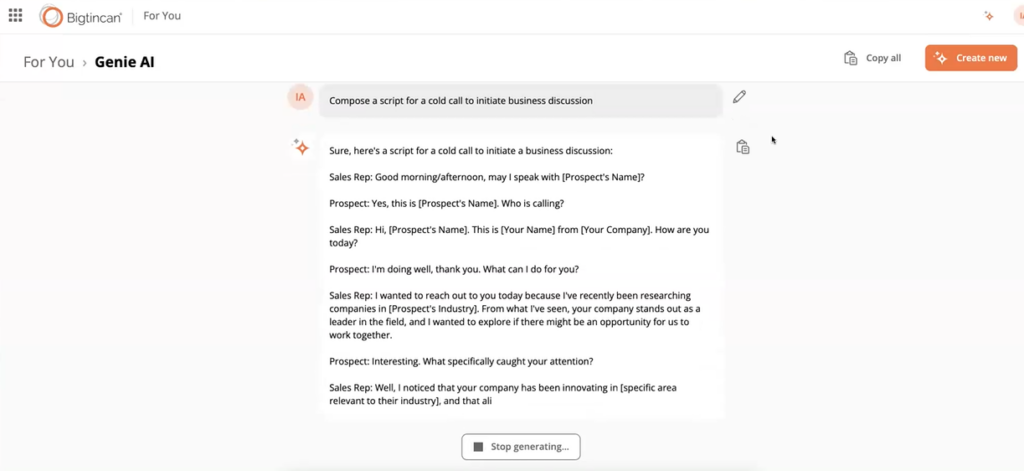
And another example showing GenieAI turning content (brochure, website page, etc.) into an email:
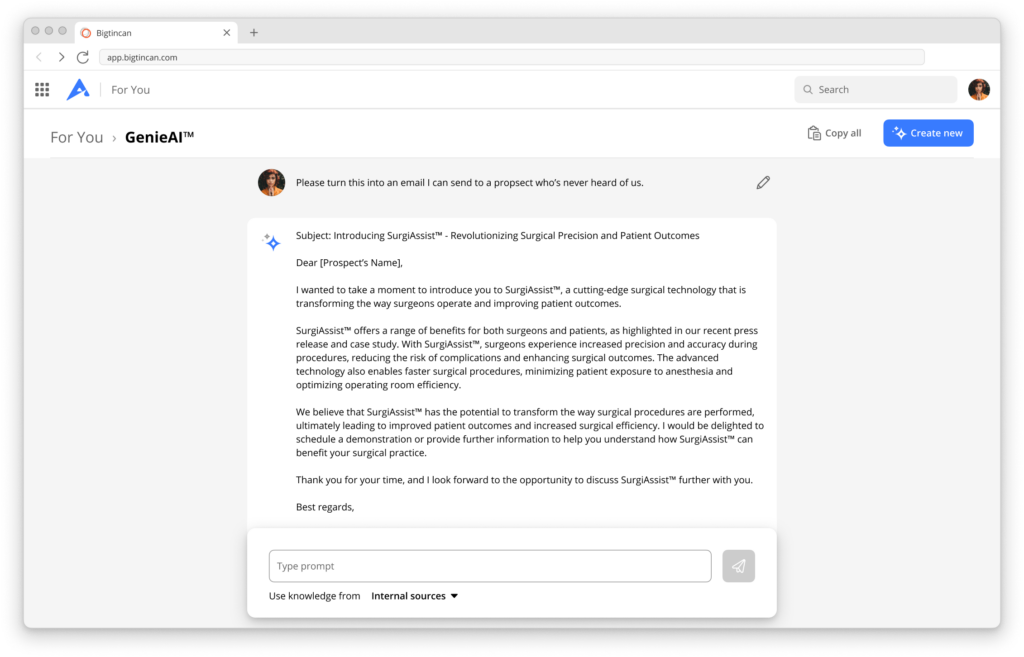
If you’re not impressed with the output, you can use the AI’s settings to modify it into a shorter or longer email. Or make the language more simplified, casual, or professional.
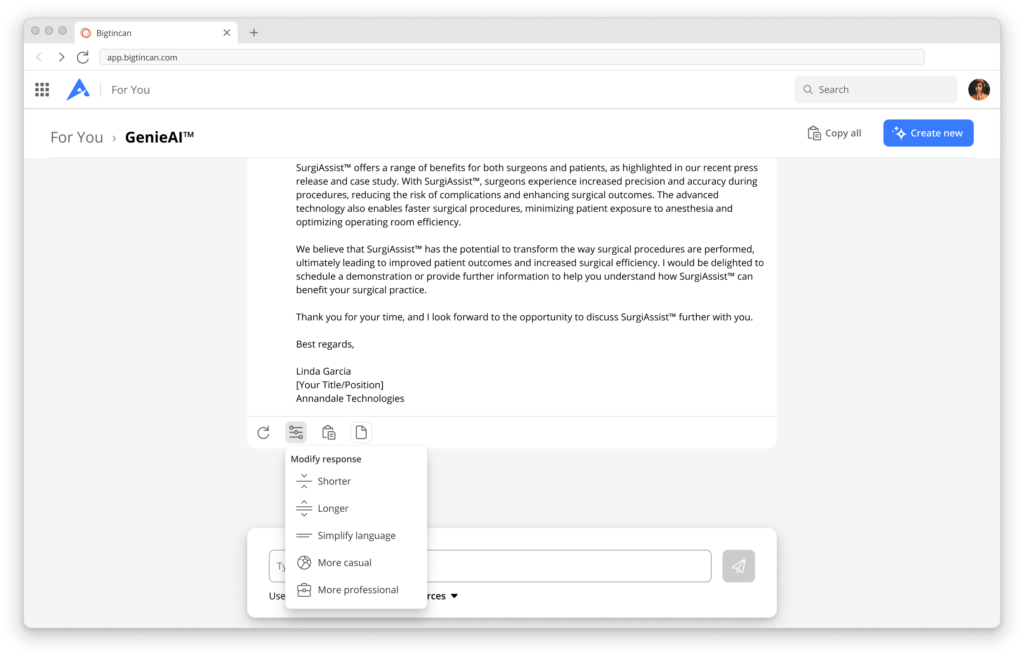
A few tips before we move along:
- Clearly outline the purpose of the content (e.g., product training, sales pitch).
- Identify the specific audience (e.g., new sales reps, experienced account managers).
- Select a tool that aligns with your specific needs (e.g., long-form content, social media posts).
- Ensure the tool integrates with your existing content management system.
- Use clear, concise prompts to guide the AI.
- Include any specific requirements or constraints (e.g., word count, tone of voice).
- Check for accuracy, relevance, and alignment with brand guidelines.
- Refine the content to add human touch.
Automate meeting summaries and follow-ups
“That could’ve been an email” is all-too-real for many professionals. And now, you can transform these “special occasions” into meeting summaries and follow-ups at the click of a button.
Yep. No more listening back to dragged-out meetings (high-value or not) to extract key points and action items. AI tools can automatically transcribe, summarize, and draft follow-up emails based on meeting recordings.
Hours of manual work saved. And nothing important slips through the cracks.
Some popular AI-powered meeting assistants include:
- Otter.ai: Provides real-time transcription and summary generation
- Fireflies.ai: Captures and analyzes conversations, creating searchable transcripts
- GenieAI (linked above): Gets another honorable mention for its speech-to-text, translation, captioning, note generation, CRM logging, and content summarizing capabilities
- Avoma: Offers AI-driven meeting intelligence and note-taking
Just record your meetings using your favorite platform, then download the audio and upload it to your favorite AI tool. Even better if the AI tool integrates with your preferred meeting place (e.g., Zoom, Microsoft Teams, and Slack). This automates the process — from meeting to summary — and allows sales teams to focus on revenue-generating activities like building relationships and closing deals.
To make the most of your AI-powered meeting assistants:
- Choose a tool that integrates with your existing tech stack
- Train your team on how to use the tool effectively
- Establish guidelines for reviewing and customizing AI-generated summaries
- Use the insights gained to improve future meetings and strategies
- Encourage team members to add personal insights to the AI-generated summaries
- Regularly analyze meeting data to identify trends and areas for improvement
Design videos without recording (or speaking)
Training videos. Product demos. Webinars. No matter the type, videos take days to produce, hours to edit, and at least five headaches to update. A report from Synthesia reveals employees spend an average of 45 hours monthly producing training videos.
Insert AI and this chops down to training video production time from 13 days to five days — a 62% decrease. Of course it depends on the platform you use and the process.
Here are a few popular AI video software out there today:
- Descript: A text-based video editor that allows you to edi video content by editing the script/document. Also offers auto transcription, voiceovers, and caption generation.
- Synthesia: A multi-lingual AI-powered video editor that comes with AI talking heads, text-to-speech, and AI voiceovers.
- AuthoringAI: An AI tool that takes you from A to Z by generating the script, inserting AI voiceovers based on your own voice or a human-sounding voice from a voice library (you choose), and auto-populating captions. Plus, it translates into 35 native-sounding languages.
- Pictory: An AI-driven video editing and voiceover platform that turns text into stunning video conten for your training videos.
The best tools don’t require you to lift a finger (OK, maybe a few fingers).
For example, rather than typing up a script for a video, you tell the AI what the topic is about, brand info, and tone of voice. Then, the tool spits out a script that’s fit for production (maybe with a few human tweaks). From there, you can add an AI voiceover to read the script. Either select from AI voices or use a tool that allows you to clone your voice, like AuthoringAI can (pretty cool, huh?).
But what about the visuals? You can use animations, slides, talking avatars, and live-action footage (AI-generated or uploaded).
Here’s an example of AuthoringAI generating slide audio:
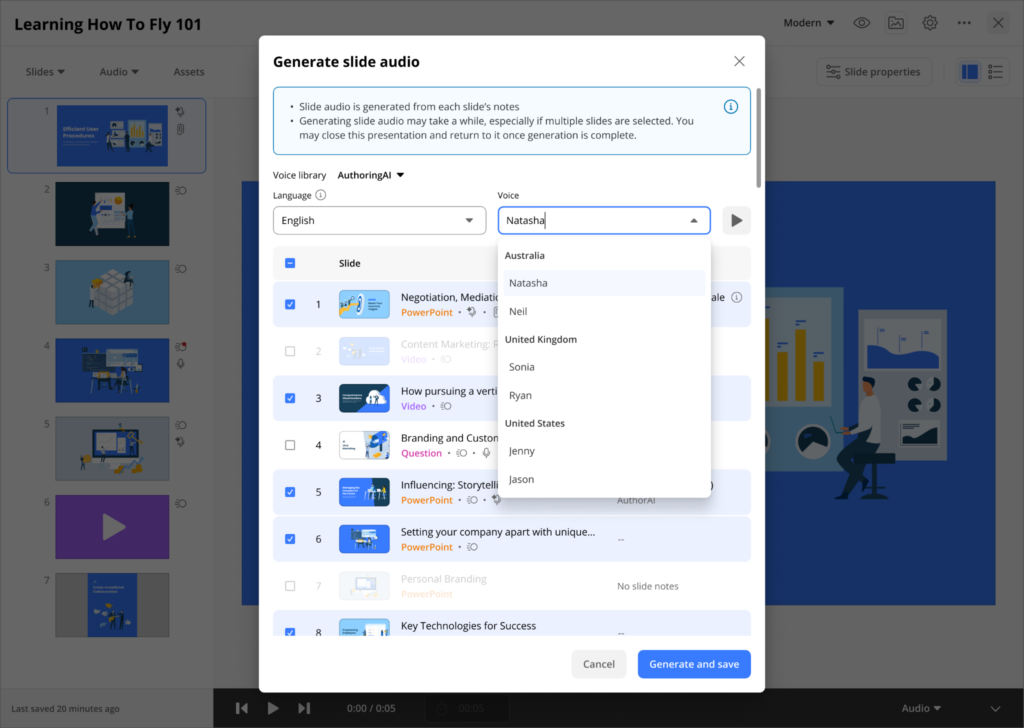
Throw in the AI captions and you have yourself a video that’s ready for the public (or your in-house team).
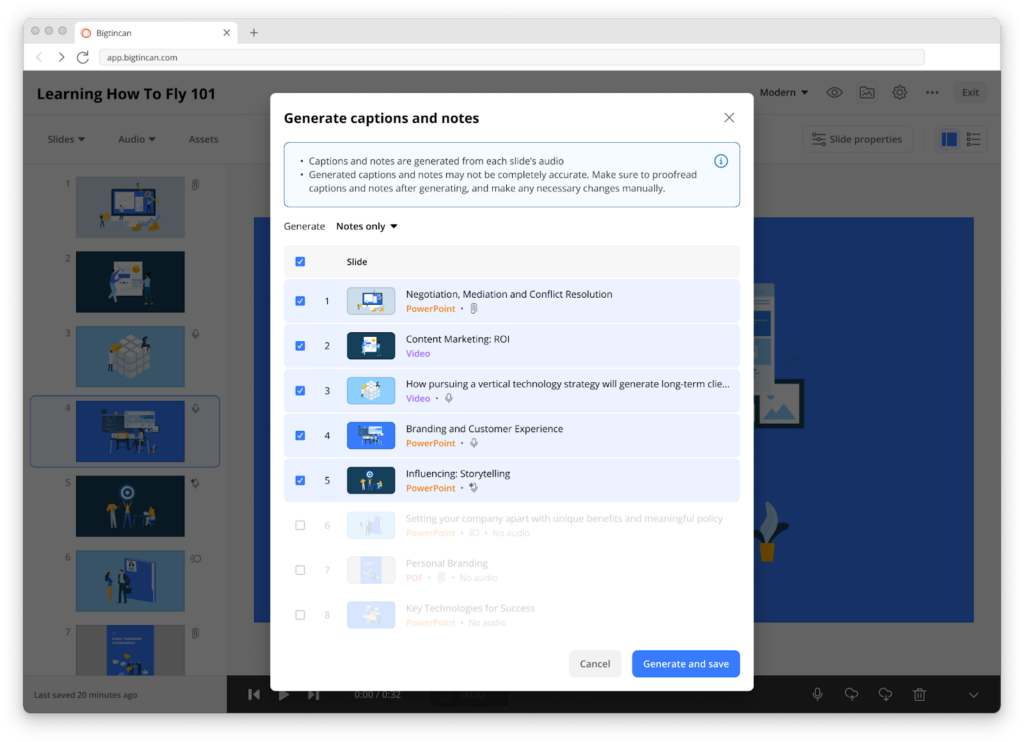
Have a global team or customers to share the video with? Then select the foreign language to translate the video into.
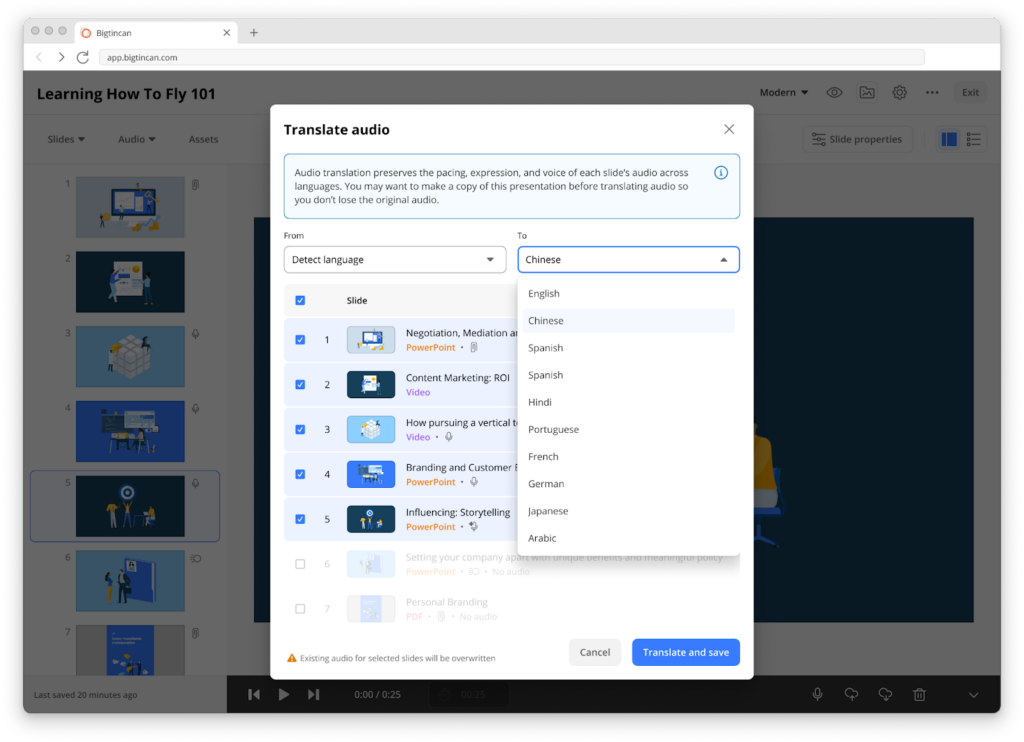
It’s really that simple when you have the right tools in your tech stack. With AuthoringAI, enablement teams are saving 3-5x the time on creating and updating learning content. And sales teams get fresh, relevant content to do their jobs better. How’s that for a win-win?
To make sure everyone keeps winning, here are a few AI video production tips to note:
- Develop a clear video style guide that AI tools can reference
- Regularly update your AI tools with industry-specific terminology and pronunciations
- Implement a human review process for all AI-generated video elements
- Use A/B testing to refine your AI-assisted video production process over time
Stop wasting your (and your teams’) time on boring admin tasks
Your salespeople want to spend more time selling. Your enablement team wants to help them win more deals. Get on the same frequency by using AI to speed up your processes without hurting quality.
Now that you understand how AI can help, it’s time to take action.
So what are the next steps?
- Finding the right AI-powered tools (or preferably an all-in-one) that can make it happen.
- Give your teams the reins to source their favorite AI tools and get feedback on user-friendliness, quality, and overall impact.
May the best AI enable your brand to win.
