How do medtech reps use sales enablement to be more effective in their daily routines?
You can get a customized tour of Bigtincan here, see a generalized demo video here, or keep reading this step-by-step walkthrough of how medtech sales reps use digital training, AI coaching, and content management tools to better engage with healthcare professionals.
You’ll see how medtech reps use each of the components of Bigtincan from the perspective of Deborah as she starts her new role at the fictitious cardiac imaging equipment company Pulsatio Technologies, who just released their new product Pulsatio XY.
Upskilling for new product launch
First, Deborah logs in to Bigtincan, which displays her start page that's been configured to Pulsatio’s unique work processes and brand. From there, she can access all of the educational material, product training, and presentations she needs. As they just launched the new Pulsatio XY, Deborah wants to take her new product training course.
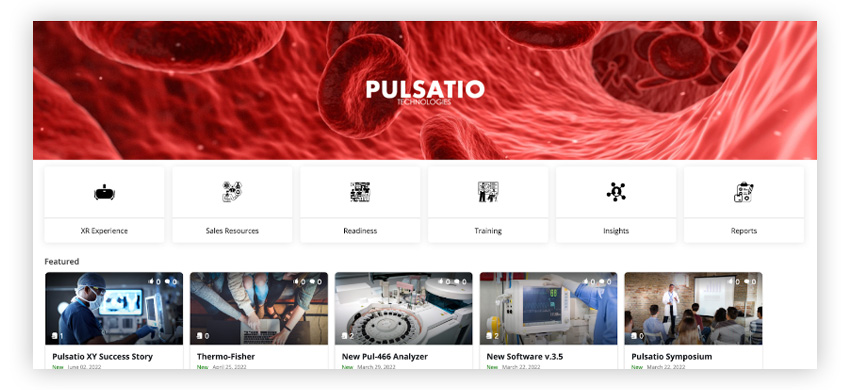
- Deborah starts on her “My Enrollments” page where she sees the new product training curriculums and what she's been enrolled in, the dates they need to be completed, and the amount of time each takes.
- She starts with the Week One curriculum. This curriculum has two foundation courses on the disease area and products in the market. The final item in the curriculum is a coaching activity, where Deborah uses the information she's learned in the courses to create and deliver a pitch. Courses include slides, video, audio, and knowledge check questions. As she goes through the courses, Deborah receives feedback on her progress and final score with a notification when the course is complete.
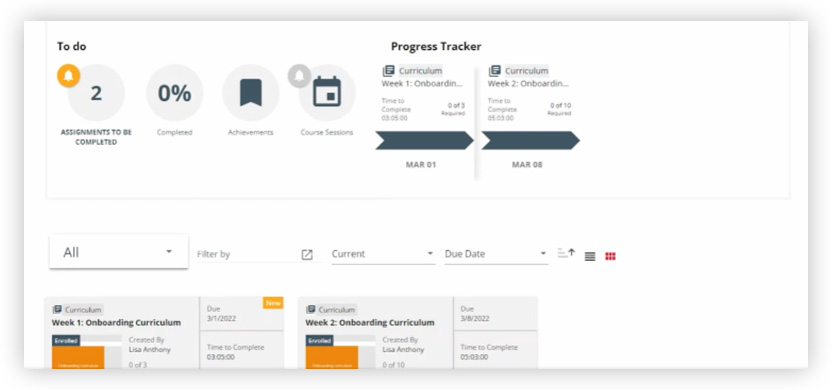
- After finishing both courses, Deborah is ready for the coaching activity to practice presenting what she's learned. She reads the directions and prepares her presentation. She has several options for responding to the coaching activity, such as recording via webcam or sharing her screen. She might also take the exercise in virtual reality if she wants a closer to real-life experience where she sits across customers in a virtual meeting room.
In this case, she records her pitch directly via her webcam and submits for transcription. It's also sent to the Machine Analysis engine for scoring on rate of speech, filler words, and whether the required topics were covered. Deborah notices that she missed one of the most important keywords, that her opening needed some more energy, and that she had mentioned one of their competitors, which is not in compliance with company guidelines. She makes another recording and is now happy with the result.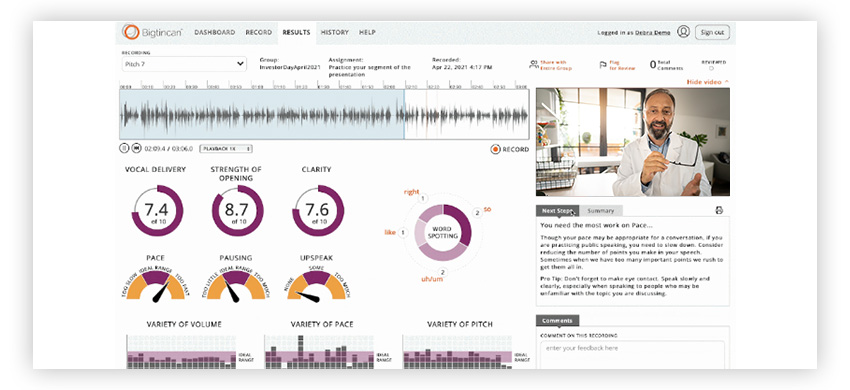
- Deborah submits her recorded pitch for review by her manager. Deborah's manager reviews her submission and the Machine Analysis results and provides his own feedback. They discuss the key messages and objection handling so Deborah is well-prepared and on-brand when she engages with her HCPs about the new Pulsatio XY.
- Deborah now continues to the next training stage.
Tailoring content and preparing for meeting an HCP through the CRM
Deborah now wants to prepare for a meeting with Dr. John Moore, a high-target specialist working in the New York University Hospital:
- She looks in her CRM (they use Salesforce) - to understand what the HCP has engaged with recently and what was discussed at past meetings. She sees he opened an email that a colleague sent two weeks earlier and downloaded a whitepaper from a symposium. He also attended a peer-to-peer webinar Marketing had run on the latest treatments within cardiac imaging.
- With this understanding, she now looks at the tab “BTC Recommendations” with recommended content from the AI-engine including what other reps are using with similar HCPs in the same stage on their buying journey.
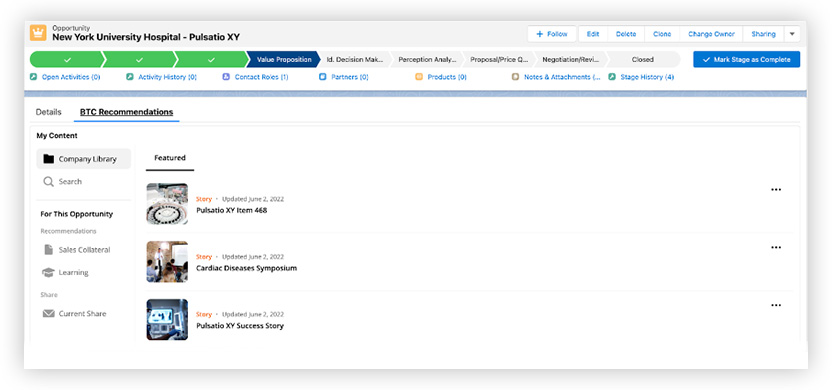
- Deborah finds a new e-detailer with interactive content that’s designed for the first introduction of Pulsatio XY. She includes the e-detailer, which has built-in decision trees, to make the conversation flow naturally, in the meeting together with a study on side effects.
- She also notices there’s a cool product training simulation that’s useful for remote engagement with HCPs. It uses augmented reality, which she believes will enable her to provide some touch and feel of the new product during the remote meeting.
Running and tracking remote HCP engagement
Now that Deborah has trained and prepared herself, she is ready to meet Dr. Moore. She often uses Whatsapp, Teams or Zoom to meet with her HCPs for shorter meetings or to quickly respond to questions they might have. For this meeting she decides to use their advanced engagement platform to make it a two-way, interactive presentation that captures all meeting insights, which she needs for later.
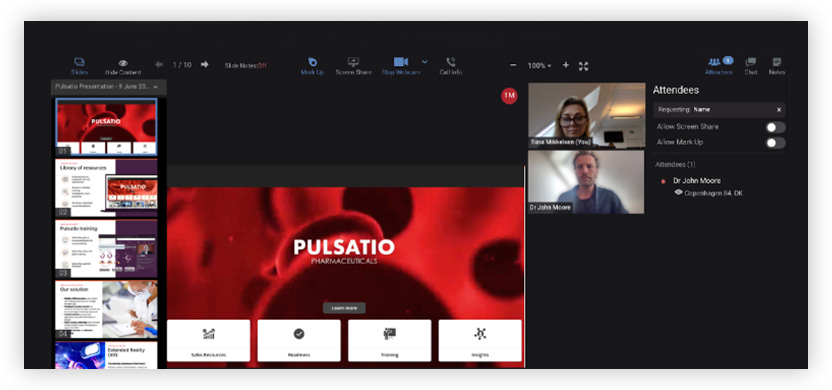
- Deborah starts the meeting with Dr Moore directly from the “Upcoming Meetings Dashboard”. While waiting for Dr Moore to join, Deborah opens up the files she plans to present today and turns on her “Slide Notes”. She can always present other files using the search bar at the top of the meeting page.
- Once Dr Moore joins the meeting, she asks for permission and records the call. Deborah can see the upcoming slides and her slide notes in the “Presenter View”, but Dr Moore only sees the slide that she's currently presenting.
- While going through the e-detailing presentation, Deborah asks several questions that Dr Moore responds to from his own computer. Deborah sees his responses in real time, which helps her make the meeting valuable for the specialist.
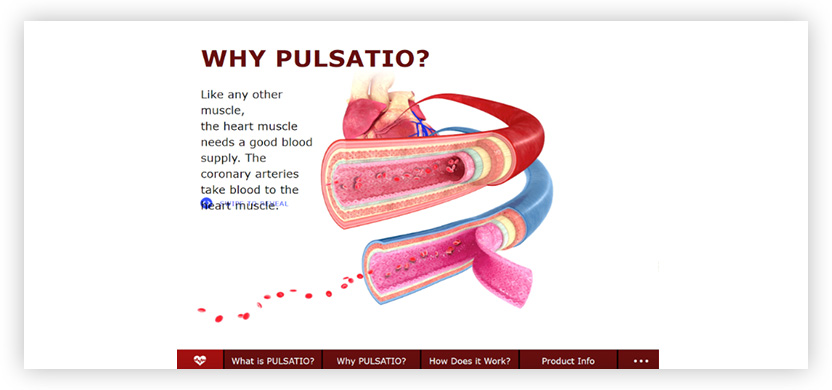
- The meeting goes great but before wrapping up Dr Moore is interested in knowing how the new cardiac machine they have been discussing might work in the operating room in The New York University Hospital.
- Deborah opens up a version of the Pulsatio XY and asks Dr Moore to open up his camera on his mobile phone and scan the image he is showing on the screen. The phone now ‘reads’ the image and allows Dr Moore to place an augmented version of the cardiac machine in its actual size inside the room he sits in. They also use virtual reality to go through some of the new functionalities on the new medical device.

- As the meeting wraps up, Deborah adds a few quick notes and saves the meeting recap details. Deborah can also see all of our previously completed meetings from the “Meetings” tab in her dashboard.
- Engagement details show Deborah how attentive Dr Moore was while she was presenting. Deborah can also see insights into how her content is performing in meetings.
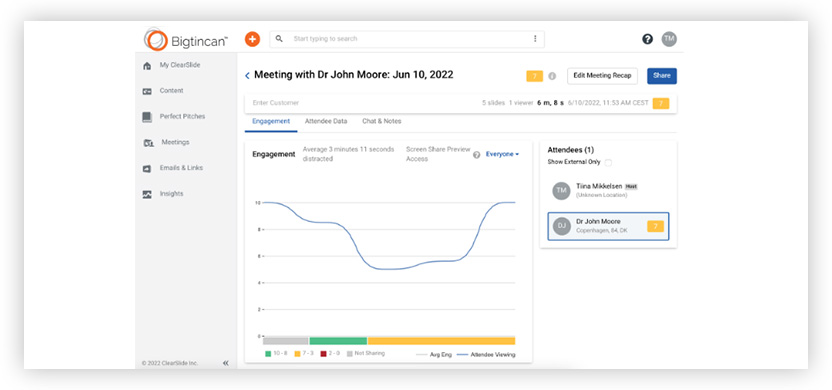
- Deborah reminds herself who attended this meeting and briefly reviews her notes before moving on to the “Playback” page where she can see the meeting recording and conversation intelligence insights. Deborah can rewatch the whole meeting or move around to watch a short section of the meeting. Call intelligence gives Deborah insights into her pace and clarity and highlights which filler words she uses regularly during meetings. “Positive Vibes” such as authenticity and “Negative Vibes” such as confusion are highlighted in the meeting timeline, so she can review those areas for improving her overall communication of the messaging.
- Deborah remembers Dr Moore asking about treatment efficacy and searches for that in the “transcript”. After reviewing his exact comment and the context around it, Deborah will send a follow up email with more information included.
- While composing her follow-up email, Deborah has a pre-existing template that her team has already created for these scenarios to keep communications compliant. After personalizing the email, Deborah adds the files she presented in the meeting and sends it to Dr Moore. Deborah will see “detailed analytics” once Dr Moore receives and engages with her email.
- Detailed insights show Deborah that Dr Moore has viewed the information about efficacy for four minutes. These insights also confirm that Dr Moore shared the content with some of his colleagues at the hospital, who also viewed the deck
- Deborah now knows which sections Dr Moore and his colleagues spent the most time on and can discuss those topics in detail on the next call.
Taking best next steps based on AI recommendations
After the engagement, Deborah is looking for guidance on where she should spend her time. What's the next best thing she could do?
Since Bigtincan knows what Deborah and her peers are doing across the Hubs, we can use this data and AI to provide insights and recommendations for next best actions.
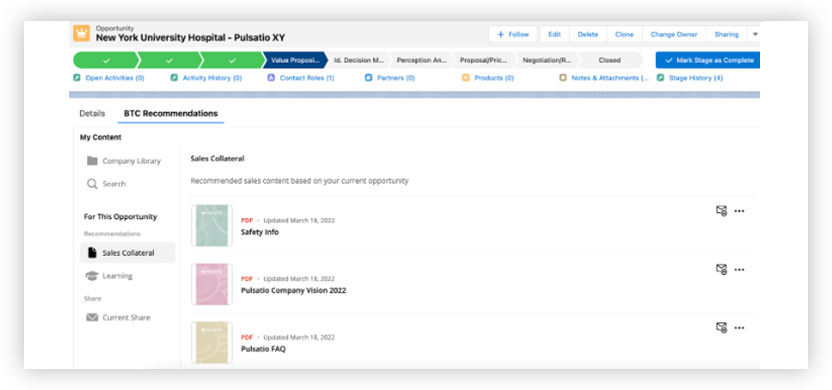
"For You" is a field rep’s assistant to help guide them. Here, Deborah can see her most recently used materials and receive personalized recommendations based on her previous searches, the opportunities she's working on, assignments that are due, or content that people similar to her have liked and used.
Here, she can leverage the power of cross-platform data and AI to ensure that she has what she needs to be buyer-ready.
Building digital sales rooms to engage all hospital decision makers
Deborah is part of Pulsatio Technologies’ account management team that looks after New York University Hospital. A lot more decisions in the hospital are now directed by tenders. It means the buying group in the hospital has increased significantly. Dr Moore is part of this group. To manage the account and make sure all Pulsatio reps are aligned, they have also built a digital sales room for New York University Hospital. This also helps everyone in the steering committee and buying group have access to all relevant materials, including pricing and product information.
When Deborah’s meeting with Dr Moore is finished, she also makes sure that additional documentation that they discussed is available in the digital sales room for other stakeholders to access when they need it.
Measuring performance from sales enablement in healthcare
Sales enablement tools help Deborah learn faster and provide a better customer experience to her healthcare stakeholders. But how will Deborah’s manager track her and her teammates’ performance and how will company leadership measure the impact of these tools?
Tools for sales management
With Scorecards, sales leaders are able to quickly identify how their enablement programs are performing and where there's opportunity for training. Managers can see Deborah and her team's sales KPIs along with their training enrollments.

This enables them to investigate who is at risk of not meeting their sales quota, who has a longer than average sales cycle, and if some reps’ HCPs have an inadequate customer satisfaction score.
This gives managers an opportunity to build best-practices with the best-performers - and analyze the reasons and find leading indicators on why some reps are underperforming.
In this case, Deborah’s manager finds there are good reasons why Patrick, who is also in Deborah’s team, does not seem to be hitting his targets. He has failed to take the latest training program that addresses value negotiations and objection handling and his score for the latest coaching challenge is not great either. Armed with this knowledge, the sales leader can define next steps for Patrick and other team members’ individual development.
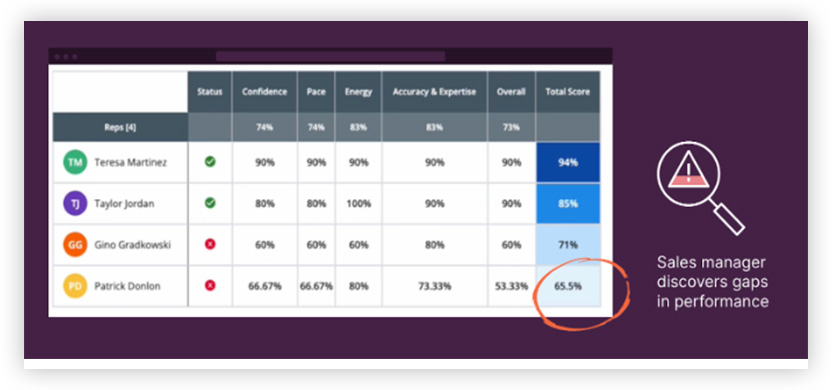
Company leadership
Top management, commercial excellence as well as enablement and competency leaders can extract insights from Bigtincan Analytics made up of powerful dashboards and business intelligence (BI) visualization tools. Or they might pull in the data from Bigtincan’s sales enablement platform to use in their other BI Tools such as Salesforce’s Tableau, Microsoft’s Power BI, or Qlik.
The interactive dashboards allow leadership to easily drill into whatever data they want to see. Dashboards can also show the total number of engaged customers and users, which helps understand the customer value as well as internal uptake among the field force. Coupled with filters comparing data across brands, regions, or customer segments these insights are key to building and refining go-to-market strategies and pinpoint areas of improvement.
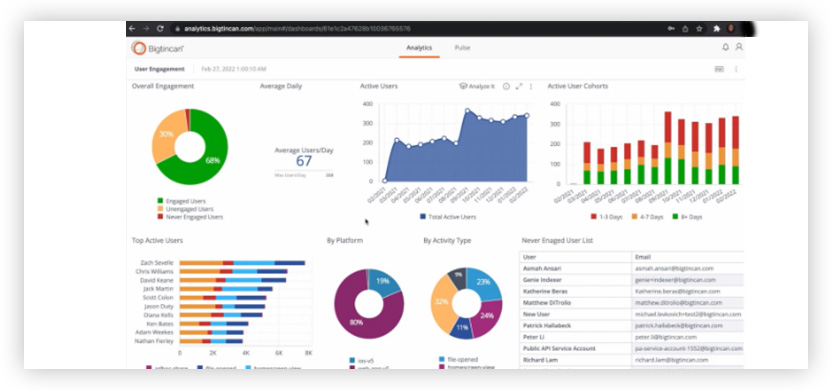
Other dashboards including performance level dashboards, like file activities, total files opened, average files opened, the most popular files that are being opened from the platform, and what files are not being accessed from the platform. If they need to, leaders can even create custom dashboards, like the Pulsatio example that shows the field force engagement levels across the regions that sell Pulsatio.
Most importantly, Bigtincan Analytics also combines learning statistics in dashboards. Sales leaders can check up on achievements, look at how courses are doing, what percentage of quizzes have been attempted, see the outcome of those quizzes, and more, to understand the benefits of their sales enablement program on reps like Deborah - and how impactful their ROI on training is.
If you’d like a personalized demonstration of how medtech reps use Bigtincan you can contact our life sciences and product experts.
