Sales teams use Highspot primarily for three reasons: sales enablement, sales coaching, and content management. Highspot has been around since 2012 and has many loyal customers, but there are also many Highspot competitors in the sales enablement space. So, some sales and marketing teams may be evaluating Highspot alternatives. This article was written for them.
In this article, we’ll review eight of the top Highspot competitors:
Below, we’ll discuss each Highspot competitor’s key features and benefits, starting with an in-depth discussion of Bigtincan, our enterprise sales enablement platform.
Note: Though Bigtincan is our own platform, we’ve taken care to present you with our honest opinion of the benefits and capabilities of Bigtincan and a brief discussion of other Highspot Competitors so that you can make an informed decision on which platform to use. If, after reading below, you think Bigtincan may be a fit for your organization, you can book a demo here.
1. Bigtincan
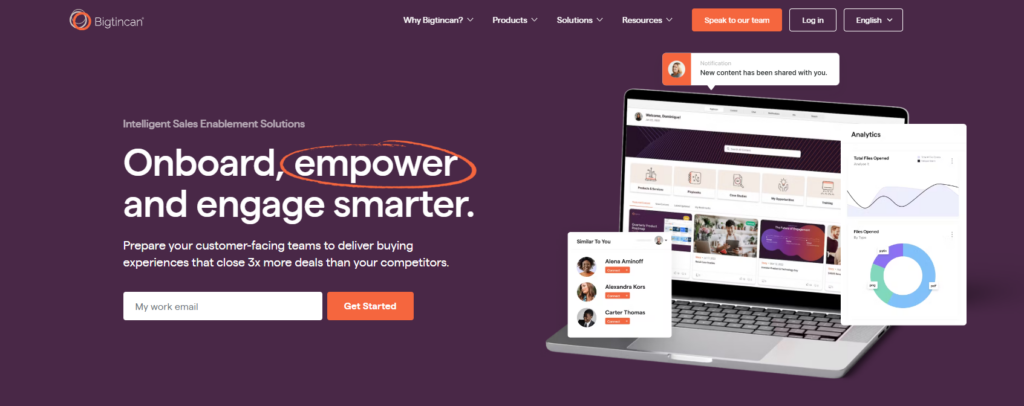
Bigtincan is a highly customizable sales enablement platform designed to solve the most common enterprise content management problems, collaboration issues, and productivity obstacles.
Companies like AT&T, Thermo Fisher, Merck, ANZ Bank, Nike, Guess, Prudential, and Starwood Hotels have been Bigtincan’s clients since its inception in 2011. In addition, many Fortune 500 clients from financial institutions, manufacturing industries, pharmaceuticals, health care, technology, retail, and energy have adopted Bigtincan to help their sales reps effectively engage with prospects and customers.
Below we’ll discuss six features that differentiate Bigtincan from Highspot and its competitors:
- A centralized content repository
- AI-powered full-text search
- Offline access across smartphones, laptops, and tablets
- Real-time content usage analytics
- Document automation for compliance-regulated content
- A highly customizable interface
#1: Centralized content repository so that sales reps can access any content they want from one single place
Most enterprises use cloud-based repositories like Google Drive, Dropbox, or Box to manage and access sales content. These simple cloud repositories work well when there are just tens or hundreds of files in the storage drives. But beyond that, when thousands of employees create thousands of files in dozens of teams across many verticals and departments, it becomes difficult to find and collaborate on so much content.
Here’s an example of how chaotic, scattered, and confusing the file management process can be with just three teams using three different processes for managing content:
- R&D Team → Store Spec Sheets → On SharePoint
- Support Team → Store Presentations/Brochures → On Google Drive
- HR → Store Onboarding emails → On Dropbox
So, when sales reps want to find the latest version of a particular file, it becomes impossible to locate where the file is. As a result, they’ll waste too much time digging around for the right content and eventually spend less time selling.
When they don’t find the content they need, they use outdated content or use whatever worked for them in the past — which may not even comply with approved marketing assets.
To solve this, most enterprises create new folders to store collateral or start using a new repository and expect sales teams to adapt to the new way of working. Unfortunately, this ‘folder-within-folder’ approach doesn’t solve the problem. Sales reps will have to spend time learning the new system and adjusting their workflows. Worse, if the system is difficult to use, salespeople give it up altogether and just store key files on their own computers.
Bigtincan, on the other hand, can index, surface, and manage content from almost any cloud repository. So all content, regardless of where it lives, can be accessed from one place.
Bigtincan integrates with many other external cloud-based repositories like Box, Egnyte, Dropbox, SugarSync, Sharepoint, Evernote, Microsoft OneDrive, or AmazonS3. This integration offers two benefits to sales enterprises:
Benefit #1: Bigtincan becomes a true centralized source of all content
With Bigtincan, salespeople can find the latest version of any collateral they need with a simple search without worrying about where the file lives. In addition, every time sales reps want to access any files from any repository; they don’t have to message their colleagues via Slack or email threads asking about the file’s location.
Bigtincan aggregates the right content from multiple repositories and surfaces the most updated file with a simple search without reps having to leave the Bigtincan app.
Benefit #2: Syncs with your current content workflows
The fact that Bigtincan syncs with all repositories also has operational or workflow benefits.
Specifically, employees don’t have to change their current work or disrupt any set processes to work with Bigtincan.
If it’s just a team of ten people, getting them to adapt to a new process is relatively easy. However, suppose a thousand-person department (say, finance) has for a decade created a process where everybody in the team uses Microsoft OneDrive to store files, and you switch to a new content management system. In that case, they may not adopt the new approach quickly or at all.
Bigtincan allows them to keep their existing workflows in place, sync and index files from any location to help sales teams find what they want.
Other enablement platforms don’t offer such a flexible way to work. They require you to adapt to their new system completely — specifically, all employees need to store all content inside their tool.
Further reading: How to create and scale a document management system in SharePoint (without hiring extra help)
#2: Highly intuitive, full-text search and suggest that helps sales reps find any file in a few clicks
If you are using a CMS based on a nested folder structure, then, for enterprise-level companies, hundreds and thousands of folders have to be navigated by a sales rep to find the most relevant file.
Sellers can’t waste time sifting through this maze of folders to find the latest version of the files they want to use.
Or you can’t expect teams of hundreds or thousands of employees to always put files in the right folder or follow folder rules. So slowly, files end up everywhere and are scattered across numerous folders.
Most sales enablement platforms have poor search and work only when you know the exact keywords or metadata of the file you are searching for.
In contrast, Bigtincan’s search comes with the following features:
- Bigtincan’s advanced and intuitive search helps sales reps find the right file in the most updated and relevant version within a few minutes. Meaning if the sales rep is looking for a ‘product manual version 4.0,’ but the marketing team has updated the manual in version 5.0, when the seller types ‘product manual’ in the search, the latest version, ‘product manual version 5.0’ will automatically surface (even when the sales rep had no idea about the revised version). The search functionality will also take into account the location of the seller — If your sales rep is responsible for sales in the Northeast region of your country, Bigtincan will surface results only pertaining to the rep’s role and territory.
- Recommendations are also based on historical performance data. Bigtincan connects the use of different materials, level of customer engagement, and successful outcomes in terms of deals sold and suggests the most relevant content to sellers to move the sale forward. This method is called ‘guided selling boosts’, where Bigtincan recommends content to sellers based on their roles, buyer’s persona, sales stage, and location. For example, if there’s a deal of $300-450K in a telecommunications industry, and the potential customer is a sales-qualified lead for three months, Bigtincan will suggest which case study, which presentation, and which brochure will be the most useful to share.
- Usually, whenever a file is uploaded on any repository, there’s a lot of tagging involved: Tags by author, published date, keywords, topic, title, description, keywords, other customer fields, and metadata. Bigtincan has a powerful full-text search — so even if documents are scanned and digitized without any metadata or tags being added manually, they can be automatically searched. Bigtincan extracts dozens of data points relating to each file and uses them to surface the most advanced search results.
- In addition to intelligent, full-text search and recommendations, Bigtincan users can create their personal folders or repositories to store and access their favorite content. Bigtincan creates a shortcut of that file from the primary source so that there are no problems related to replications or usage of unrevised content. The marketing team retains controls and sets limitations of access and downloads on the original file. Anyone who saves this file gets a real-time notification whenever the file is revised.
- The search in Bigtincan is restricted to a three-tier system that includes tabs, channels, and stories. The endless folder-within-folder system has no real purpose, so Bigtincan uses these three levels intentionally.
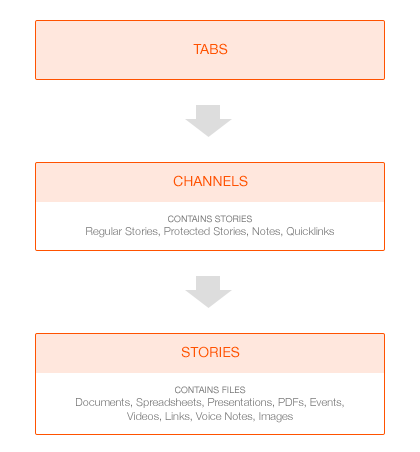 The highest level in this three-tier system is the tabs. Tabs contain one or more channels. For example, a “products” tab may contain a channel for each “product line”.
The highest level in this three-tier system is the tabs. Tabs contain one or more channels. For example, a “products” tab may contain a channel for each “product line”.
Under tabs are channels that contain stories. For example, every department’s tab may have company news or protected stories or quick links where the departments update themselves on the latest company news, stories, and links.
With tabs and channels, users can find the files they want with as few as two characters. The menu will display the search results related to the two characters.
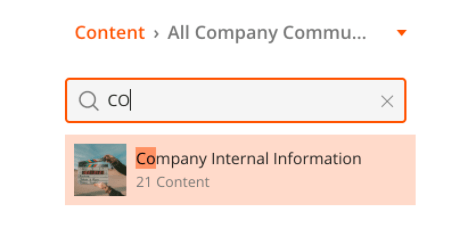 The last level is a story that is made of up files, forms, PDFs, voice notes, spreadsheets, and other media.
The last level is a story that is made of up files, forms, PDFs, voice notes, spreadsheets, and other media.
With the hierarchy system, everyone knows how and where to find files — it reduces the time spent searching for files because the system is the same across an entire organization.
All these search features work perfectly offline too. So, even if sellers are with prospects at a location with no internet, Bigtincan will still surface relevant files to the sellers — which takes us to the next differentiator.
#3: 100% offline access to all sales content on any device, anytime, anywhere (iPad, mobile, or tablet)

Since most sales collateral sits in “the cloud” (different repositories like Dropbox, Box, Google Drive, etc.) or in a huge chain of emails, collateral can only be accessed online. So, without the internet, salespeople have to resort to sending the sales content on a later date to potential customers.
This is time-consuming and frustrating. Sellers are often working in poor connection areas, like airplanes, retail stores, hospital labs, and basements.
Though offline and mobile functionality sounds very obvious, many sales enablement solutions don’t have complete features offline or on mobile phones.
In contrast, Bigtincan is made mobile-first — almost all features are available offline on any smartphone, tablet, or laptop
- Unlike other repositories, sellers don’t have to transfer the files to their hard drives to use them offline. With Bigtincan’s offline access to all features, it becomes hassle-free to access any file even when there’s zero internet connectivity. This way, on-field salespeople can answer any customer query with confidence.
- Bigtincan can also track any digital asset that was used offline. This helps administrators understand which file was used when and where, and in case the sales rep is using an old file, the admin can tell the rep to use the latest one.
- Any work done offline on Bigtincan by the sales rep automatically syncs when there's an internet connection available.
- Bigtincan supports over 150 types of content. Anything from basic PDF files, videos, HTML content, and AR and VR presentations, all accessible on mobile.
#4: Get useful data on what content prospects are engaging with the most
Apart from integrating with other cloud repositories and being fully functional offline, another key feature of a sales content management software is the ability to track how sellers and prospects are using the sales collateral. For example, it should show data to answer these questions:
- How did the prospects engage with your latest eBook?
- How many times was the product brochure downloaded?
- Which presentation was used the most by your sales teams?
- Which sales asset was used the most by your prospects while they were in the negotiation stage: was it the T&C document, a video, or a comparison data sheet?
Bigtincan’s dynamic reporting makes it easy for reps to see if a prospect has opened a piece of content, how long they spent consuming the content, and whether they forwarded it to a colleague or just took a cursory glance.
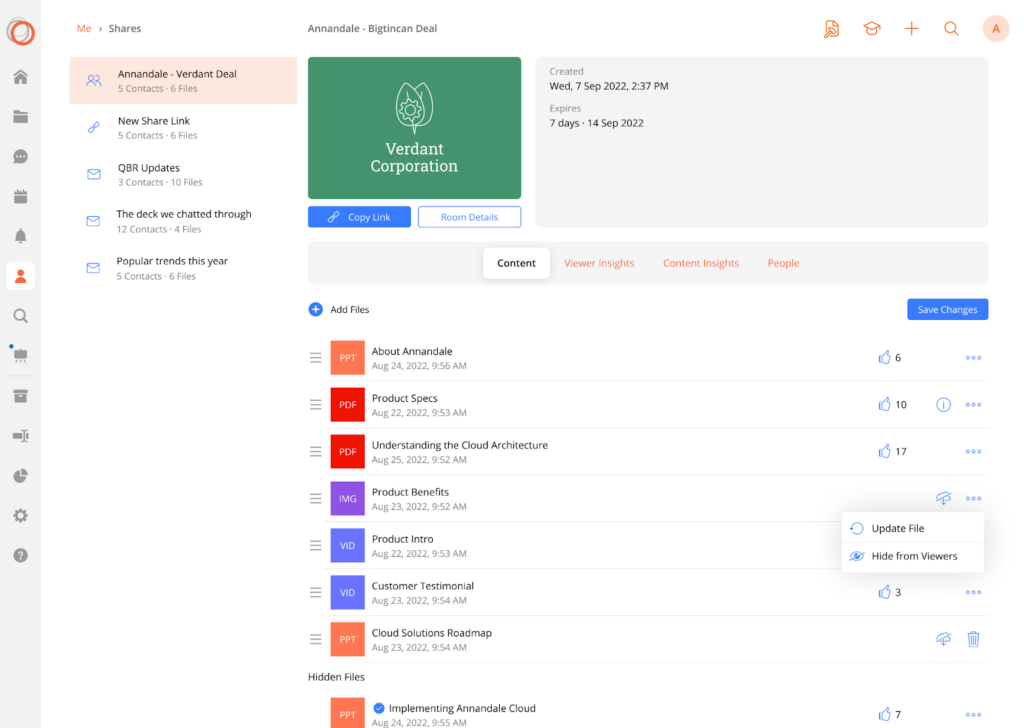
With this data, the marketing team can create more useful assets and discard the ones that aren’t working.
Additionally, Bigtincan analytics can do the following:
- Automatically recommend content in each stage that helps in pushing the sales deal forward. As a result, sales and marketing teams know which asset worked the best in different stages of the sales cycle. Say a prospect is in the discovery phase about a product or a service. In this stage, sending the prospect a white paper instead of a product demo may make sense. In the next step, where the sales reps have to prove that their product is the best, an ROI calculator or a reference video would work. Further, when a prospect starts to negotiate, pricing and T&C documents would be needed. Bigtincan can suggest all of this.
- Help sellers find out when they need to follow up. For example, say a client spends more time reading product specifications than other materials; the seller can follow up with the client to resolve any product queries.
- Help marketing teams understand what assets and materials star reps use, find potential patterns, and tie the ROI to sales efforts.
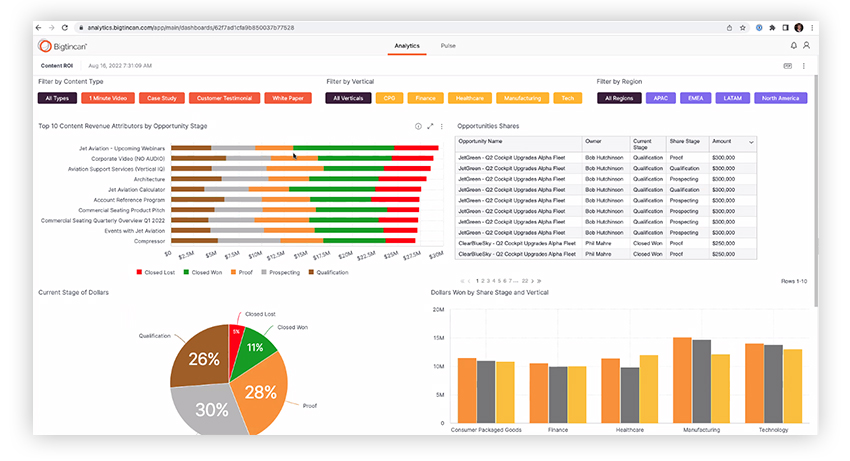
The marketing team can also see what assets are being used consistently by maximum sales reps, what stories they are engaging with the most, and at what time.
So here we see that the story on ‘Outlook add-in’ is viewed most while ‘Battlecards’ is the least shared story. We can also see that Thursday is when reps spent the highest time opening stories.
#5: Document automation: Easily build compliance into your content workflow and save hundreds of person-hours
Sectors like life sciences, insurance, manufacturing, financial services, and telecommunications need a lot of compliance-regulated documents. Most of these documents go through strict scrutiny of lawyers and compliance professionals. They can spend weeks reviewing a single document so that all documents follow the guidelines, mention the disclaimers, and are legally safe.
For example, when sales reps are closing a deal, they may need a non-disclosure agreement, a formal proposal, or other legal documents. For this to be done, these documents have to pass through various parties: managers, finance, legal, and other teams which takes time.
Salespeople have to use these documents in their presentations and sales meetings with personalized client data. So say, they are meeting five people a day for a presentation, they have to customize the documents with the client’s personal data each time. This costs hundreds of employee hours per month.
Bigtincan’s document automation saves sellers from this headache. With document automation, it’s easier for teams to reduce the time taken to do manual work to prepare these documents — and sellers have one central place to manage and use these documents as and when required.
Documents are saved as templates, but, more importantly, Bigtincan syncs customer data from the CRM, automatically pulls the needed data from data sources, and creates personalized versions of the legally-approved file within a day, not weeks or months.
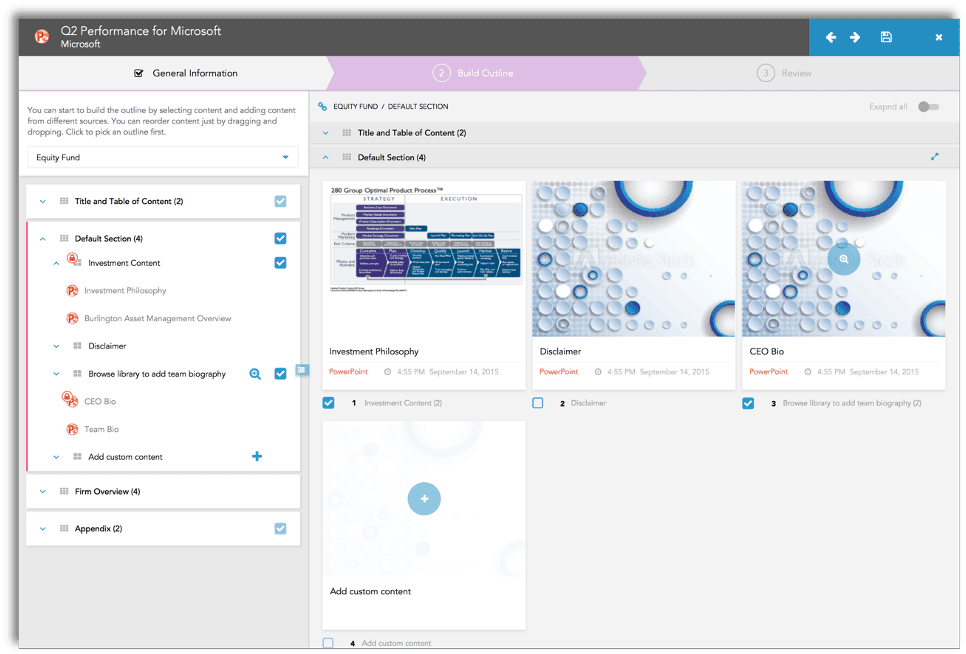
For example, the above image is of a client book with pre-built sections of your organization’s investment philosophy, a disclaimer, and a CEO bio.
Additionally, the rep can add other pre-approved templates and finalize the report outline. Then, the sales rep has to just enter basic information like the client’s name, title, date of presentation, and the plan timeframe.
#6: Customized Bigtincan UI to match your sales teams workflows
Unlike other sales enablement platforms which follow a folder-based approach to storing and sharing content, Bigtincan customizes the interface to your company’s, team’s, or employee’s needs down to the pixel.
When the UI is designed according to your team’s workflows, more of the digital assets that your sales teams need (like email templates, white papers, and product manuals) can be placed on the user interface of the platform itself (like the homepage) or be discoverable in a minimal amount of clicks.
Here are three examples:
- The first image shows the homepage of a shoe retailer. This organization needs to enable sellers by giving them easy access to product catalogs and keeping them up to date on the latest releases. Therefore, the interface is designed to showcase the latest lines so reps can quickly get up to speed.
- The second image is of a industrial machinery manufacturer. The primary content shared is installation guides and diagrams that sellers might want to use while meeting a client. It clearly offers a different look and functionality.
- The third image shows the interface of a telecommunications company where the sellers may need easy access to messaging, training, promos, and product launches.
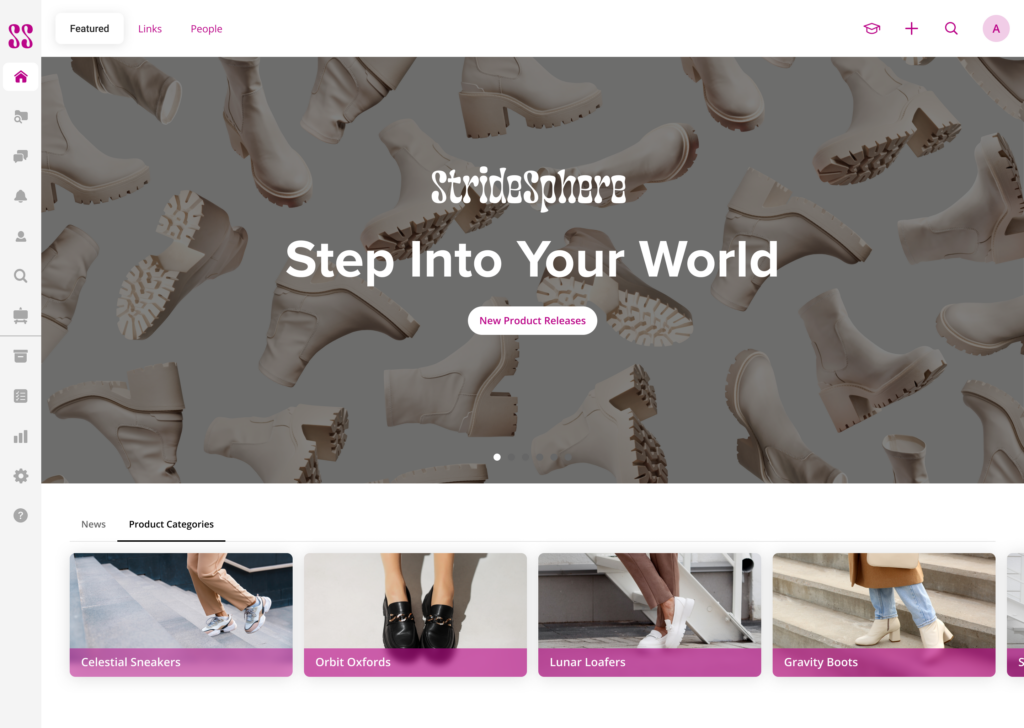
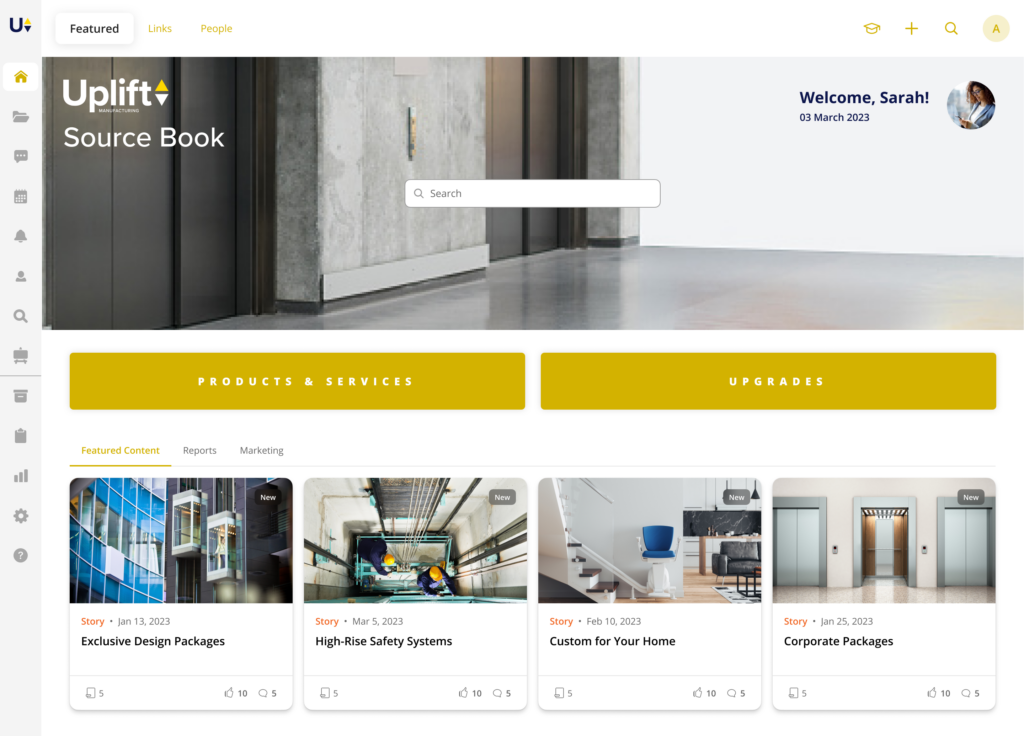
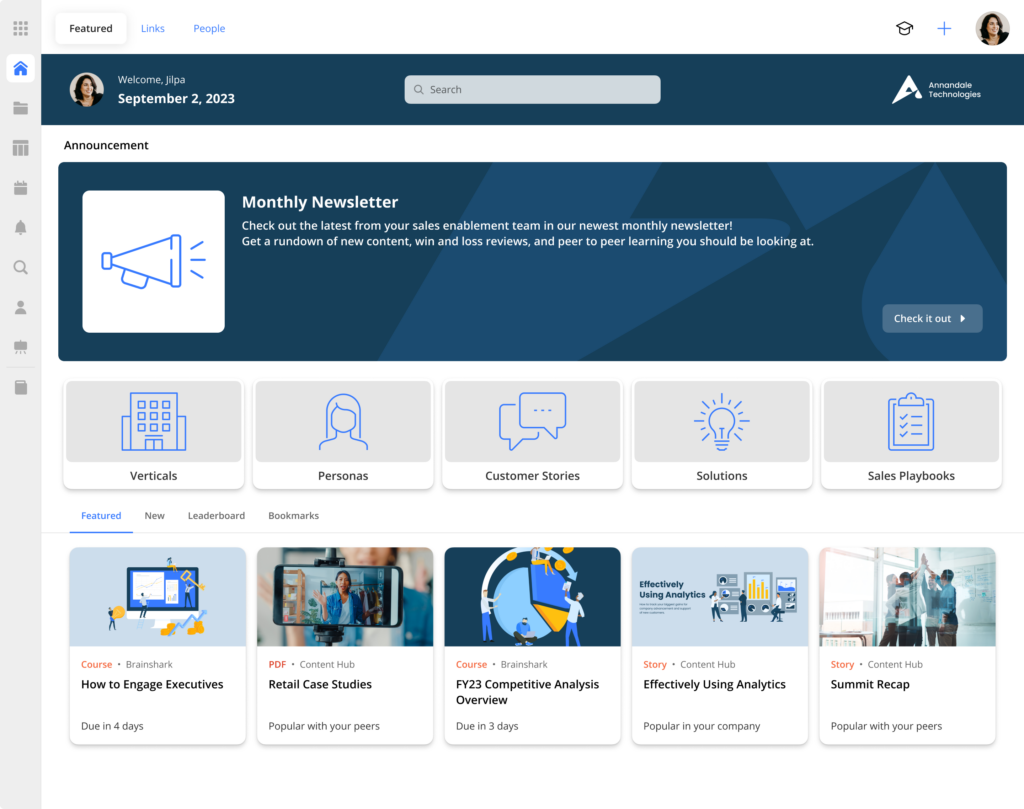
All three of them are different designs but offer relevant functionality.
Custom-tailor the platform for your brand with Bigtincan’s customer success team
Bigtincan’s customer success team ensures that the platform is perfectly fit for your organization’s workflow. With a detailed onboarding process and before and after-sales support, our team helps you configure the platform on your own or have our success team do it for you.
We begin this process during the product demo itself, where we talk about your existing sales process and how Bigtincan’s UI can be designed to match your workflow.
Our experience of working with enterprise organizations helps us recommend to you when, where, and how to launch each part of our solution for a smooth rollout. Book a demo to learn more and see how this process could work at your organization.
2. Seismic
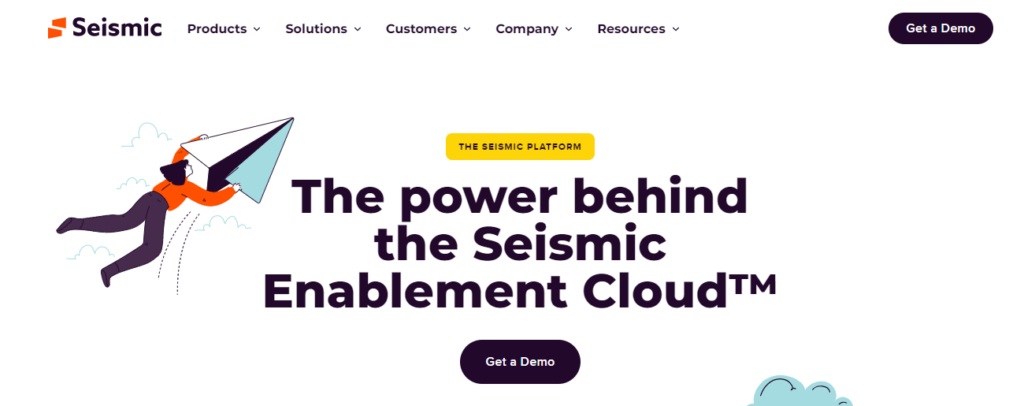
Seismic is a sales enablement solution that helps sellers improve their outcomes and results by closing deals faster. According to the Seismic website, here are their key features:
For sales teams
- Intelligent search so that salespeople can find sales collateral and insights quickly (though some customer reviews point out a need for advanced search).
- Collaboration functionality that helps sales reps work together on content.
- Dynamic templates that sellers can use to create ready-to-deliver documents to send to the client.
For enablement teams
- Powerful content discovery so that sellers significantly reduce the time spent in searching for sales assets.
- User-friendly playbooks that offer onboarding and training to help sellers sell effectively.
- Content recommendations, important news, and essential training so that sales reps don’t miss any updates.
For marketing teams
- Efficient management, creation, and distribution of content that sales reps would actually use.
- Sales collateral analytics to track content performance and offer real-time insights into how content is directly affecting the revenue.
Seismic has clients from the healthcare, life sciences, finance, banking, and tech industries. Visit Seismic's website to know more.
Find out more about how Bigtincan’s features compare against Seismic, Highspot, and Showpad in this in-depth article.
3. Showpad
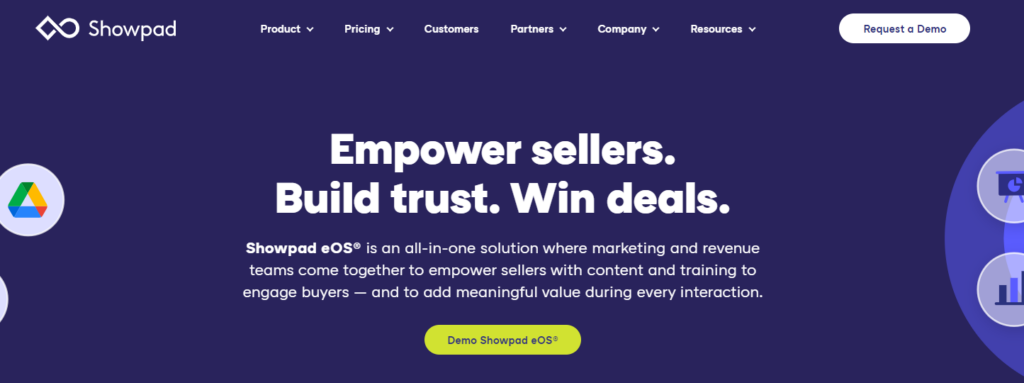
Showpad supports sales teams with coaching, training, and content solutions. They do this with three main products:
Showpad Content key features
- Automated content management with existing CMS or DAM systems that allows sellers to find the right content at the right time.
- Distribute sales content and marketing information to salespeople in a hyper-targeted way and collect feedback.
- AI-driven search so that sellers can find what they need quickly and spend more time selling than searching for assets.
- Collaborative tools to be in contact with buyers and send them relevant sales collateral.
Showpad Coach key features
- Manager Hub to streamline sales training for on-field sellers, which eventually spares more time for sales managers to do their day jobs.
- Functionality to scale course creation, user management, and reporting to help train teams effectively.
- Bite-sized learning experiences that help sellers understand what they need to do next
- Meeting IQ feature that records, transcribes, and analyzes meetings for later viewing and deeper insights.
Showpad Video key features
- Asynchronous communication where sales reps can record important information, status updates, collect responses to questions, and learn about the best call to action to engage their prospects.
- Face-to-face collaboration across time-zones and teams where managers can record and share the best practices, provide business context and insights in an interactive way.
Showpad has customers from healthcare, chemical, technology, construction, and consumer packaged foods. Find out more about Showpad on their website.
Read a detailed comparison of Seismic vs. Highspot vs. Showpad vs. Bigtincan here.
4. Outreach
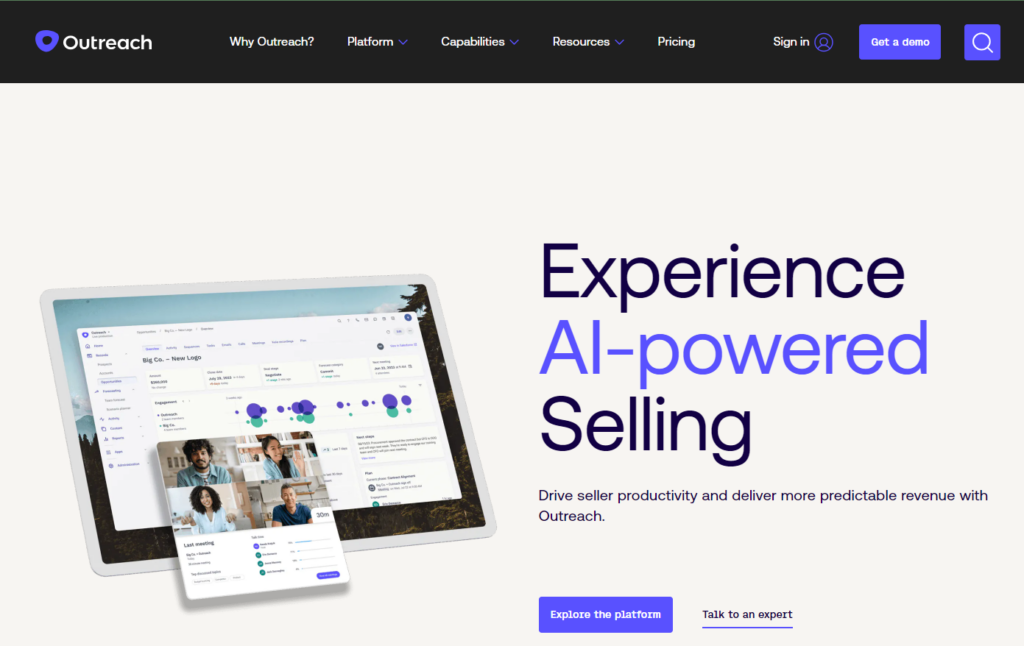
Outreach’s sales enablement software guides sellers to success by replacing manual sales processes with proven automated workflows that solve customer problems.
Here are some key features:
- Ability to have personalized interactions with buyers throughout the buying journey with the help of emails, phone calls, social media touches (using proven messaging and playbooks).
- Deal acceleration tools that turn deep insights into immediate actions to help sales reps perform better.
- Buyer sentiment analysis that measures how buyers react to each sales activity.
- A virtual assistant Outreach Kaia that suggests real-time content they need during each customer interaction —before, during, and after the call (also logs in to Zoom to provide sales enablement support).
Apart from many positive reviews, some customers point out that Outreach can be difficult to use without training.
Outreach can be a preferred sales platform for enterprises that want to control granular aspects of the sales process. Many reviewers also positively mention Outreach’s quality drip campaigns.
Explore more features of Outreach here.
5. Salesloft
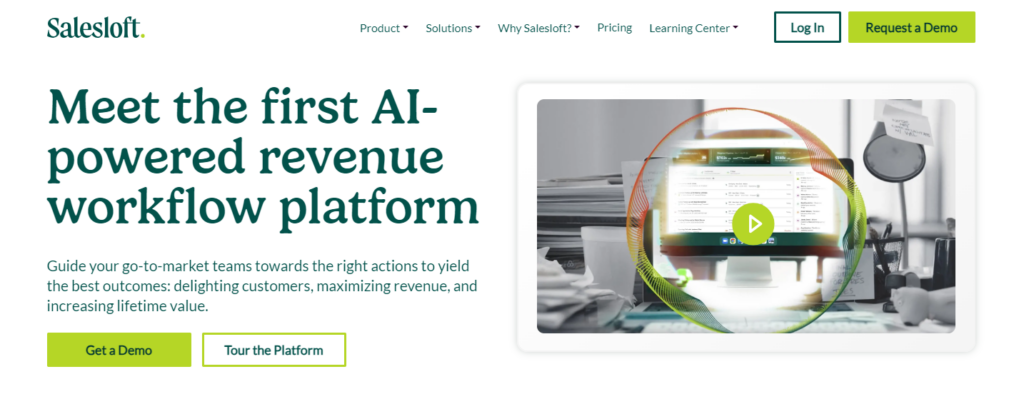
Salesloft is a sales engagement software that helps sales teams execute their digital selling tasks, communicate with buyers, and get insights on what to do next in the sales cycle.
Key features:
- Instant access to successful sales plays, cadence examples, and best practices so reps can quickly start producing revenue. Ability to route new prospects into the right cadence easily.
- Call or text buyers with ‘Dialer + Messaging’ functionality from within the system. Integrates with any other third-party dialers too.
- A robust pipeline data that helps managers spot at-risk deals so that sales reps can take action immediately. Automated workflows that remind sellers about the next steps.
- Powerful reporting and analytics that help answer questions like ‘Which cadence delivers the most booked meetings?’ and ‘What’s the best time to call customers?’.
Though some reviewers mention performance issues, Salesloft boasts of many positive reviews from marketers.
Salesloft’s customers include PandaDoc, Shopify, Triblio, Georgia Tech, and Cisco Meraki.
Here’s a platform overview of Salesloft.
We’ve also written a comparison post on Salesloft vs. Outreach vs. Bigtincan which you can check out here.
6. Mindtickle
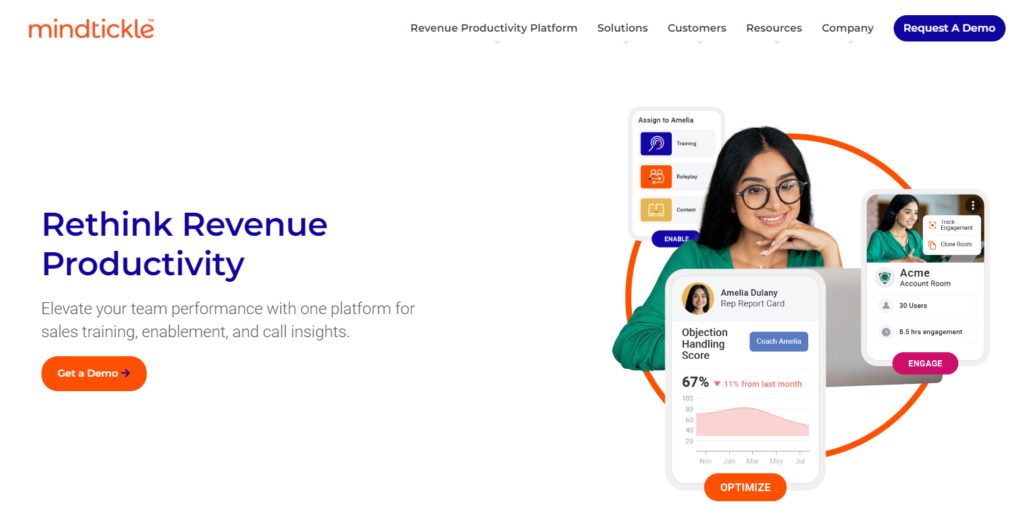
Mindtickle is a sales readiness and sales enablement platform that helps organizations focus on enablement, reinforcement, and coaching to develop top sales performers.
Key features:
- Retention and productivity enhancement through gamified, milestones-driven learning and reinforcement solutions like practicing pitch decks, handling objections, and sharing cold calling best practices.
- Advanced content governance so that sales reps use only approved, latest, and top-performing content.
- Voice and video role-play, voice-over slideshow, multiple task-based role-play scenarios for skills development.
If your organization is looking at scaling your training programs, Mindtickle is a good choice.
Some reviewers mention the bulkiness of the platform — apart from this, users of Mindtickle praise its ability to onboard new salespeople, create customizable onboarding journeys, short video training modules with presentations and quizzes, and a user-friendly interface.
Find out more about Mindtickle solutions here.
Check out how Bigtincan Learning differentiates from Mindtickle in this blog post.
7. Guru
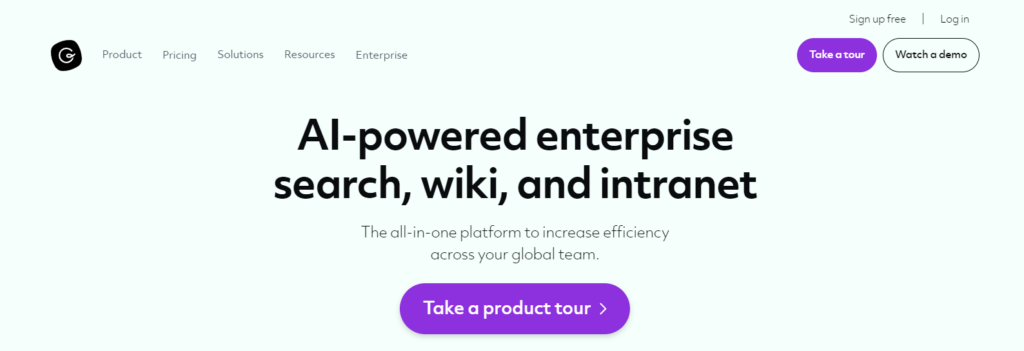
Guru defines itself as a ‘company wiki’ that adapts to your team’s workflow and helps your salespeople quickly find any sales content they need.
Key features:
- Browser extension that helps sales reps with expert-verified sales content that they can find any time.
- Knowledge alerts to notify sales reps about any new content or updates in old content and notify the admin whether the sellers have seen it or not.
- Integrations with Microsoft, Slack, Zoom, and other platforms so that it’s easy for multiple teams to stay on the same page.
A few reviewers have cited issues with folder management where it becomes challenging to find the file they need.
Airtable, Spotify, Slack, Square, Glossier, and Chorus are some of the many notable customers of Guru.
You can learn more about Guru’s pricing and features here.
8. Mediafly
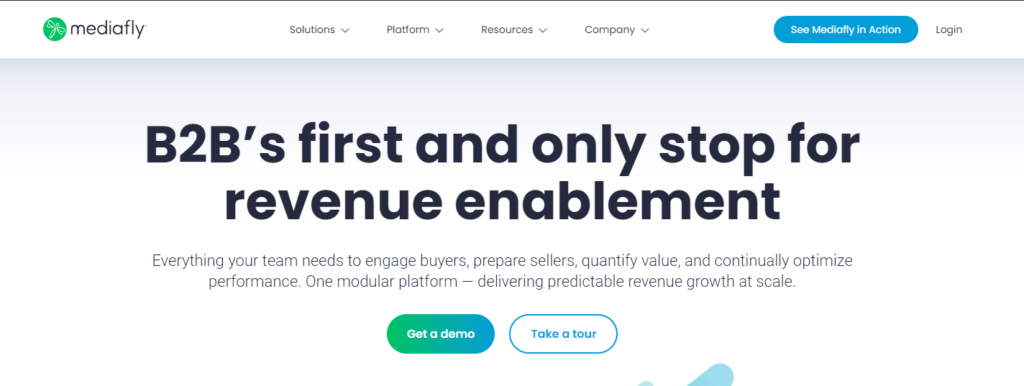
Mediafly is a sales enablement and content management solution that helps salespeople easily access, edit, and share content.
Key features:
- Integrations to various CMS & CRMs to help sellers find, personalize, and share the right content at the right time.
- Mediafly content hub that automates reports and analysis to tie sales content to revenue.
- Learning management system that focuses on situational learning focused on real-life buyer’s challenges, best practices training, and micro-lesson modules for better engagement.
- Interactive self-assessment and comparative tools to understand buyer-specific insights that help salespeople share the value of their products/services and not just benefits and features.
Some customers share that they find the pricing of Mediafly too high and about the flat user interface, which makes navigation unintuitive.
Mediafly can optimize sales processes in various industries: Financial services, health sciences, media & entertainment, technology, and manufacturing.
If you’d like to have an in-depth look at Bigtincan’s sales enablement solutions, you can request a demo. We’ll talk about your organizations goals and how we'll help you reach them with a solution custom-tailored to your needs and workflow.
