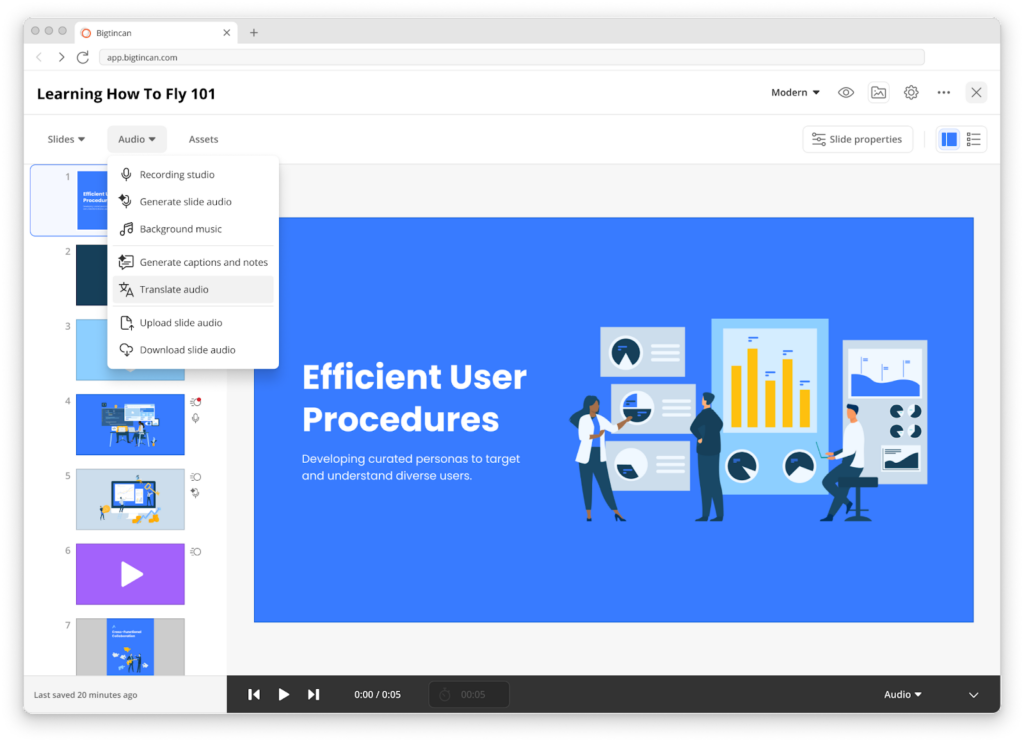Picture this: It’s a typical Tuesday morning for an Account Executive.
You're at your desk, ready to move some deals over the finish line — only to open your laptop and see that you're knee-deep in sidework.
You have roughly 300 emails to sift through, 5 prospect decks to create, and 7 digital sales rooms to manage.
Now you've got to involve multiple team members or even other departments to create these assets. It could take weeks to get them right.
This is just one scenario, but it shows how most sellers spend more time on other tasks instead of selling. In fact, a Salesforce report found that sellers spend only 30% of their time selling. The rest of their time is spent on administrative tasks, data entry, or research.
But AI offers a way to cut down their non-selling time drastically. Here are 6 ways sellers can use AI to be more productive and get their priorities back in focus, using GenieAI as an example.
1. Get instant answers from an SME, anytime
Sellers have to deal with the pressure of knowing every single thing about the products or services they sell. Realistically speaking, it's impossible to have all that information on the go.
But what if you always had a handy subject matter expert (SME) in your pocket? That's what Genie Assistant is.
You can “talk” to your content using its chat-based interface. All you have to do is enter your query and choose whether you want it to search:
- Anywhere on the internet
- The company’s database only
- General knowledge
In seconds, it’ll whip up factually accurate answers with sources so that you can confidently answer a prospect's questions.
This capability works well for several reasons. You don't have to spend hours searching for the right assets, nor do you have to wait to learn everything about your offering before hopping on a sales call.
Example:
Let's say you're in the middle of a sales call with a hospital administrator interested in your new surgical robot. It just officially launched the day before, so you may not be fully up to speed.
Instead of requesting a follow-up call or providing the wrong information, consult Genie.
Type in a query like "Which imaging systems do [brand's] surgical robots work with, and what are the specifications for compatibility?"
SearchAI returns the right answers in seconds, so you can confidently continue the call while sending the right content assets for reference to the prospect later on.
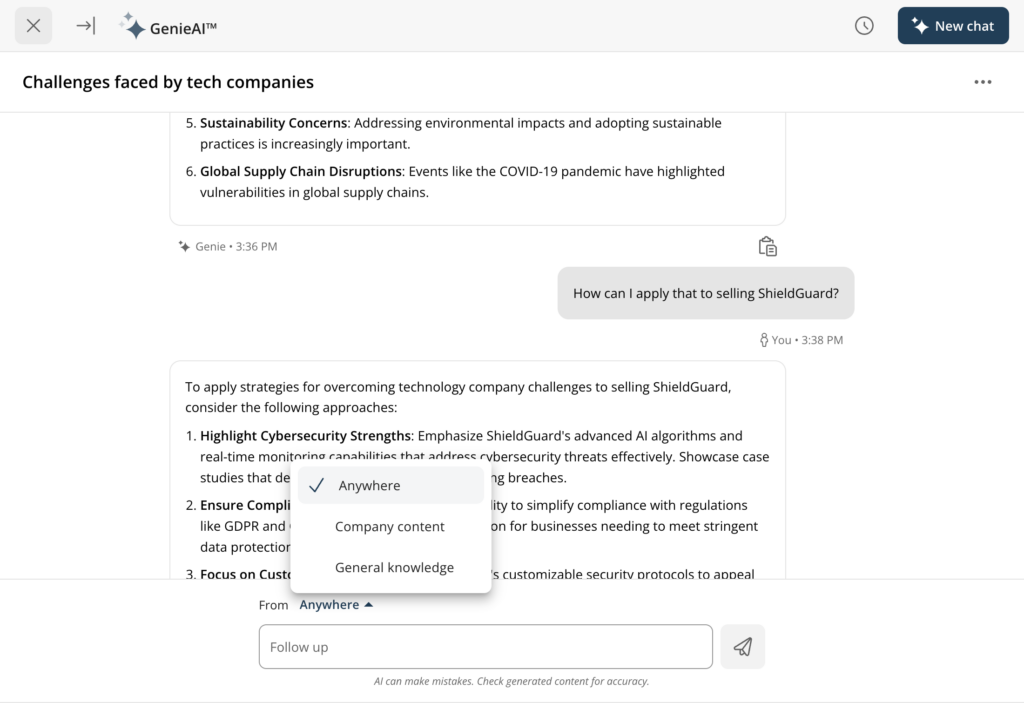
2. Build personalized digital sales rooms to wow prospects
Digital sales rooms (DSRs) allow sellers to do three things:
- Curate the best sales enablement assets for buyers
- See which assets buyers engage with the most
- Keeps buyers engaged with the right information
But curating these rooms could take hours too because finding the right assets for a specific buyer profile is time consuming.
Also, what if an asset in your drive goes missing or it’s moved without permission? Or what if you didn’t know a content asset was created? There are too many variables to account for.
This is where Genie can help. Just feed the assistant your buyer profile criteria, and the AI will crunch the data and build a DSR in seconds.
Example:
You can't send a generic pitch deck if you're pursuing a high annual contract value (ACV) deal with a multinational corporation.
Typically, multiple buyers are involved with varying levels of need and technical sophistication. So, feed Genie criteria like:
- Industry
- Company size
- Revenue
- Role
- Product of interest
- Awareness level
Within seconds, our assistant pulls the right content assets, and you can verify if those work for you. Once you do, it'll create the DSR with a unique name and message, saving you hours spent on just that one DSR.
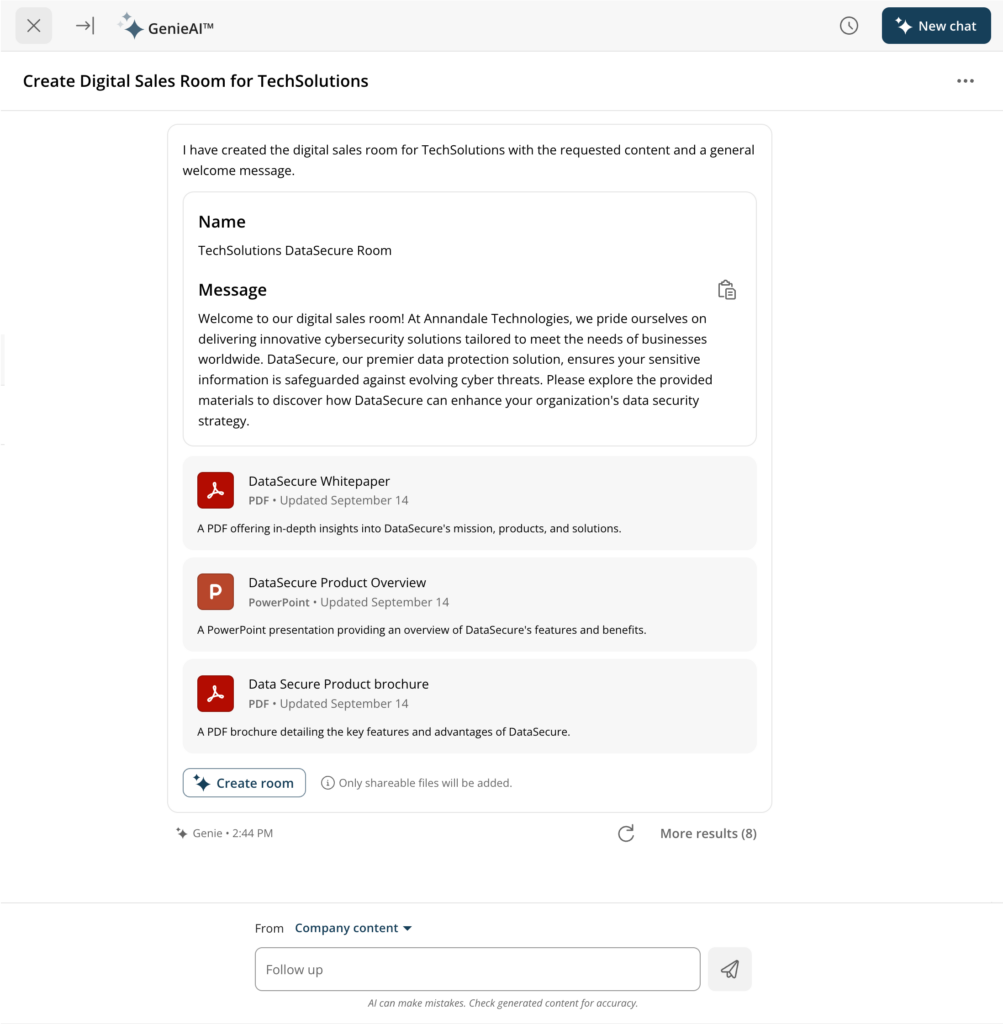
3. Roleplay and get unbiased feedback (without the criticism)
Everybody’s strapped for time these days. So, it’s no surprise that sales managers are able to dedicate just 9% of their time to developing direct reports. When you consider the cost of seller underperformance and replacement when they quit, you could be costing your company thousands, if not millions, of dollars each year.
And we get it. It's also hard to juggle so many different responsibilities while making time for your direct reports. So, why not let AI take charge here?
Use RolePlayAI to simulate different selling scenarios and let sellers practice on their own time. As a result, sellers will:
- Immediate and unbiased feedback using AI
- Be more confident and retain more information through repeated practice
- Avoid the awkwardness of poorly acted roleplays with colleagues or managers
- Practice with different buyer personality types
Example:
Let's say you have a brand new pitch coming up with a client. It's your first time working on a huge deal with this specific persona, so you're naturally nervous.
Why not spin up a roleplaying scenario instead?
Log into RolePlayAI and explain the persona, industry, and offer you're selling. It'll generate a conversation scenario in which you can converse in real-time.
For example, if the CFO (persona) has concerns about your product’s data security, the AI will show you how you handled that objection and how you can do better in the actual sales call.
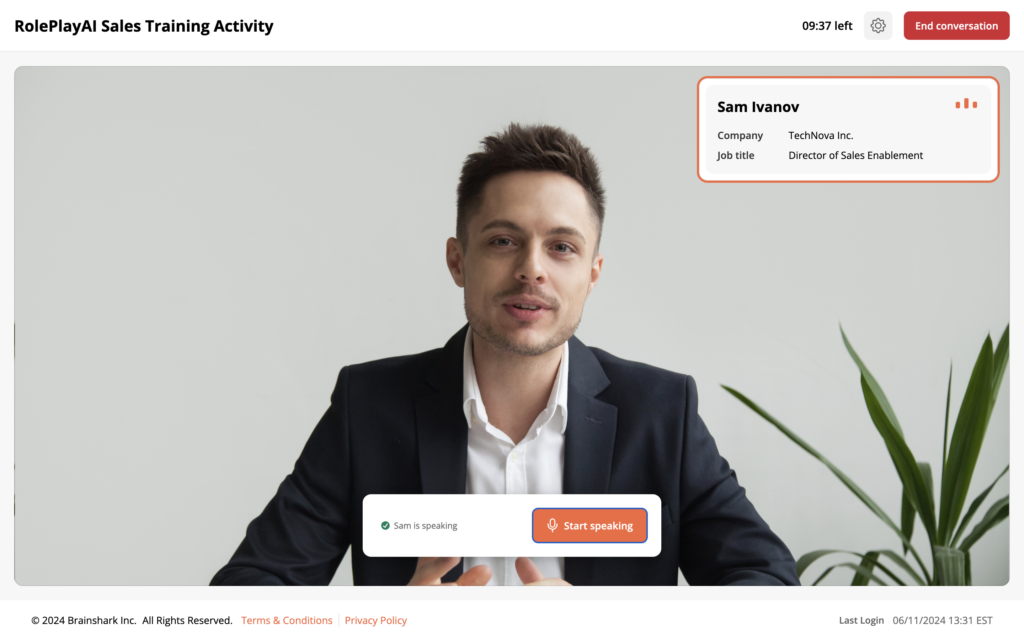
This way, you can practice key skills like objection handling and closing before the call without your manager's help.
4. Create decks with narration on demand
It could cost you $1,800 to translate just one 5-minute video presentation. Also, when catering to different geographies, you need to make sure your narrated presentations — or, as we call them, Brainsharks — are localized for that region.
When you stack these decks across multiple prospects and buyer personas, the costs could quickly get out of hand.
Instead of going through the hassle of commissioning a voiceover for a deck every time, use AuthoringAI to create it. This way, you can:
- Save time spent on creating and editing decks
- Keep brand messaging and tone consistent
- Update presentations without involving multiple stakeholders
- Create customized decks in minutes
- Add localized voiceover to each presentation
Example:
Let's say you have to create a pitch deck for a prospect in a new vertical. Typically, you'll contact your marketing team or an outsourced agency to build these materials for you. By the time you get a consensus on the voice, tone, and style, weeks would've passed.
With AuthoringAI, you can automate this process. Here’s how it works:
- Generate the content or combine content from multiple assets
- Use the system-generated voice or clone your own voice for narration
- Translate the audio into ~30 languages
You can even refine the generated presentation to align it with what you need.
5. Craft accurate and engaging sales emails in seconds
As a seller, we know you're familiar with the blank page syndrome. You know, when the words just don't seem to come to mind.
Plus, every prospect expects personalized content like emails at every step of the buyer's journey. And when they feel understood, they're more likely to buy. However, 59% of business buyers say sellers don't understand their unique goals and challenges.
That's why delivering the right message is important, especially in the first touchpoint, such as a cold email.
With Genie Assistant, you can do that and more.
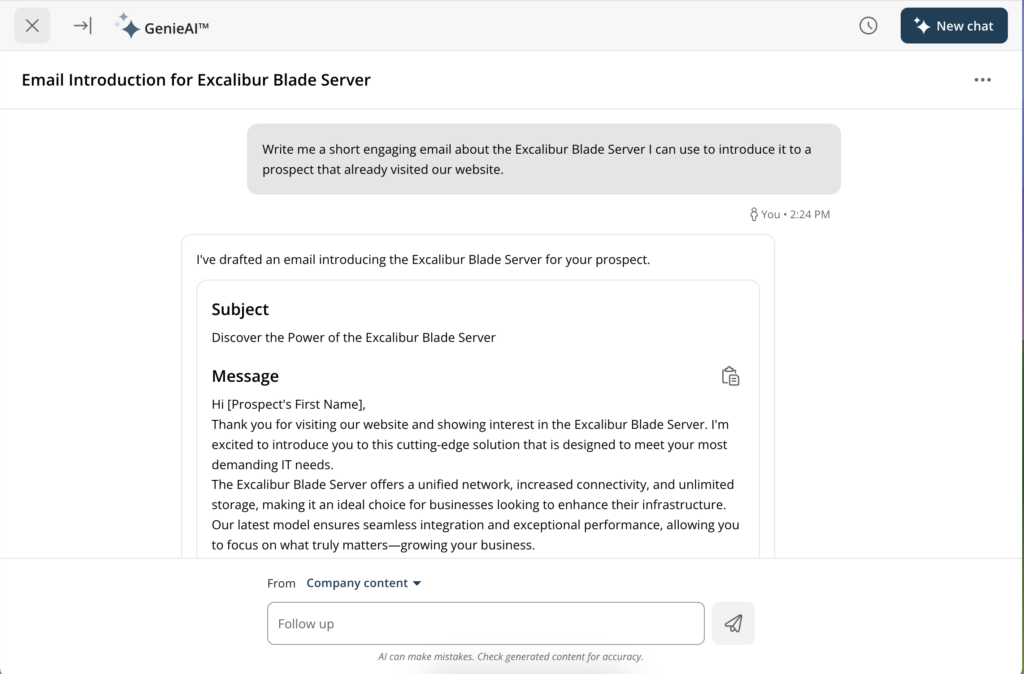
Example:
Maybe you're a business development representative (BDR) who wants to reach out to new leads from a recent trade show. Instead of spending hours crafting emails, use Genie Assistant to do it.
Give the AI details on the trade show or examples of one-on-one conversations you had.
For example, use a prompt like, "I need to write an introduction email to recent trade show invitees with whom I've had a personal conversation. They were all interested in the XYZ product because of the XXX challenge, and I'd like to reiterate the conversation and provide details about the product. Can you write this email for me?"
In seconds, you'll get an email copy to use in your new campaign. Based on your conversation, you can refine the icebreaker or any other part of the email.
But the idea is you’re 90% of the way there and aren’t starting from scratch each time.
6. Automate meeting summaries to stay focused on your prospects
Sellers spend a lot of time with prospects. Whether that's in-person or in a video/audio call, naturally, you'll be taking a lot of notes. This also means you're distracted and not giving your prospect the attention they need.
Plus, you’ll have to update these notes across your CRM and internal database. Over hundreds of calls, you’re losing days' worth of time just on the administrative part.
This is where MeetingsAI can help.
Example:
Let’s say you have a discovery call with a prospect. Instead of frantically taking notes, just let MeetingsAI record and transcribe the call for you. It will even tell you at which points which attendees were paying the most attention, indicating their primary concerns and pain points.
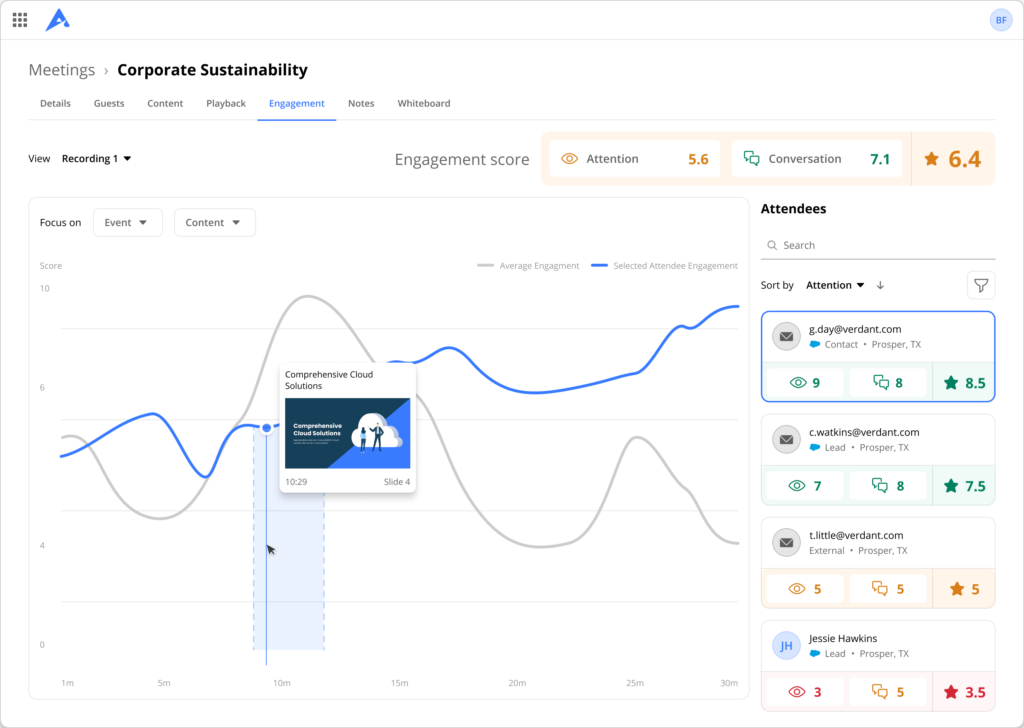
After the call's over, it does the following:
- Gives you an accurate call summary
- Logs the notes in the right tools
- Provides guidance on the next steps
So, even if you have a follow-up call scheduled weeks later, you have all the context right in your CRM and can take the right steps.
No more context switching during calls or wasting time manually transcribing them.
Take GenieAI for a spin
It’s no longer a question of whether AI has a place in sales teams. It’s more about how you’ll start using it.
It’s time sellers spend more time doing the things they love — selling — and automate a chunk of the side tasks that are bogging them down.
Using GenieAI, you can:
- Pay more attention to your prospect’s needs
- Meet them in the middle with the right message
- Keep improving your sales skills with objective feedback
- Close deals faster through automated content creation
If you’re ready to explore its capabilities, schedule a demo to see what GenieAI can do for you.