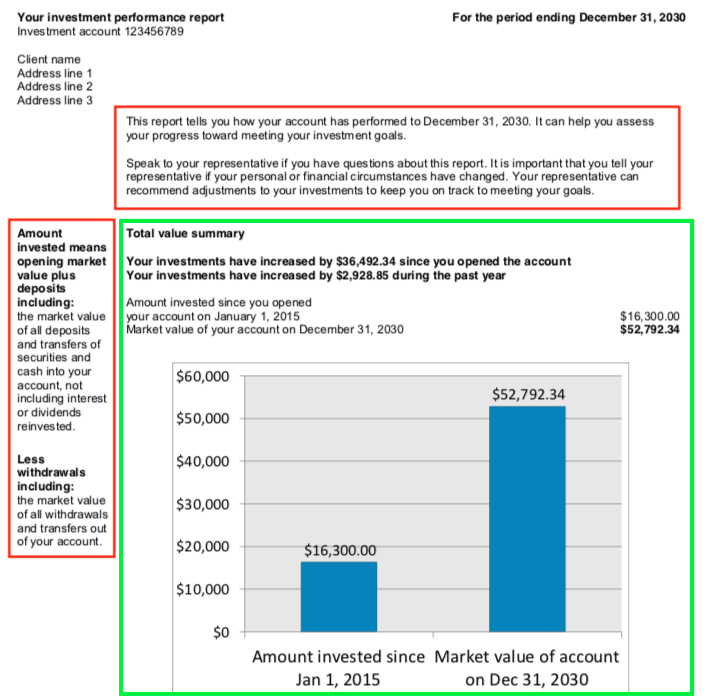Financial services teams need document management software to do one of two things:
- Store files and documents from disparate sources in one central repository.
- Automate the creation of client books and other financial documents.
Most organizations in the financial industry don’t do these efficiently. Files are stored in secure, but scattered systems, and teams usually spend days — or weeks — creating reports every quarter.
Bigtincan can solve this. Instead of searching for files everywhere, Bigtincan makes it easy to find relevant files for internal use or client presentations.
We’ll start by showing you how you can use Bigtincan document management solutions to create hundreds of plan reviews and other common financial docs in less than a day. Then, we’ll explain how you can use Bigtincan Hub as a central repository for all of your pitch books, fact sheets, and other documents.
Note: You can learn more about Bigtincan and book a demo here.
Case Study: Create Hundreds of Plan Reviews in Less Than a Day with Bigtincan Automation
Without Bigtincan Automation, or another workflow automation platform, creating quarterly plan reviews every quarter is extremely tedious and time-consuming.
Here’s what that could look like:
- First, pull plan information from a record-keeping platform or CRM like Omni.
- Gather fund performance data for fund #1 from a third-party platform like Morningstar.
- Repeat step two for every fund. If you’re fortunate enough to have it, just use Morningstar Direct to get one file with all the data.
- Go find the latest economic outlook.
- Refresh your memory on which products are meant to be featured this quarter.
- Pull all the information into a single book.
- Make sure you didn’t mess up the template when you copied everything over.
- Work with marketing to make sure the book is formatted correctly.
- Double check everything.
- Triple check everything.
- Repeat for every client.
This process often takes days — sometimes even a week or more — to complete. And that’s with an entire department working late every day.
With Bigtincan, this entire process is streamlined and automated.
Instead of putting everything together manually, we integrate our platform into your content and data sources once. Then, every quarter you use our user-friendly wizard to create as many reports as you need in just a few minutes.
Here’s how it works:
First, we integrate into your standard book of pre-approved document templates. Our clients often store their templates in Bigtincan Hub (more on that in a minute), but it can be stored almost anywhere.
Then, we work with you to specify which content must be standardized, and which content should be filled in. Your marketing team can specify areas for:
- Static text
- Data tables
- Graphs and charts
- And more
For example, the text enclosed in red in the picture below might be pre-approved every quarter by marketing and compliance and set as static text. The data enclosed in green has to be dynamically updated with real-time data:
Once your templates are set up, we integrate data sources to pull in fund performance from Morningstar, for example, and pre-populate each dynamic section. All data, graphs, and charts are then automatically formatted to match your brand guidelines, and entered into the report.
You can add almost anything to your reports, including:
- Plan records from Omni, Oracle Siebel, Relius, ASC or another record-keeping platform.
- Fund performance data from Morningstar, Bloomberg, and others.
- The latest economic outlook in a PDF from Bigtincan Hub or another document management system.
- Descriptions for the latest products.
- Legal and disclosures to maintain regulatory compliance.
- And more
Some of our clients don’t even use central databases, and instead send us a flat file exported from their mainframe once a month.
Our team works with all our financial services customers to make sure these integrations are set up properly. It doesn’t matter if you use third-party platforms with built-in APIs, other ERPs, homegrown software, or a mainframe database. We’ll work with you to get your data into the Bigtincan platform.
The Bigtincan Automation Interface
Once everything’s set up, and your templates are in place, reps simply use a modular report builder to add pre-approved content “modules” to each report.
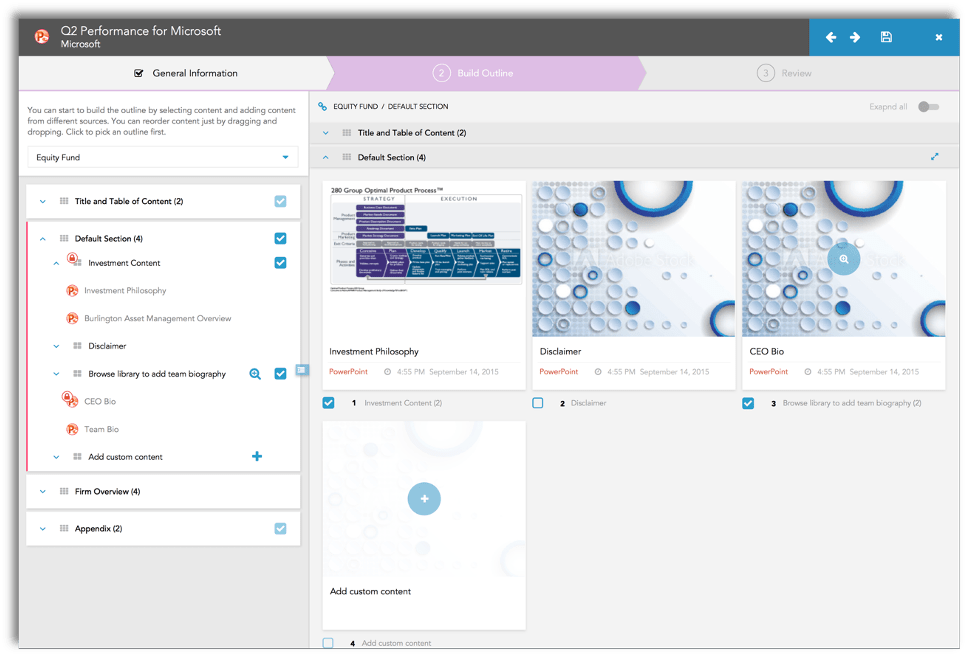
For example, the above picture shows a client book with default sections for your investment philosophy, a disclaimer, and a CEO bio. The rep can then add pre-approved templated sections, and finalize the report outline.
To actually generate the report, the rep just has to enter simple information such as their name and title, the date of the presentation, and the plan timeframe. Entering this data is simple and easy, thanks to step-by-step guidance from the Bigtincan document creation wizard.
Using this wizard, you can create hundreds of documents in a matter of hours. Instead of working frantically for a week to manually build each report, just import a .csv file with information for your entire client list, and Bigtincan will send you the reports when they’re complete.
This helps you save time, but it also helps you provide a great customer experience and increase your competitive advantage. Now, instead of just generating reports for your top 10% customers, you can create them for all clients, regardless of how many assets they have under management.
Automate Other Financial Documents (Examples)
Of course, Bigtincan can help you automate the creation of many other financial documents, including:
- Employee retirement plan reports (401k, 403b, etc.)
- Fact sheets
- Pitch books
- Participant forms
- And more
If you don’t see your financial document on this list, just contact us. We have yet to encounter a document we can’t handle.
Use Bigtincan Hub As One Central Content Repository
As we saw in the last section, financial services pros often need to use documents from many sources:
- Presentation templates and sales assets from marketing
- Forecasts from economists
- Data files from third-party platforms
- Client documents from current and previous engagements
And all of these digital documents need to be stored in a compliant manner.
With Bigtincan, you can store, access, and manage everything in one place while maintaining strict compliance standards.
Bigtincan integrates with every content repository possible — from Sharepoint or personal drives for less-sensitive documents, to your fully encrypted, custom software for documents containing PII and other sensitive information.
Automate Compliance Practices
You can also use Bigtincan Hub to automate information management and compliance practices. For example, if you have to store a file for a specific length of time, and then destroy it at the end of its lifecycle, just set up a set of rules for a specific tag, and apply the tag to relevant files.
Bigtincan can automatically move those tagged files to a relevant folder, wait the specified amount of time, and notify administrators when the file’s expiration date is near. Bigtincan can even suggest similar files for tagging in the future after it adapts to your tagging patterns.
In short, with Bigtincan, compliance is built into your content creation process.
Maintain Existing Security Practices
Here are just a few more Bigtincan features that help you manage financial documents:
- Maintain an audit trail: Keep track of all changes to your most relevant documents with a full history of changes.
- Share files securely: Bigtincan automatically creates mini-websites for clients to visit, so they can view files on a secure platform.
- Manage approvals: Automatically have docs sent to the right people for approvals with built-in workflows
Go Paperless
We’ve seen clients reduce costs significantly just by replacing paper documents with digital documents on the Bigtincan platform.
Bigtincan: The Armored Car of Sales Enablement
Often financial services teams have to choose between the best sales enablement tools or the latest tech and sales tools. With Bigtincan, you get both.
We’ve already written extensively about our suite of sales enablement and enterprise content management (ECM) tools, so we won’t do that here.
As you browse our site, keep in mind that all of our sales enablement features are secure by default.
This includes:
- Full-text and AI-powered search
- Proactive content suggestions
- Content integrations
- Bigtincan Learning
- And more
Bigtincan in general offers:
- Role-based access controls
- Content governance controls
- 256 bit data encryption (AES)
- Mobile device whitelisting and remote content wipe capability
- Integration with major user directories
- Single sign on & SAML support
Recap: Automate Document Creation and Condense Your Content Repositories
If you’re looking for a platform that:
- Helps you create hundreds of client documents in hours, not days.
- Gives you one, organized place to store all of your sales assets and documents while maintaining compliance requirements.
- Works for lenders, brokerages, credit unions, wealth management companies, and other financial institutions.
Give Bigtincan a try and book a demo today. We’ll walk you through the platform step-by-step, show you exactly how we’d implement Bigtincan Learning in your organization.