Take it from the trees, Fall is the time to be bold.
That’s why our Fall Release is all about bringing you bold new ways to create, learn, and engage customers.
From AI-driven meetings that take notes for you to immersive experiences that bring your products to life in 3D and XR, this release is packed with tools designed to elevate the way your teams craft content, train, and interact with buyers.
Here’s what’s new.
Get a detailed view of your sales team’s performance with MeetingsAI
Even if your salespeople are coached and confident in sales calls, it’s difficult to keep track of how well each of your reps is really doing or which areas in particular they could improve in.
MeetingsAI brings intelligence to sales meetings, offering sales managers visibility into individual and team performance as well as buyer activity, whether calls are hosted on Microsoft Teams, Zoom, or Bigtincan. Since MeetingsAI connects with popular platforms, you always have a complete view of sales data and activities handy to help you guide your team and refine your strategies.
Get access to a real-time dashboard for instant insights
Long sales cycle, short sales cycle — it doesn’t matter. Every second counts when you’re trying to close a deal. The faster you get insights, the quicker you can pivot your sales strategy to win more and lose less.
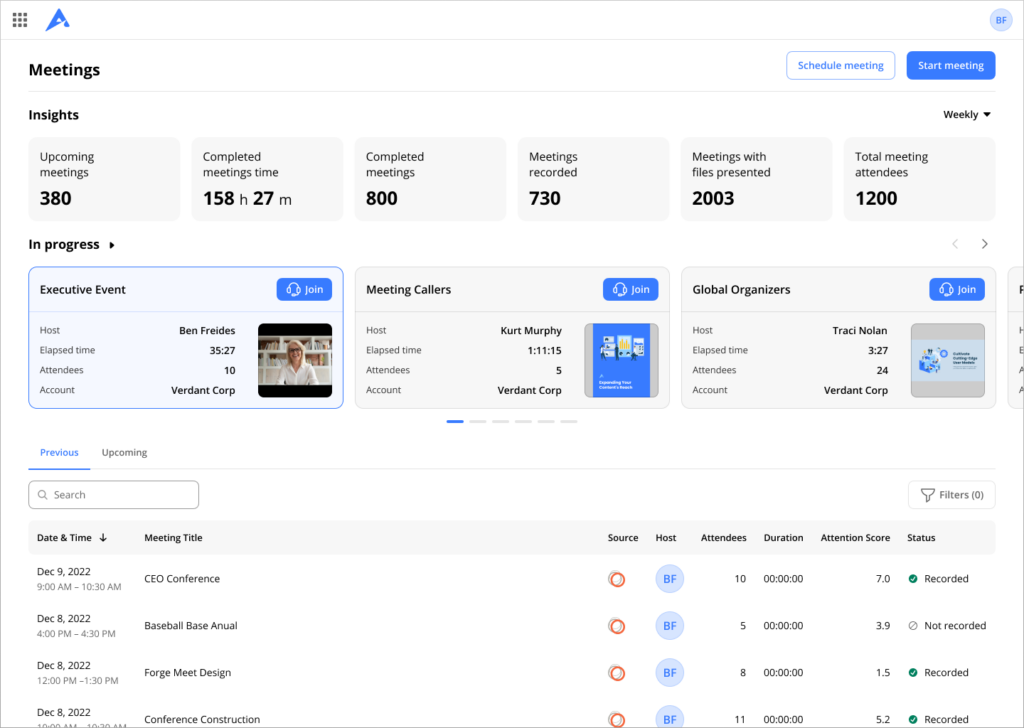
MeetingsAI's real-time dashboard monitors sales activities, allowing revenue managers to:
- Access a real-time dashboard of all calls hosted in Microsoft Teams, Zoom, or Bigtincan
- Get an instant overview of team performance and meeting metrics
- Dive deeper into meetings of reps they may want to spot check to help them succeed
For example, sales directors can quickly assess which reps are conducting the most meetings and which are struggling to hit their engagement targets, allowing for timely interventions and support.
Know if RolePlayAI coaching is helping your sales teams
Are CoachingAI and RoleplayAI helping your teams? No need to wait until your next 1-on-1 with each team member to find out. Instead, you can:
- Review AI-generated summaries of each call that highlight key discussion points and action items
- Use conversation intelligence to identify successful talk tracks and areas for improvement
- Let reps self-coach with AI-identified vibes or tone of voice they exhibit that can influence a buyer’s decision
As a sales manager, you can review a rep's recent pitch with MeetingsAI to quickly pinpoint moments where the rep excelled in handling objections or missed opportunities to emphasize key product benefits. Then, use this info to find ways to improve their coaching.
Get granular with call logs and transcripts
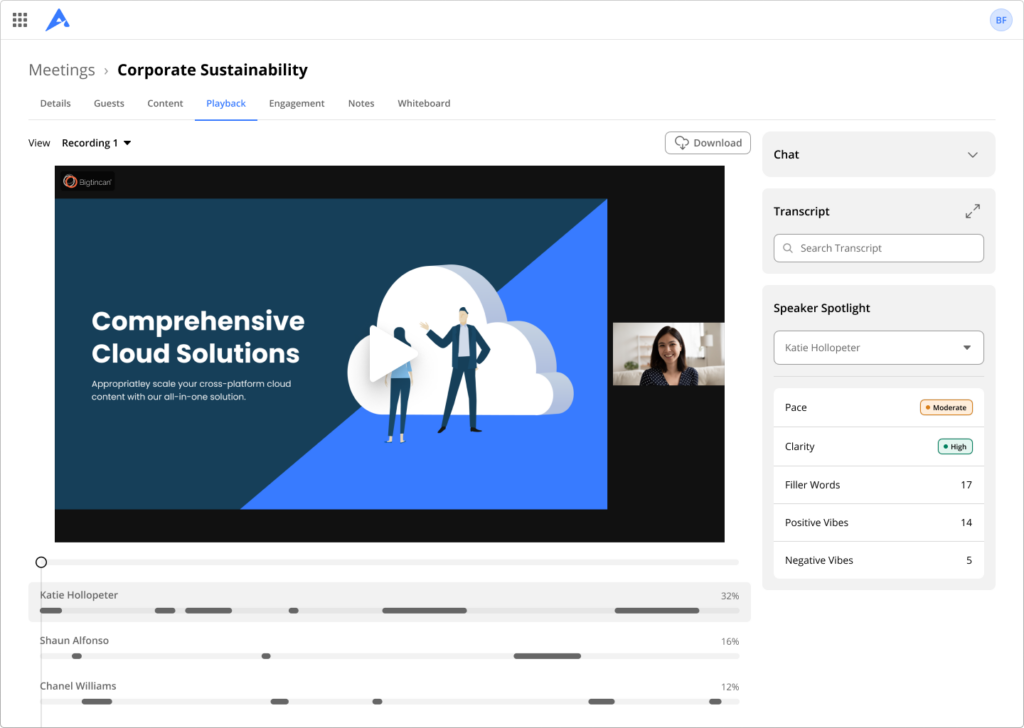
Overviews are nice, but if you want to really see what’s going on, you can dig into the details with MeetingAI’s tools that:
- Automatically log meetings in your CRM for accurate activity tracking
- Allow access to searchable transcriptions for easy reference and follow-up
- Play back meetings with conversation tracking of who was talking when (and for how long)
A sales operations manager can use these to identify meeting best practices that can be scaled across the team and improve customer experience across the board.
Prepare, pitch, and perform better with Bigtincan Meetings
Sales meetings can happen on your preferred platform (Teams or Zoom). Or, you can use Bigtincan to host and track discussions.
Bigtincan Meetings alters how sales teams conduct virtual meetings, offering a smooth, professional experience that improves buyer involvement and provides valuable MeetingsAI insights.
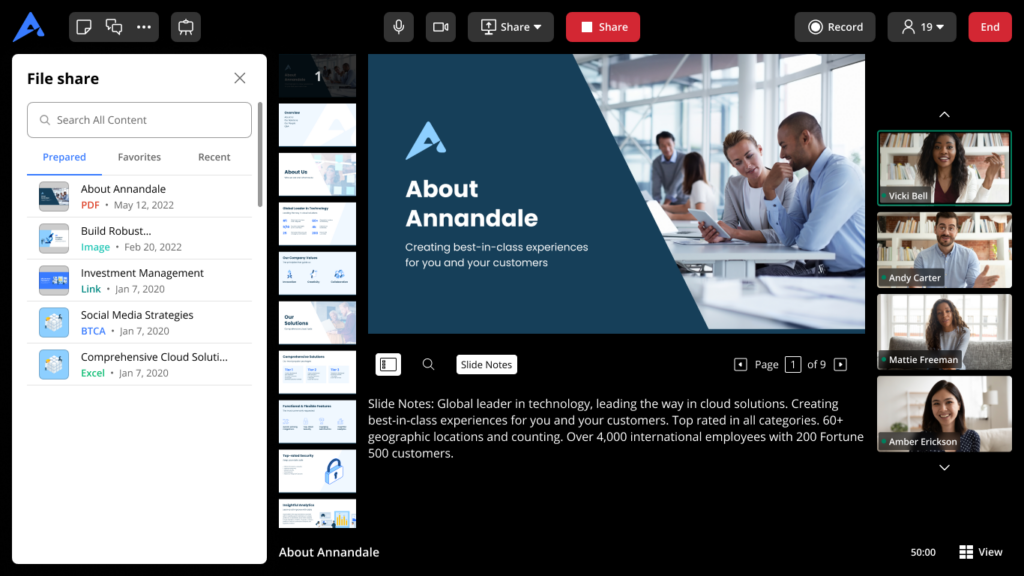
It allows your salespeople to:
- Present approved sales content without screen sharing, maintaining a professional appearance
- Access certified materials directly within the meeting interface, eliminating the need to switch between applications
- Ensure consistency and compliance across all sales presentations, regardless of the rep's experience level
This way, a new sales rep can confidently present to a high-value prospect, knowing they're using the most up-to-date and compliant materials approved by the marketing team.
Track buyer attention
Are prospects paying attention to your sales content? If so, which pieces are they keyed in on and which are they zoning out for? Now, you’ll know what prospects are up to with Bigtincan Meetings engagement scores.
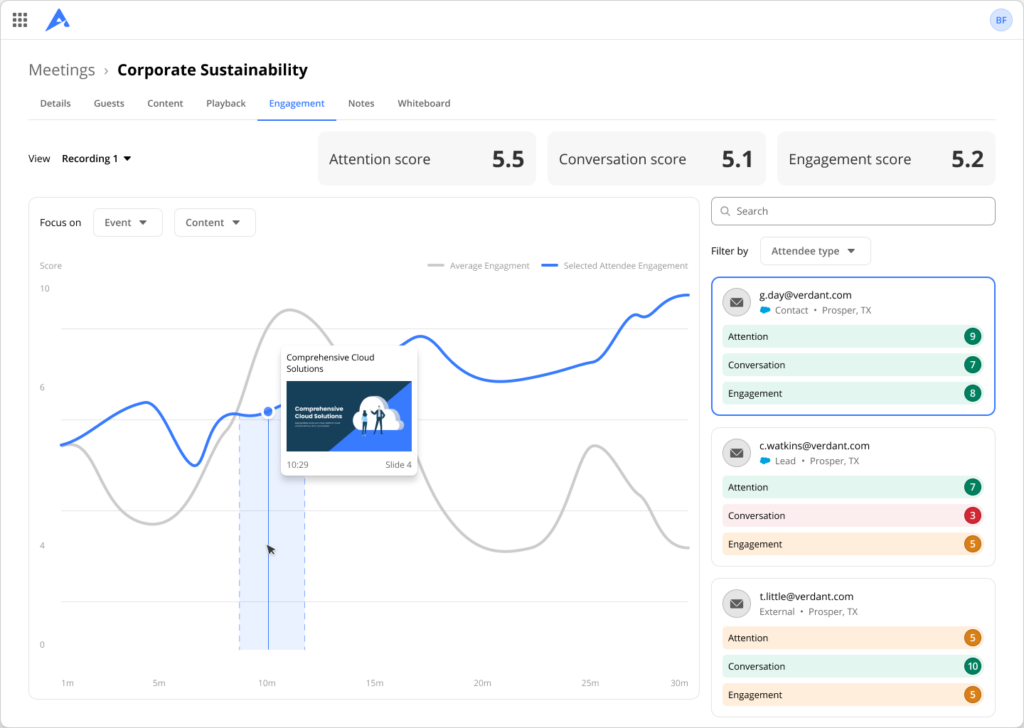
You’ll be able to:
- See when buyers were active during the presentation, and what content was on screen at the time
- Identify which content resonates most with specific buyer personas
- Use these insights to inform follow-up strategies and content refinement
Imagine a sales manager reviewing a rep's recent pitch and identifying that the product demo section garnered the most activity. Use this insight to refine the sales approach and prioritize similar content in future presentations.
Provide a memorable experience for everyone
Bigtincan Meetings removes technical barriers, creating a smooth experience for sellers and buyers.
It includes:
- Browser-based functionality that eliminates the need for downloads or plugins
- A consistent experience across devices to ensure professional presentations, whether in the office or on the go
- Easy access for buyers which reduces friction and improves meeting attendance rates
A field sales rep can now conduct high-quality virtual meetings from their tablet while visiting a client's office, maintaining the same level of professionalism as if they were presenting from their desk.
Transform learning experiences with the Modern Player
The Modern Player brings a fresh, contemporary look to Bigtincan's Readiness content (also called Brainshark), enhancing the user experience while maintaining powerful functionality. This update reflects our commitment to providing a better learning environment that aligns with modern design standards users expect.
A sleek new interface for microlearning
The Modern Player's redesign focuses on improving the learner experience:
- Provides a clean, simple-to-use interface that puts content front and center
- Offers consistency across the Bigtincan platform, reducing cognitive load for users
- Impresses both internal teams and external partners with a professional, up-to-date look
Sales teams accessing training materials will now experience a uniform, modern interface, whether they're viewing product updates, compliance training, or sales techniques in Bigtincan Readiness. This consistency helps maintain focus on the content itself, rather than navigating different interfaces.

Your brand without distractions
The Modern Player offers flexibility to align with your organization's visual identity:
- Available in both light and dark themes to suit different preferences and environments
- Allows easy theme changes, giving brands control over their learning environment's look and feel
- Displays only your company logo in the left corner (no longer showing a Brainshark logo), reinforcing your brand identity during learning sessions
With the Modern Player, the learning and development team can quickly update all existing content's themes to match the new brand guidelines, ensuring a cohesive experience across all touchpoints.
By modernizing the learning experience, Bigtincan isn't just updating an interface — we're elevating the entire learning journey. The Modern Player transforms how teams interact with training content, making learning more attractive and aligned with the expectations of today's workforce.
New GenieAI upgrades for better coaching, performance, and sales
Long-time Bigtincan users and yet-to-be adopters will find the newest GenieAI upgrades worth a peek. We’ve been tinkering, testing, and tinkering some more to improve the user experience, enhance coaching, and develop better customer experiences.
GenieAI, the core AI engine powering Bigtincan's platform, has received significant updates to boost productivity and improve workflows for revenue teams. These enhancements make every interaction more efficient and valuable, allowing sales professionals to focus on what they do best — closing deals and building relationships.
Let’s take a look at GenieAI’s newest capabilities and how they’ll make your teams more efficient.
Automate your tasks and save time
Genie Assistant anticipates your needs and can automate routine tasks, all while adapting to your unique workflow. This AI-powered assistant is now more accessible and easy to use, increasing your productivity.
This is possible with the new sidebar and full-screen experience available in strategic places throughout Bigtincan. It offers timely, context-aware suggestions and automated actions relevant to each user's projects and role.
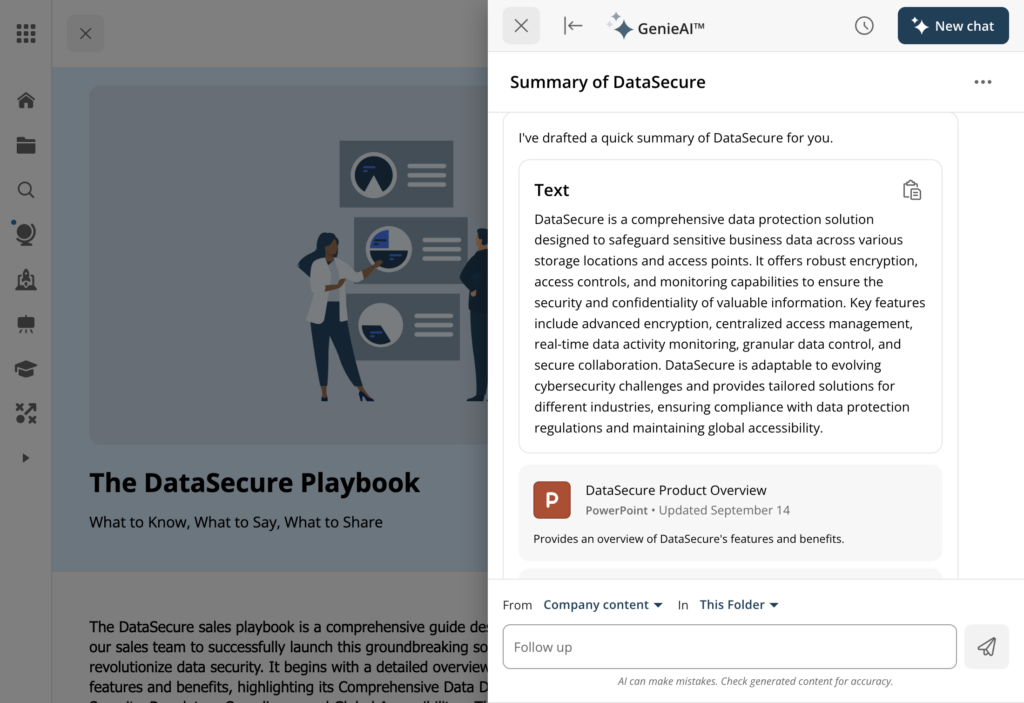
Genie Assistant also enables a deeper understanding of materials and data through chat-style interactions. (Beats scouring your Google Drive for the latest version of a product data sheet).
Create custom prompts and Knowledge Scopes for better AI control
Bigtincan recognizes every organization has its unique language and knowledge base, so we introduced powerful customization options for GenieAI. These features ensure the AI's responses in SearchAI and Genie Assistant align perfectly with your company's messaging, sales strategies, and approved information sources.
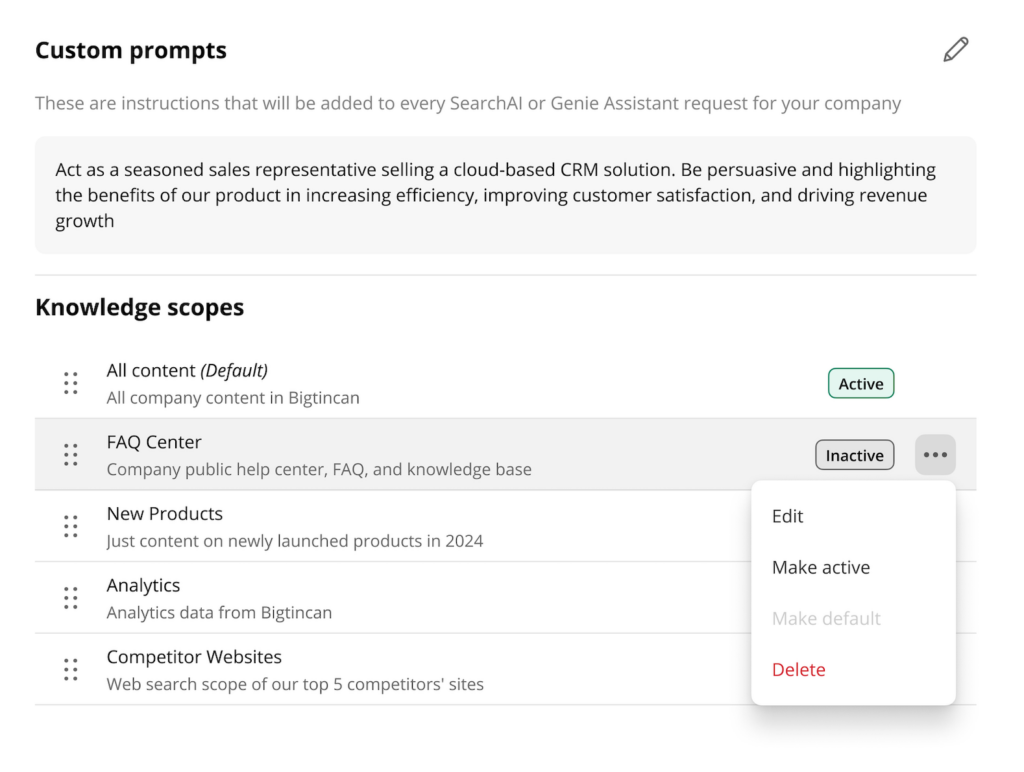
It does this using Knowledge Scopes, which allow you to “sculpt” what data and content the AI uses when fetching answers to user questions. This means more control over where Genie pulls information for each user.
Here’s a breakdown of how it works:
- Knowledge Scopes can include company content, Bigtincan Analytics, LLM general knowledge, or specified web searches, allowing organizations tighter control over where Genie pulls information from for each user.
- Custom prompts can be set for SearchAI and Genie Assistant queries, ensuring AI responses align with company messaging and sales strategies.
- SearchAI content results can be boosted and filtered, so the AI preferentially serves up the files your team has updated recently or spent the most work on
For example, a sales manager at a global tech company can configure GenieAI to always include the latest product specs and competitor comparisons in its responses. When a rep asks, "What are our key differentiators from Competitor X?” GenieAI provides an up-to-date, comprehensive answer drawing from approved sources only.
Get real-time (relevant) suggestions across the platform
Genie's enhanced capabilities extend throughout the Bigtincan ecosystem, offering intelligent assistance at every turn.
From content creation to data analysis and strategy development, Genie Assistant is there to provide valuable insights and speed up your workflow.
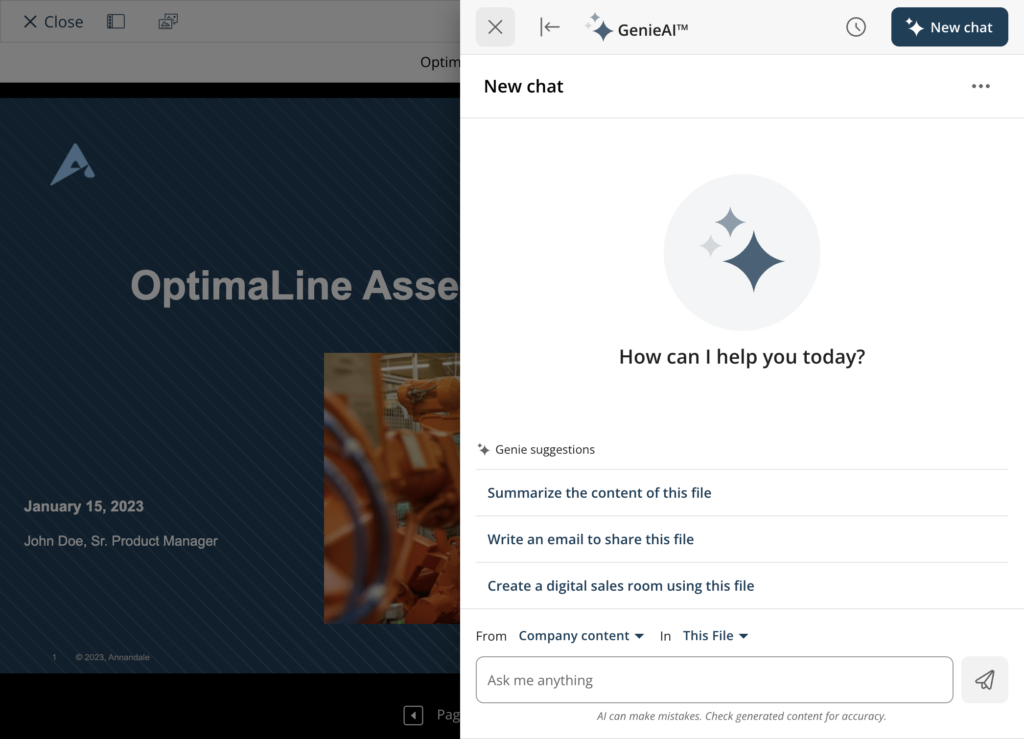
Here are examples of what it can assist with:
- Generating drafts: Generate outlines for sales training modules or draft talk track scripts based on content with AI assistance.
- Synthesizing data: Ask Genie Assistant to interpret campaign performance or identify content that resonates with specific customer segments.
- Refining strategis: Use AI-powered insights to adjust sales approaches and marketing strategies, ensuring your team stays ahead of the curve.
For instance, during a content creation session, a marketing specialist asks Genie Assistant to "Generate an outline for a whitepaper on AI in healthcare." Within seconds, Genie produces a structured outline, complete with key statistics from recent company research and suggestions for customer success stories to include (Knowledge Scopes in action).
Translate sales slides and learning content with AuthoringAI
You’re creating more content faster thanks to Genie Assistant. But what if you have an audience in a country that speaks a different language? AuthoringAI breaks down language barriers, allowing you to serve content to regional teams in their native languages.
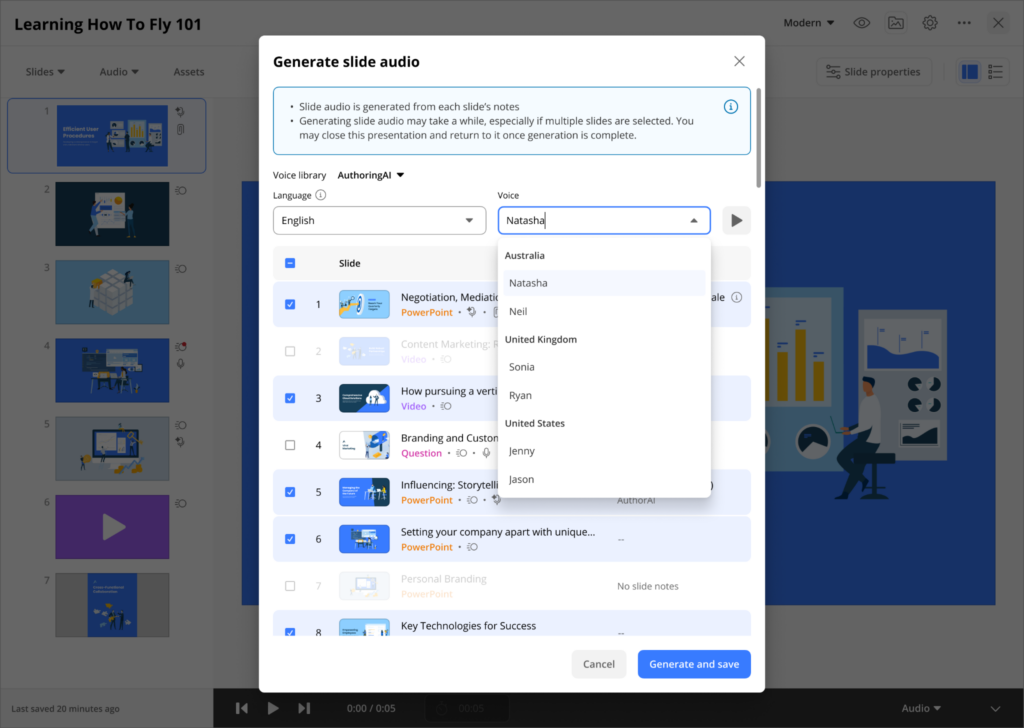
AuthoringAI allows you to:
- Easily translate existing content into more languages than before — currently 35 languages
- Maintain consistency in messaging across all markets
- Reduce the time and resources typically required for localization efforts
Now, marketing teams can create a product launch presentation in English and use AuthoringAI to quickly generate versions in Spanish, Mandarin, and German (among others) with both text and speech translated, aligning global teams around the latest information.
Hone your sales skills with RolePlayAI
RolePlayAI provides a safe space for sales reps to practice their skills anytime, anywhere. No more waiting for manager availability or relying on reluctant colleagues for roleplay exercises.
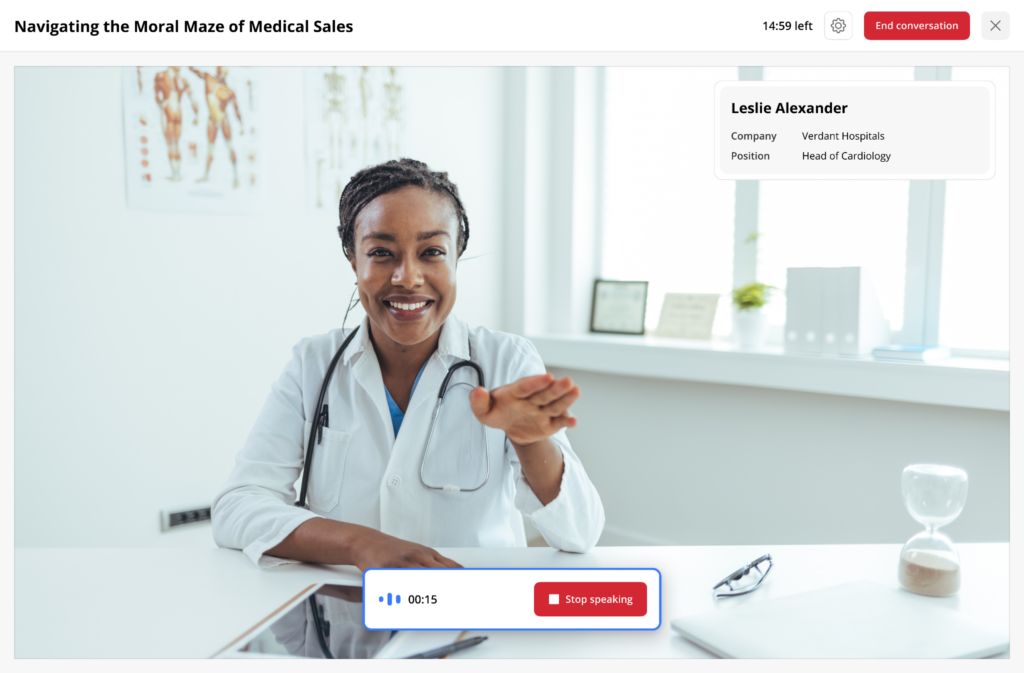
With RolePlayAI, your team can:
- Interact in real-time text and audio conversations with AI that accurately simulates diverse buyer personas and pain points (AI response times are much faster now, too)
- Set up customized scenarios with dropdowns to select personas, competitors, objectives, and more
- Challenge themselves with ever-changing dialogues, ensuring no two practice sessions are the same
Practice makes perfect, and with the ability to practice against many different objections a rep may not have even thought about before, RolePlayAI helps sales teams gain confidence and refine their approach before entering real sales situations.
Impress buyers with interactive 3D models and Virtual Showrooms
Meetings are great for building buyer interest. But nothing holds their attention like an interactive experience. Bigtincan’s XR 3D models and Virtual Showrooms immerse buyers by placing your products in buyers’ physical spaces or by letting buyers enter virtual spaces you create (even faster with the latest enhancements).
Deploy Virtual Showrooms in minutes
Virtual Showrooms offer a powerful way to showcase your products and create memorable buying experiences. Bigtincan's new self-service Virtual Showroom interface makes it easier than ever to create these compelling environments.

For instance, you can:
- Use highly configurable templated Showrooms for quick deployment
- Include avatars, 3D models, and interactive content to enhance the experience
- Gain valuable insights into buyer behavior through monthly reports on visits and user activity
Imagine a luxury car manufacturer creating a Virtual Showroom where potential buyers can explore different models, customize features, and even take a virtual test drive — all from the comfort of their home.
Bring products to life with 3D models
Static images are nice, but they don’t always show buyers the full picture or breadth of what your products can do. Bigtincan's new self-service interface for creating 3D models allows you to create dynamic, interactive product demonstrations that give buyers a complete, 360 degree view, setting their expectations and gaining their trust.

Now, you can:
- Create and edit interactive 3D models in an intuitive self-service interface
- Get prospects involved with interactive "hotspots" that play videos, provide text, or link to websites
- Allow prospects to see your models using virtual reality or augmented reality
A medical device company can create a detailed 3D model of their latest surgical tool, allowing doctors to examine it from all angles and interact with hotspots that explain key features, without leaving their office.
See it all in action
Watch the webinar on demand for a live walkthrough of the exciting new features and capabilities in Bigtincan’s Fall Release.
Not a customer? Book a demo for a personalized tour of what’s new (plus whatever else you’d like to see in the platform).
And remember — be bold!
