Enterprise learning management systems (LMS) are where enterprise companies keep and use all training and education documents and courses.
Below, we’ll show you a few examples of modern LMS systems, and explain how they fit into the two modern learning frameworks: long-form training and modern on-the-go microlearning.
We’ll start by showing you our platform, Bigtincan Learning, so you can get a feel for how we solve for micro- and long-form- learning. Then we’ll review five other enterprise LMS platforms, tell you what kinds of learnings they’re optimized for, and review a few of their defining features.
Note: You can learn more about Bigtincan Learning and book a demo here.
Modern Enterprise LMS Solutions Should Enable Microlearning
In our view, all enterprise LMS solutions should be judged by one thing: how well they facilitate learning. And in 2021, that means being optimized for two things:
- In-depth training and certifications
- On-the-go microlearning courses
This is true of both online learning systems, often called “elearning”, and physical methods like printouts and notebooks. Regardless of format, most learning management systems have been optimized for only the first option: long-form certifications and training.
These are classic “corporate training” solutions that typically include long training sessions, often an hour or more, followed by a quiz to test comprehension. Learners watch a video or read a PDF and take notes, and managers hope the employees remember most of the material when they leave the training session.
Unfortunately, the metrics around retaining information from these long-form learning solutions aren’t good. Scientists have measured that participants in a 40-minute lecture only remember about 20% of what they hear. And that’s despite the fact that researchers tested recall immediately after a lesson.
Instead, a modern understanding of learning calls for a more short-form, interactive approach to education. In fact, information retention jumps to 41% when lecture duration drops to 15 minutes (according to the same article above).
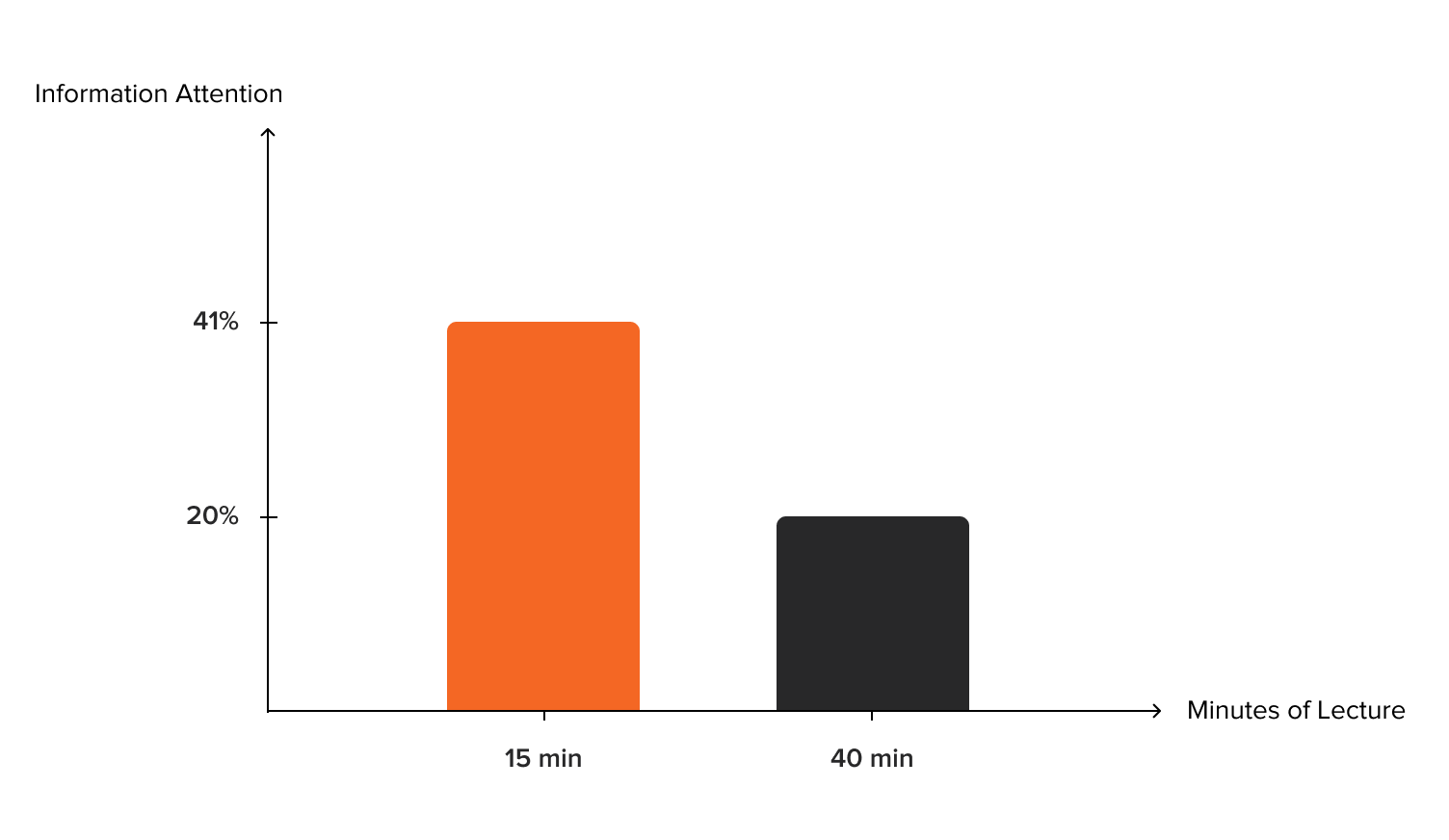
The above retention numbers are when participants are quizzed immediately after a lecture. Retention gets worse as time passes, as shown by the well known Ebbinghaus forgetting curve:
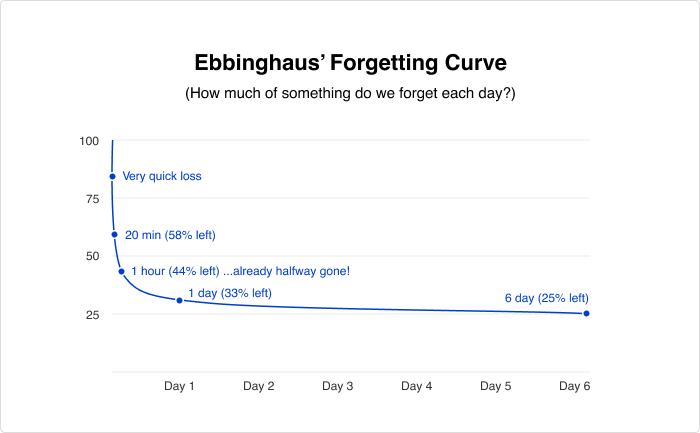
Image Source: iSpring
Within hours, we forget the majority of what we learned, and a mere 1 day later, only 33% of what we learned is remembered.
This same pattern is reflected in all learning environments, from universities to enterprise companies. So an antidote to these retention issues is: Shorter lectures paired with opportunities for practice.
In business environments, we call this microlearning. Typically, microlearning courses cut down standard video run times to 3-5 minutes. These videos are packaged on a mobile app of some kind for on-the-move learning, and are paired with practical exercises to improve retention.
When used correctly, microlearning provides a wide range of benefits:
- Employee onboarding times are reduced
- Information retention remains high
- Employee skills grow more over time
Benefits of Modern, Microlearning-Focused Enterprise LMS
Unfortunately, not all companies have caught on to this advanced learning technique. Enterprise organizations especially, often still use physical clipboards thick with printed PDFs, or old-school training videos filled with hired actors to train employees.
This shortcoming of most enterprise companies leaves an opportunity for you to advance ahead of the competition by adopting microlearning practices in your organization. And one of the best ways to do that is with a microlearning enabled enterprise LMS.
The right technology is important to ensure microlearning works because you have to make sure that training is available when and where employees are working. That way, they can apply what they learn right away. Often, that means employees are learning in the coffee shop where they work, or on the plane where they work, or in the retail showroom where they work.
For example, a salesperson might want to brush up on your latest product release before making a presentation to a potential client. With a microlearning-enabled LMS, they could do so in their hotel room the night before a meeting, and then again in a coffee shop the morning of.
Then, all the finer details of your product will be fresh in your salesperson’s mind, and they can field questions and wow the prospects much more easily.
Finally, we should note that microlearning doesn’t completely eliminate the need for certifications or in-depth training. Some concepts are too complex to distill into five minutes, and sometimes, you need employees to have a solid foundation in a topic before acting on it.
For example, you probably don’t want employees handling sensitive client information without an in-depth understanding of your privacy policy and NDAs. In that case, you might want to go through a formal privacy training program during onboarding.
That’s why today’s best LMS platforms combine the two approaches to learning:
- They offer options for quick learning sessions on the go, and
- Provide options for long-form training on in-depth topics and certifications when necessary.
How Our Clients Use Bigtincan As an Enterprise LMS
Imagine you’re a retail employee working for an enterprise shoe or apparel company — say Footlocker for example. Each quarter you get brand new inventory from dozens of manufacturers. It’s your job to sell all of the products, so you have to learn everything about each one, including:
- Technical specs
- Target market
- Important selling points and benefits
- How they fit into the competitive landscape
- And more
How would you like the information delivered to you? Which of these options would make for a better learning experience?
- A 45 minute presentation going over all the new products
- A clipboard of PDFs filled with product information
- A mobile app with a searchable library of one-minute videos going over each product that you can reference at the exact time you need it
If you’re anything like our customers, you’d pick option 3. Why? Because it delivers the information in the most easily accessible and digestible manner.
Remember: learners typically remember less than 15% of the information they absorb in a 40-minute lecture or training session.
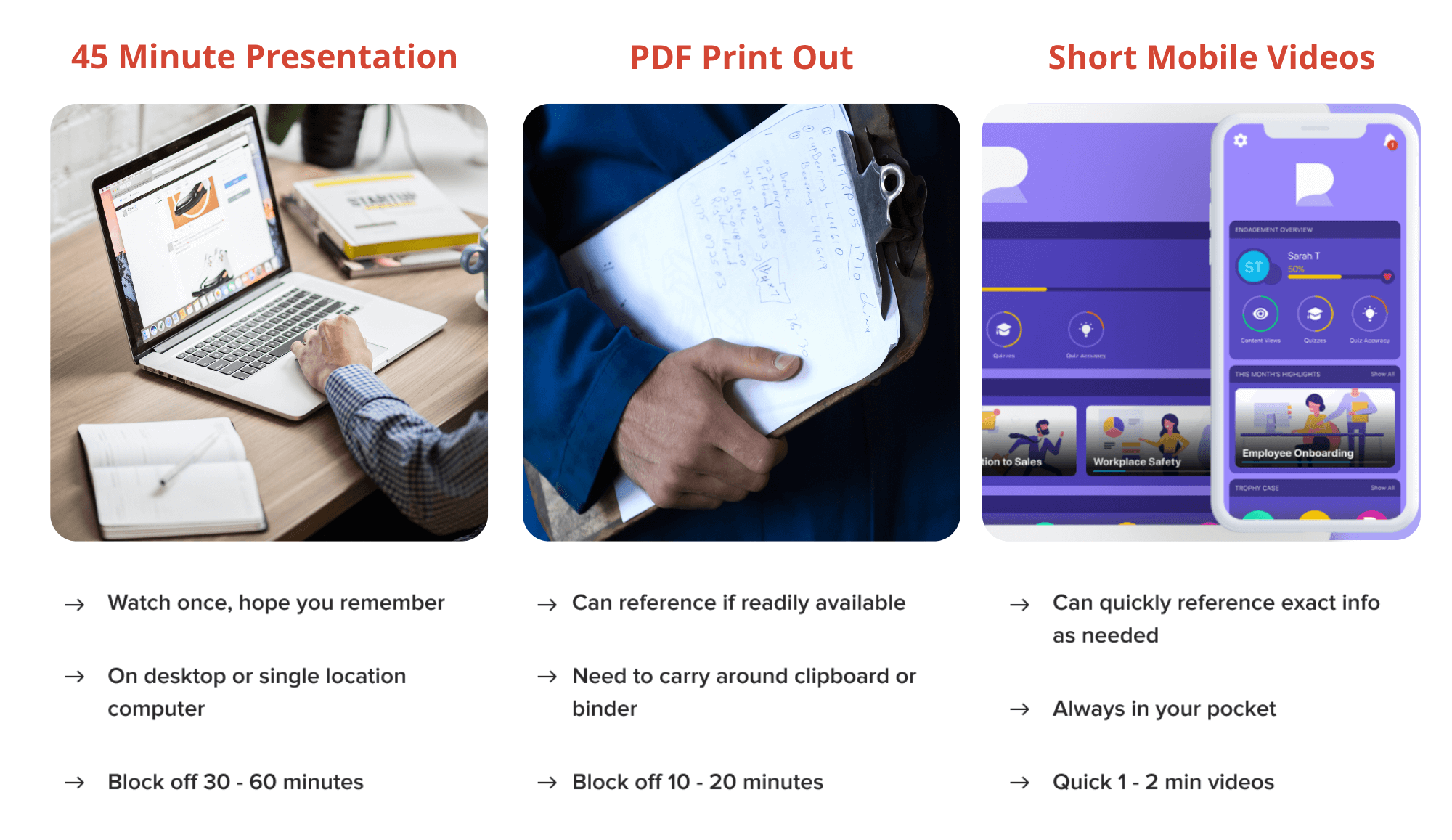
You might think a PDF makes things a bit easier, and there are definitely advantages to a physical printout. Still, a printed PDF is hard to search and annoying to carry around. In our experience, this means employees will look at the info once — or enough times to pass whatever quiz their manager gives them — then ditch the clipboard to go help customers.
Now, compare that to the experience of using the mobile app. Instead of trying to cram all of the information into your brain at once, you can just take out your mobile device while you walk around the showroom, getting a quick lesson about a product or process in real-time when you need it. Or, if Mother’s Day is coming up, your manager can assign you a handful of videos to review products that are typically popular during the holiday.
The information is available in small, easily digestible chunks that you can absorb on-demand — such as during the inevitable slow periods that come with retail work — on a device that you already use constantly: your phone. This makes mobile learning more convenient and efficient.
Of course, this type of functionality isn’t limited to the retail space. B2B salespeople can use it to look through content on a plane, and customer service reps can review new scripts in between calls.
When designing our enterprise LMS product to accomplish these goals, we felt it was important to include these five core features:
- Custom short videos: Playlists, video editing, and a mobile-first functionality that makes it easy to consume quick videos
- Mobile first and offline: A user-friendly mobile app with offline functionality
- Quick glance dashboards: Customizable dashboards and learning paths so trainees can see assignments and achievements at a glance
- Certification (if you want): Options for formal certification paths, as well as quick learning sessional, and
- Proactive Suggestions: Custom content suggestions powered by AI
Optimized for Short Videos
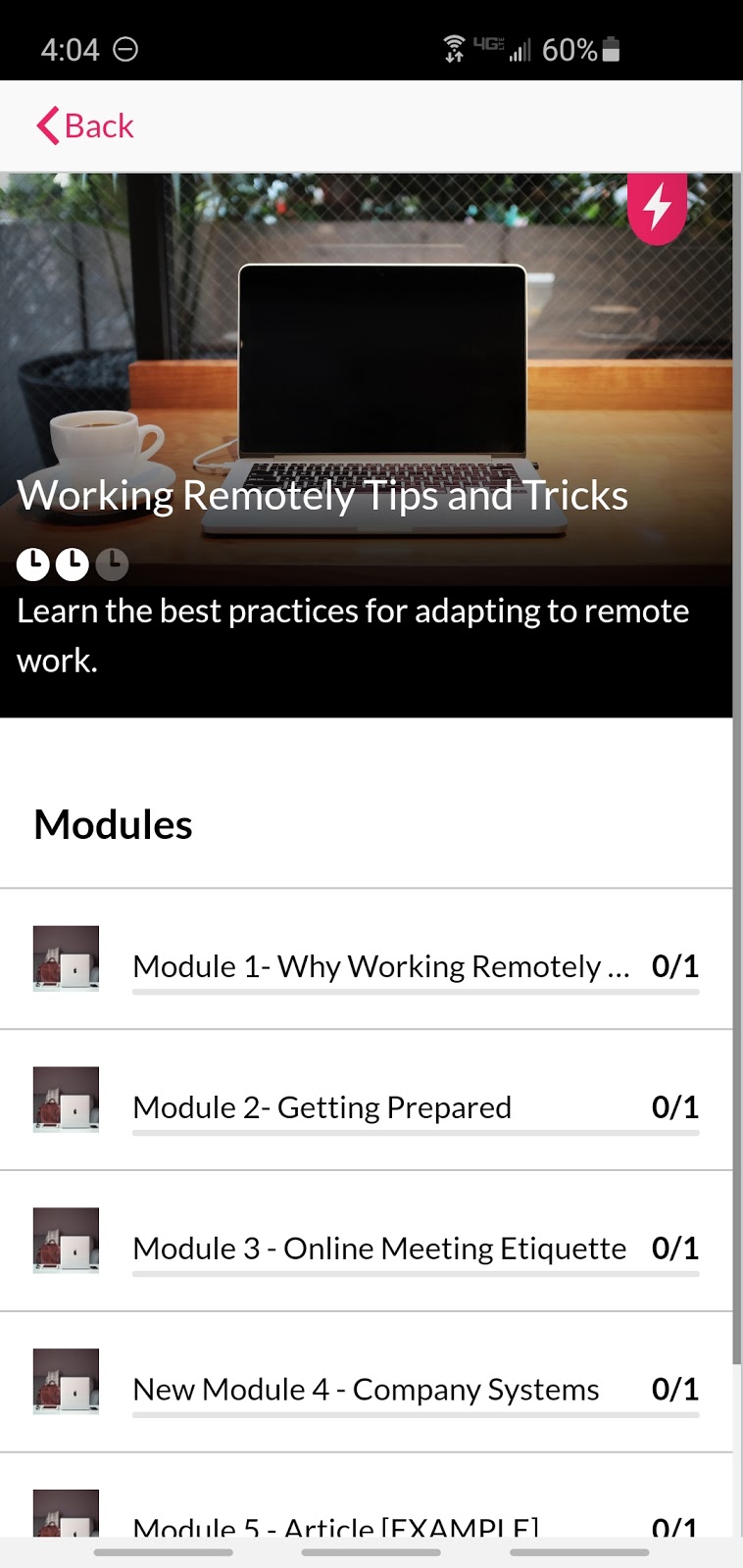
Bigtincan Learning is perfectly optimized to host and present small, short-form videos. You can upload any video filetype you’d like, create playlists of related videos like the one above, and even cut up video files into shorter, more digestible chunks without leaving the platform.
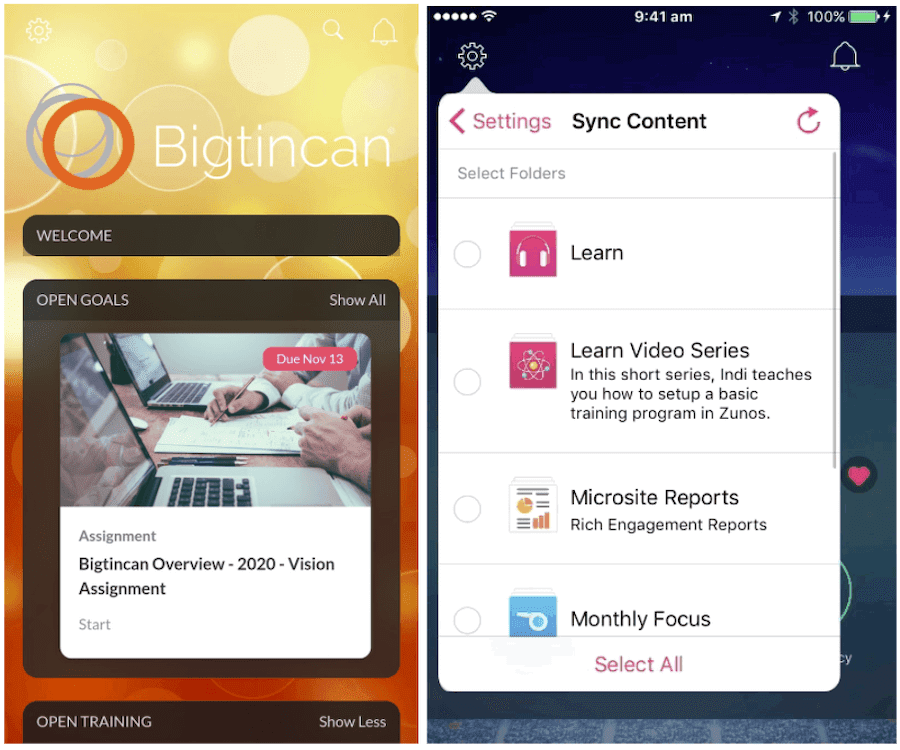
Mobile App with Offline Functionality
Bigtincan Learning works both on desktop and mobile apps and has offline sync functionality in both places, so you can view your most important videos, even without Wi-Fi. Sellers who are on the road will particularly appreciate this functionality because they can access import seller training even if they're stuck in a place with spotty cell coverage.
Customizable Dashboards and Learning Paths
Most LMS platforms are course-based. You create elearning courses and enroll students to work through the classes sequentially. But it’s not how students need or want to access information. Maybe one employee just needs to brush up on one point of corporate policy, and multiple sales trainings.
In other platforms, they’d have to wade through an entire corporate policy course to find the one piece of content they need — not a great user experience.
In Bigtincan Learning, managers can assign a single, 2-minute video on corporate policy, as well as a full sales certification course, if necessary.
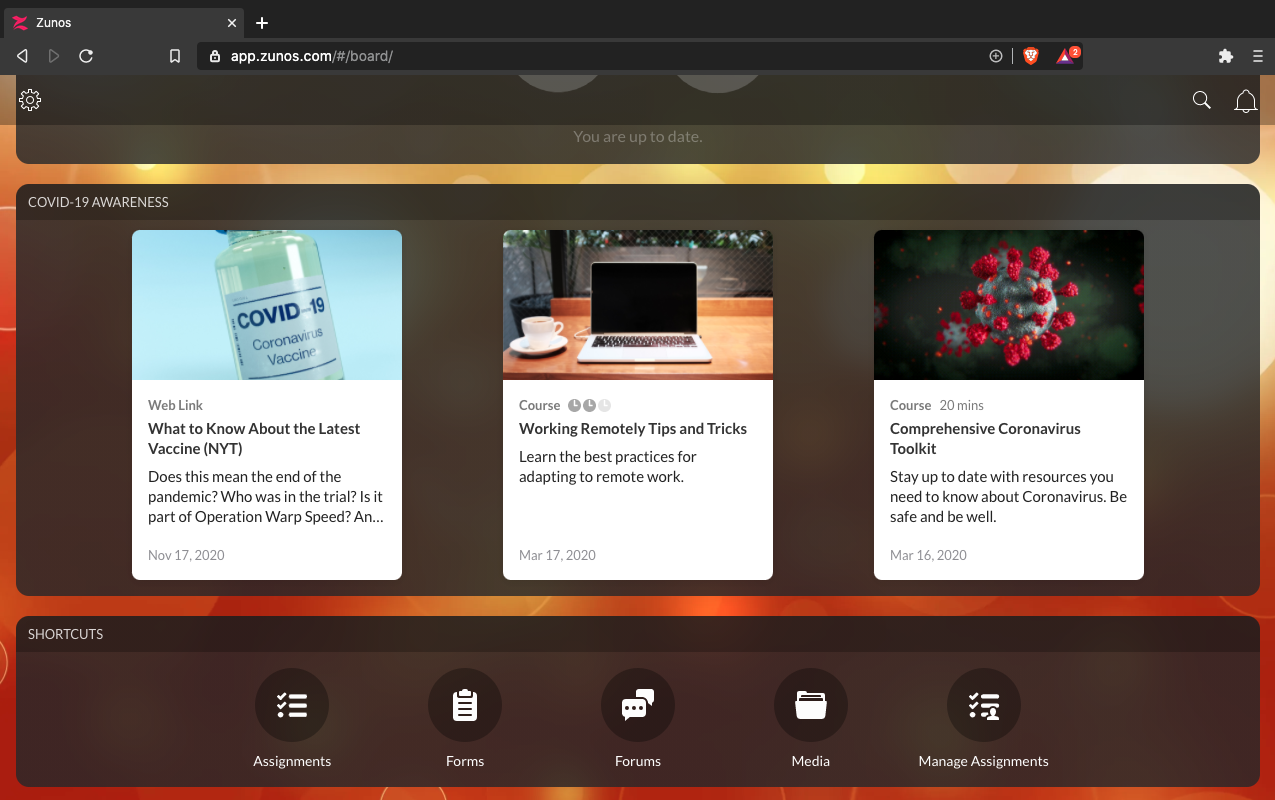
You can also customize dashboards for employees so they have a personalized training hub whenever they log into the platform. This custom user interface can show their achievements, assigned training sessions, and progress through assignments, as well as provide a portal to the main learning content library.
Create Formal Certification Paths
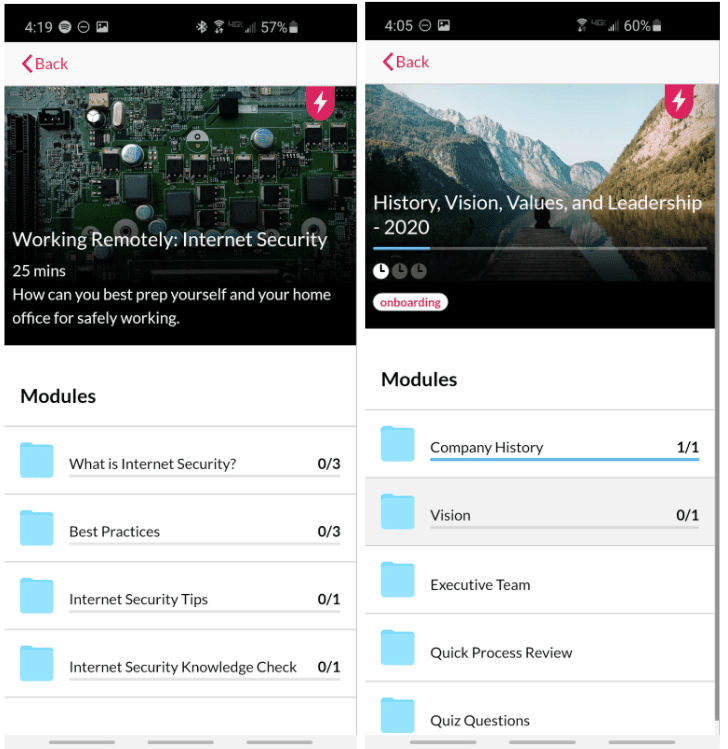
After you’ve created the short, microlearning-optimized videos for each role, you can string them together in courses to create formal certification paths. Or, feature a few, longer videos for employee training when necessary to cover complex, or in-depth topics. Either way, you can pair short training sessions, with longer certification tracks as necessary.
Custom Content Suggestions Powered by AI
In addition to the formal certification paths and dashboards you create manually, you can also use AI to bring customized content suggestions to each member of your team.
For example, plug Bigtincan Learning into your HR system, and it will pull each users’ role and experience level and provide content suggestions based on that data. So your brand new salesperson might see suggested videos about CRM usage, while an SVP of Sales will be recommended content on how to lead effectively.
Plus, you can set up semi-manual “smart groups” that work with AI to create customized content paths. For example, you can define a collection of videos as a smart group that’s only relevant for team members in California. Then, whenever you transfer an employee to California — even if it’s months or years later, Bigtincan Learning will detect the change in location and give the user access to the most relevant materials.
Case Study: How Eaton Empower Their Teams with Microlearning
Let’s review one more use case to illustrate how a microlearning platform could look in action. One of our manufacturing clients — Eaton — built out a series of 25 courses on Bigtincan Learning when they first launched on the platform.
None of these courses were required, but all of them were used extensively. In fact, Eaton launched only about 500 people on their Bigtincan Learning portal to start, and within just a few months had consumed more than 2600 course instances — an average of five courses per person.
Even better, the most popular courses were tied to valuable business outcomes. Here are the titles of the top four, in order of importance:
- The Importance of Customer Data Management
- CRM Usage and How to Find Your Best Customers and Sell More, More Easily
- Preparing for a Deal Review with My Manager
- Account Planning
When you look at this list, it’s clear that these are essential skills for Eaton employees. Think about a junior salesperson who asks “How can I advance in the company?” The second title is almost a direct answer to that question:
“Well, you should probably figure out how to use the CRM more effectively and learn how to find your best customers and sell more products to them.”
A few months after launch, we talked to Eaton’s Sales Operations Manager Andy McDonald at the Sirius Decisions EMEA Conference and askedhow they got so many people to take the courses. He explained, “It’s not that people have an immense desire to learn, but people want to learn when they have a problem to solve.”
That sums up the beauty of microlearning perfectly. Instead of teaching people essential skills before they need them, in the hopes that you’ll see superhuman retention, just teach them when they need to learn. Then, they’ll consume the information much more readily and retain it more easily.
Other Top Enterprise LMS and Microlearning Platforms
We’re not shy about saying we think Bigtincan Bigtincan Learning is the best LMS platform available. It’s an extremely flexible platform, with options for microlearning, long-form courses, and almost limitless software customizations.
Still, if you want to find a new Enterprise LMS, you may want to know what other options are out there. For that reason, we’ll review five other competitors, give you a brief overview of each, and show you if they include a mobile app, and whether they emphasize microlearning, long-form content consumption, or both.
Adobe Captivate Prime
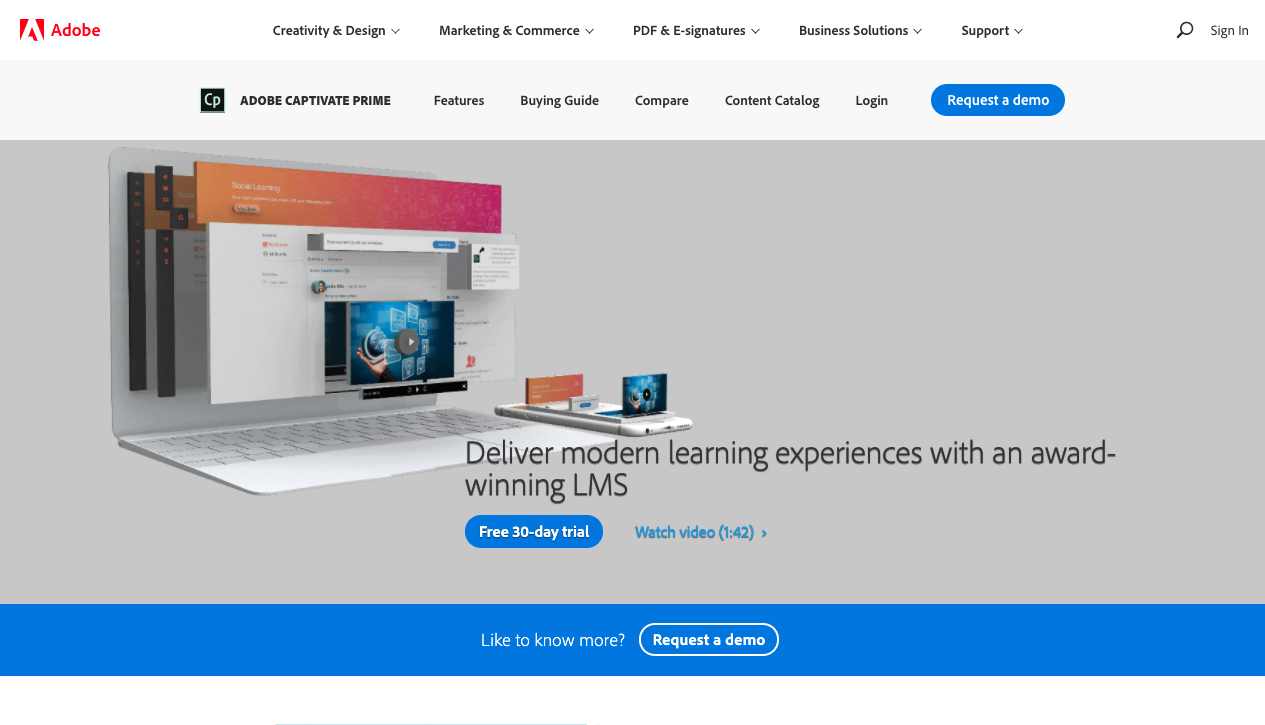 While Adobe is most widely known for their creative tools, they also offer an LMS that works on any device. One of their main selling points is a feature they call “Automated Content Curation.” This system will scan your content with machine learning, give it a quality rating, and only let the highest quality content through to be published. They also integrate with the entire Adobe ecosystem to make content creation easier for teams that use their other products.
While Adobe is most widely known for their creative tools, they also offer an LMS that works on any device. One of their main selling points is a feature they call “Automated Content Curation.” This system will scan your content with machine learning, give it a quality rating, and only let the highest quality content through to be published. They also integrate with the entire Adobe ecosystem to make content creation easier for teams that use their other products.
Microlearning emphasis? No
Long-form content emphasis? Yes
Mobile app? Yes
Learn more about Adobe Captivate Prime
SAP Litmos
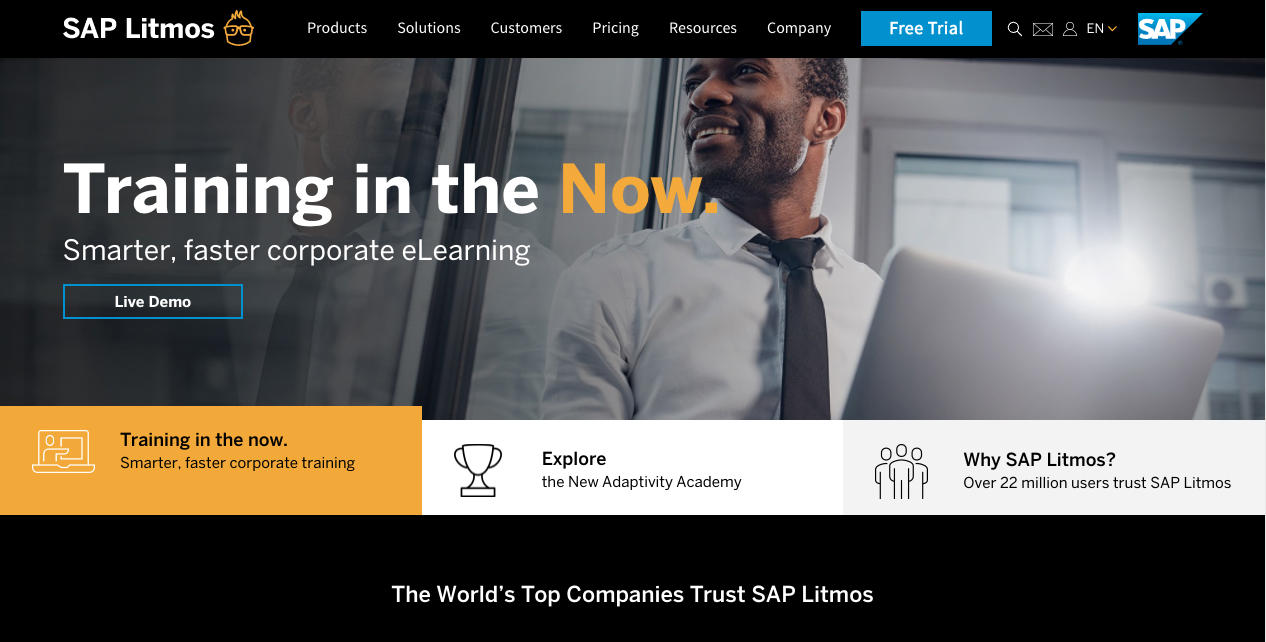
SAP Litmos is one of the more widely-known LMSs on the market. Unique features include a pre-built library of courses and training materials, an out-of-the-box e-commerce integration if you’d like to sell online courses and a marketplace of applications that help you add on to the standard SAP Litmos functionality.
Microlearning emphasis? No
Long-form content emphasis? Yes
Mobile app? Yes
Lessonly
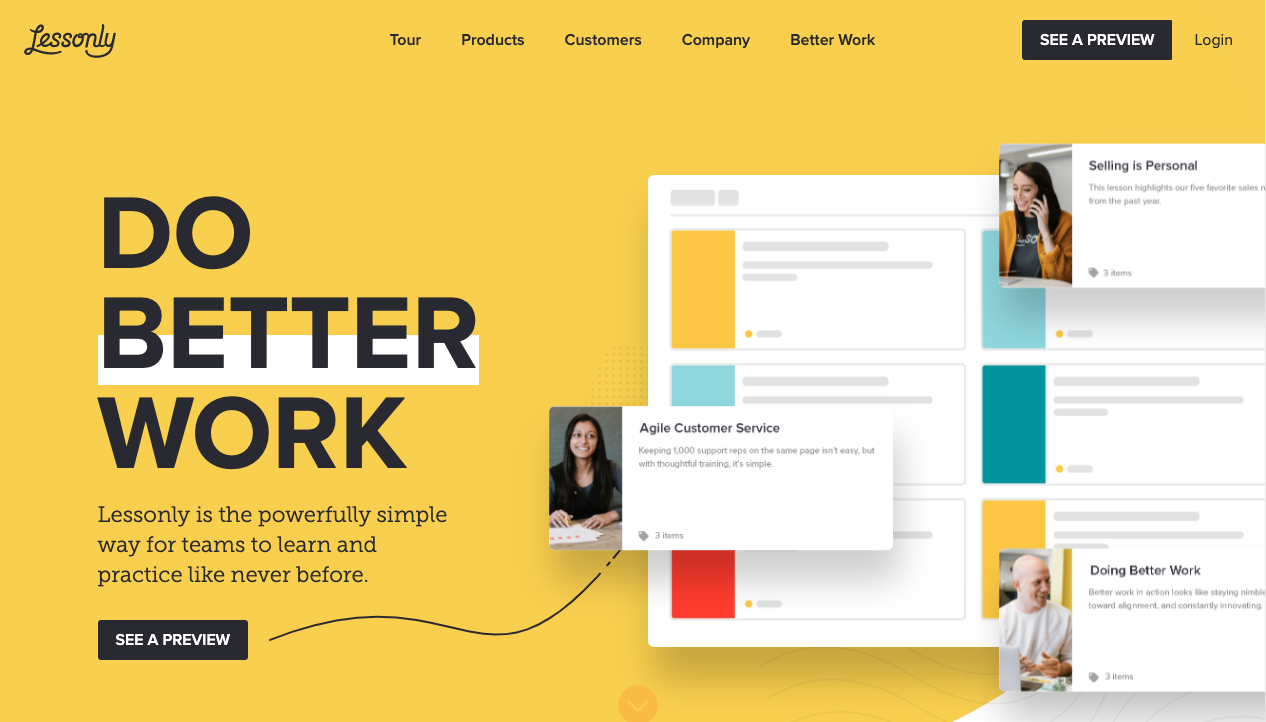
Lessonly boasts a SaaS online training platform that’s very easy to use. Their tagline is even, “If you can write an email, you can build a lesson in Lessonly.” Another built-in feature they offer is “Feedback loops.” This is basically a rating feature that allows employees to rate their skill and confidence after training so managers can adjust and add courses as necessary.
Microlearning emphasis? No
Long-form content emphasis? Yes
Mobile app? No
Docebo
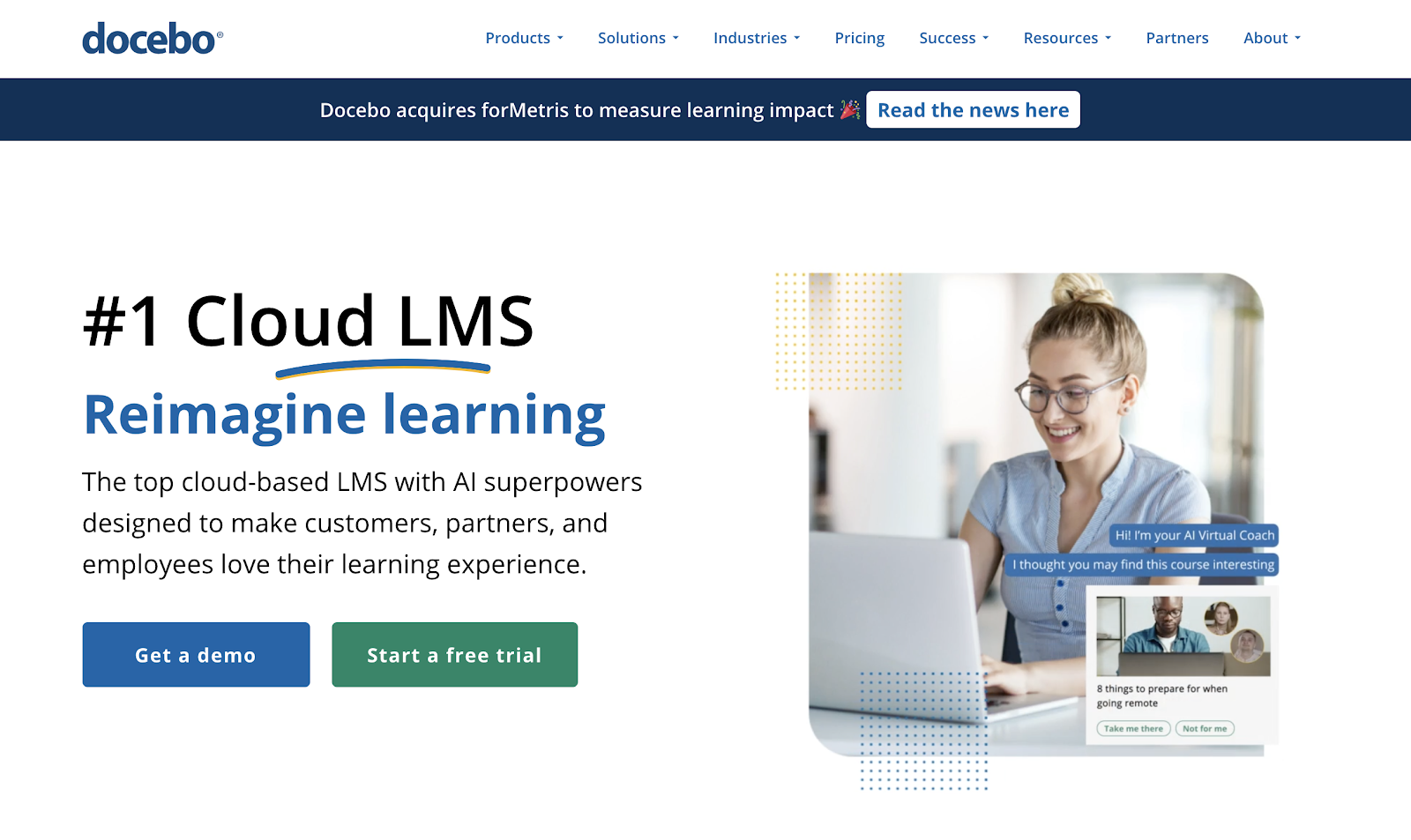
Docebo claims to be the fastest learning platform to get new employees onboarded to any company. They also offer an online content marketplace with pre-built training courses, and an AI engine to help recommend content to learners.
Microlearning emphasis? No
Long-form content emphasis? Yes
Mobile app? Yes
Absorb LMS

Absorb LMS software offers a wide variety of LMS features, including an easy set-up that allows for quick startup times. They also offer an e-commerce integration, mobile app, and a search engine that’s aided by machine learning. They also offer “Absorb Pinpoint” that helps you create microlearning videos from your existing content without editing the original files.
Microlearning emphasis? Yes
Long-form content emphasis? Yes
Mobile app? Yes
Recap: The Best Enterprise LMS’ Combine Micro- and Long-Form Learning for Maximum Knowledge Retention
If you’re looking for a new LMS for your organization, we’d recommend looking for a platform that emphasizes two things:
- Microlearning
- Long-form content consumption
The most effective learning programs include both because they meet to provide the flexibility your company and employees require to learn effectively. Use microlearning to learn on-the-go and cement practical concepts with your employees; then use long-form learning for in-depth and complex topics.
Here at Bigtincan, we solve for both with a user-friendly interface, robust mobile app with offline functionality, customizable dashboards and learning paths, and more.
If that sounds like something that could help your company, book a demo today. We’ll walk you through the platform step-by-step, show you exactly how we’d implement Bigtincan Learning in your organization, and discuss pricing.
