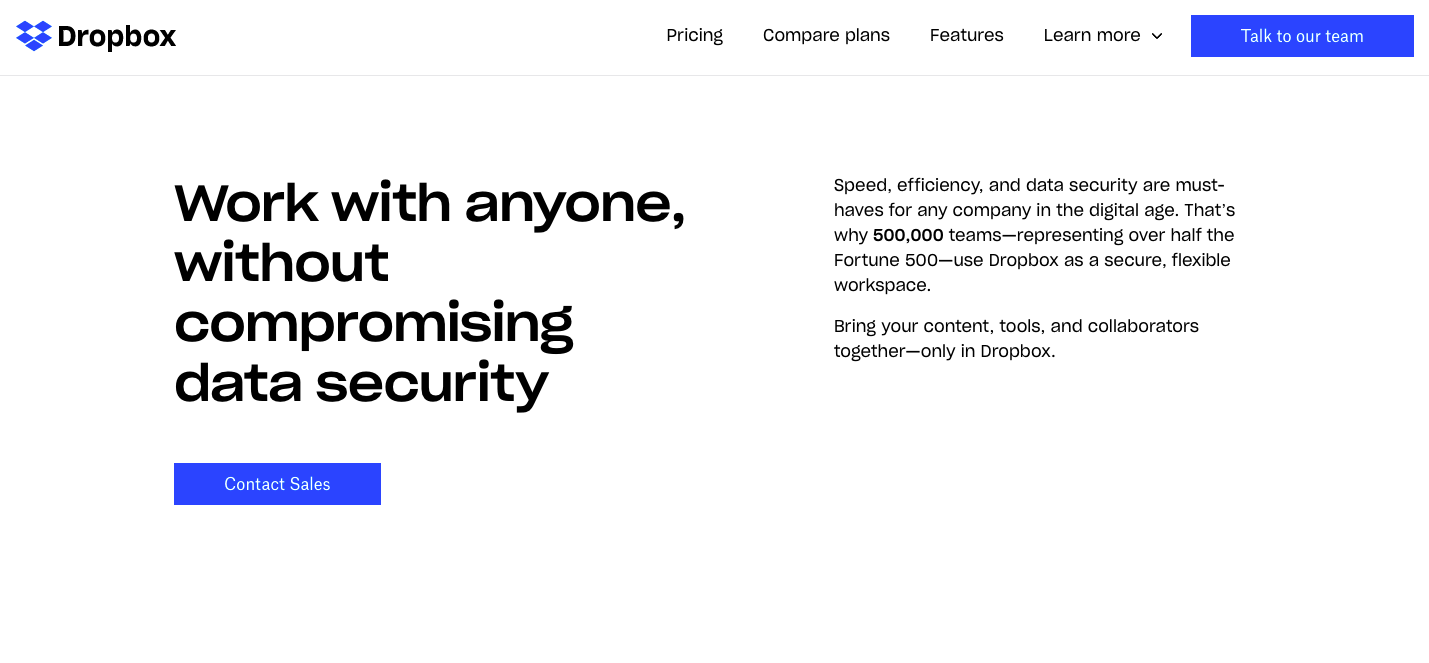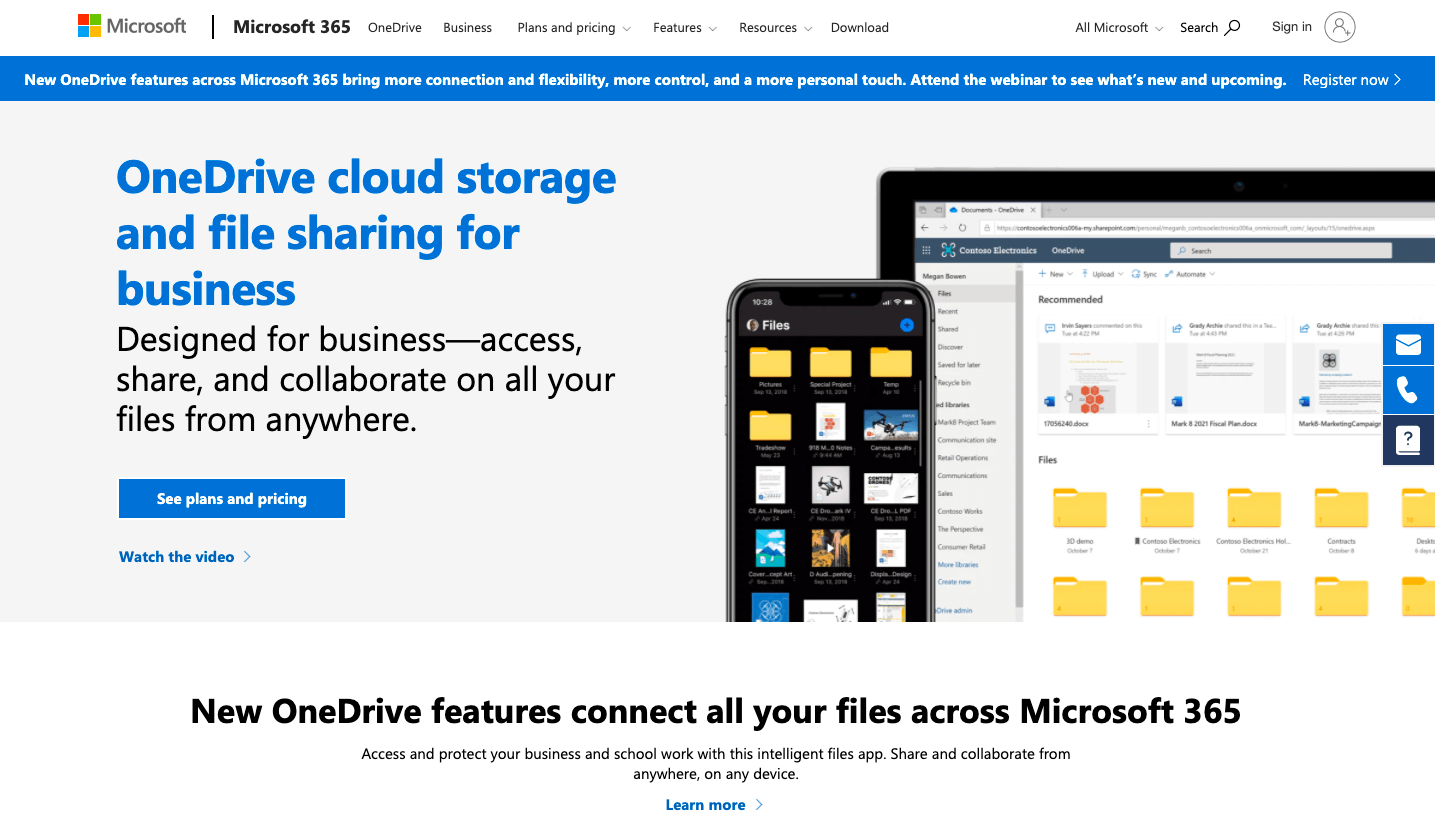Enterprise File Sync and Share (EFSS) is a software service that allows employees to safely sync and share videos, photos, documents, files, and other assets with individuals inside and outside the organization across multiple devices like phones, laptops, desktops, and tablets.
Here’s how Gartner defines EFSS: “EFSS refers to a range of on-premises or cloud-based capabilities that enable individuals to synchronize and share documents, photos, videos and files across multiple devices, such as smartphones, tablets, and PCs. File-sharing can be within the organization, as well as externally (e.g. with partners and customers) or on a mobile device as data sharing among apps. Security and collaboration support are critical capabilities of EFSS to address enterprise priorities.”
In this article, we’ll start by briefing you about seven essential features of a good file sync and share platform. We’ll also share five providers you can consider from the EFSS space, including our enterprise file sync and share platform, Bigtincan.
Public cloud FSS vs. Enterprise FSS: Why public clouds aren’t safe for storing enterprise information
Organizations adopt EFSS services so that employees don’t resort to using public clouds for sharing and backing-up sensitive corporate data. Public clouds were first popularized by non-business versions of Dropbox, Google Drive, and Box.
Though not meant for them, employees prolifically use public clouds for two reasons:
- They are easy to use, the interface and system don’t require any training.
- They find the organizational way of sync and share too complicated with unnecessary steps and permissions and want to bypass it.
While public clouds can be great for sharing personal photos or files, they shouldn’t be used to store high-risk enterprise information like financial contracts, agreements, pricing strategies, or customer details. This is because:
- They often don't have all the security features that dedicated enterprise FSS solutions do, like the ability to host content on-premise and inability of the IT team to know who has access to your organization’s servers (and the data stored in them).
- In addition to this, at an enterprise level where there are millions of files stored, accessing content that employees need becomes difficult. Public cloud storage solutions are almost always based on a folder-in-a-folder system, which is fine for consumers but with 10,000s of employees and millions of files, is not practical or easy to use. Also, they often come with only basic search and have minimal collaborative features. For example, employees collaborating on content with Slack or email or Google Docs can find the usage of these multiple tools frustrating and time-consuming.
In contrast, enterprise file sync and share solutions are built like public FSS solutions (easy-to-use and familiar-looking interface) but with strict IT oversight. They come with strong security and elaborate collaborative features that a modern workforce requires.
Most EFSS solutions are on-premise, hosted, or hybrid:
- On-premise solutions are where the enterprise is responsible for storing the servers and data both at their location. Here, organizations maintain their own servers and data.
- Hosted solutions are where enterprises choose a cloud provider and host their data on the third-party cloud. The cloud service provider is responsible for maintaining and securing the data.
- Hybrid is a mix of hosted and on-premise solutions.
So, if your organization is looking for an EFSS solution, what should you look for? What are the essential features that it should have? We’ll discuss the seven features we think are essential to a good modern EFSS system in the context of our own platform Bigtincan.
Note: You can learn more about Bigtincan’s EFSS solution by booking a demo here.
Bigtincan
Bigtincan offers an advanced enterprise file sync and share solution (both on-premise and hosted) that helps employees find and collaborate on any files or documents quickly from any device across any repository — without putting corporate security at risk.
Here are seven essential features that an EFSS should have, which we’ll discuss by seeing how Bigtincan stacks up in all seven categories.
- Integration with third-party cloud storage services
- Advanced search feature to quickly find and access any file
- Complete content security
- Content collaboration
- Content audit functionality
- Easily customizable user interface
- Offline access on mobile and PCs
#1. Integrations with all major cloud storage solutions so that employees can find any file they want from one single platform
One of the most essential features for an enterprise file sync and share software is integrating with third-party content repositories like Dropbox, Box, or Sharepoint.
Most sync and share applications require organizations to migrate all their data solely onto their platform. Suppose an organization uses Google Drive and wants to move to Dropbox; it’ll have to migrate all the files to Dropbox first. Migrating files from one place to another wastes a lot of time. Furthermore, there’s no guarantee that employees won’t use Google Drive anymore because of the move to Dropbox.
Many departments in an enterprise use different cloud storage services. For example, the HR department may use OneDrive, or the marketing department may use Dropbox. These services usually adopt the traditional folder structure method to organize files, and when dozens of departments use so many different storage drives, content becomes scattered.
Finding a file in its most updated version from the complex web of thousands of folders is also difficult. This doesn’t stand true for just public clouds, but also for most EFSS systems. Even when an organization adopts an EFSS service, employees still tend to use public clouds. Because of the multiple cloud usage, employees then just don’t know where to look for the right file.
Bigtincan solves this by integrating with any and all content repositories that your organizations may be using (like Google Drive, SugarSync, Citrix ShareFile, Alfresco, Egnyte, Azure, Box, or Dropbox), indexing and surfacing the relevant file regardless of where it lives.
In our experience, Bigtincan is one of the very few enterprise file sync and share providers who can do that. Other EFSS systems like Dropbox Business are based on the user-centric model of file syncing and sharing that allows users to be in control of the data.
A centralized repository system like Bigtincan allows the enterprise to be in control of their data. This helps companies encourage better collaboration and helps them keep better control of their security (more on that later).
This also means that employees don’t have to change their workflows — instead of saying, “From now on, all our content will be stored in a new Google Drive location,” your teams can continue the way they work. Bigtincan will still unify these external repositories, pull out the files your employees need, and keep the files updated across repositories. So, if you edit a Google Doc, it will automatically get updated on Bigtincan.
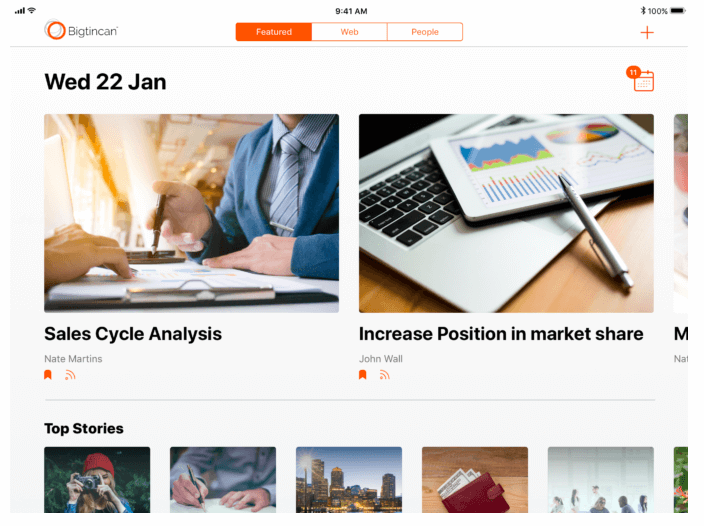 In the above image, the ‘Sales Cycle Analysis’ file could be a Google Drive file hosted on Bigtincan. The ‘Increase Position in market share’ could be a Dropbox file.
In the above image, the ‘Sales Cycle Analysis’ file could be a Google Drive file hosted on Bigtincan. The ‘Increase Position in market share’ could be a Dropbox file.
#2. An advanced search feature that surfaces the latest files in a few clicks without navigating hundreds of folders
Without intelligent search, employees spend too much time searching for the right file amidst thousands of files across multiple devices like laptops or phones. This is a massive time sink. Plus, if employees don’t quickly find the right file, they resort to using outdated versions of the same file instead of using the organization’s designated/standardized version.
Bigtincan’s advanced search helps employees find the most updated version of any file within seconds. It makes sure that the right content comes to your employees and they don’t have to dig around for it.
It performs a full-text search of any file from connected repositories including scanned in PDFs. (Even if you haven’t updated metatags of these PDFs, Bigtincan will still search through the digitized documents and PDFs).
Search results are based on HR and CRM data such as user’s role or previously seen or used files — meaning as the usage grows, the search and suggest feature (because of machine learning and artificial intelligence) also starts making accurate recommendations.
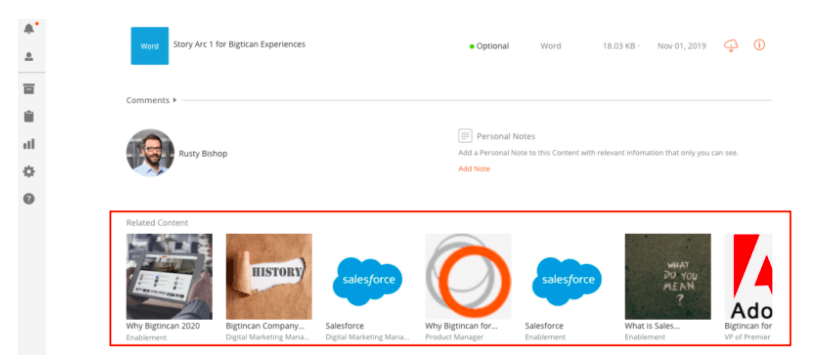 Bigtincan automatically suggests related content when anybody searches for a particular file. The ‘Related Content’ in the image above displays all the files related to the search of ‘Story Arc 1 for Bigtincan Experiences’.
Bigtincan automatically suggests related content when anybody searches for a particular file. The ‘Related Content’ in the image above displays all the files related to the search of ‘Story Arc 1 for Bigtincan Experiences’.
Admins can also enable push notifications to alert employees about new file updates, version updates, or important announcements.
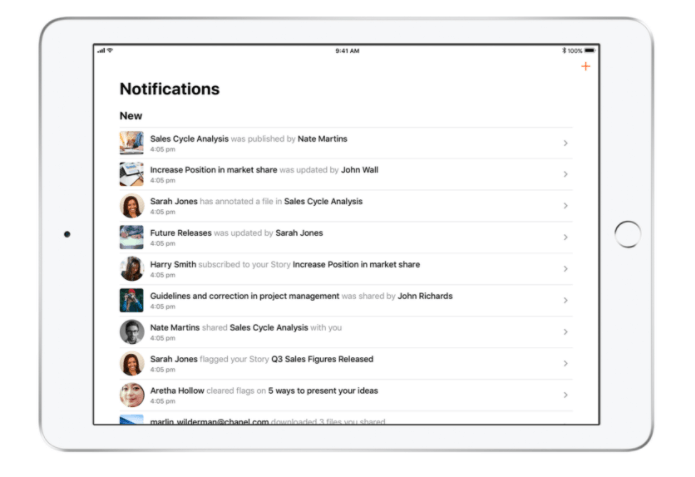 Easy content structure
Easy content structure
As opposed to a nested folder structure to store and share files, Bigtincan uses a simplified 3-tier structure of tabs, channels, and stories that makes it easier to find files. Tabs are a group of channels. And channels are a group of stories.
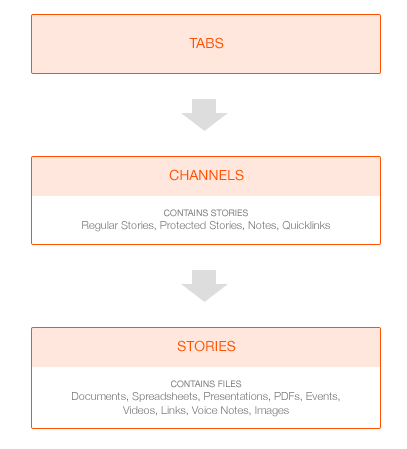 Story
Story
A story comprises one or more files from different media such as documents, voice notes, videos, or events.
Channel
A channel allows the publication of stories that contain information/data relevant to a particular project, concept, topic, meeting, or group.
Channels help in the quick intake of information through powerful categorization. Let’s take an example of a hypothetical sales company. Say the sales team of this company is pitching a new product to a prospective buyer, and the organization has added new features to this product. With the help of the ‘Channels’ feature, the sales rep can easily review these new features by navigating to the appropriately named channel ‘Product Features’.
Tab
A tab is a group of channels. Taking the example of the hypothetical company, a relevant tab can be ‘Product A’, where all the channels related to Product A will be stored like product features, pricing docs, datasheets, case studies, etc.
Searching within this three-tier system is easy because every employee knows where and how to find files.
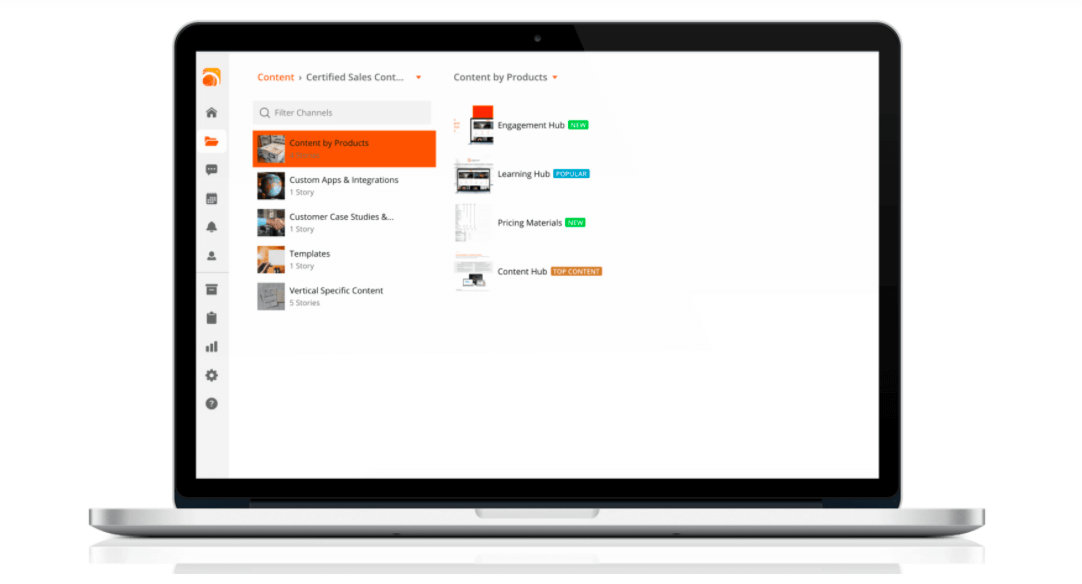 The image above shows four tabs like ‘Engagement Hub, Learning Hub, etc.’ If one tab is selected, the user can view the channels in that tab. We also see that each channel here has stories inside of them. For example, ‘Content by Products’ contains four stories.
The image above shows four tabs like ‘Engagement Hub, Learning Hub, etc.’ If one tab is selected, the user can view the channels in that tab. We also see that each channel here has stories inside of them. For example, ‘Content by Products’ contains four stories.
#3. Complete content security and compliance so that no sensitive information ever gets lost, compromised, or stolen
Bigtincan is built with security features that protect your content while it’s being accessed, shared, or synced. Bigtincan includes content control features that allow admins to manage who can access, edit, or publish content. Content can be encrypted, and users can even add watermarks that ensure that sensitive content isn’t misused.
Here’s a comprehensive list of Bigtincan’s security features that keep your enterprise data safe and secure:
- Encryption and Firewall: Content can be stored behind a corporate firewall and be encrypted and accessed only through user authentication.
- Remote Wipe: Automatic wipe of content from all devices if employees’ devices get lost or stolen — in real-time, even if the app is open.
- Content Expiry: Say you have a meeting, and you uploaded a sensitive financial sheet for everyone to discuss — just set the expiry date, and Bigtincan will remove it from all devices on the set date to secure files.
- Location-Based Content Controls: Users can access content only pertaining to their location. For example, an enterprise can set it to where a market research study on South American markets won’t be available to a user in London.
- Device Whitelisting: Admins can allow who can access content from which device.
- Granular Access Control: Specific set of data/files/resources made available only to a select group of users.
- Protected Content: Admins can set extra security measures for select files. Say a user wants to access the company’s balance sheet. The admin protects this file with a password —and when the user wants to open this file, the user sees a lock icon. The file opens only when the user puts in the password. Not only this, after the user leaves this file, Bigtincan wipes off this file until the user comes to use the content again.
- XML Gateway: Documents go through XML that promotes efficient data mobility.
Other essential Bigtincan security features
- Role-based access controls
- Content governance controls
- 256-bit data encryption (AES)
- Integration with Microsoft Active Directory and NetIQ eDirectory
- Single sign-on & SAML support
- GDPR, SOX, HIPAA, PCI, and FISMA compliance
- Unlimited storage and ability to share files of any size per transfer
Learn more about Bigtincan’s security features by clicking here or email at security@bigtincan.com for more details.
#4. In-app collaboration for co-authoring or co-editing documents
Collaboration is another crucial factor for an enterprise file sync and share solution. When teams work in silos or finding and sharing important documents with other team members isn’t easy, it hampers their productivity.
For example, if you are writing a case study and need feedback from your manager, you wouldn’t want to store the file in Google Drive, get feedback on email, update changes, get a response on Slack from another team member and again make changes in the file — this is a scattered process.
Instead, if the EFSS solution has in-built collaboration functionality, it’s easier to create relevant assets together.
Bigtincan offers several features to view, edit, and share content safely and easily
Bigtincan has a beautiful and easy-to-use built-in chat feature, similar to Slack, where your team can communicate and collaborate live on any content.
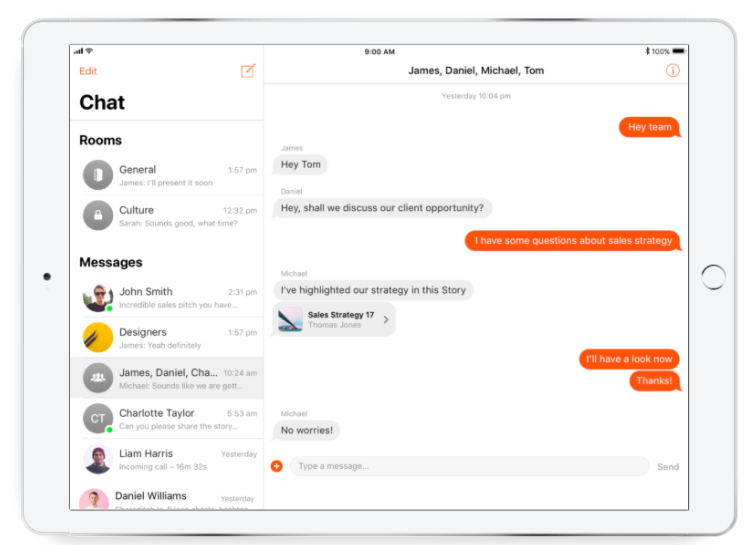
Employees can read, update, make annotations, edit files (with saved track changes), read eBooks, listen to audios/podcasts, and send comments on documents with an in-built collaboration feature. Corporate IT maintains oversight on how content is used and shared. It can even remove the “Open in” command so that files don’t open in other editors that the corporate doesn’t use.
Users also can tag someone on a particular file and share documents internally.
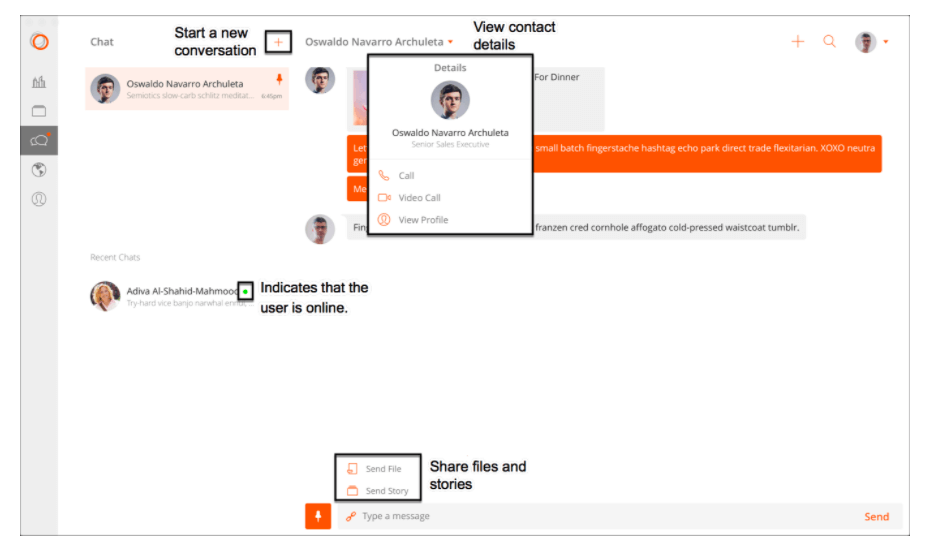 Employees can easily create discussion groups. For example, your organization’s sales teams can create ‘Deal Rooms’ that help teams track the progress of specific deals and even share sales strategies to better close deals. Or in the image below, field service members create their own group.
Employees can easily create discussion groups. For example, your organization’s sales teams can create ‘Deal Rooms’ that help teams track the progress of specific deals and even share sales strategies to better close deals. Or in the image below, field service members create their own group.
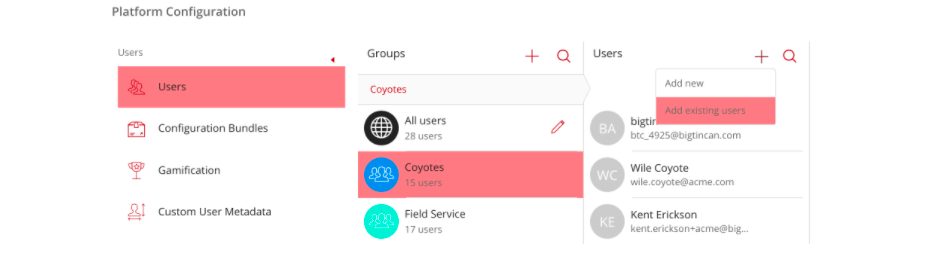 For more content creation and sharing, the Bigtincan app has a feature ‘Create’ (see image below) where:
For more content creation and sharing, the Bigtincan app has a feature ‘Create’ (see image below) where:
- Content allows users to create and publish content on which other users can view and comment.
- Notes allow users to create unstructured notes in the form of drawings, text, or pictures to store ideas.
- Create Quicklinks helps create a direct link to any specific file, folder, or form.
- Share is where individuals can send a quick email with any file attachment and an optional message.
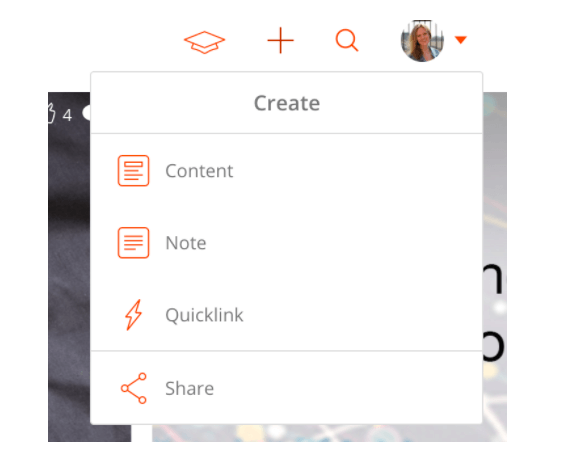
Bigtincan also recommends which peer employees you can follow, connect, or collaborate with.
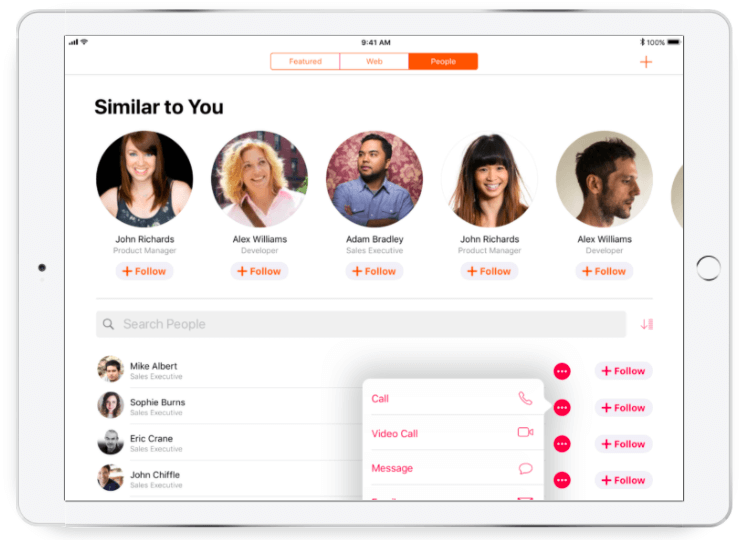
Microsites and video-conferencing functionality
Admins or department heads can easily create microsites for easy consumption of content. For example, you want to create a news portal for your product line or all of your corporate communication. You can create a microsite on the Bigtincan platform where you bundle similar content so that employees can consume all updates regarding company news from the micro-site.
Bigtincan offers easy, browser-based video conferencing where attendees can simply click on the joining link to get to the meeting — no software is required. While on the call, every user action can be tracked. If a manager sends a file to attendees on a call, Bigtincan can show whether attendees opened the file or not. It is also possible to understand if any participant is browsing other tabs where the manager can instantly get that attendee’s attention back to the meeting.
#5. Intelligent data on how employees are using the content
A true file sync and share solution should be able to measure and analyze data on how each file is used and by whom in real-time. An enterprise needs to understand how much value the existing content is creating for a user. Bigtincan’s dynamic reporting measures many data points related to file usage. For example:
- Are employees watching the product detail video the most?
- Are they sharing promo videos with customers?
- Are employees engaging with the recently released e-book on the company’s vision and mission?
- How many employees have read the monthly newsletter?
- If there are HR policies in both text and video, are employees watching the videos or reading the text more?
In the example image below, Bigtincan shows how many times a story was opened and subscribed to apart from many other statistics.
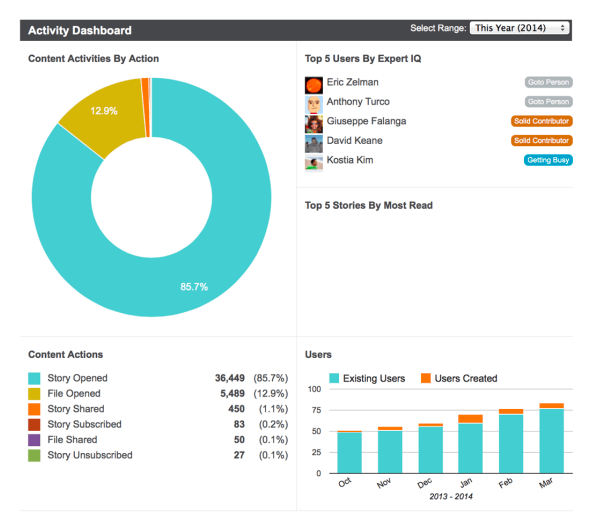 These content usage analytics help both IT administrators and content creation teams:
These content usage analytics help both IT administrators and content creation teams:
- The content creation team can see what file is most viewed or used by employees so that they create similar assets.
- Managers can check if old or outdated files are used and can remove them from the system.
- Admins can check if critical files have data encryption to avoid security threats. Plus, they can control access to critical files — so some files may not be available for download but can be copied.
Bigtincan measures the value of the user and content through a gamification system called Social IQ and Content IQ
Social IQ measures actions like viewing content, editing the content, subscribing, unsubscribing, and rating the content in terms of “scores” and “badges”. Admins decide how every action counts to get a total Social IQ score. This way, admins can know the level of interaction of any user just by looking at the Social IQ score. Users can enhance their Social IQ score by engaging well with the content.
Content IQ measures content by its popularity. Popularity can be measured differently by different organizations. For example, a content piece can be called popular when it has many subscribers. With a content IQ score, admins can know if the content is proving to be useful for the users.
#6. Customizable workflows so that employees don’t have to change their existing processes
Employees don’t easily move to document management systems (and keep using traditional methods of migrating files or use consumer-grade FSS) because legacy systems of accessing content have confusing interfaces and don’t match their existing workflows.
In contrast, Bigtincan can be customized to match your team’s workflow down to the pixel. Building your on-premise sync and share platform can be a labor and resource-intensive process, but with Bigtincan, you can fully customize the platform the way you want it to look without worrying about development and security.
While other sync and share solutions require you to adopt the nested folder structure — with Bigtincan, you can decide what elements to put on your team’s workflow.
For example, a marketing team may require an analytics dashboard on their homepage. Or a retail team may need catalogs of their products to be in the spotlight.
Below are three examples that prove that Bigtincan’s UI can be completely customizable. All of them offer different functionalities.
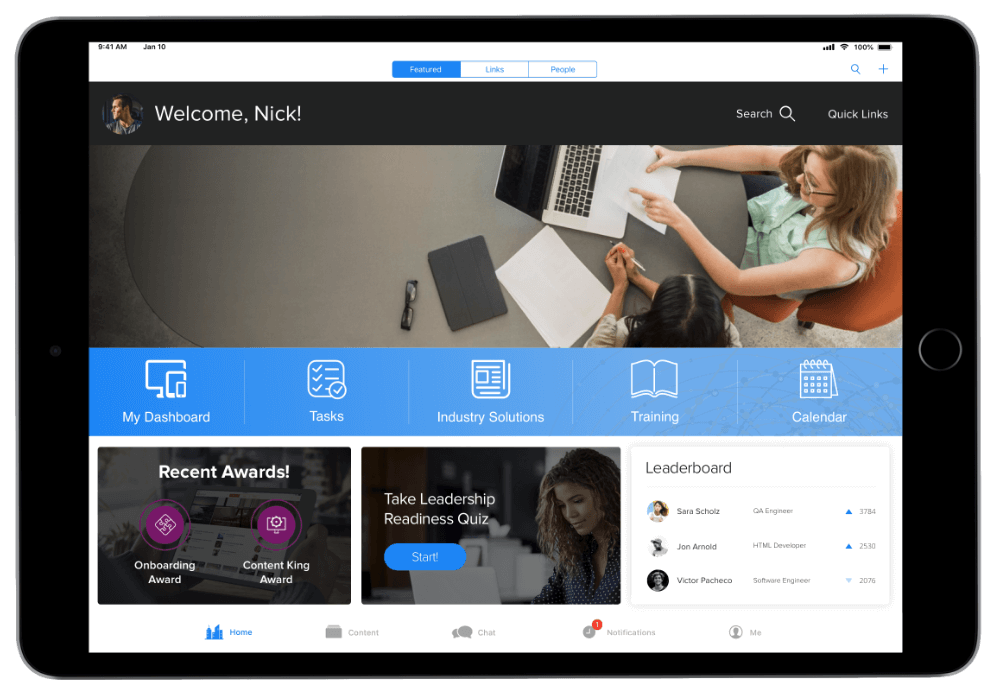
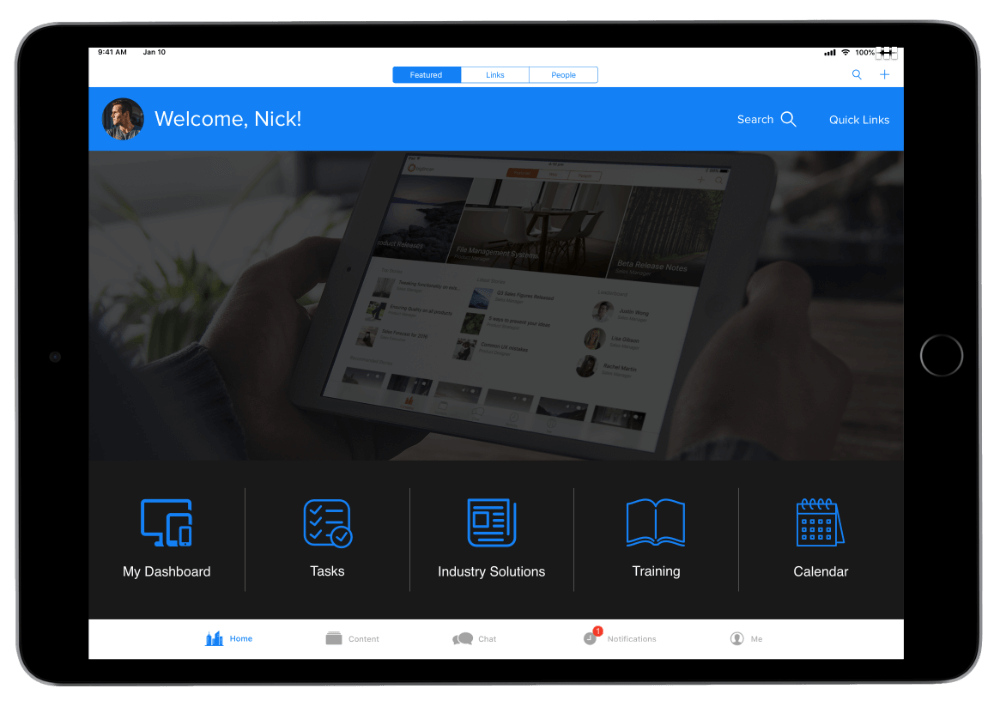
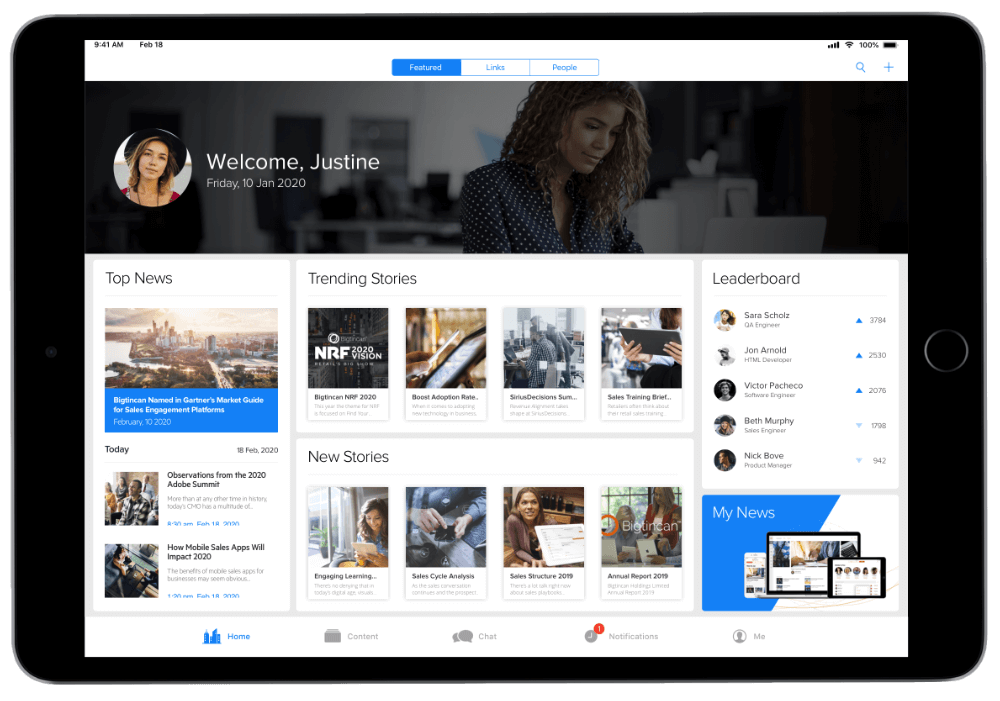 Other than customizable interfaces, users can also create their personal document management system. Here, they can create shortcuts for the most important documents that they might want to use frequently without changing the structure of the original repository. In addition, users can have their favorite content stored in the management system and do away with folders within the folder structure.
Other than customizable interfaces, users can also create their personal document management system. Here, they can create shortcuts for the most important documents that they might want to use frequently without changing the structure of the original repository. In addition, users can have their favorite content stored in the management system and do away with folders within the folder structure.
Bigtincan can build any collaboration feature you need for your teams
In addition to the above collaboration and customizable interface functionalities, Bigtincan can help your organization custom-build any collaboration feature you want. Say your branding department needs to create a list of assets that require approval by the marketing department — our onboarding team will help you build that.
#7. Offline access to all files whenever and wherever required
For a modern workforce, offline and mobile access to content is essential. They should be able to access, share, and sync any files they want on mobiles, tablets, or laptops even when there’s no internet connectivity available.
Bigtincan offers all the above features offline and on mobile, including integrations and full-text search features, without compromising data security.
You can read more about our mobile content management solutions in this detailed post.
Note: If you’d like more information on Bigtincan, you can request a demo here.
Dropbox Business
Dropbox is a pioneer in the EFSS market — it started as a cloud sharing service for personal use and now offers both personal and enterprise solutions for file sync and share.
Dropbox for Enterprise comes with these key features:
- Dropbox Paper: A note-taking space where users can add notes in the form of text, images, or any other media. Paper provides easy collaboration features and is available with Dropbox enterprise plans.
- Many integrations like Slack, Trello, and Zoom that make Dropbox’s collaboration features robust.
- HelloSign: Helps store and share files that require e-signatures.
- DocSend: For secure content collaboration and sharing with impressive features that you can check out here.
- SmartSync: Allows users to access and work on files on their Dropbox account from their desktop without the desktop taking up any file space. SmartSync offers BlockSync that updates only the section of the files that were changed and not the entire file.
- Security features like Two-Factor Authentication, GDPR compliance, AES-256 protection, and SSO services for data protection.
- Extra features for creative professionals where they can send large-sized files easily and safely and can review media content like images or videos as a preview (no need to download to view).
Pricing plans for enterprises can be viewed on this page or you can contact the Dropbox team here.
Box
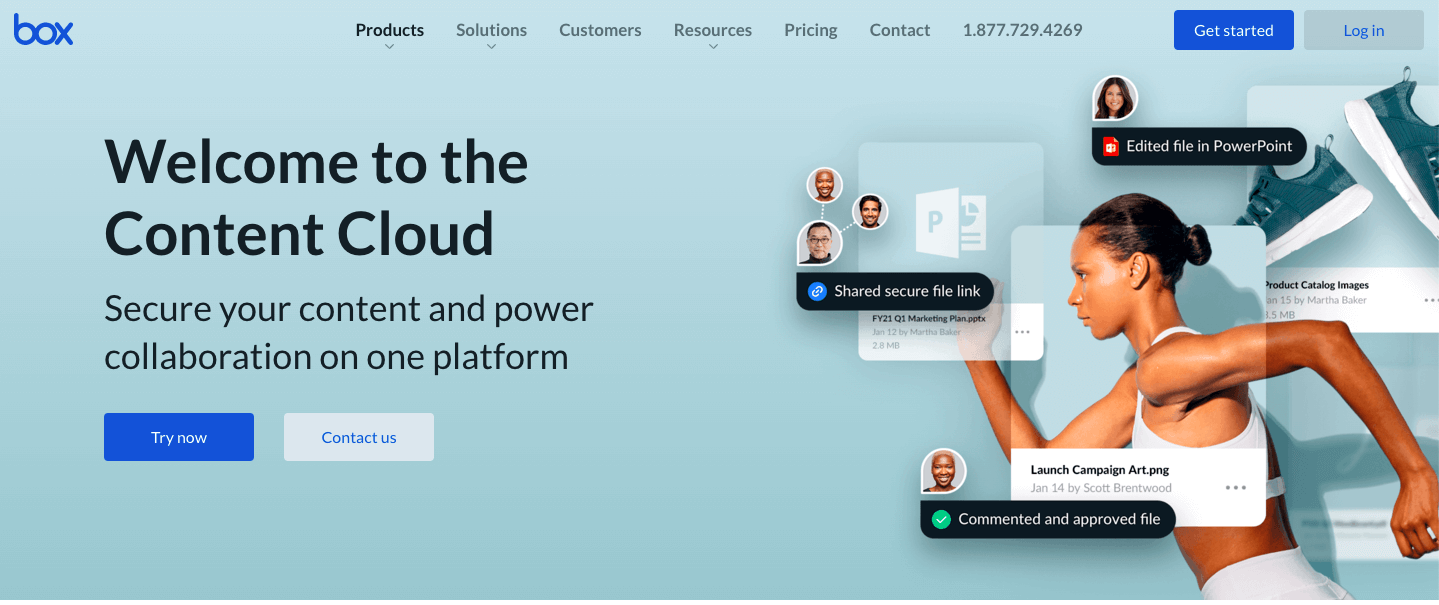
Box is an enterprise file sharing and file synchronization solution started in 2005 with a vision to ‘make it easy to access information from anywhere and collaborate with anyone’.
Box offers these key features for enterprises:
- Box Transform: Supports enterprises to set up cloud storage services via personalized consulting for cloud content management, change management, and platform integrations.
- Box Relay: Lets users share content with external teams and create automated workflows to enhance productivity.
- Box Drive: Lets users stream files from the cloud to their desktops.
- Box Mobile: Helps employees use the Box app wherever they are to manage and access content securely.
- Security features: AES 256-bit encryption on every file, GDPR compliance machine learning (called Box Shield) to detect threats, multi-layered watermarking, Box KeySafe that lets organizations manage their own encryption keys to protect sensitive data.
- Integrations with many partners like okra, sumo, vmware, and Microsoft.
- Ability to send large files quickly and securely from any device with a shareable link.
- For enterprises, Box offers two plans: Enterprise and Enterprise Plus. For both, it provides unlimited storage. Enterprise pricing is $35 per user/month, and Enterprise Plus offers custom pricing. Check out the pricing page here.
You can check out additional features of Box’s document management, project management, file sharing, and cloud backup or contact Box’s sales team to know more.
Google Drive for Business
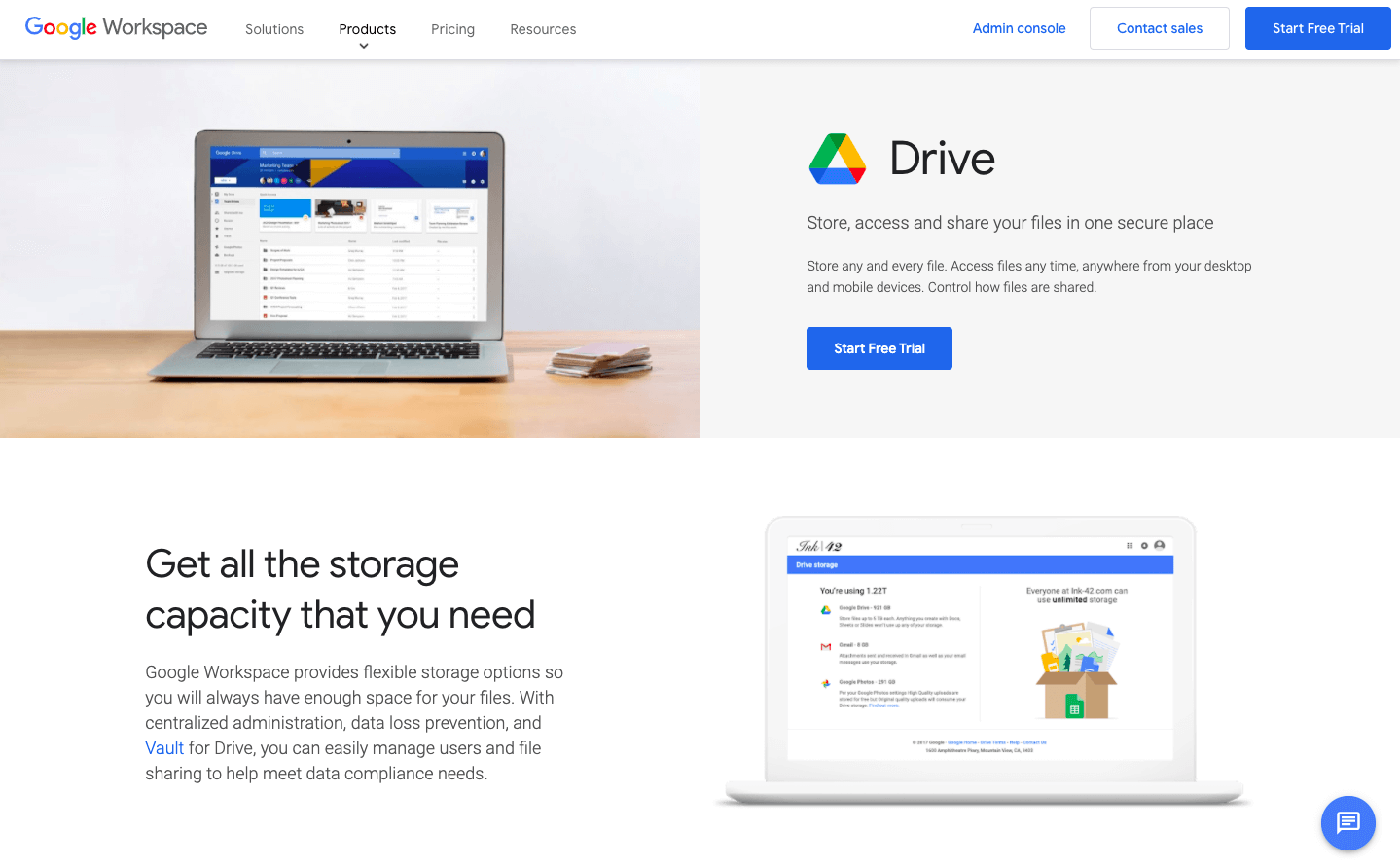 According to its website, Google Drive helps enterprises store, access, and share files from a single place.
According to its website, Google Drive helps enterprises store, access, and share files from a single place.
Google Drive for Business has the following key features:
- Pre-integrated with all the G-suite offerings like Gmail, Gcal, Google Sheets, Google Docs, etc for a simple user experience.
- Flexible storage options so that enterprises can have as much space as they need.
- Google Workspace Vault that helps in data retention (helps prevent data loss, especially in the case of employee turnover).
- 24/7 email, phone, and chat support via representatives.
- Powerful team collaboration features: Up to 50 people can work on the same document at the same time, revision history to let you see who changed what in the document, sharing for people outside the organization with access, edit, and view only options, and many add-ons to help you work smarter.
- Shared drives help users stay updated on the current content and provide easy access to files.
- Powerful data security where admins can have full control over the company’s data.
- DLP (Data Loss Prevention) that prohibits employees from sharing files outside the organization.
- Easy migration tools to help you migrate files to Google Drive seamlessly.
You can contact the sales team of Google Drive for Enterprise to understand how it can be a good fit for your enterprise.
Also, we wrote an in-depth piece differentiating Bigtincan and Google Drive. Read it here.
Microsoft OneDrive for Business
Microsoft OneDrive allows users to share and collaborate on files on all devices wherever they are.
OneDrive for Business key features:
- Ability to access files from any device like smartphones, laptops, or tablets.
- Real-time collaboration and co-authoring.
- GDPR compliance and security policies that ensure content is shared, keeping the safety of data intact, like blocking files when shared externally and setting custom passwords for opening files.
- Differential Sync where only updated sections in a document get synced rather than the whole document.
- Microsoft Office Integrations, custom emails, calendaring, and video conferencing functionalities are available only with an additional purchase of Microsoft Office Suite.
- Pricing is $10 per user/per month.
Find out more about OneDrive features on their website.
To understand how your organization could use Bigtincan as an enterprise file sync and share service, book a demo where we’ll show you exactly how it can be custom-tailored for your organization.