“Why is it my job to dig through emails to find that fact sheet? And where’s that slide deck I wanted to show my boss? If they want me to buy, shouldn’t the rep be making this easier for me? ” — your buyers.
Your buyers might not say this openly, but they’re thinking it. It perfectly captures what buyers expect these days: a curated, accessible collection of content to help them make more informed decisions faster. Digital Sales Rooms (DSRs) offer a solution to this chaos, but they can also become static repositories that are time-consuming for buyers to wade through when not used properly.
In this guide, we’ll provide eight best practices for using Digital Sales Rooms so that you can make the most of them and offer better experiences to your prospects and customers.
1. Figure out the context and purpose of your Digital Sales Room before building one
Remember the last time you walked into a room perfectly set up for your meeting? Chairs and tables are arranged in a roundtable format, there’s a pad and paper in front of each place, the whiteboard is ready to go, and food/water are within arms’ reach. That’s what your DSR needs to feel like.
Too often, sales reps jump straight into building DSRs without asking the question: “What journey am I creating for my audience?” The execution is not always the mistake — instead, it’s the lack of planning.
Even if you’re selling to a buyer from the same ICP and industry, individual needs will differ. You can’t just copy and paste an existing room without personalizing it to each buyer and their committee.
Consider:
- Who is in this buying committee and what would they want to see? Marketers may want to focus on analytics and ease of use while IT will want to see more technical implementation information upfront. (Bigtincan users can simply ask Genie Assistant to curate the room based on these factors and refine it from there as needed.)
- How are they being introduced to the DSR? For instance, if you’re using the DSR in a trade show, add QR codes so that buyers can scan them and access the right landing page or content asset in the same place.
- Your starting point. You can swap out what’s in the room over time so you can drip out resources as they become relevant in the buyer’s journey versus overwhelming them with 12 different assets to review all at once.
- If you’re creating the DSR after having already met some of your prospects, you can curate content for them based on their personality.
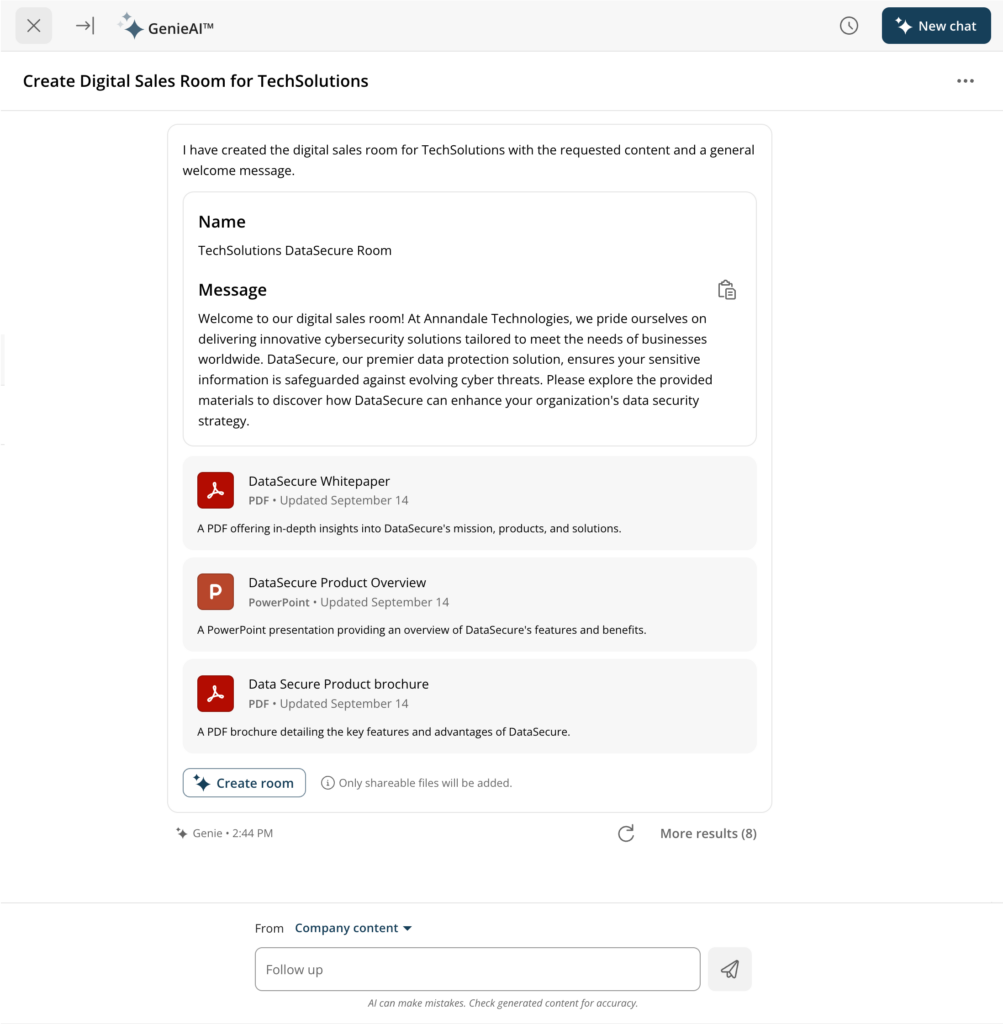
Genie Assistant creating a DSR based on a prompt
2. Spend 15 minutes training yourself on its capabilities
“10 minutes? It’s pretty easy,” says Steve Hendricks, our VP of Global Customer Success, when asked how long it takes for our customers to ramp up to using DSRs. But here’s the twist: the basic mechanics might seem straightforward, but teams miss the bigger picture. The real challenge is learning how to translate features into actual use cases.
As Hendricks notes, “Customers who struggle the most are those who don’t have education on the product or even a snippet video on the how-to, and the end users figure it out themselves.” Unless you learn the features and how to use them in different contexts, you’ll end up in a “poor usage, poor feedback” situation that’s hard to escape.
Instead, spend at least 15 minutes learning about the product — or contact your vendor’s CS team for a practical walkthrough. Those who invest time in comprehensive training are more strategic with their DSR usage.
🔥 How to implement: Become familiar with your DSR’s features and capabilities so that you understand where and how to use it. Learn the technical functions but also explore the creative possibilities. Maybe you could use it to train internal teams or even collaborate using Private Rooms.
3. Don’t treat your DSR as a data dump of sales collateral
The main goal of your DSR is to unify the collaboration experience. Whether that’s in a sales context or enablement context, you need to treat it like a museum exhibit.
There’s no point in adding every piece of collateral under the sun if it leaves collaborators overwhelmed and unengaged. You need to consider how they’ll engage with the DSR — and what they need to know to make better decisions. Now, we’re not saying that you need to limit how much you add. Instead, you need to be more intentional about it.
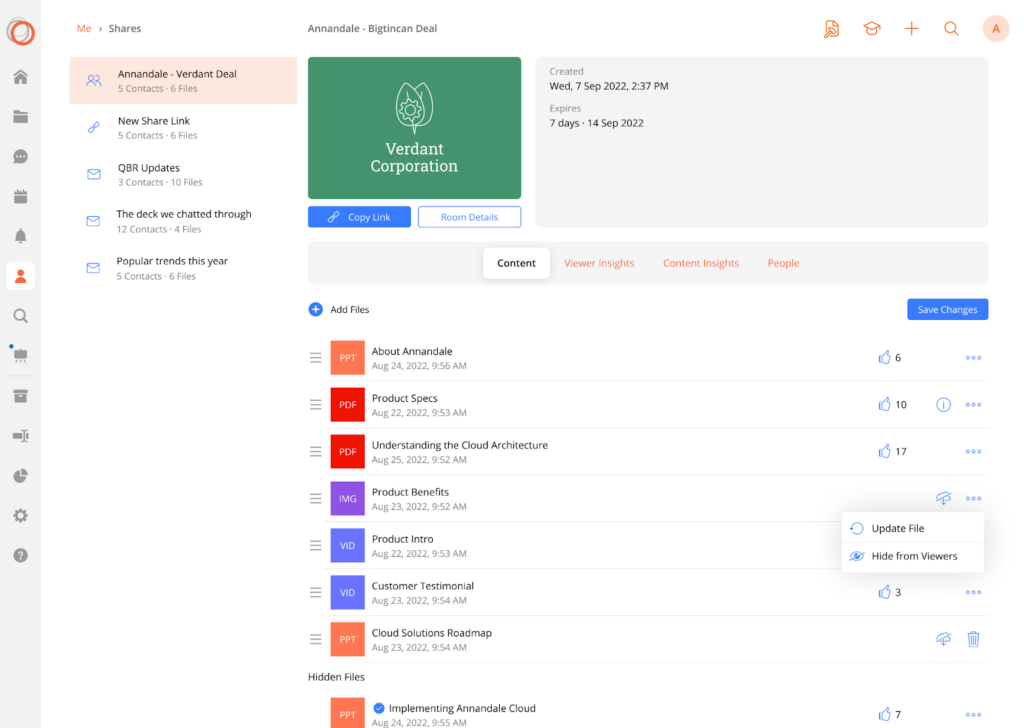
Track buyer engagement with content including downloads, likes, even time spent on certain pages and slides.
For instance, we’ve seen a few customers develop what we call a "Template Supreme," which is an intelligently-organized DSR. They’re aware of the information collaborators need, so they organize it in such a way that the logical hierarchy is clear — while reducing information overload. They also use different file types like text, images, videos, and interactive embeds to break up the text overload.
🔥 How to implement: Think like a UX designer, not a file manager. Start with the most essential and foundational assets and add/organize content progressively as it builds on the base you’ve created.
4. Humanize the entire selling experience (and don’t call it a DSR!)
Let’s be honest: “Digital Sales Room” doesn’t sound like the most inviting thing to say to a prospect. It’s corporate-speak and could make your buyers/collaborators feel like they’re entering a transactional space (even if they are) rather than a collaborative environment.
It’s about psychological framing. When you use less technical terms, you make your interactions less mechanical and more personal. In our experience, one of the biggest problems is getting people to engage with the DSR. And this comes back to how you refer to it.
At the end of the day, nobody wants to be sold to, even if they’re talking to you for that reason. Here’s an example of how to frame it:
NOT: “I’m sending you a DSR with everything you need to know.”
BUT: “I’ve created a dedicated space for us to collaborate as we move through this process.”
5. Nudge prospects and customers to lean in on these rooms
In the same vein, make sure your prospects understand the purpose of the Digital Sales Room. Your DSR should replace the hundreds of email and chat threads you have going on with different members of the buying committee. But if you don’t give them a reason to log in and engage, there’s no point in creating a dedicated room.
That said, it’s more of an art than science. You need to create a rhythm during the selling process such that the space feels like a place to convene and access relevant materials. That happens over time.
🔥 How to implement: Present the DSR on a live call. Show your prospects what’s in it and where they can find the relevant materials. The best part? If something’s missing or confusing, you can rectify the organization on the call — making it much more likely for them to engage.
After that, email them an invite link and mention why you’re sending this again. Any time you add new material, make sure the collaborators get a notification so they’re inclined to come back to it.
6. Add relevant collateral based on engagement paths
It’s easy to think you need to add all your content to your drive. But that does more harm than good. Instead, after you know the purpose of creating a DSR, check your content inventory and add the most relevant assets.
Ask yourself: “What’s the big question this DSR needs to answer?” Maybe buyers need more social proof in the form of case studies, or sales reps need more onboarding materials to get ramped up. There are a million possibilities, so hone in on the one question you need to answer.
That said, you also need to make sure the content is relevant and fresh. If buyers keep asking questions about specific things and you don’t have the content for them, ask your marketing team to produce them and populate the DSR. Or if older assets need to be updated, make sure that’s high on your priority list, too. The better the content, the faster your deals move — so curate the DSR accordingly.
P.S. In Bigtincan’s DSR, customers can ask questions about the content within the DSR using GenieAI. So, the content you add to it greatly impacts whether users get the right answer at the right time.
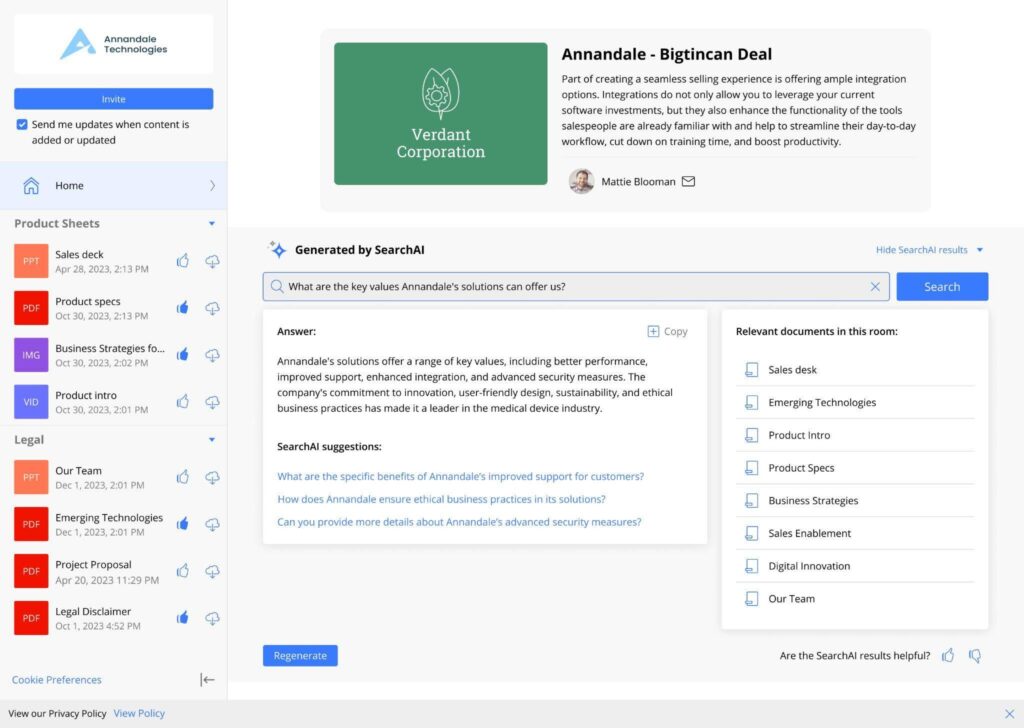
Customer using SearchAI in Bigtincan DSR
7. Get creative with your DSRs and apply them in different contexts
Hendricks, points out that DSRs are usually associated with sales scenarios, but that’s not always the case. “It’s easy to talk about a digital sales room in a sales context, but I think where we shine as an organization is the ability to come in and think beyond that and have that really consultative mindset to understand use cases with our customers.”
We’ve seen our customers use DSRs in a kiosk, in a trade show, or for training field workers. But those are just some of the possibilities. In fact, one of our customers even incorporated a mixed virtual reality asset where they can pull up a life-size machine right next to their machine. This helped them get employees up to speed on safety and usage standards.
So, don’t limit yourself. Learn how the DSR works and its capabilities to integrate it within your organization’s workflows. The more you use it, the more you’ll learn, which will also help you improve existing DSRs.
8. Track usage over time to optimize your DSR’s performance
Platforms like Bigtincan Content give you all the metrics you need to understand how your DSR performs. Many teams get stuck in what Hendricks calls the early stage of metrics evolution. They measure click counts for content and page views, but that’s where they stop.
The real insight lies in connecting DSR usage with actual sales health. If you’re already getting them to open the DSR, use the analytics to explore more. For instance, do prospects that engage with DSRs convert more? How does deal velocity correlate with DSR engagement?
But if they’re not opening it, that’s more of an upstream issue. And you’ll need to be better at nudging them toward the DSR first to measure these KPIs.
Turn Digital Sales Rooms into a competitive advantage
“Personalization” has been a buzzword in B2B for some time, pitched as a competitive differentiator in markets flooded with similar products. But the advice to personalize often comes with vague (or no) directions on how to accomplish it.
Creating and curating content for Digital Sales Rooms for each of your customers is one way to do it — especially when following these best practices. Take time to learn how they work and where they fit into your sales or business processes to make the most of them. We’re happy to give you some pointers.
