Many companies have learning or training requirements that simply don’t work with an off-the-shelf LMS. The exact reasons for this vary from company to company, but the symptoms are always similar:
- Employees struggle to use the LMS, so they don’t accurately track their progress.
- Managers don’t know if employees are taking the training or not.
- Leadership can’t see which types of lessons are most effective, so they can’t figure out how to improve learning outcomes.
The situation only gets worse for companies with complex training workflows.
For example, we work with a national insurance company that trains their insurance adjusters using a mix of in-person training and online courses — but their off-the-shelf LMS didn’t have a way to track mixed learning, so they couldn’t tell if their trainees actually attended the necessary sessions.
As a result, many companies turn to custom LMS development in a bid to improve learning outcomes and transparency. Unfortunately, going down that route often comes with six-figure development costs, and requires months to get through the design and development process.
Oftentimes, it’s also completely unnecessary — even for enterprise clients.
In our experience, most learning management problems don’t require you to rebuild the LMS system from the ground up. In fact, most LMS are great repositories for information, and work very well for learners on desktop or laptop computers with a solid internet connection.
The problem is figuring out how to adapt that system to work for complex workflows, in any environment, and on any device.
We designed Bigtincan Learning to solve that exact problem.
Essentially, Bigtincan Learning connects to any LMS (as long as it has an API connection) and acts as an accompanying app that allows you to:
- Access your LMS content on mobile devices.
- Track mixed learning and other varied curriculums.
- Add gamification, virtual coaching, and other engagement features.
- Create custom, easy-to-use reporting dashboards for leaders and managers.
- Keep the right content in front of learners at all times using custom training paths and artificial intelligence.
- And more...
This functionality gives you everything you need to adapt your learning content to even the most complex workflows, without going through the painstaking process of designing a new LMS from the ground up, or even transferring your content into a new system.
Below, we’ll take a look at the problems of a traditional non-custom LMS and how Bigtincan solves them.
We’ll outline how adding Bigtincan can prevent you from having to hire a custom LMS development service. This makes it easier to access the training held in your current LMS, while also:
- Saving money on software development and implementation of a completely new custom LMS.
- Saving your teams loads of time and energy on learning a new LMS (even before they get trained on the content inside it).
- Giving users easy access to the training and information they need wherever and whenever they need it.
- Giving managers straightforward access to insights on who is doing the training and how successful they are.
If you’d like to find out more about how Bigtincan can help you skip the time and expense of building a custom LMS for your organization, book a free demo today.
The Problems with a Traditional LMS
The reason most non-custom learning management systems don’t produce great adoption rates is not that the content is bad, but that it’s just not easy to use or access. This means that all great e-learning content is effectively locked inside the LMS and mostly lies unused because:
- Content is not easy to find or access — so employees either don’t take it or have to be reminded to take it.
- It’s hard to use in the field. Whether that’s because it’s not mobile enabled or, at least, not optimized for mobile access; so employees who aren’t based in an office environment have even more of a hard time accessing the content.
- Managers find it difficult to navigate within the LMS to get an overview of training analytics — so they don’t actually implement the training effectively.
All of this means that nobody uses this standard LMS software to its full potential and the learning experience is poor across the board.
Bigtincan Provides Easy Customized Access to Training Held on Your LMS
As outlined above, resistance to training sets in when employees have a hard time finding the training they need, when they need it.
The more intuitive the e-learning platform used to access training, and the more seamless the process of searching for and finding it, the more motivated employees will be to use it.
By using Bigtincan as the gateway to all your LMS content, you get an intuitive interface (or home screen) from which all of your employees can access their training.
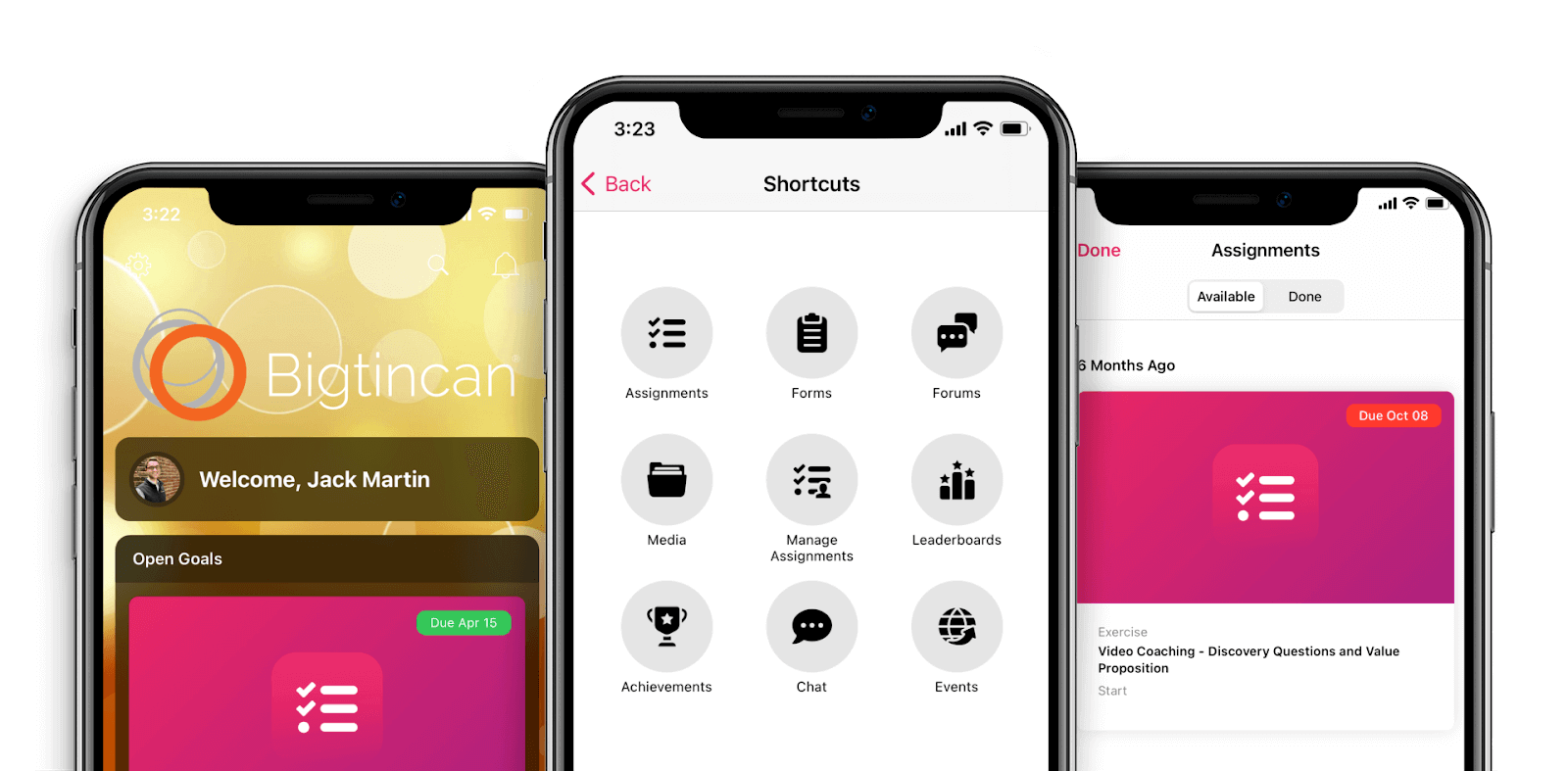
The home screen and learning paths can be customized for each user based on their:
- Training progress
- Role, experience, and other data pulled in from company HR software
- Geography/region
- Recently opened content
- CRM data (such as which customer a user has engaged with recently)
- Company-wide events
Plus, company administrators can pin required employee training directly to the first screen the user sees. This keeps it “top-of-mind” for every employee and makes it very easy to access and take — which reduces friction in the training process.
All of these features work for content:
- Pulled in from other platforms.
- Imported using standard SCORM or xAPI packages.
- Created using Bigtincan’s robust authoring tools.
Bigtincan’s Mobile-Friendly Platform Offers Training On-the-Go
Employees working out in the field don’t want to have to do corporate training back at headquarters, on a desktop in a specific location, or take time out from doing their usual tasks.
With its robust functionalities, Bigtincan’s home screen and mobile-friendly platform allows for training to be taken wherever and whenever it’s needed. It pulls training content from your current LMS and displays it, via the home screen, on any mobile device.
An elevator technician, for example, who is out on multiple maintenance and repair calls per day, will find it difficult to make time to take required HR compliance training. Using the Bigtincan mobile app (for iOS or Android) though, they don’t have to schedule a specific day for training programs or be taken away from their regular work.
Instead, they can pull out a tablet or smartphone during their extra time between calls and jobs and just go through the required training right then and there — wherever they may be stopped.
The content is even accessible in remote locations where there is limited internet connectivity. This is because Bigtincan regularly syncs with the LMS and repositories it pulls assets from to provide the content offline, and display the latest version of every resource at all times.
Bigtincan Allows Managers to Track Training Uptake and Progress
Managers are very busy juggling several tasks in their day-to-day workflow. For them to effectively track their team’s training progress, it needs to be kept very simple.
With this in mind, the Bigtincan platform has been designed so that your managers can see which employees are doing the training, how successful they are, who needs an extra push, and more.
A simple dashboard can be designed and custom-tailored to your managers’ specific needs. They can click into this dashboard directly from the Bigtincan home screen, on whatever device they choose.
This reduces the usual obstacles that traditional LMS interfaces have to accessing analytics.
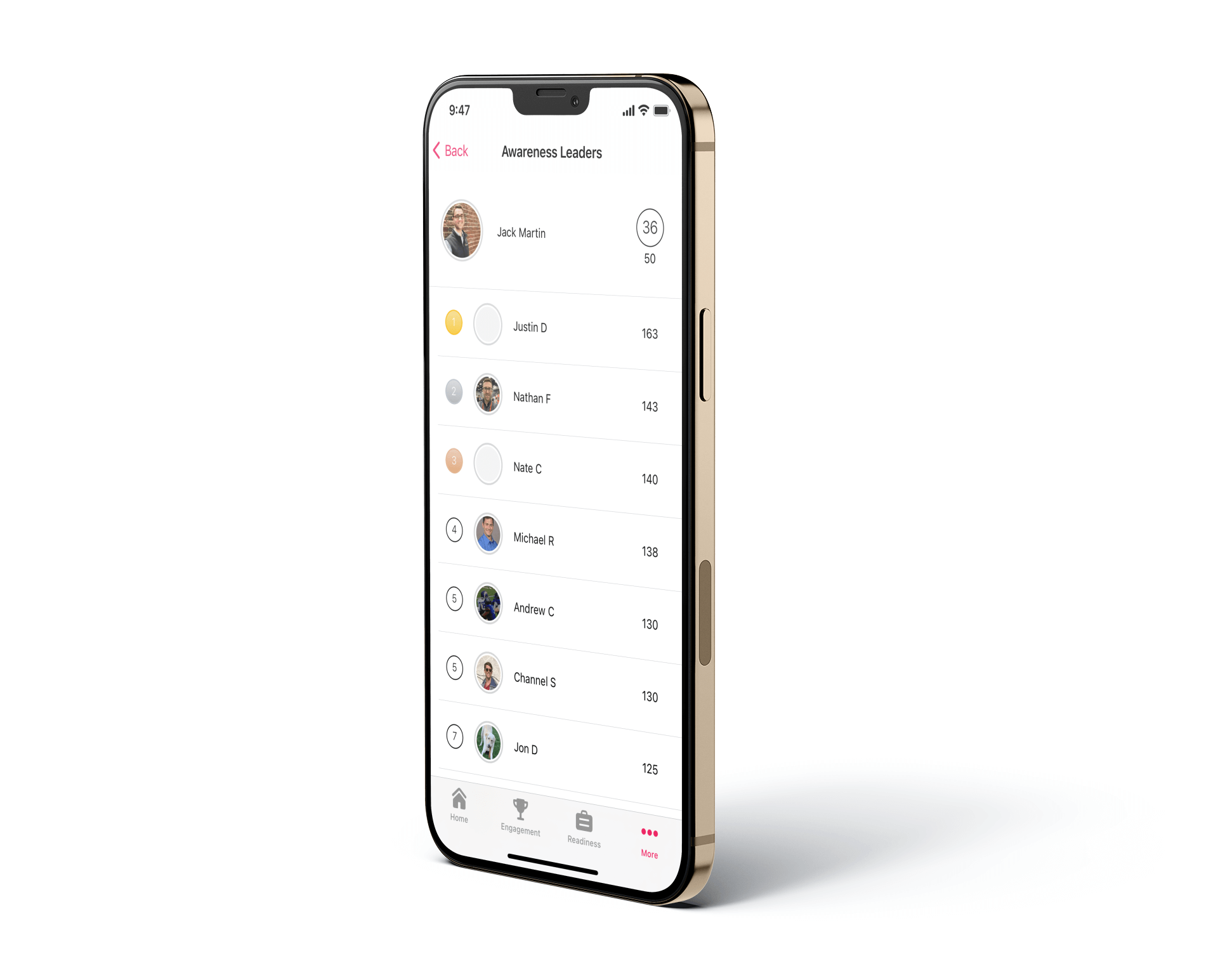
This custom-tailored dashboard provides summaries and metrics of how (and even when) the training content is used, who on the managers’ team is actually using it, and other analytics.
Bigtincan does this by plugging into any major learning management system (or even a more general content management system) and presenting findings. It’s made super easy through the BIgtincan home screen — without having to change out your current LMS.
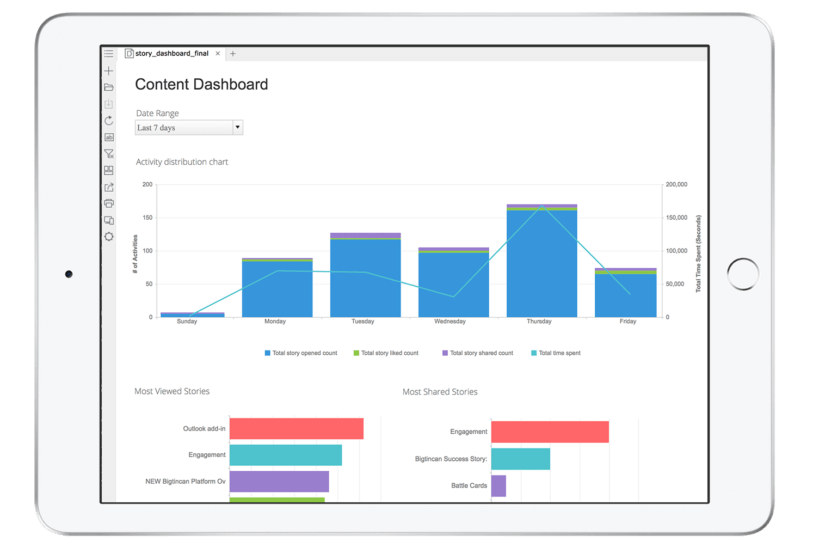
Save Time and Energy on Training for a Custom Learning Management System
By adding Bigtincan to your current LMS solution, not only do you save money, but it is an intuitive and easy to use system that requires next to no training to implement. This is because:
- It works like a gateway to access existing content that your teams are already used to using.
- It is touchscreen-enabled (where available) so it’s super simple for users to click through to the content they want.
- You can choose to automate what content is pulled for each user, making it as easy as possible for them to find.
For example, a retail associate is sent a suggested training module and sees it directly on their Bigtincan home screen. This feature allows training in the latest product to be prioritized.
And, because it’s accessible via a touchscreen on a device the associate is already comfortable with using, they simply click through it to take the product training, without learning how to use an entirely new LMS.
Bigtincan Improves Access to Training But Helps You Skip a Costly Custom LMS
Supplementing your current e-learning solution with a Bigtincan interface makes the whole system more intuitive to use and gives employees easy access to the training they need on-the-go and on any device.
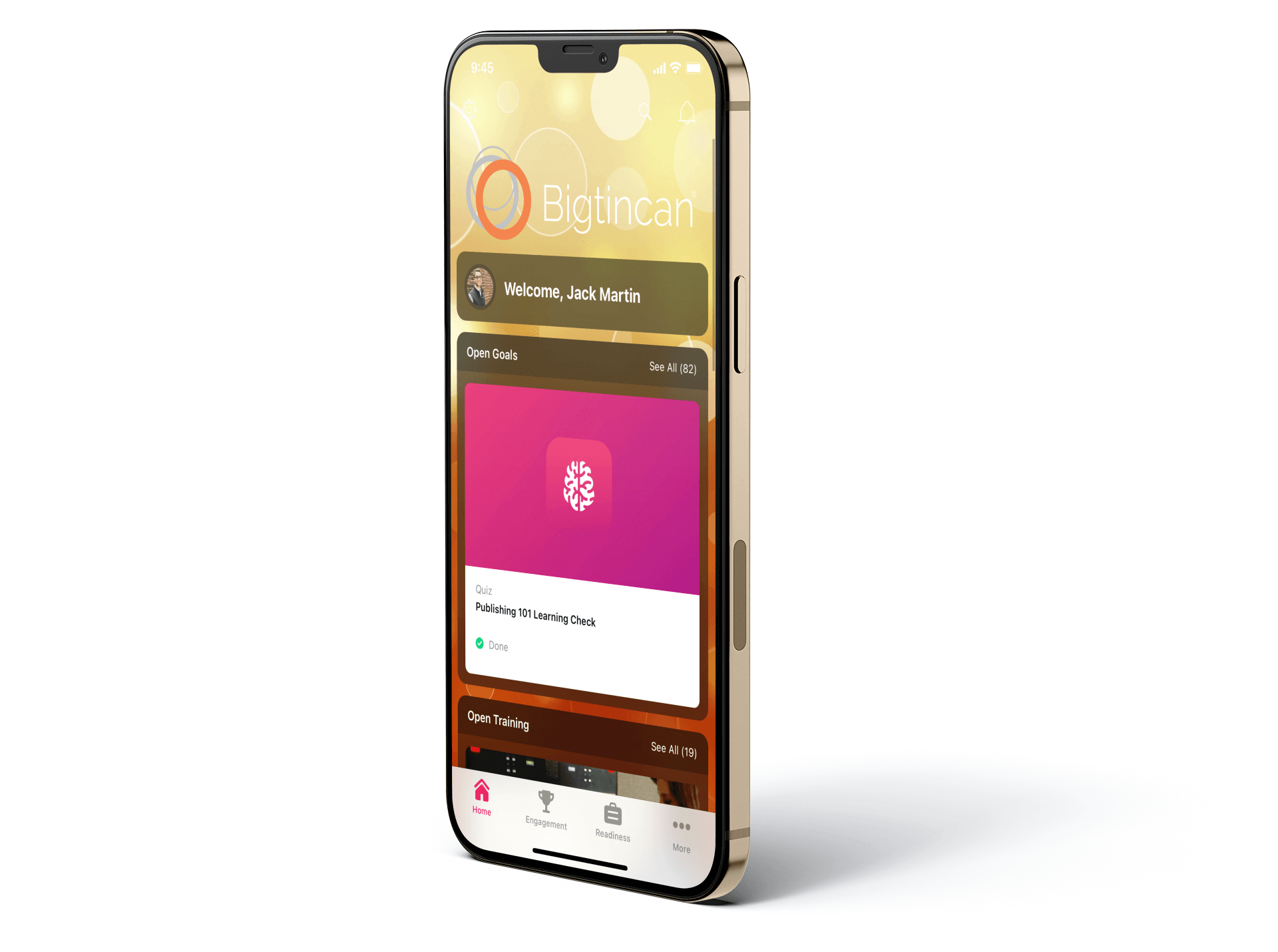
As long as the current LMS you use has an API on the backend, Bigtincan can surface the learning content you need your employees to access directly on the Bigtincan home screen, without changing anything about your current system.
The training content is then accessed via the Bigtincan desktop and mobile app — which can be fully customized to represent your brand and look like a custom LMS.
The best part is that you’ll be investing a fraction of what a typical custom LMS development team would charge to solve all the problems of:
- Training using a mobile app on-the-go.
- Resistance to complex learning processes.
- Metrics for managers.
- Time spent on learning and onboarding onto a new LMS software.
If you’d like to find out more about how Bigtincan can help you skip the time and expense of building a custom LMS for your organization, book a free demo today.
