11 essential features of modern content management platforms
Marketing teams create tons of valuable content, but without the right system to manage and share it, that content often goes unused by their sales teams. Modern sales enablement platforms solve this challenge by connecting marketing efforts directly to sales success.
Here are 11 essential features that help revenue teams get the most from their content investment:
1. Content creation and storage
The best platforms make it easy to work with content in any format. Your team can upload and edit materials created in any program — from basic Word docs to complex HTML5 apps. This includes:
- Presentations and documents
- Audio and video files
- Web pages and forms
- Interactive applications
- Spreadsheets and animations
Plus, your team can edit everything right in the platform, using the programs they already know.
2. Automated and scalable content organization
Modern platforms use AI to organize your content library automatically. Instead of spending hours manually tagging files, the system understands and categorizes content based on your sales strategy. It considers important factors like:
- Team roles and access permissions
- Buyer personas and journey stages
- Target industries (like healthcare, finance, or retail)
- Device requirements
- Geographic regions and languages
- Compliance needs
This smart tagging ensures the right content reaches the right people at the right time, whether they're on a desktop or mobile device.
3. AI content recommendations
AI takes the guesswork out of content selection by suggesting exactly what your team needs. Instead of digging through folders, sales teams get intelligent suggestions based on what they're working on and what's worked well before.
The system analyzes previous successes, customer details, buying stages, and team feedback to recommend the most effective content for each situation. This intelligent approach helps sales teams search less and sell more.
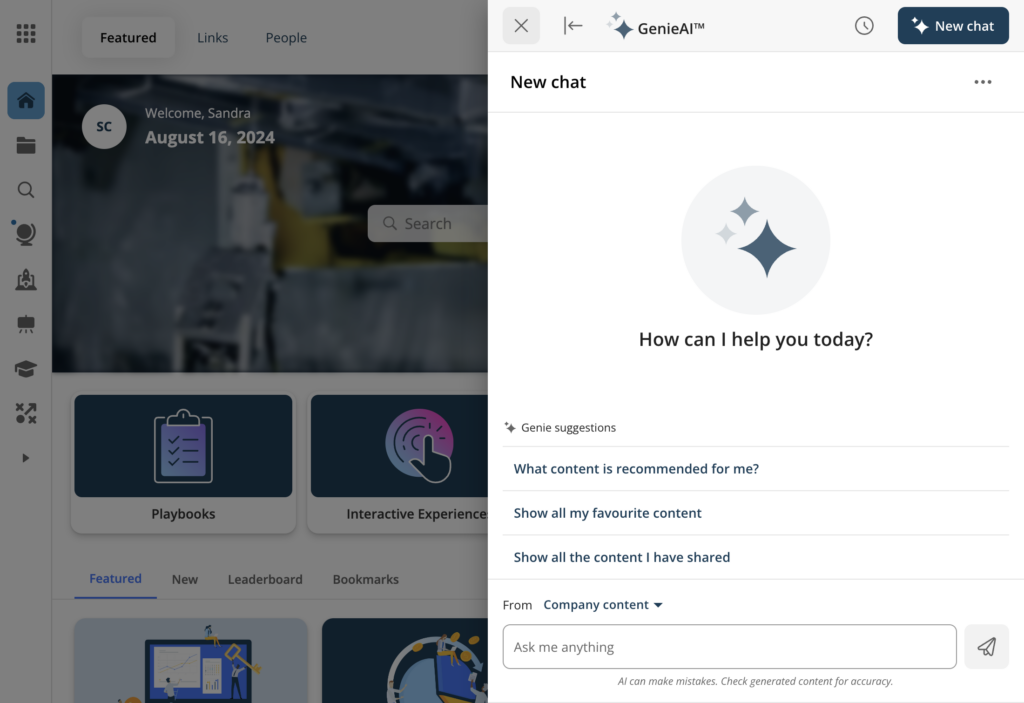
4. Automatic content delivery
Say goodbye to manual downloads and version control headaches. The right content automatically flows to the right people at the right time, whether they're in the office or in the field. The system handles:
- Version distribution
- Role-based updates
- Regional requirements automatically
It even manages offline access and emergency content recalls when needed. This automated approach keeps everyone aligned and working with the right materials, no matter where they are.
5. Access control and security
Keep your content secure without creating barriers for your team. A robust permissions system ensures everyone can access what they need — and only what they need. Sales managers see different content than junior reps, partners have their own tailored libraries, and region-specific materials stay in the right territories. This granular control maintains compliance while keeping your team productive.
6. Work from anywhere (and offline)
Your sales team needs content, whether they're at their desk or meeting clients across the country. The best platforms deliver a seamless experience across all devices — phones, tablets, laptops, or desktop computers. Content looks and works great everywhere, loads quickly, and stays available even without internet access. This flexibility means your team can focus on selling, not wrestling with technology.
7. Quick content customization
Sales rarely follow a perfect script. Sometimes you learn about a new stakeholder minutes before a meeting, or discover a prospect's unique challenge during a call. The best platforms let your team quickly customize content while keeping everything organized.
A rep can adjust a presentation for a specific customer without creating version chaos. The system tracks these changes, learns what works, and even suggests successful customizations to other reps in similar situations.
8. Intelligent search and browsing
Even with smart recommendations, your team sometimes needs to dig deeper. Natural language search helps reps find exactly what they need by asking questions like "Show me case studies for healthcare companies" or "Find training videos about our new product features." The system instantly understands what they're looking for and delivers relevant results, searching not just titles but the content itself.
9. Personalized email sharing
Email remains a key way to share content with prospects, but it needs to be smarter than basic attachments. Modern platforms help reps share content through email more effectively by suggesting relevant materials based on the prospect's previous interactions and interests.
The system can even recommend what content to include based on factors like the buyer's role, industry, and where they are in their journey. Plus, you can track exactly how prospects interact with the shared content.
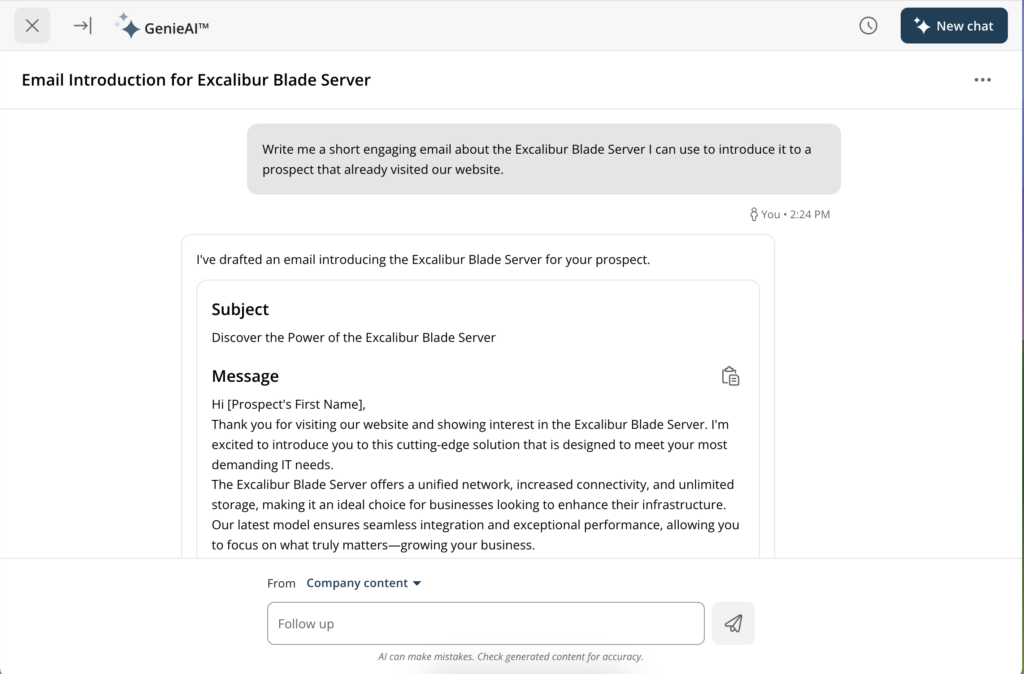
10. Works with your go-to-market tech stack
Your sales and marketing tools need to work well together. A good platform connects with your CRM to log every buyer interaction automatically, giving sales teams a complete view of the customer journey. It plays nice with your marketing automation system to keep nurture campaigns running smoothly. And it ensures your content delivery stays fast and reliable, no matter where your team or customers are.
11. Data-driven insights
Understanding how buyers interact with your content helps teams work smarter. Modern platforms track everything — which materials prospects view, how long they spend with each piece, and what they share with colleagues.
These insights help marketing create better content and help sales teams focus on what works. The system learns from this data, too, continuously improving its content recommendations. Everything syncs back to your CRM, giving sales reps a clear picture of each prospect's interests and activity.

Pictured: Content Analytics Dashboard in Bigtincan
Best practices for modern content management
The right platform can transform how your revenue teams create, share, and track content — but success depends on good implementation and consistent maintenance. Start with these essential steps to build a strong foundation, then adjust based on what works for your team.
✓ Set up for success
- Create clear folder structures and naming conventions
- Define content ownership and approval workflows
- Set up role-based permissions and access controls
- Establish content expiration and review cycles
✓ Enable smart features
- Configure AI-powered content tagging
- Set up automated content delivery rules
- Create standard templates and layouts
- Enable analytics and tracking
✓ Train your team
- Show teams how to find and customize content
- Demonstrate sharing and tracking features
- Explain compliance requirements
- Share tips for creating interesting materials
✓ Monitor and improve
- Review content usage analytics regularly
- Update or archive outdated materials
- Gather feedback from sales teams
- Refine processes based on results
Ready to modernize your content management processes? We're here to help.
