Sales representatives juggle countless responsibilities every day: prospecting, discovery calls, demos, proposal creation, and follow-ups — all while trying to stay current on product knowledge and industry trends.
It’s a challenging balancing act, especially when you’re expected to hit aggressive revenue targets quarter after quarter. But if you already use a sales enablement platform like Bigtincan (or plan to!), you can experience serious productivity gains.
We spoke with Jack Naish, senior account executive at Bigtincan, to understand how he’s realistically incorporating the platform into his daily sales workflow.
Here are seven powerful ways in which you can use Bigtincan to save you time, be more effective, and close more deals.
1. Create and manage Digital Sales Rooms for each prospect
You’ve probably experienced the frustration of sending multiple one-off emails with different attachments, only to have your prospect lose track of what you’ve shared. And if you’re juggling multiple deals at one go (which you most definitely are), the process gets unmanageable quickly.
Digital Sales Rooms (DSRs) provide a centralized, branded space where you can organize all content for each opportunity throughout the sales cycle.
“80–90% of the use case is via a Digital Sales Room,” explains Naish. “Purely because the majority of people I speak to, I have a longer relationship with. It’s not just a one-off. You know, there’ll be multiple back and forths.”
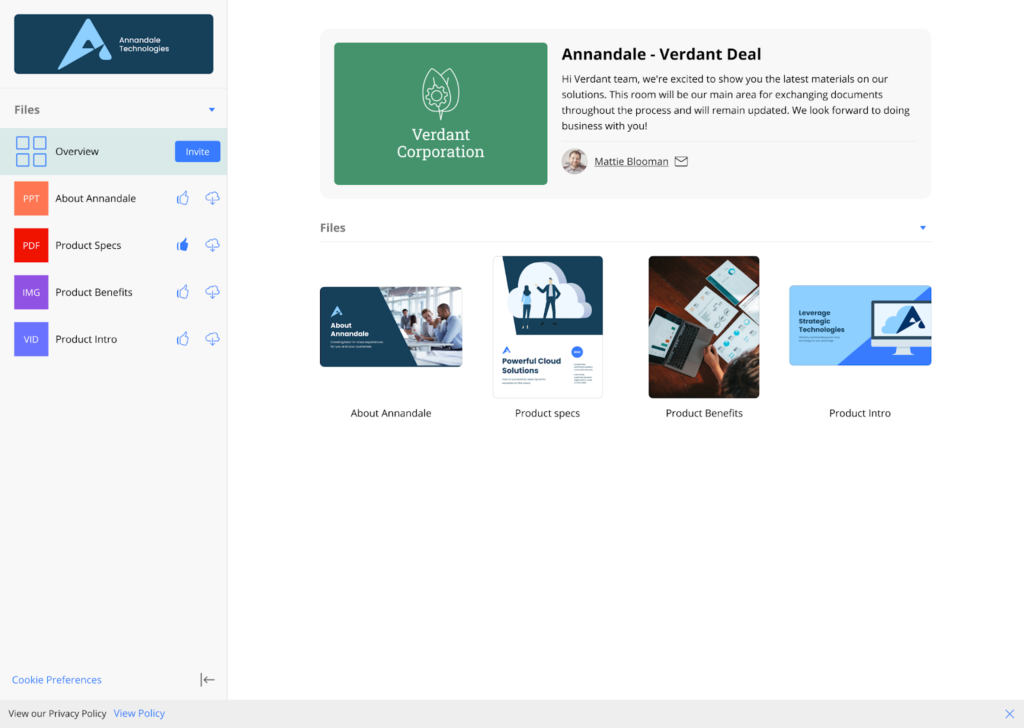
How you can use it:
Let’s say you’ve just finished a discovery call with a new prospect. Instead of sending a follow-up email with multiple attachments, do this:
- Create a dedicated DSR for the prospect based on what you learned in the discovery call
- Upload initial materials like case studies, product overviews, and preliminary pricing information
- As the relationship develops, add or remove content to keep the space current and relevant
“Digital Sales Rooms allows me to upload content and remove content throughout the relationship with the customer,” Naish notes. “Whereas if it was just a share or a link that I send them, I would have to send them multiple times throughout that relationship.”
The best part? You can see exactly which content they’re engaging with any time. “If they’re looking at a particular document, you can speak to them about it,” says Naish. It creates a “Oh, the reps knows I’m looking” feeling — which shows prospects you’re paying attention to the relationship.
2. Build interactive presentations that stand out from competitors
Standard slide decks have become the default for sales presentations, but they’re static and frankly speaking, boring. Everybody’s doing the same thing — so you need to stand out.
With Bigtincan’s Brainshark capabilities, you can turn ordinary decks into interactive experiences that engage prospects.
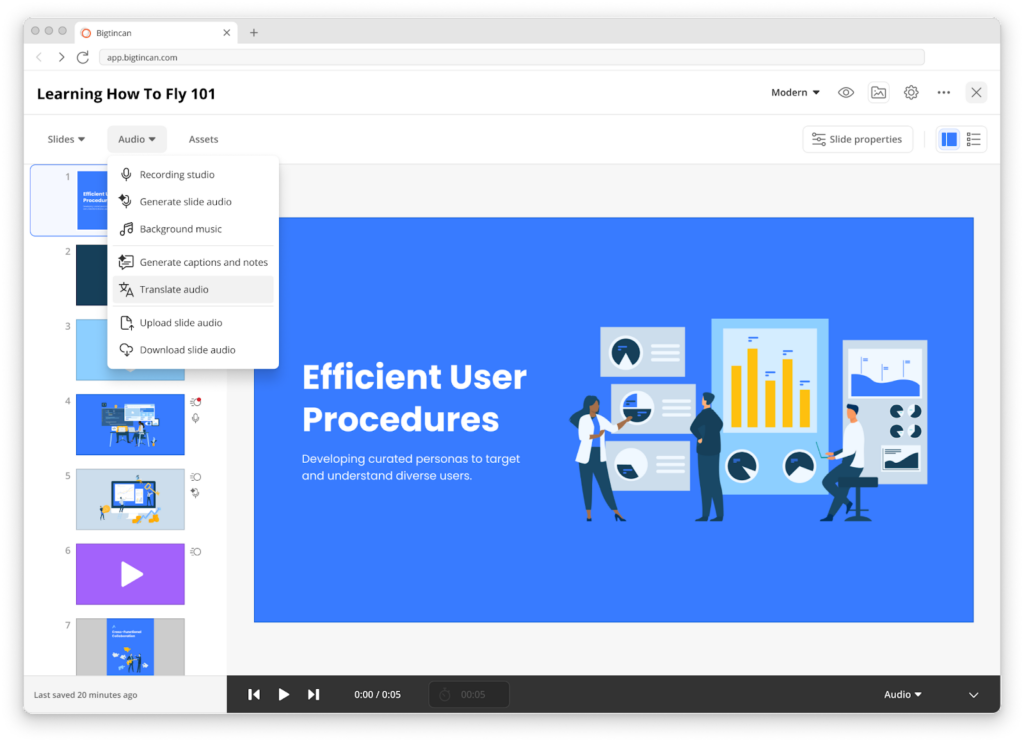
How you can use it:
When preparing for your next pitch or follow-up:
- Upload your standard slides to Brainshark within the Bigtincan platform
- Add voice narration to guide prospects through key points, even when you’re not presenting live
- Insert interactive elements like questions, polls, or quizzes to increase engagement
- Embed videos or web links to provide additional context without cluttering your slides
- Use AI to translate your voice narration into your prospect’s preferred language
“With Brainshark, you can upload a slide document, and then each slide is its own individual asset,” Naish explains. “So you can add video slides in, quizzes, and more to create something that’s a bit more interactive.”
🔥 Pro tip: Use quizzes on industry-specific or prospect-specific topics to make the process more fun. Everybody’s got a competitive streak — a game wakes your prospects up and invites them to engage and pay attention to your slides.
3. Use AI to answer questions in real-time
We’ve all been in that situation: you’re on a call with a prospect who asks a detailed question you don’t have the answer to. Usually, you might say that you’ll get back to them later on — but you lose momentum during the process.
With Bigtincan’s GenieAI capabilities, you can access information instantly during calls, making you more responsive and credible to prospects.
“The fact that we’ve now got AI is super, super helpful,” Naish shares. “I could be on a call and I don’t know the answer to something. I’ll ask our AI, and it will go and search our system to find answers.”
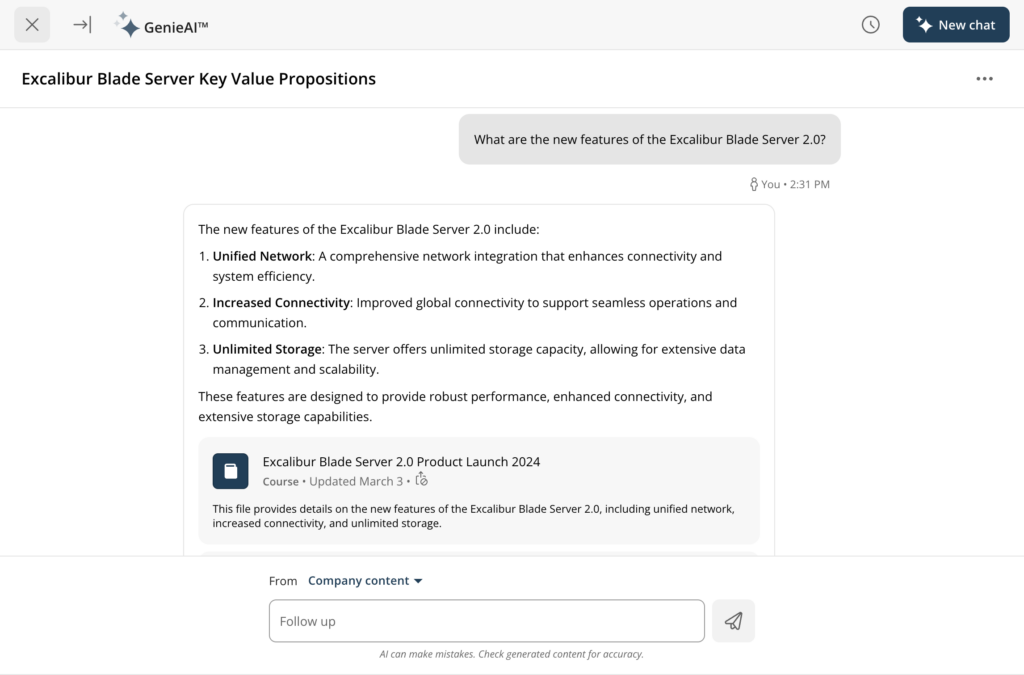
How you can use it:
During your next sales call or demo, when a prospect asks a tough question, do this:
- Quickly prompt GenieAI in a separate window while maintaining the conversation
- Let AI search your company’s knowledge base for accurate information
- Deliver the answer confidently without having to schedule a follow-up or involve other team members
The result? You become a more valuable resource who can provide immediate insights rather than just another salesperson who needs to “check and get back to them.”
4. Track prospect engagement to time your follow-ups perfectly
One of the biggest challenges in sales is knowing when to follow up with prospects. Follow up too soon, and you seem pushy. But wait too long? You might lose momentum or miss an opportunity when interest is high.
Bigtincan’s Content Analytics tool solves this problem by showing how prospects engage with your shared content.
For instance, Naish sets up notifications in his DSRs. When a prospect reviews content — even if it’s weeks later — he’ll get an alert so he can respond immediately. A simple “Hey, is there anything that I can help you with?” goes a long way.
How you can use it:
Here’s how to use content engagement tracking to optimize your follow-ups:
-
- Share relevant content with prospects through your DSR
- Receive notifications when they view specific documents or presentations
- Note which materials they spend the most time reviewing
- Use these insights to tailor your follow-up conversation to their interests
As a result, you’ll change the way you approach future follow-ups. You can prioritize which opportunities deserve immediate attention based on engagement signals.
“Understanding what your customers are looking at on a daily basis gives you the impetus to be able to send or have the right conversation the next time,” Naish points out.
5. Personalize content to make your pitches more relevant
Your prospects see the same generic content from your competitors. They’re probably bored — a four-year old whitepaper just doesn’t cut it anymore.
This is your opportunity to stand out. Bigtincan lets you personalize content by creating interactive decks and targeted pieces in minutes.
“The biggest thing for me is personalizing the experience to the actual customer I’m speaking to,” Naish emphasizes. For example, for a demo call recently, Naish built a learning course around the prospect’s content. This way, prospects know he has done his homework and can feel confident in buying the solution.
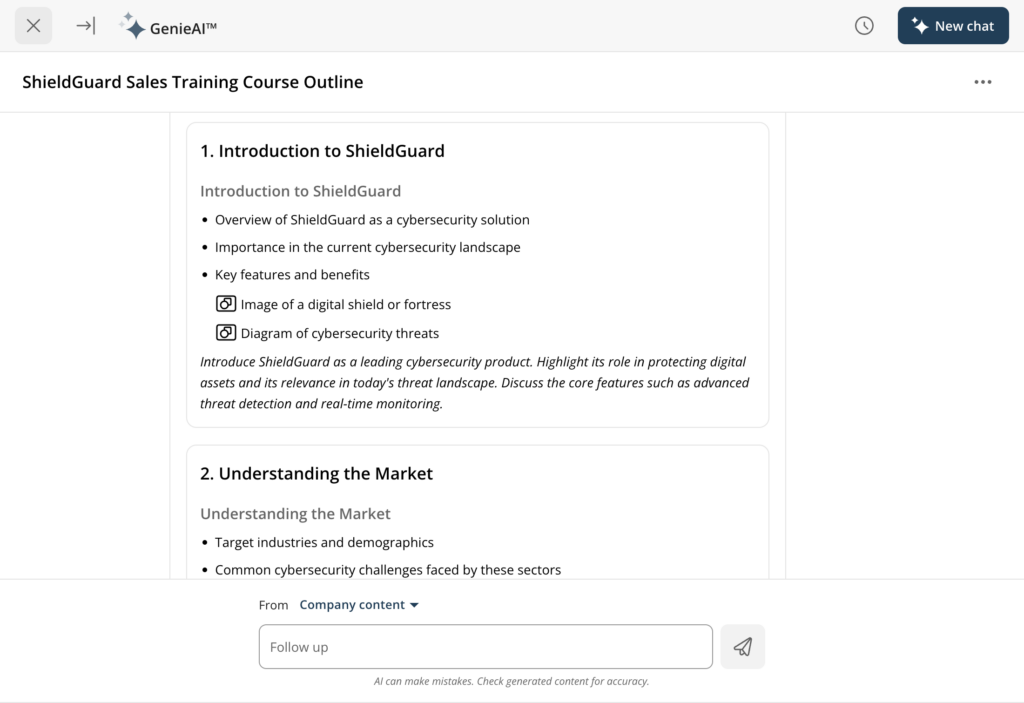
How you can do it:
Before your next important pitch or proposal presentation:
- Use Bigtincan to access your company’s approved content library
- Select templates and materials relevant to your prospect’s industry and use case
- Customize the content with their branding, terminology, and specific pain points
- Use GenieAI to build interactive elements or targeted content pieces that address your prospects’ unique challenges
- For example, try a prompt like, “I need to create a one-pager for [prospect] in [industry/vertical] who wants to understand how [feature/product] can be used to solve [pain point].”
- For high-value opportunities, create custom learning paths or roleplays using the prospect’s own materials
🔥 Pro tip: Make sure you enable the option to search only within your Content Hub so that the content is accurate — if your library is up to date.
6. Break language barriers with AI voice translation
Business is global these days, which means things can get lost in translation. And when you’re selling high-value products, there’s a lot at stake.
That’s why we’ve introduced AI voice-translation capabilities so that you can deliver presentations in your prospect’s preferred language.
“If I’m sending a proposal or a presentation to a customer who’s based in Germany, for example, I will upload the proposal documentation to Brainshark and then have my voice speak it in German,” Naish explains.
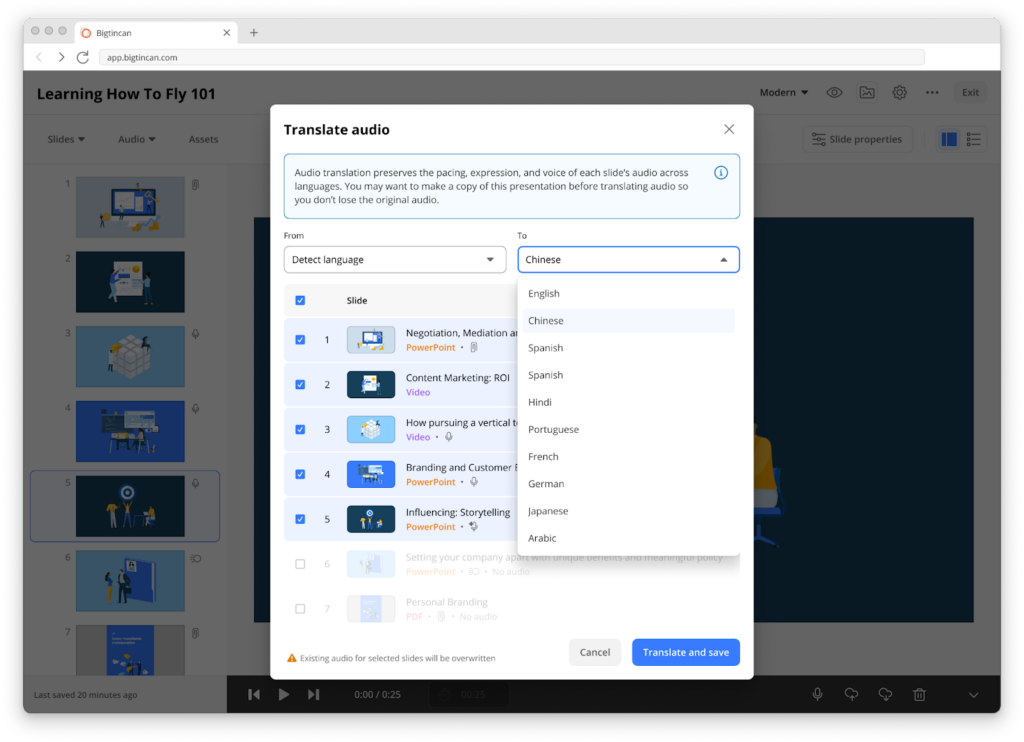
How you can use it:
When working with an international prospect:
- Create your presentation or proposal in your native language
- Upload it to Brainshark within the Bigtincan platform
- Use the AI voice translation feature to generate a narration in your prospect’s language
- Send the localized presentation through your DSR
This approach creates a uniquely personalized experience that most of your competitors aren’t offering. “Prospects feel like it’s a bit personal. So you’re enhancing that customer experience as opposed to just sending a blanket English document,” says Naish.
🔥 Pro tip: Upload a file with your own voice recording so that the AI can emulate your voice when translating the content.
7. Create immersive experiences with virtual environments
Digital selling is in — but prospects still want to feel the high-touch experience of in-person sales. Using Bigtincan, that’s possible now.
Use our virtual reality (VR) capabilities to create immersive product demonstrations that make a lasting impression.

How you can use it:
Typically, this technology is great for physical product demos — but you can also create virtual trade shows or conference rooms to make it interactive. Follow these steps:
- Use Bigtincan’s extended reality (XR) tools to create virtual showcases of your products
- Record yourself explaining key features and embed this within the virtual space
- Generate a QR code that prospects can scan to access the virtual experience
- Include these immersive elements in your Digital Sales Room
“If I show prospects their product in a virtual environment, they’re blown away because they know that their competitors aren’t doing that,” Naish explains.
The technical setup is simpler than you might expect. Naish just puts his phone on a tripod, records himself against a blank wall, and uploads that video into the system. After that, he adds a QR code that prospects can scan to display the product in their room.
Sell better using Bigtincan as your trusty assistant
Enablement tools are only valuable when you use them, so Naish advises sellers to take their time getting to know the platform.
“The more you play with it, the more use cases you tend to find,” Naish notes. This experimentation mindset is key to discovering how Bigtincan can best serve your specific selling style and customer base.
Start small by implementing one or two of these use cases into your daily routine. As you become more comfortable with the platform, expand your usage.
You have the right tools at your disposal. It’s time to take full advantage of them. And if you need us to show you the ropes, schedule some time with us. Your pipeline and boss will thank you.
