Enablement managers are constantly juggling multiple responsibilities:
Onboarding new sellers.
Updating training modules.
Enabling sellers with the right assets.
Planning SKOs.
It’s a tall order — especially when you consider these teams are handling sales teams much larger than their own. It’s hard to keep putting out fires when you’re always stuck doing everything manually.
But now it’s your turn to get enabled. Purpose-built tools like GenieAI are designed to help tackle the unique challenges you face. Here are 5 AI use cases enablement teams can start implementing right now as Bigtincan customers.
1. Train sellers on best practices and internal updates
You already know the struggle of training and supporting sellers on an ongoing basis. As new product features get launched or new industry trends pop up, more work gets added to your plate.
It’s a never-ending cycle of creating training materials, scheduling sessions, and hoping the information sticks.
But what if you could have an assistant that takes on the burden of creating and refreshing training content? That’s what AuthoringAI does.
Example:
Let’s say your direct report is preparing for a big pitch and needs a refresher on the latest product update. Instead of digging through endless assets or bothering busy colleagues to create new assets, use Genie Assistant in conjunction with AuthoringAI.
Type a prompt like the following into Genie Assistant: “Can you create a presentation deck for XYZ product features?”
Upload the deck to Bigtincan Readiness using AuthoringAI and you’ll have a ready-made deck with a voiceover in your preferred language in minutes.
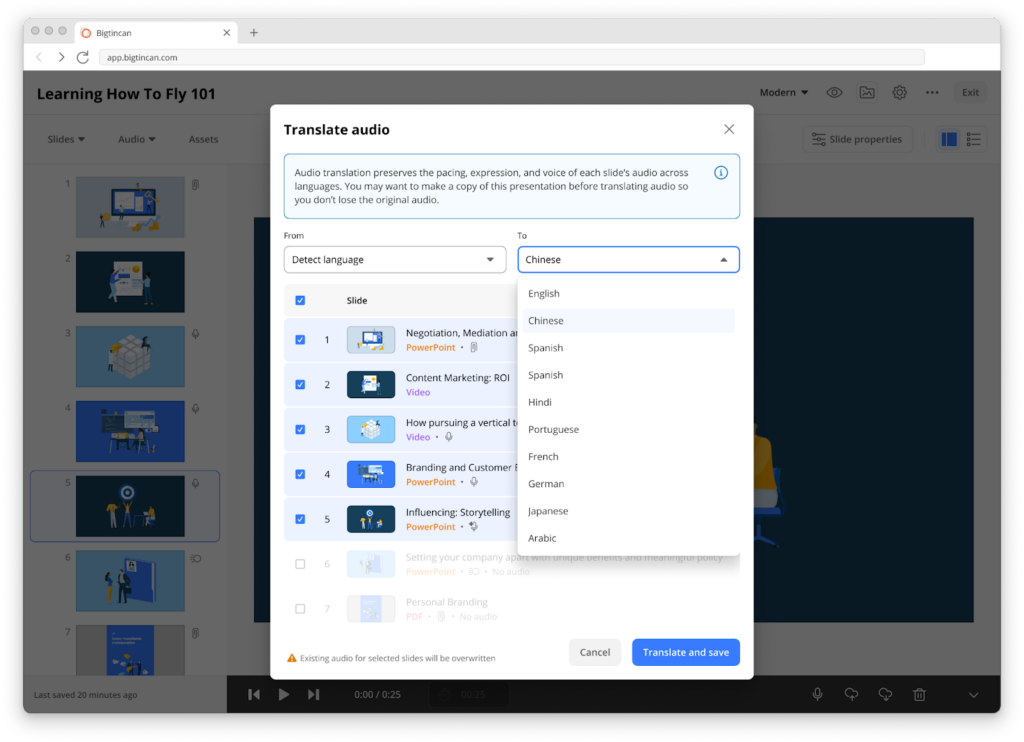
You can edit the output or use it as is. The beauty of the tool is that it uses your internal data to create the content — so rest assured, it’s factually sound.
If you need an asset related to a new sales methodology or a topic more widely available on the internet, you can search external sources using the “Anywhere” option in Genie.
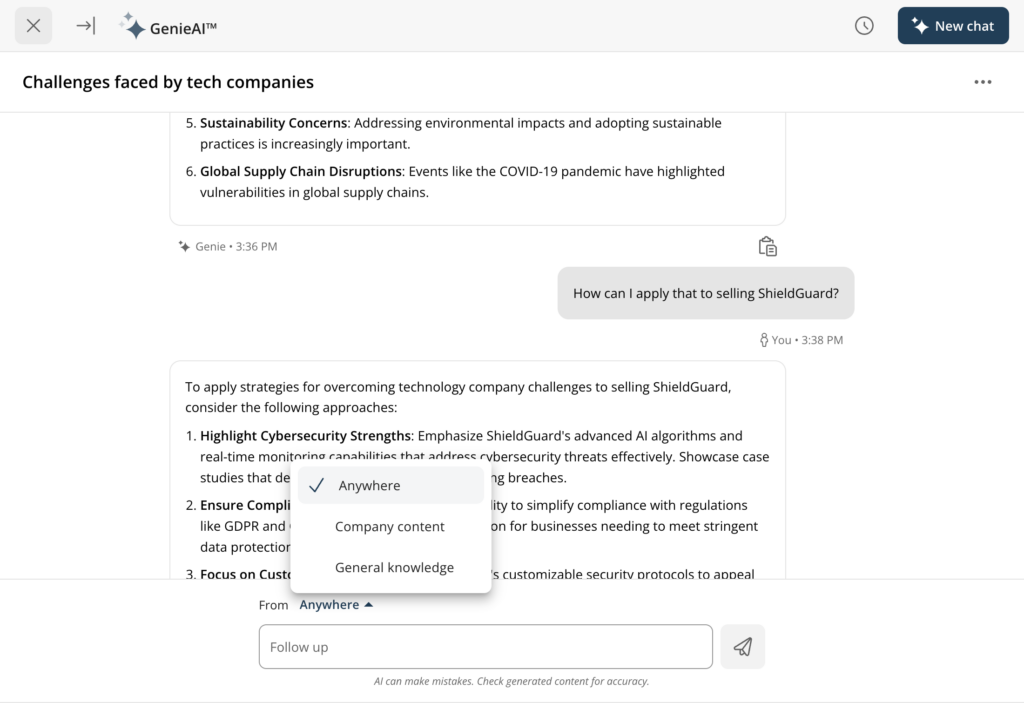
2. Set up coaching challenges
Practice keeps you sharp — especially if you’re in a customer-facing role like sales. But it’s challenging to schedule coaching or roleplaying sessions with the entire team.
Even as a manager, you have a thousand other things to do. Setting up one-on-one coaching sessions with every seller each week is impossible.
So, how do you make sure every seller gets the practice and attention they deserve and need to excel? Pair them up with CoachingAI.
Example:
Let’s say you want to create a list of coaching challenges for different products, buyer personas, or sales scenarios. CoachingAI lets you do that.
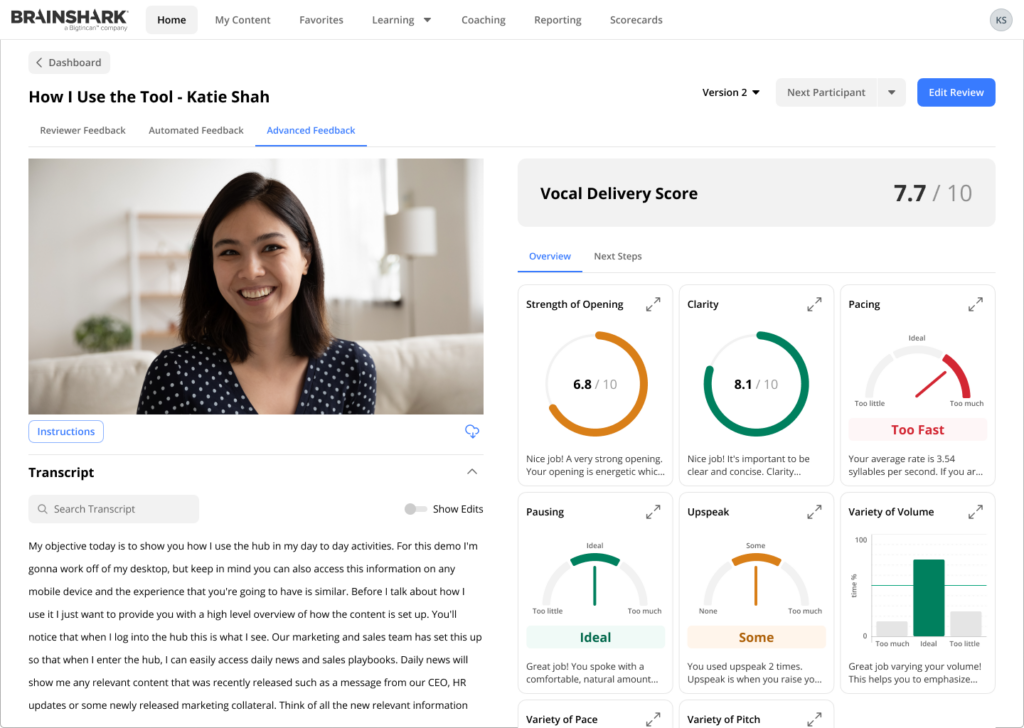
Here’s how it works:
- Create a challenge scenario, such as “Handling objections for our enterprise software package.”
- Sellers do the challenge and practice in a safe, judgment-free environment.
- The AI provides instant feedback on their performance, highlighting areas for improvement.
Not only that, you also get detailed performance reports to see who excels and who doesn’t. You can see:
- Which scenarios are most challenging for your team
- Individual seller strengths and areas for improvement
- Overall team progress and skill development over time
Based on this, you can create more targeted training content or sessions for individuals who are struggling the most to bridge these skill gaps without overextending yourself or your sales managers.
3. Find content adoption rates and skill gaps in your GTM teams
You want to improve your sellers’ skills. But you can’t do that unless you know what training content they’re consuming and their current skill level in different areas.
You need to ask yourself questions like:
- Which content is resonating?
- Where are sellers falling short?
- Do training assets exist for those skills?
- Are your training efforts actually paying off?
Instead of taking a wild guess or pestering sellers to tell you how they feel about the content, use Genie Assistant to find out.
Example:
Bigtincan’s analytics feature measures everything you need to know, whether it’s content usage rates or engagement rates.

All you have to do is query the assistant to surface these trends. Here’s how you can do it:
- Ask Genie Assistant about training content usage and engagement rates
- The AI analyzes patterns in content usage and correlates them with sales performance data
- You could even ask it to analyze coaching or roleplaying data to uncover skill gaps
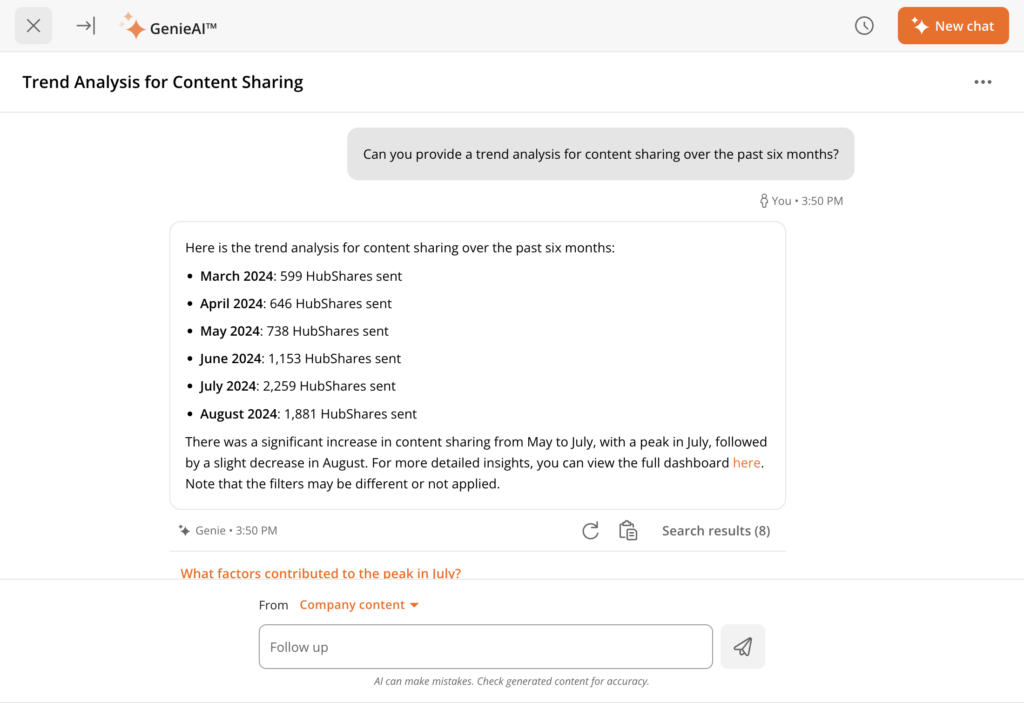
Once you have this data, use it to build your enablement strategy. You won’t rely on anecdotal data anymore, and it’ll help you get buy-in for specific strategies later on.
4. Launch certification courses or onboarding programs
In addition to creating one-off microlearning content your sellers can use to refresh their knowledge as needed, it’s also beneficial to offer more in-depth onboarding and certification programs to make sure they’re thoroughly supported in hitting their quarterly quotas and revenue goals.
But if you plan on creating a full-fledged onboarding program or a certification course, you can easily spend months on the process. You’ll have to:
- Identify skill gaps
- Decide the right course of action
- Build enablement courses
- Organize materials
- Manage the certification process
It’s not an easy feat because it requires tons of resources and time. You can cut that time by 80% to 90% with Genie Assistant.
Example:
Let’s say you’ve already analyzed historical sales data and identified a few skill gaps. Now, you can use Genie Assistant to build the training assets.
Here’s how it works:
- Input your course goal or key topics into the assistant
- The AI analyzes your existing content library and generates a draft course structure.
- Review and refine the AI-generated content based on internal guidelines/expertise
- Generate a few interactive quizzes and assessments to test knowledge retention
- Deploy the course through your learning management system with just a few clicks
These decks (also known as Brainsharks) include audio and video, which maintains engagement throughout. A course that would’ve taken months to create can now be done in hours.
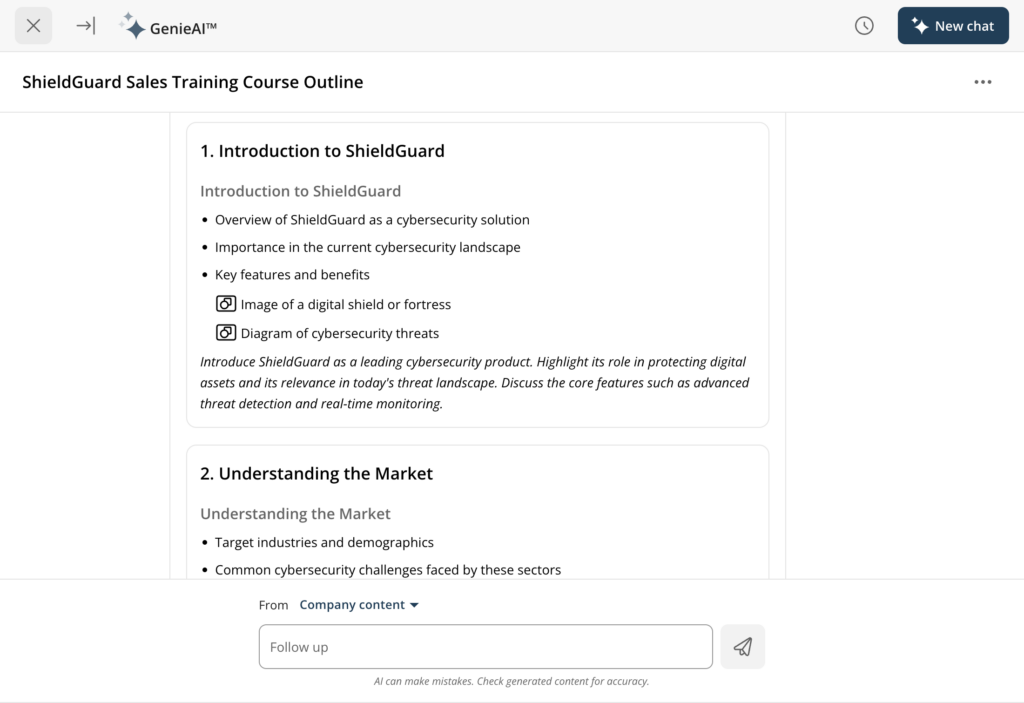
5. Brainstorm ideas for productivity-draining tasks
While the larger assets are taken care of, there are certain minute tasks that actually eat into your productivity. For example, if you want to create an outline for a training asset or an agenda for a sales kickoff.
It might seem like a 5-minute task, but next thing you know, you’ve spent 30 minutes finding an agenda template online only to finally make your own.
Or, if you want to get more ideas for your next roleplaying session, you’ll spend hours reading the top blog posts. In the end, you’ll end up with three okay ideas that seem mildly interesting.
That’s where AI can do the heavy lifting for you.
Example:
Let’s say you’re conducting a sales kickoff next month and urgently need a project plan. There’s no time to surf the web, download an Excel template, populate it, and get feedback.
Ask Genie Assistant to generate a few plan options and you can pick the right one for your needs. Need to refine it even more? Just ask. The output gets better with more context, so you’ll get there 90% faster.
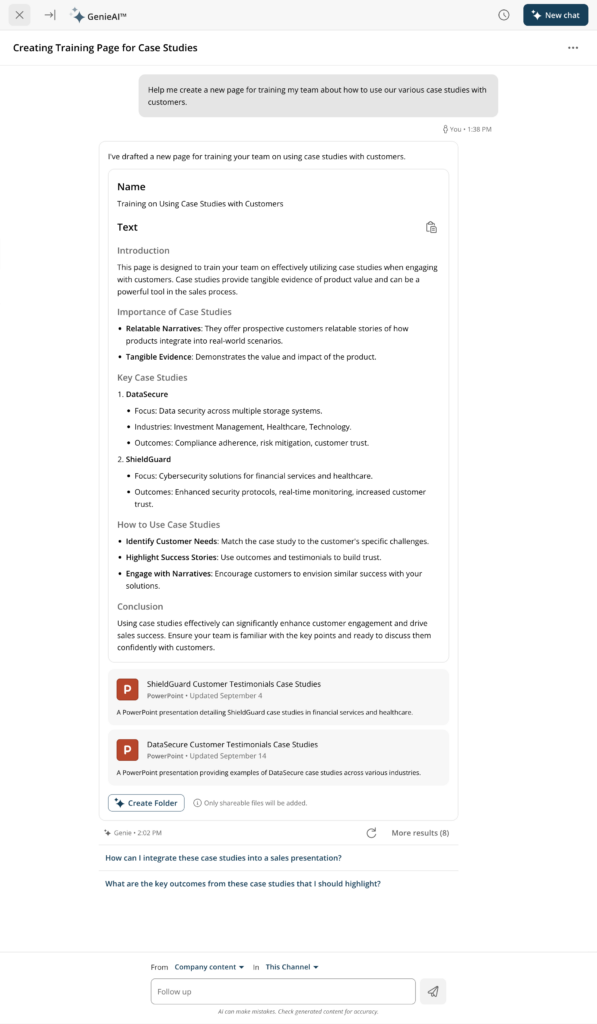
Enable your enablement teams
Enablement terms are famously under-resourced, which induces a trickle-down effect on your sales team’s performance. A few strategically used AI tools can help stem the flow and get your enablement function back to its former glory.
GenieAI lets enablement managers:
- Find innovative ways to train sellers
- Create dynamic training scenarios
- Curate better enablement assets
- Build relevant and engaging certification courses
Interested in learning more about GenieAI? Schedule a demo today.
