Revenue enablement often feels like one of those old-fashioned assembly lines where every piece needs to be painstakingly handled, checked, and moved along manually.
Marketers carefully craft messaging.
Revenue enablement managers build training programs around messaging.
Sales managers work with sellers to ensure messaging is delivered and refined based on customer feedback.
And just like with those assembly lines, everyone knows there must be an easier way. Here’s a look at revenue enablement processes before and after implementing AI.
AI’s role in revenue enablement
Let's be honest: if you're in revenue enablement, you're probably drowning in manual tasks.
You’re doing everything from updating sales content to analyzing performance data. On top of that, you also have to keep a finger on the industry’s pulse while squeezing in some strategic planning.
It's enough to make anyone feel like they're trying to juggle chainsaws while riding a unicycle.
The reality of the modern enablement function is this: you have too much on your plate and not nearly enough time or resources to get everything done.
A study by the Sales Enablement Collective found that almost half of enablement professionals aren’t aligned with their leadership team. This explains why many enablement teams live in the frustrating reality of being told to “do more with less” and don’t get the support they need to do their jobs well.
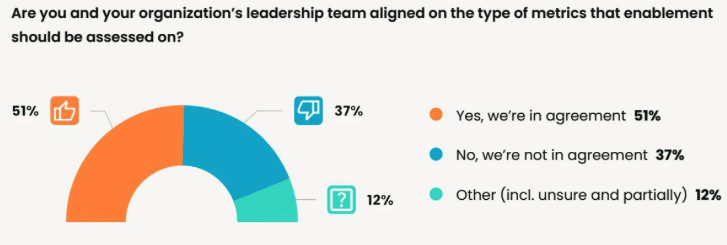
And if you're part of a smaller team? These challenges hit even harder. When you're a one-person enablement shop (or maybe two if you're lucky), you're not just wearing multiple hats – you're running an entire hat store by yourself.
In fact, teams that reported directly to the C-suite also experienced a large emphasis of value on their function. But that's the minority, which is why AI matters right now.
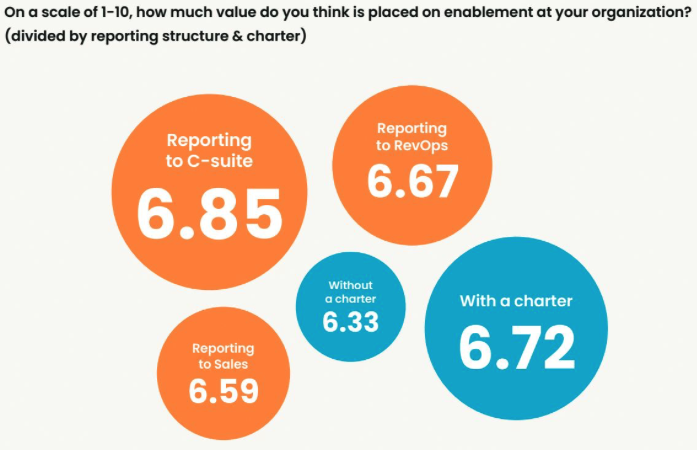
It's not about replacing human expertise or creativity. It's about giving revenue teams the time and bandwidth to use that expertise.
Jared Hibbs, our former Director of Revenue Enablement and current Director of Strategic Revenue at TubeWriter, explains:
"Enablement is multifaceted. Some things that get put to the side in a normal enablement function are manager enablement. How do we enable the leadership teams to be better leaders and get focused on the day-to-day of enabling the end users and end reps? Having more time to work on that manager and leadership enablement impacts the whole org and helps them grow. But it's hard to find time if you're bogged down in the day-to-day rep stuff.”
Imagine being able to:
- Generate first drafts of sales content in minutes instead of hours
- Instantly identify coaching opportunities across hundreds of sales calls
- Create personalized training paths based on actual performance data
- Surface the exact content your team needs when they need it
That’s where the real value of AI lies.
How AI is changing the revenue enablement process
Revenue enablement as a function needs a lift — and many teams have already started leveraging AI for their needs. Here are a few practical use cases of AI in revenue enablement:
Use case #1: Creating ICP documents
Picture this: Your sales teams are clamoring for an updated ICP because the market has shifted, but you're drowning in data overload. You're manually:
- Digging through CRM data across hundreds of accounts
- Reviewing scattered win/loss notes from multiple platforms
- Reading through customer feedback buried in various systems
- Interviewing sales reps who can barely remember last week's calls
- Attempting to spot patterns across dozens of successful deals
Time spent? Usually weeks. By the time you finish, half your data will already be outdated.
How does AI help?
You can switch this up with AI. For example, you can combine a list of tools across the GTM tech stack, like Clay (data provider), Bigtincan (enablement), and Perplexity (research). Combine those data sources with your own CRM data, customer interactions, and win-loss analysis in a secure and private AI tool.
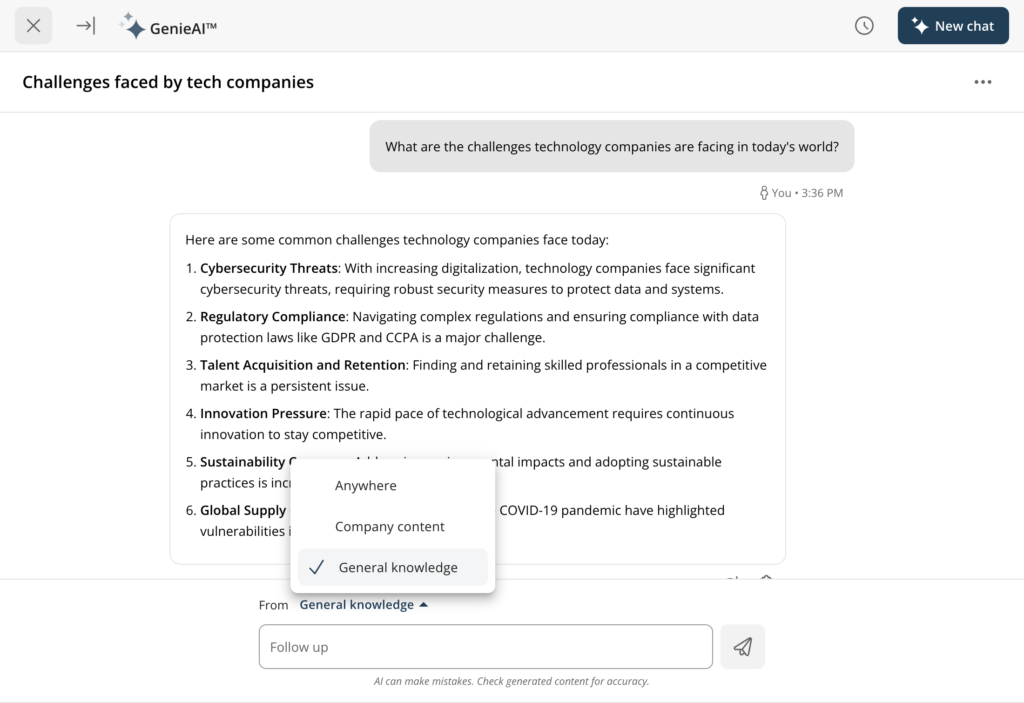
Then use the AI tool to crunch that data and surface insights like "Companies using competitor X alongside your product have 30% higher lifetime value."
As a result, you’ll know which segment to prioritize and build an ICP document in seconds instead of weeks.
Use case #2: Building data-driven content strategies
The typical process of building a content strategy looks like this:
- Review Google Search Console (GSC) or Google Analytics (GA) data
- Conduct keyword research using Ahrefs or Semrush
- Search for popular trends in the industry
- Looking at what competitors are publishing
But it also means that you’re creating content based on random guesses, sales teams don’t have the right assets for enablement, and no one really knows which assets push deals forward.
You're wasting your time because you don't know (or can't monitor) what internal teams or your audience need. If you see sales cobbling together their own presentations or building a library because they don't trust what's coming from your end — that's a red flag.
How does AI help?
With AI tools, you can analyze multiple data sources together, such as:
- GA and GSC
- Internal content usage
- Feedback from sales/CS/product
- Sales calls
- CS tickets
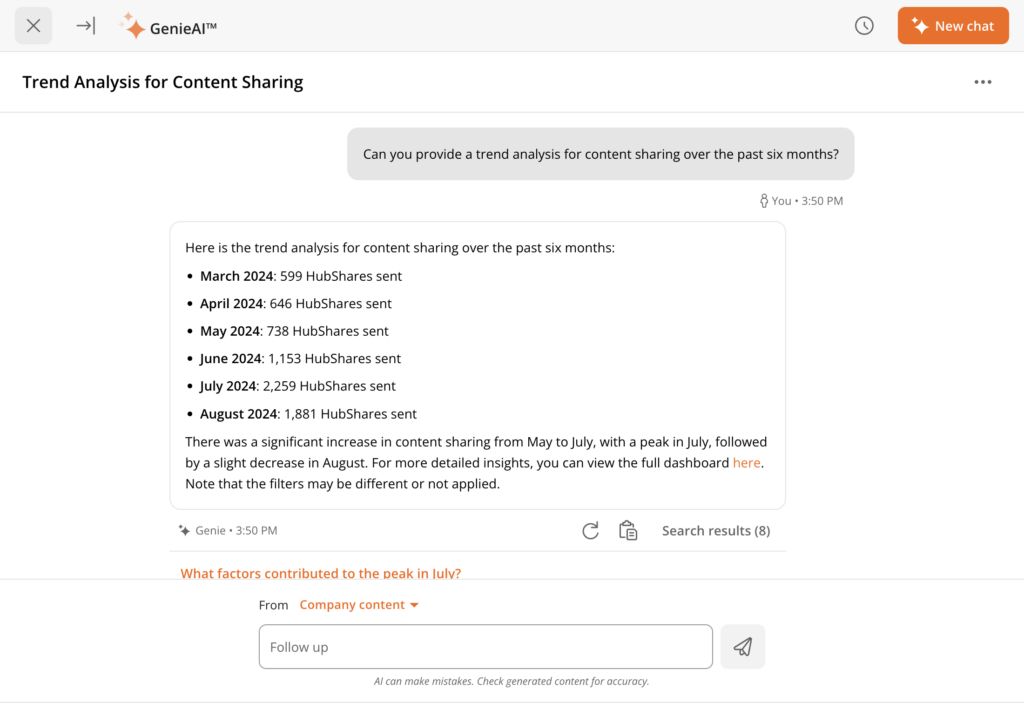
Once it crunches the numbers, you get more insights into what’s being used and what isn’t. For example, if you notice that the CS team isn’t using a help center article, it could be because it’s outdated or they don’t know it exists yet. Now, that’s on your radar to fix.
The impact? You can do this in days instead of months — making sure everyone has what they need.
Use case #3: Writing personalized sales emails or content
Let's talk about how sales emails actually get written right now:
- Copy last quarter's template
- Change the {FirstName} field
- Maybe skim the prospect's website
- Send and pray to the deliverability gods
- Rinse and repeat 100 times
If your team's idea of personalization is mentioning the prospect's company name twice, you're leaving money on the table.
How does AI help?
The top reps know that it goes beyond that. You need data from internal documents like buyer personas to create something substantial. For example, an AI tool trained on internal data can create a sequence in less than five minutes based on actual conversations and profiles you've built.
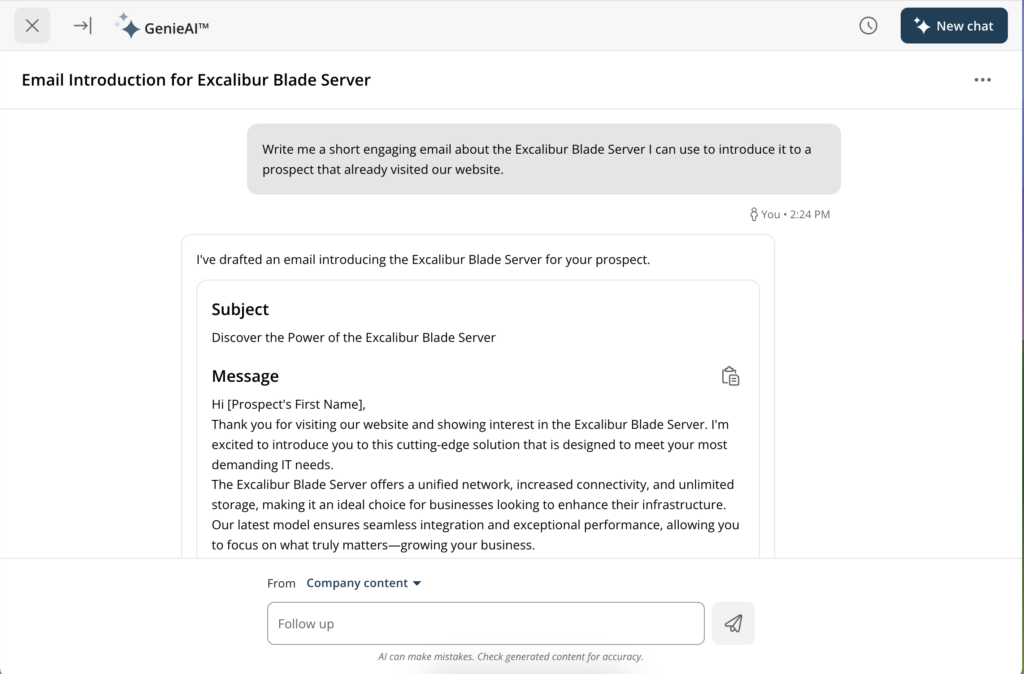
Now, your reps can focus on building solid relationships from the get-go, improving their quota attainment rates.
Use case #4: Conducting roleplaying sessions
Let's be honest about traditional roleplaying sessions:
- Bob from sales plays an unrealistic prospect
- Half the team is checking their phones because the vibe is so awkward
- Feedback is vague and subjective
- The same scenarios get recycled until they're meaningless
Unfortunately, these sessions aren't as effective as they're made out to be. The result? When they face real prospects with real objections, they start from scratch. That said, there's a better way to do things.
How does AI help?
You can set up roleplaying sessions using AI tools that are trained accordingly. For example, if you want to learn how to handle objections for a new ICP that your company is exploring, why not use AI instead?
Ask the tool to set up potential scenarios and rate your responses while suggesting improvement. This way, you don't have to wait for your manager to help you or run into an unknown issue again.
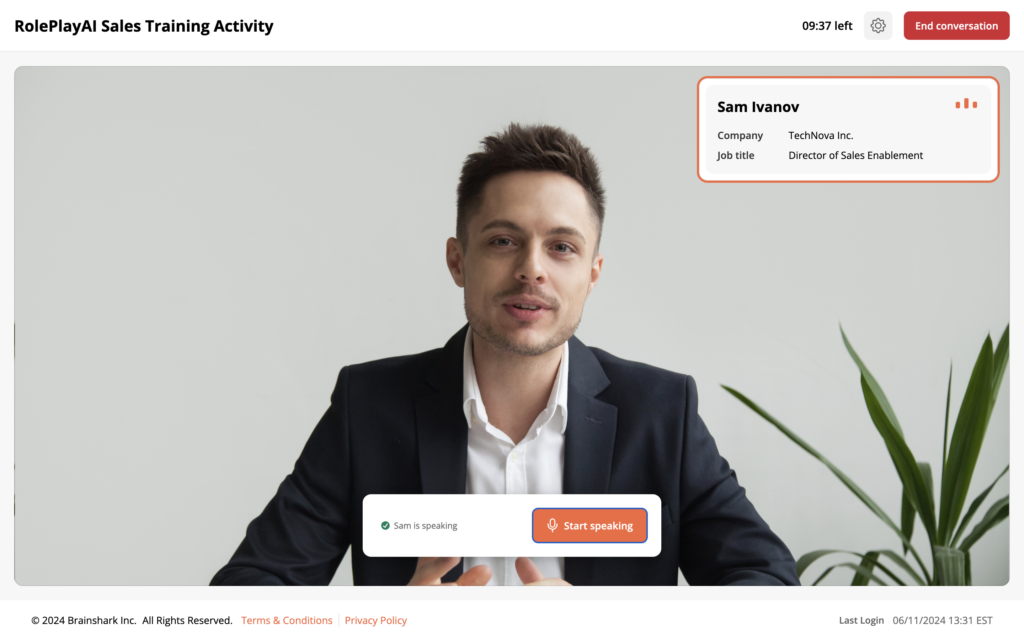
Use case #5: Search documents within internal repositories
Have you ever spent hours digging through your drive folders trying to find a document you know exists, but your drive pretends like it doesn’t? We’re sure you’ve been in this situation at least once in the past month.
It's not your fault but your file management system's fault. Let's just put it this way. If your team's go-to move is to ask coworkers where things are on Slack, your search system needs an upgrade.
How does AI help?
Now, revenue teams can search all their repositories if their systems use AI. For example, you can simply type a prompt like, "I need the [product] sales deck that's localized for a German audience."
Next thing you know, you'll get a list of documents in seconds, and you can immediately start using it. You can even query your internal repository for specific questions about your product/service. This is incredibly useful when you're in the middle of your day trying to check off the next thing on your to-do list.
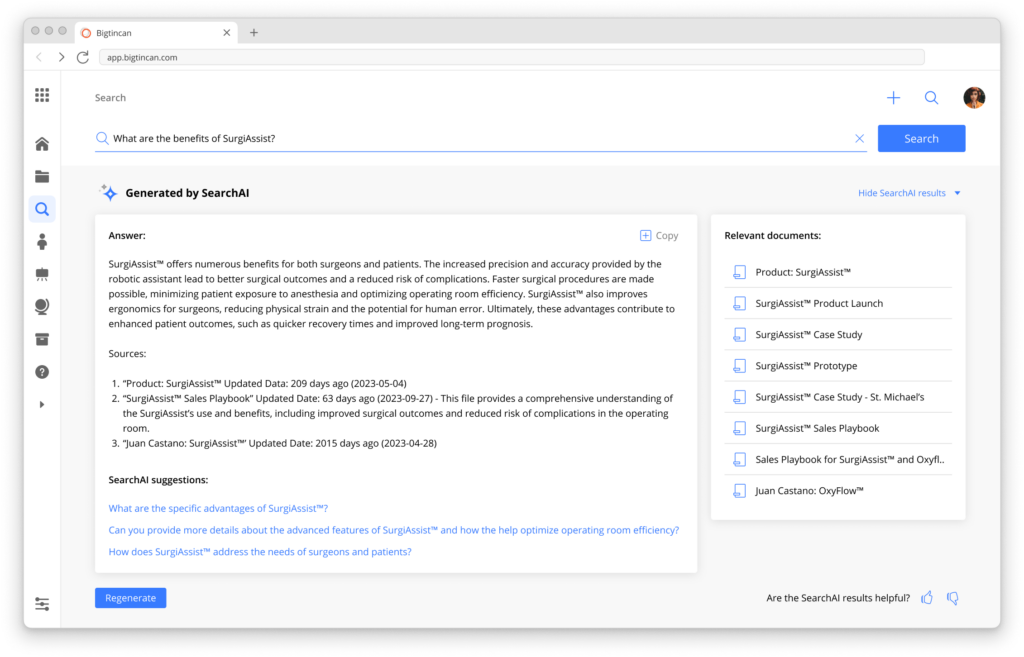
What to expect when adopting AI internally
Here’s a rundown of trends we’ve noticed with our own customers and companies in our orbit:
AI adoption is not as hard as it seems
Here's a surprise: Getting your team to try AI isn't the uphill battle you might expect. Why? Because they're probably already using it.
That sales rep who keeps crushing their numbers? They're definitely using ChatGPT for some part of their process. Your marketing writer who suddenly got super productive? They've got an AI writing assistant. That support rep who's handling tickets faster than ever? AI summarization tool, guaranteed.
Jared Hibbs says that adoption has been one of the most unexpected benefits — especially for less tech-savvy users.
“Whenever you're on a new software, adoption is really a challenge and you always have your subset of users who don't adopt quickly or just aren't tech savvy,” explains Hibbs. "With AI, it's easy. It's very easy to use. So, some of the less tech-savvy users internally, after they saw it once or twice, used it and got good results, and continued to use it. So that was an unexpected result."
Data security risks are top of mind
The problem, however, lies in where the open AI tools are sourcing information from and how they store your data in the first place. Data security is paramount, and many AI tools don't live up to the mark.
Some of the tools we mentioned above, ChatGPT for example, are sourcing data from the entirety of the internet. You can often use your own data to train its models. Uncontrolled usage of AI tools is a massive security risk.
Data from Cyberhaven’s report indicates that 11% of data pasted in ChatGPT is confidential. The real numbers could be much higher now.
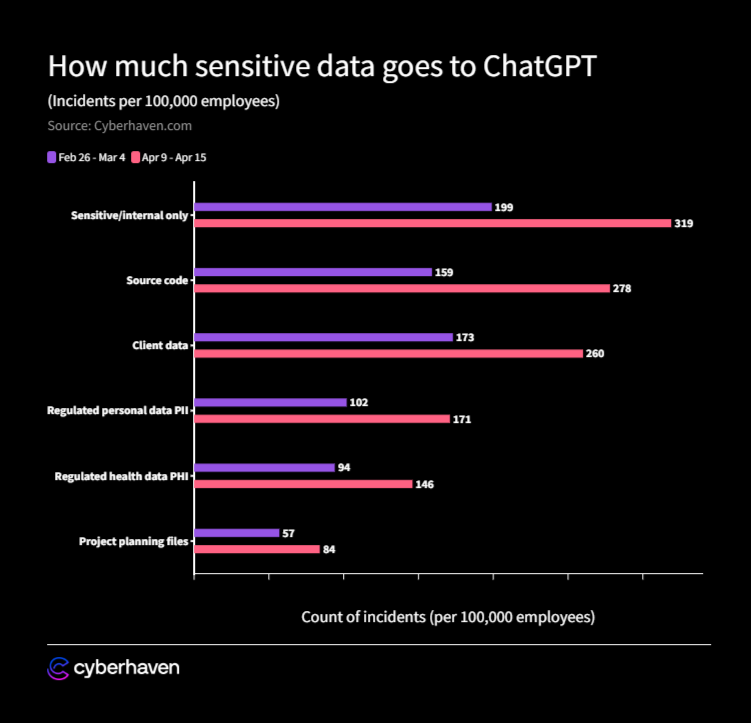
Every time someone pastes customer data into a public AI model, you risk compliance violations you might not discover until it's too late. That's why you should assess how the AI models work and how your data is secured during and after usage.
Your AI tech stack could get out of hand
The AI SaaS market blew up once ChatGPT was launched. As the shiny object syndrome took over revenue teams, their tech stacks grew by the day, resulting in too much upkeep over time.
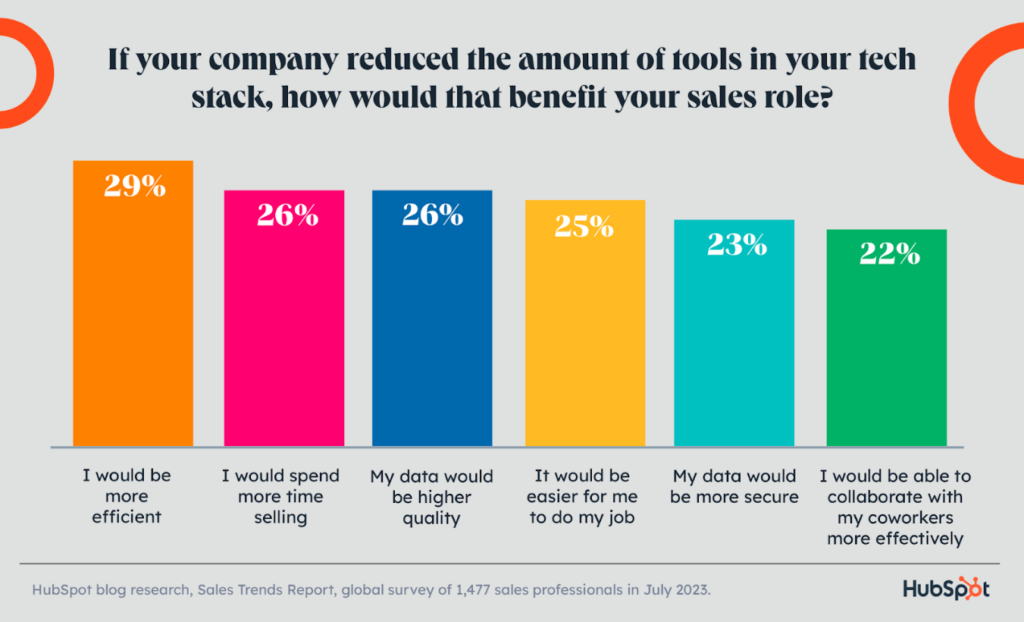
When you’re choosing AI point solutions, pick the ones that make the most sense for your business and technology needs. "If you're going to use something, use something that can live across the majority of your tech stack or multiple pieces of software that your team uses," explains Hibbs.
"I think it would be confusing for reps to use multiple AI tools inside of multiple different software that give different results because they're based on different LLMs or have different backends."
The reality of point solutions hits hard once you're knee-deep in implementation. Your teams end up bouncing between multiple platforms that don't talk to each other, while your data gets scattered across different systems and becomes a nightmare to manage.
Apprehensions around revenue teams losing focus on key functions
Many leadership teams fear that AI will make their teams lazy. But that’s farther from the truth.
When you consider how much work revenue teams have on their plate, it only makes sense to cut down the manual tasks. That said, you can’t afford to not check its output. As Hibbs explains:
"I guess leadership is afraid that people will stop doing the key function of their job and let AI do it and not check it. And we're not at the point yet where you cannot check it, right? A human still has to interact with it to optimize the outputs. So that's a fear that people will just use AI to create something and then leverage it without ever double checking."
You can solve this issue in two ways: create guardrails for AI implementation and usage and use tools that use internal data for specific outputs. While the former prevents random acts of AI, the latter reduces how generic the output is.
In either case, internal teams will have more time to focus on strategic tasks and relationship building — the stuff they're actually good at.
Take advantage of what AI has to offer
AI isn't just another shiny tech trend. It's already rewiring how revenue teams work, whether or not organizations are ready for it.
The question is no longer about whether to adopt AI but how to adopt it strategically and securely to enable revenue teams. Think about it this way: every manual process in your revenue enablement workflow is a potential time sink.
Those ICP documents that take weeks to create? That could be hours.
Those personalized sales emails that eat up your reps' mornings? Could be minutes.
Those training materials that are perpetually outdated? They could be automatically updated.
But you can only do that when you start exploring AI’s usage within the context of your own business needs. If you’re ready to enable your revenue teams with the right AI tools, we’re happy to show you the ropes.
