We’re sure you know that “content is king.” Especially if you’ve spent any time on LinkedIn.
But creating that content? It can be a royal pain when you consider the sheer amount of resources, time, and effort that goes into it.
Case in point. Bloggers take almost four hours to write a single blog post. The more complex it gets, the longer it takes. Personally, we've seen those numbers go up to 15, if not 20, hours a blog post.
When you add audio and video content to the mix, it gets worse — the cost to create such content ranges from $2500 to $50,000 per project.
And if you’re translating that content? We’ve found that it costs upwards of $1800 for a 5-minute presentation with ten slides.
This explains why more marketers are turning towards AI for content creation. Siege Media reports that 83.2% of marketers will have used AI for this purpose in 2024.
In this article, we’ll review seven AI content creation tools for marketers to help you choose the right one for your needs.
7 best AI content creation tools for marketers
Here are our top picks for content creation based on use cases:
- Content research
- Generating written content
- Generating audio/video content
- Generating images
- Editing audio/video content
1. ChatGPT: Best AI tool for beginners
![]()
ChatGPT, a generative AI tool for businesses, allows you to input specific prompts and generate content based on them. Launched by OpenAI, the pioneer of the Generative Pre-trained Transformer (GPT) models, it's trained on data from the entire internet. That's how it generates an output for any use case.
Features:
- Writing assistance: Helps with generating, editing, and brainstorming text.
- Problem-solving: Provides support in coding, learning new skills, and more.
- Voice interaction: Real-time voice conversations via the mobile app.
- Data analysis and chart creation: Upload files and analyze data.
- Custom GPTs: Personalize workflows with customizable AI.
Pros:
- Very beginner-friendly and can be used to answer basic queries
- Natural language processing (NLP) capabilities let you interact with it like a human
- Great for brainstorming ideas and refining existing content
- Offers desktop and mobile apps for on-the-go access
- Ability to ingest existing documents to give contextual output
Cons:
- Potential for “AI hallucinations” — resulting in inaccurate or non-contextual outputs
- Need to learn how to prompt the tool to give a better output
- Doesn’t provide sources used for the final output
- Data could be used to train its AI models (except for the Enterprise plan)
Pricing:
There's a free version available. If you want to access its advanced models, you can expect to pay between $20 to $30 per user each month, depending on the size of your team.
2. Genie Assistant: Best AI tool for creating written content
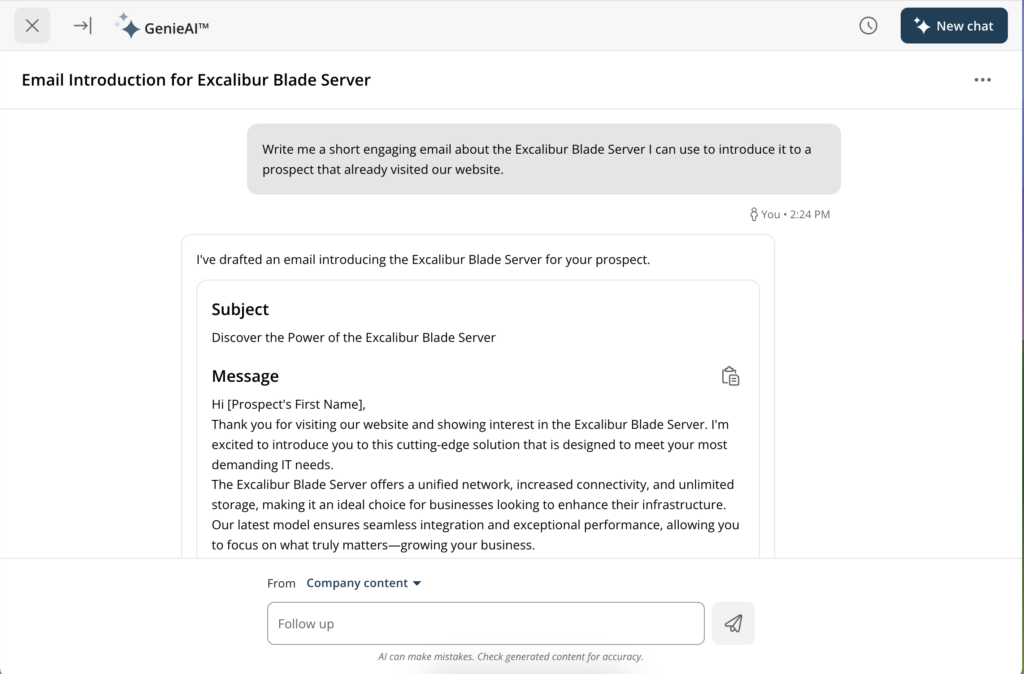
Most of the AI content creation tools in the market use pre-trained models to generate content. The result? You get a generic output that takes hours to tweak.
While you might get a 20% first draft — it’s not the efficiency gain you’re usually promised. That’s what Genie Assistant solves for.
It's an AI-powered marketing assistant that helps GTM teams work smarter by combining your proprietary and web-based data to create marketing collateral.
Think of it as a subject matter expert that you can query anytime, anywhere.
Features:
- AI-driven drafts: Generates initial content for marketing and sales content like datasheets, presentations, and email sequences.
- Tailored content: Uses internal company data for more relevant and specific outputs that you can actually use.
- Customizable input: Accepts details like product specs, target audience, and industry to refine content based on your needs.
- Fast processing times: Produces high-quality drafts in minutes that you can refine further.
- Content refinement: Requires minimal editing compared to generic AI tools because it uses internal data.
Pros:
- Uses internal data that you’ve saved in your content library to create brand-specific content
- Cuts down content creation time three to five-fold for revenue teams
- Create other types of collateral like sales decks and datasheets that competing tools don’t have templates for
- Create and translate content in 35 languages
- Analyze existing content usage and build assets specific to what your GTM team needs
- No need to learn how to create elaborate prompts for high-quality outputs
Cons:
- Smaller teams looking for cost-effective tools will find this is a platform designed for the enterprise
- Genie Assistant is part of Bigtincan’s platform — not as an individual product
Pricing:
We offer a per-user per-month or per-platform pricing model. If you’re interested, please get in touch with our sales team for a demo to see how Genie Assistant can help.
3. Midjourney: Best AI tool for image generation
![]()
Midjourney is an independent research lab that lets you create images with natural language prompts. You can create anything you want to using its diffusion models.
The best part? It's more flexible compared to other tools, as you can specify the dimensions and parameters for your image — resulting in better graphics.
Features:
- AI-generated artwork: Create visually stunning and imaginative images using AI.
- User-friendly commands: Use commands like /imagine or /blend to create photorealistic images or edit previous outputs.
- Community-driven platform: Engage with other creators and collaborate through Discord.
- Customization: Allows for creative control and tweaking of visual outputs.
- Continuous learning: The AI evolves based on community interactions and feedback.
Pros:
- Use natural language prompts to create realistic images
- Ability to fine-tune the output is better compared to tools like DALL-E or Jasper
- Generate images with ease without designing from scratch
- Interact with other users and reduce your learning curve
Cons:
- Access is available only through Discord (no local interface)
- No trial plans are available to test drive the product
- Need to learn advanced prompting methods for refined graphics
- Images that include body parts like faces or hands can be distorted
- Other users can see our output, which is a hassle for privacy
Pricing:
There's no free plan or trial plan. The paid tiers range from $10 to $120 per month, depending on the processing time and number of requests you want to run simultaneously.
4. AuthoringAI: Best AI tool for audio and video generation
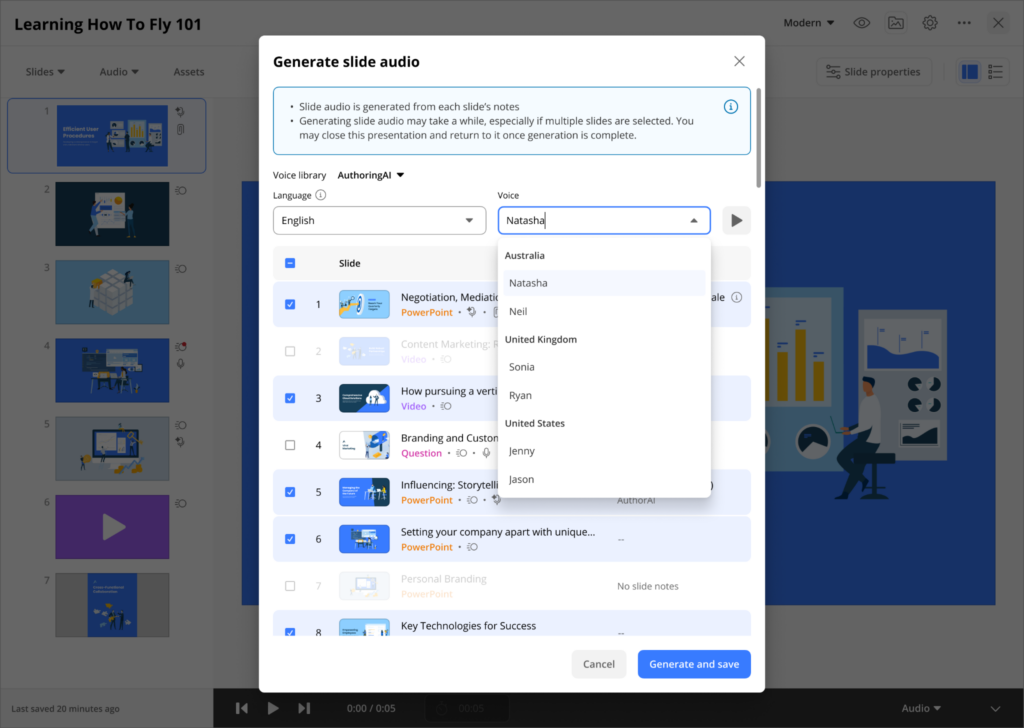
Marketing’s job is not limited to the good ol’ blog post or email sequence. There’s a TON of content you need — especially when you’re collaborating with other revenue teams to enable them.
That's why you need a tool that automates this process for you. Typically, you spend thousands of dollars and weeks, if not months, creating multimedia assets or translated collateral.
With AuthoringAI, you can skip the hassle and do this in minutes.
Features:
- AI-generated speech: Quickly generate realistic, production-ready audio for presentations using a library of AI voices.
- Automatic captioning and notes: Generate closed captions and slide notes from recorded audio and video — making the content more accessible and searchable.
- Multi-language translation: Translate your content into ~35 languages and even add your own voice to ensure it sounds natural.
- Quick updates: Easily update individual slides without re-recording audio, making sure content is always up-to-date.
- SearchAI integration: Ask questions and get immediate, contextual AI-generated answers, summaries, and suggestions based on your brand’s content.
Pros:
- Create any kind of multimedia content, whether it's a full presentation or an explainer video
- Add your own voice file and clone it to use as voiceovers for generated presentations
- Automate translation of each file using native speaker voiceover files
- Use factually accurate content by querying your repository
Cons:
- Videos over 25 minutes must be shared as links
- AI-generated voiceovers are not always perfect, so it could sound less human in a few cases
Pricing:
We offer a per-user per-month or per-platform pricing model. If you’re interested, please get in touch with our sales team for a demo to see how Genie Assistant can help.
5. SearchAI: Best AI tool for research
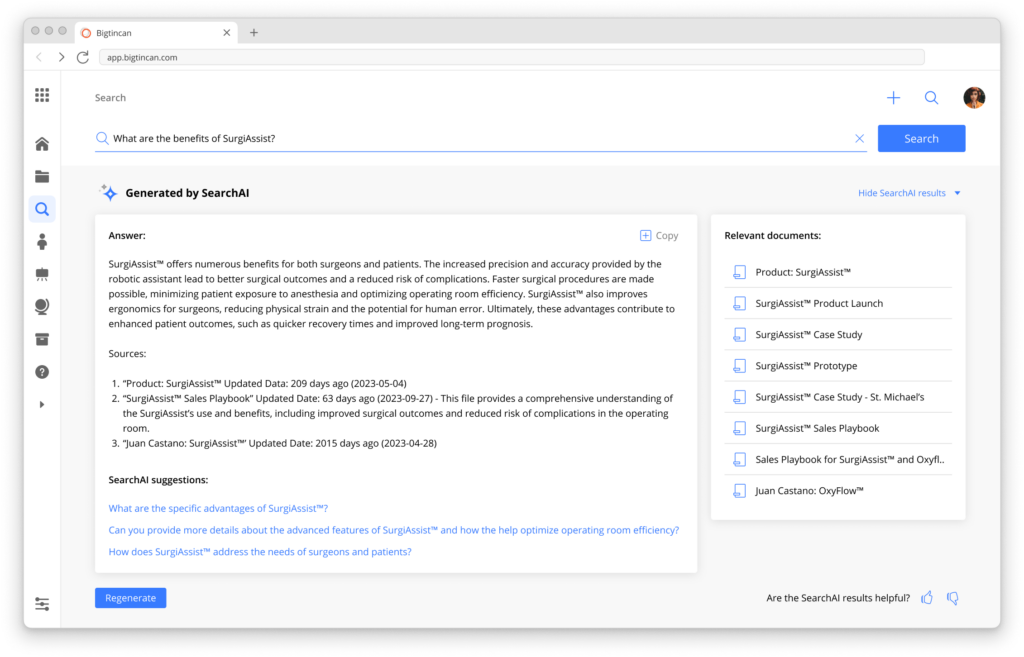
Content discovery has always been a challenge for GTM teams.
Think about it. When was the last time a sales rep asked you for collateral that already existed? Or were you looking for a reference deck to create an outbound sequence, but your drive couldn't locate it?
This is a common issue. It only worsens when you already have a growing to-do list. You need answers, and you need to fast.
SearchAI helps you do that and more. You can surface relevant material by simply asking for it. For example, if you want to know a product's specifications, ask it directly. It'll give you the details and the reference document.
Features:
- Instant answers: Get immediate answers to your questions as it’s available 24/7 and relies on sources you ask it to query.
- Content awareness: SearchAI parses data from your entire content repository irrespective of the type of content. So this way, the responses are relevant and accurate.
- Recommendations: It also suggests follow-up questions to help you go a level deeper when you want to learn something.
- Permission-based access: It only answers questions based on the content you’ve given it access to.
- Non-answer feature: If a question can’t be answered based on what’s available, it’ll tell you that instead of hallucinating an inaccurate answer.
Pros:
- Simple chat-based interface that’s easy to use
- Get contextual answers based on your data
- Use AI-based suggestions to “follow up” on your initial question
- Doesn't use your data to train its models like ChatGPT
- Built on SecureGLP infrastructure that stores data in its secure index
Cons:
- Can’t query external sources on the internet if that option is turned off by your admin (this can also be a pro)
- Not all search results are clickable
Pricing:
We offer a per-user per-month or per-platform pricing model. If you’re interested, please get in touch with our sales team for a demo to see how Genie Assistant can help.
6. Jasper: Best AI tool for multichannel campaigns and workflows
![]()
Jasper is an enterprise-focused AI marketing platform that lets you create content faster — while staying on brand. Using its workflows, you can produce entire campaigns for different channels like social media, blog posts, and emails.
Features:
- AI-powered content creation: Quickly generate marketing copy, blogs, and social media content.
- Brand voice: Maintain consistent tone and style across all outputs.
- AI image generation: Create visuals that align with your brand messaging.
- Multilingual support: Write content in over 30 languages.
- Jasper Chat: Write and edit content directly within your browser using its Chrome or Edge extension.
Pros:
- Over 50 templates are available for specific use cases
- Generates end-to-end campaigns based on single briefs in minutes
- Create content using your brand voice
- Upload company collateral to get brand-specific output (Pro or Enterprise plan)
- Access an in-built image generation suite with the same subscription
Cons:
- Output can be pretty generic and requires a lot of prompting to get it right
- Users have reported issues with its billing practices
- App glitches occasionally impact the user experience
- Limited lookback history compared to competing tools (up to 10,000 characters only)
Pricing:
Jasper offers a 7-day free trial to try the product. After that, you can expect to pay $49 or $69 per month per seat to access all its features. If you're an enterprise, you need to contact its team for a quote.
7. Descript: Best AI tool for audio and video editing
![]()
Descript lets you edit audio and video files using AI. Typically, you need to render your document and use complex software to do basic editing like removing filler words. But with Descript, you can do that with a simple interface.
It’s catered towards creators like podcast producers/YouTubers and marketing teams that don’t have the in-house expertise to edit multimedia files easily.
Features:
- Text-based video/audio editing: Edit content by manipulating text like a document.
- Automatic transcription: Converts speech to text for easy editing.
- Screen recording: Integrated tool for recording and sharing screen content.
- Overdub: Create custom voiceovers with AI.
- Automatic captioning: Adds captions to videos automatically.
- Advanced AI tools: Features like eye contact correction and studio sound enhancement.
Pros:
- Remove filler words like “umm” and “like” from the video with a click of a button
- Transcribe audio and video files with ease and edit them
- Provides excellent editing tools like audio captions, green screen, and transitions
- Splits your audio or video files into social clips with the right dimensions
Cons:
- Recent updates have slowed down the app, impacting usage
- User interface is hard to navigate as a new user
- Takes time to process large files — which is an issue as most video files tend to be large (more than 1 GB)
- Dubbing feature doesn’t work well for video files due to inaccurate output
Pricing:
Descript offers a free plan to transcribe up to an hour of monthly recordings. Its paid plans cost between $19 to $50 per person per month — while enterprise plans are custom-quoted.
Frequently asked questions
1. What are AI content creation tools?
AI content creation tools are software tools that use artificial intelligence (AI) to generate content for you. They use advanced algorithms to analyze your input and use the data they're created on to generate an output.
There are several types of tools that help you do this:
- Text generation tools like Genie Assistant
- Audio and generation tools like AuthoringAI
- Image generation tools like Midjourney
Ultimately, these tools help you augment the creation process — and get quality output faster.
2. What are the benefits of AI content creation tools?
AI tools have several benefits when you use them for content creation. Some of them include:
- Helping you increase efficiency by reducing the time and effort for production
- Automating several parts of your content workflows
- Allowing you to build brand-specific content in minutes
- Letting you offer individualized experiences for specific audiences
- Reducing the overall cost of production while doing more with less
3. What are the best AI tools for content creation?
While the “best” tool depends on your use case, Bigtincan’s GenieAI offers tools to create written, audio, and video content at scale.
The biggest benefit is that it's trained on your internal data — so you can use it to create brand and audience-specific content in minutes. As a result, you can even make sales enablement content like pitch decks and one-pagers, which are harder to do with generic AI tools.
4. Which is the best AI chatbot for content creation?
SearchAI by Bigtincan offers an excellent user interface to query your internal collateral and provide brand-specific answers.
Unlike other AI tools, it also offers the source so you can be sure that it’s referencing the right assets and context. Instead of spending hours running down a rabbit hole, you get answers in an instant — without opening hundreds of tabs to do it.
