You know that feeling when you’re recording the audio for the new sales slides, and you finally, finally got it right…
You didn’t stumble over the new product name, or do that weird pause thing you kept doing on the second slide, or get dry mouth…
And, after 25 minutes of listening to yourself talk, you’re nearly done…
And then someone opens the door and the dog barks and you have to do it all again?
Or how about the feeling when, after all that, you get a perfect take, and the presentation is looking great, and you send it in, and then your colleague’s like, “Oh, no, sentence two needs to be different,” and you’ve got to record that whole segment again?
We also know (and dread) that feeling. But AI can really help.
AI content authoring software can save busy revenue enablement teams hours and cut down on frustrating, fiddly, manual tasks like narrating slide audio or adding accurate closed captions.
In this article, we’ll break down:
- The different types of AI content authoring tools currently available for revenue enablement
- How your revenue enablement team could be using AI to save time
- The top AI-powered authoring solutions for revenue enablement, and how they compare
What is AI content authoring software?
AI content authoring software is the term used to describe learning development platforms with AI functionality. The goal of these tools is to make it quicker and easier to develop learning materials — whether those materials are used for training sales teams, for developing employees, or as part of digital education programs.
Content authoring tools are used to create digital learning resources like:
- Online courses and eLearning modules
- Presentations and slide decks
- Video tutorials and explainer videos
- Interactive quizzes or assessments
Quick clarification: AI content authoring software is not in the same product category as AI content generation tools.
- AI content authoring platforms are used to create learning and training content. The AI functionality in these tools might be there to help with adapting materials to different learners' needs, automatically suggest relevant content, or transform content from one format (e.g. a text-based document) into another (e.g. video narration). Examples in this category include platforms like Articulate 360, Adobe Captivate, and AuthoringAI in Bigtincan Readiness (formerly Brainshark).
- AI content generation platforms are used to create new content (usually text) from written prompts. Examples include ChatGPT, Claude, and Bigtincan’s GenieAI.
How can AI help busy revenue enablement teams?
Nearly 1 in 3 revenue enablement teams have just one member, and the majority have 4 or fewer. If you work in sales enablement or revenue enablement, we’re guessing you’re feeling stretched pretty thin.
AI can make a huge difference to some of the most time-consuming tasks involved in creating and updating enablement content, such as:
Save time recording audio
Our experience over the 20+ years that Brainshark (now Bigtincan Readiness) has been in operation shows that most people have to record their audio three or more times to get it just right.
But, if you use AI to transform the original text into speech, you’ll cut authoring time by 3-5x. With a tool like AuthoringAI, built into Bigtincan Readiness, you can use a natural-sounding AI to narrate your content — or even clone your own voice and generate content that sounds like you recorded it.
Plus, if you need to edit a slide, you can update the audio almost instantly, instead of re-recording the segment. Even better, the voice will sound completely consistent every time, and match the existing content perfectly.
Automatically add accurate closed captions
Closed captions are crucial — both to meet accessibility requirements and to accommodate people who prefer to read rather than listen. But adding them manually can be a major time suck.
These days, tools like AuthoringAI can create surprisingly accurate closed captions for your videos and presentations in a matter of minutes. Plus, adding captions will make your videos and presentations searchable in some content management systems like Bigtincan, so your team can find the answers they need quickly.
Instantly translate content into a different language
Translating content for other regions can take weeks of back and forth — not to mention $1800+ in costs for just one 10-slide presentation.
Again, AI-enabled authoring software can translate into multiple languages nearly instantly. If you’re using AuthoringAI, you can also use those translations to generate realistic “native-speaker” audio narration — or even use your own cloned voice and suddenly “speak” as many languages as you like!
Top 4 AI content authoring solutions for 2025
Here are our picks for the best AI-enabled authoring tools for revenue enablement teams:
#1. Bigtincan Readiness (formerly Brainshark): AI-powered content authoring tools that anyone can use
AuthoringAI is our AI-enabled authoring toolkit in the Bigtincan Readiness product suite. It’s ideal for revenue enablement teams who need to quickly create rich, dynamic learning content that’s easy to update, access, and share.
Note: We know it looks suspicious putting it at #1 on this list when we’re offering a research-based comparative list, but it really is a standout in the current market for authoring AI tools, which isn’t that large to begin with.
AuthoringAI lets you:
Transform slides into compelling, voice-enriched presentations
With Brainshark, it’s easy to create memorable presentations. You can quickly turn PowerPoints, Google Slides, PDFs, screen recordings or webpages into engaging, narrated video content.
Make your content more interactive by adding attachments, hyperlinks, polls, surveys or exam questions.
And easily edit your existing content so your sellers always have the latest info.
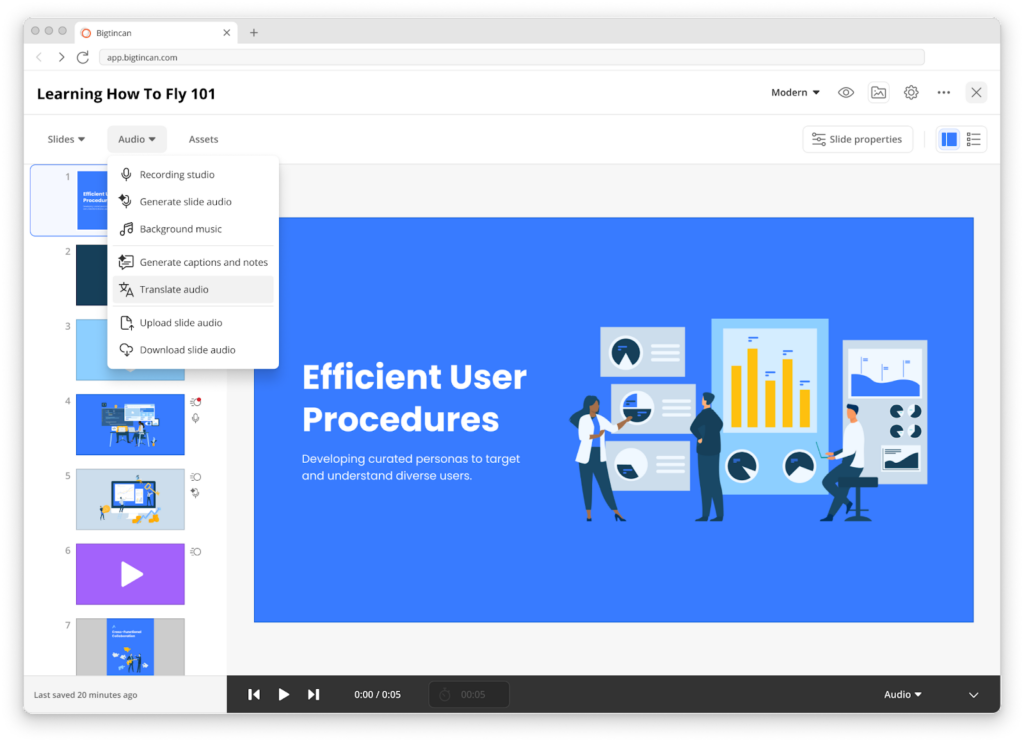
Generate audio narration with natural AI voices — or clone your own voice
With Brainshark’s AI voice library, you can quickly generate natural, production-ready audio for presentations, saving a huge amount of authoring time compared to traditional voice recording.
AI-generated audio can be updated instantly when you need to edit your slides, so your messaging remains consistent across all your presentations.
You can even clone your own voice for a personalized touch without the need for manual recording.
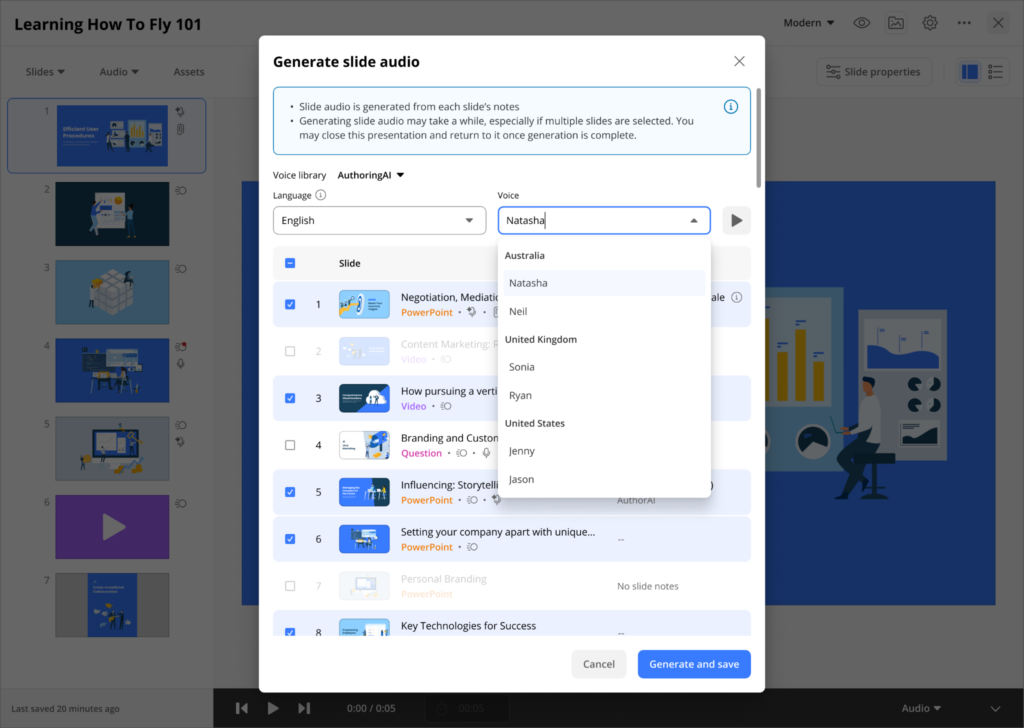
Translate audio almost instantly with AI
AI-powered translation tools let you translate your presentation narration instantly into 28 languages. You can also translate the slide notes, with the option to edit and adjust as needed.
Then, generate realistic, “native speaker” audio narration from those notes using a library of voices, including your team’s cloned voices, and create captions from the translated audio to ensure accessibility in multiple languages.
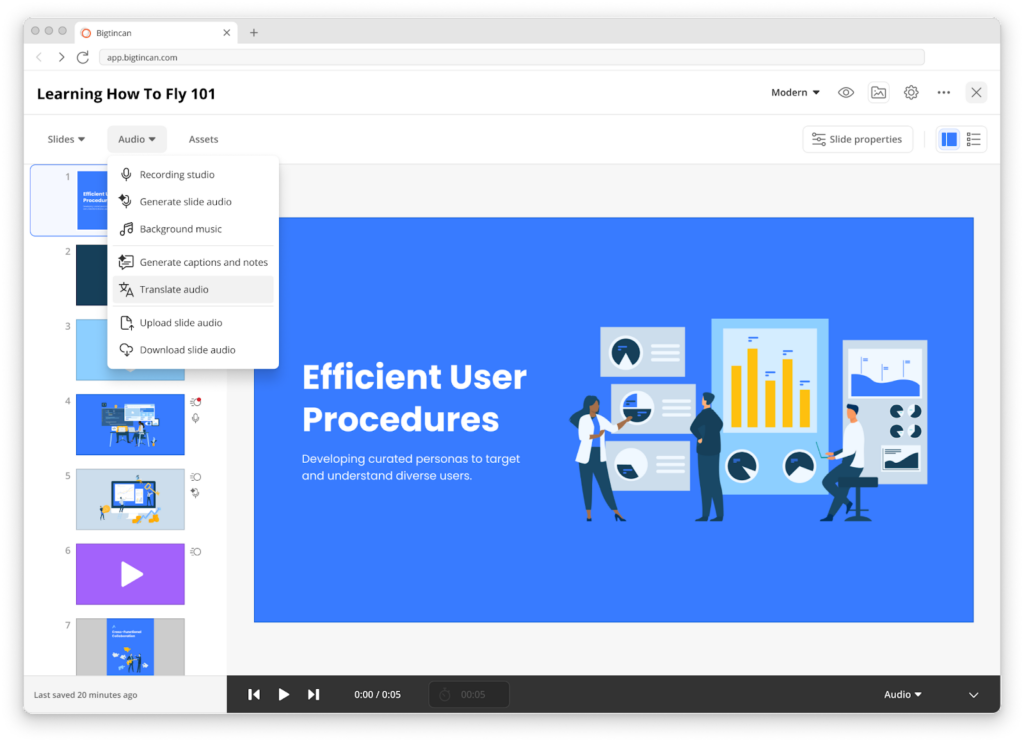
Reliance Matrix explains how they use AuthoringAI to create enrollment presentations clients love 3x faster (and in their preferred languages!).
Create captions from slide audio automatically
AuthoringAI lets you automatically generate closed captions and slide notes from your recorded audio and video. Slide notes and closed captions will be fully searchable, so your revenue teams can quickly find the answers they need.
Set up a demo to see Bigtincan Readiness (aka Brainshark) in action.
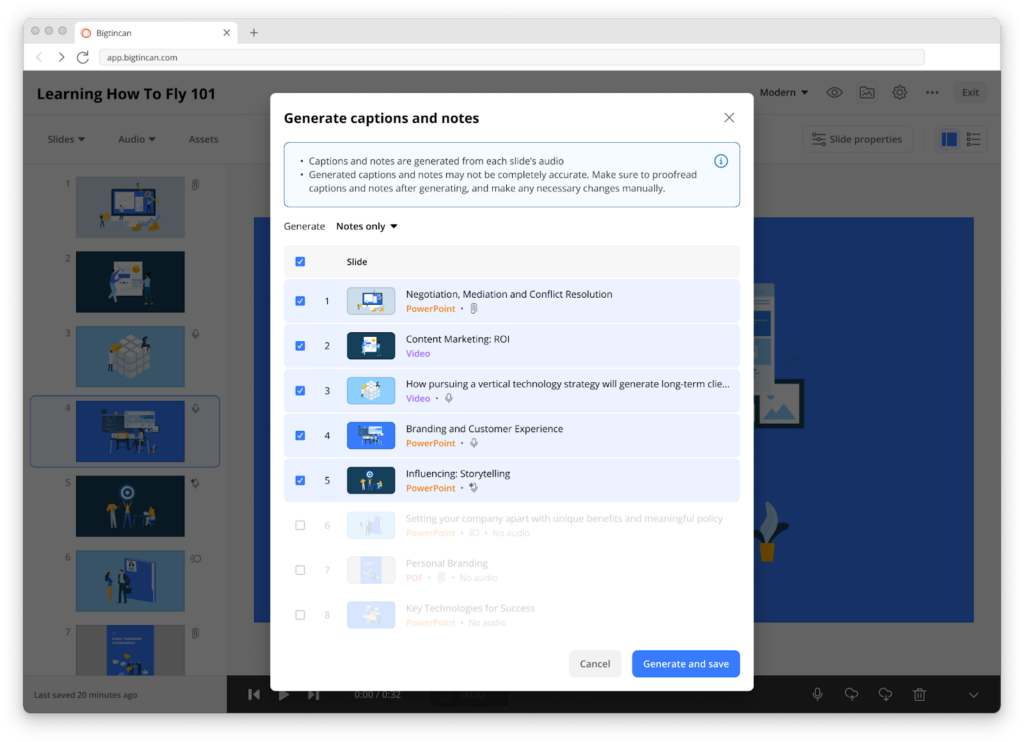
Here are three other content authoring solutions with AI functionality:
#2. Adobe Captivate
![]()
Adobe Captivate is an eLearning platform for course creators. It comes with templates and ready-made slide layouts that are helpful for those who are new to course design. It also has some AI-powered text-to-speech features.
Some key features include:
- Responsive, mobile-friendly design
- Widgets, templates and drag-and-drop tools for easier design
- Collaboration features, like project sharing, commenting and review capabilities
G2 reviewers like its flexibility and interactive content features, but some users complain that it comes with a steep learning curve. For instance, one reviewer remarks: “The platform seems very clunky and scattered to a new user. It makes it difficult to know what to do.”
#3: Articulate 360
![]()
Articulate 360 is an eLearning platform with an emphasis on creating interactive content. It comes with generative AI tools to automate course creation, and also some AI-based text-to-speech functionality.
Key features of this platform include:
- Generative AI tools to speed up content creation
- Integrated into an LMS for easy distribution
- 13+ million images and templates included
Users like its visually appealing UI and interactive design tools, but some mention that it has become increasingly “unreliable”, with more frequent outages. It’s also worth noting that Mac users may need to use a virtual Windows machine to work with some of the Articulate tools.
#4: Synthesia
![]()
Synthesia is a tool that lets you generate video content entirely using AI. You can use AI avatars and convert written text into AI-generated video narration, entirely in a browser.
Key features of Synthesia include:
- 230 AI avatars to choose from
- Voiceovers in 140 languages
- Generous free plan
Reviewers like the ease of use, generous free tier, and pre-built templates, although some note that customer support can be hard to reach. Others report some teething troubles: “The Personal Avatar engine is not ready for prime time. Despite hours of attempts, we were unable to get anything that was usable.”
For AI content authoring you can trust, try Bigtincan
Bigtincan Readiness makes it easy to create engaging, memorable content that drives sales readiness and effectiveness. Instead of spending hours recording and tweaking audio narration, days working on closed captions, or weeks waiting for translations, let AuthoringAI handle it all for you. That way, you can focus on what matters most — creating engaging content to help your revenue teams excel.
If you’re ready to see how Bigtincan’s AuthoringAI solution could save you time, book a demo today.
The information provided in this article is accurate at the time of publication. Changes in product functionality and other relevant factors may occur after publication. We encourage readers to verify information directly.
