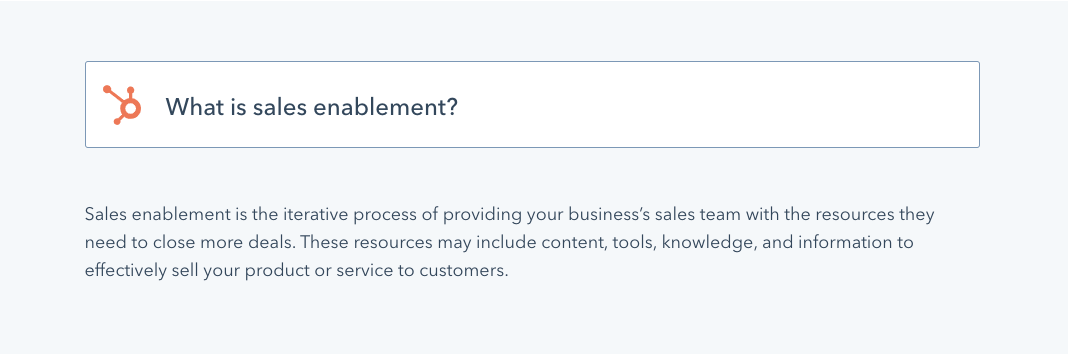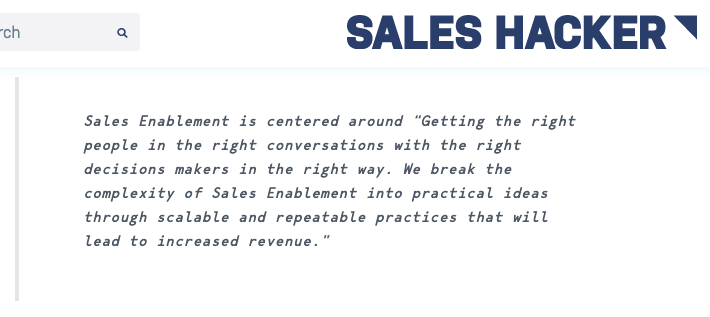Lots of sellers want to know which sales enablement tools are best. But it's hard to say because there's not one agreed-upon definition, and sales enablement software (SES) encompasses so many options.
We’ll often ask our customers how they define “sales enablement,” and in the course of a week, we might get a dozen different answers.
Common answers include automation tools, especially associated with Customer Relationship Management solutions (CRMs), but that’s not 100% accurate.
A more productive question for figuring out what software tools a sales team should use might be, “Where does your organization stand with your sales enablement strategy?”
That’s because sales enablement isn’t a one-and-done scenario — when you achieve one objective, you realize there are many other things you want your sales and marketing departments to achieve. It’s a continuous improvement journey.
Still, we have seen some patterns, and in our experience, most sales organizations want to improve sales enablement in the following areas:
- Sales Content Management
- Sales Intelligence
- Sales Engagement
- Sales Training and Coaching
- Document Automation
- CRM and Automation
In this post, we’ll cover a detailed explanation of what SES is, some of the main things it can accomplish, plus we’ll give you a list of some of the best options on the market.
Note: You can learn more about Bigtincan Learning and book a demo here.
What Is Sales Enablement Software?
If you’re looking for industry-accepted definitions of sales enablement, you’ll likely find high-level, theoretical explanations, such as:
These types of definitions are often vague or ambiguous.
You can find our definition of sales enablement on this page, but often our customers find it easier to select software when they approach the problem from a different angle.
Instead of starting with a definition, our customers find it more helpful to ask “What can sales enablement help you achieve?”
In our experience, this boils down to helping sellers improve in three areas:
- On board: Helping train sellers to do the work they need to do from the time they join the company through their entire tenure.
- On brand: Helping sellers maintain an on-brand experience for prospects.
- On message: Ensuring they consistently position your brand and products correctly.
When all three of these goals are met, sellers can consistently perform at a high level.
And sales enablement software (SES) will help an organization execute that strategy cohesively.
We can now concretely define SES as a system or tool that helps you achieve the three goals above consistently, and at scale. There are many different categories of software that can help facilitate this consistency, including the four we mentioned in the intro.
For instance, to make sure everyone is on brand, they need easy access to the right content management and content personalization tools — which is where sales content management and document automation software comes in.
Sales training and coaching software is important to make sure everyone is “on board.”
Finally, sales engagement software shows sellers which prospects are most engaged with the sales process. This info helps them target prospects with on-brand and on-message content at ideal times and intervals.
Below, we’ll show you exactly how the four types of tools we mentioned in the intro — sales content management; sales intelligence; sales training and coaching; and CRM and automation tools — help sellers perform better by staying on board, on brand, and on message.
Sales Content Management
Content management software is one of the most important tools in your arsenal because it helps you achieve all three goals mentioned above:
- It helps new sellers find relevant content, training, and experiences easily (on board).
- It keeps seasoned sellers using the most updated assets (on brand).
- It makes it easier for seasoned sellers to provide the right information to clients (on message).
Without a robust enterprise CMS, your sales, marketing, and customer success teams may be left scrambling to figure out what relevant content to create, what to use, how to find it, whether it works, and if it needs to be reworked or scrapped entirely.
Additionally, sales content management software also needs to be mobile ready so your sellers can provide a top-notch buyer experience anytime and anywhere — online and offline.
Bigtincan Sales Content Management
Bigtincan Hub gives your sellers the power to answer any customer question and provide helpful info or documents quickly and easily.
This means Bigtincan includes full-text search (not just filenames), rich file tagging (such as for specific sales scenarios like “intros” or “closing”), offline functionality, bookmarking for easy access to repeatedly used files, the ability to personalize assets, and group permission management to allow or restrict access easily.
We also work with common file repositories such as Google Drive, Microsoft Sharepoint, Dropbox, Box, and others, so none of your organization’s tens of thousands of files need to be migrated to the platform.
Marketing can continue to use Sharepoint, for instance, while sales takes advantage of Bigtincan’s finding, organizing, sharing, and managing capabilities.
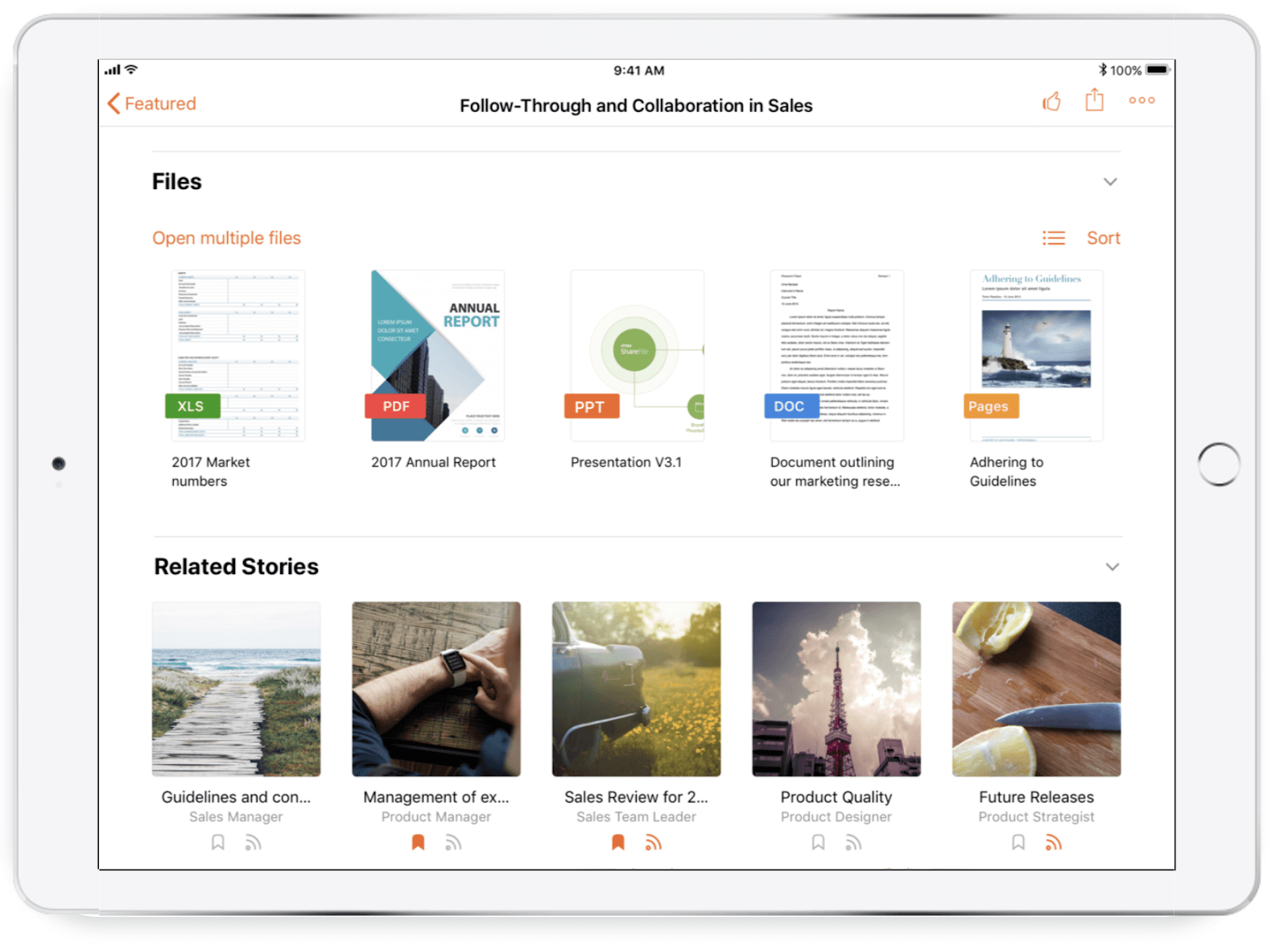
Since so many sales reps need to travel and work on the fly to function well (although this has slowed down during the pandemic), Bigtincan also functions offline and works well to load large files on low-bandwidth connections.
And if you need help, we have a Customer Care team that will provide hands-on strategic and tactical support during your entire time on the Bigtincan platform.
Showpad, Seismic, and Highspot Sales Content Management
Here are a few other sales content management tools that are worth a look:
- Showpad Content offers a centralized digital asset management (DAM) system to bridge the gap between sales reps and marketers. The system connects with your existing CMS or DAM systems to notify your sales teams of updates, and the interface allows for elaborate configurations so marketing teams can quickly distribute sales content to sales professionals. File metadata helps increase efficiency by allowing tags, file permissions, and more.
- Seismic has a content management system that offers features for marketing, operations, and sales. Their system is designed to help sales team members stay on the same page, with marketing automation and distribution, enablement analytics, intelligent search engine features, collaboration functions, and dynamic templates.
- Highspot’s sales enablement platform is optimized for a few things, one of which is content management. They feature content integration for “one source of truth,” with functions that include working search, intelligent recommendations, browsing and filtering, evolution without IT’s help, ease of content analysis, and integration with essential sales team tools.
For more on how these three offerings stack up against Bigtincan, check out this post.
Sales Intelligence
Sales intelligence helps you find your most effective content and use it for sales process optimization, to subsequently close more deals. If you use the right platform, it also proactively serves helpful content to you, based on your individual usage, content performance, and organization-wide usage (more on that in a minute).
If you’re trying to keep everyone on board, on brand, and on message to improve sales numbers, sales leaders need more data (often gathered with the help of artificial intelligence) on what's working, so they can track sales activity, modify processes, coach sellers, tweak performance management, and more.
Here, we’ll highlight a few of our features as examples of how sales intelligence can help enable your salesforce with AI-assisted automation.
Bigtincan Sales Intelligence
Bigtincan’s sales intelligence gives you the tools you need to learn how and when buyers are engaging with your content and sales assets.
It also enriches your data by automatically adding information to your CRM to fill out an unknown contact’s info and account associations, just because a salesperson sent an email to a previously unknown contact.
Get document-level insights for all types of content:
- How many times a file has been opened, who opened it, and how it was used.
- How many times each slide or page in a document was viewed, and who viewed them.
- When during the sales cycle each piece of content was used.
- Which pieces of content are most often used to close deals and/or help progress buyers through the sales cycle.
- And more.
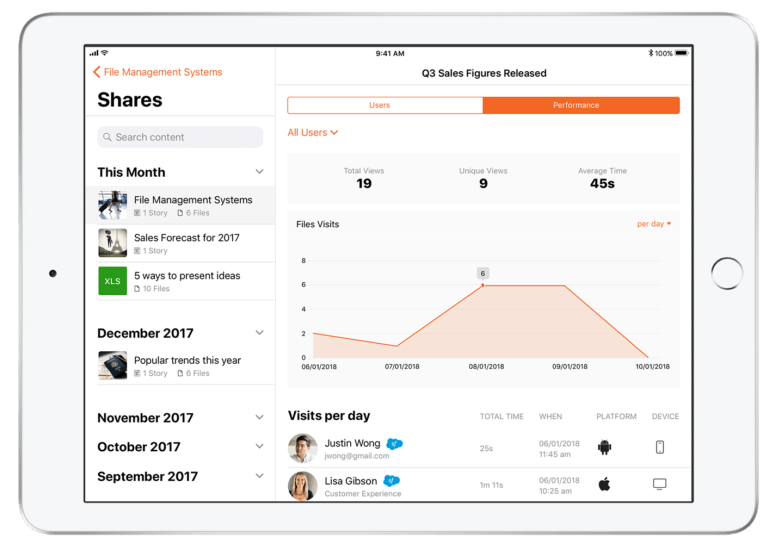
With this information in hand, you know which files are used repeatedly in sales conversations by many users (popular), only one user (unpopular or less helpful), or which are used in presentations that actually close deals (high-performing).
In that last case, you could tell sellers to use the highest-performing assets more often, which could improve close rates. Or in the case of assets which aren’t regularly used, marketers can archive or revise them to be more helpful in the field.
The system can help sales reps quickly advance sales on the fly, in real-time, by recommending relevant content.
For example, let’s say you send your customer a fact sheet about one of your products. However, elsewhere in your company, other reps have sent that same fact sheet with a short slide deck, and that simple addition leads to a higher percentage of closed sales. Bigtincan can recognize this and proactively suggest that you send both documents together.
This is just one example of Bigtincan’s content suggestions. It can automatically suggest more updated materials, and include documents relevant to your sales vertical, your client’s industry, organization-wide sales usage, CRM data, and more.
Sales Engagement Software
Sales engagement software helps sellers optimize each customer interaction before, during, and after each meeting, phone call, or other type of interaction.
For example, sales engagement software can help you see who’s engaged during a presentation, or alert you of any language in the email you’re writing that could get caught in a spam filter before you send it.
Sales intelligence and engagement are similar, because they both offer content analytics and suggestion features. However, sales engagement software takes this functionality and expands it to touch email, video calls, and presentations.
Bigtincan Sales Engagement
With our recent acquisition of ClearSlide, we’ve expanded Bigtincan functionality with tools for mass email outreach, individual emails sends, sales presentations, and video calls.
Sales Presentations
With ClearSlide, sellers can see who’s engaged with a video presentation in real time.
If you’re presenting, and someone opens a new window — say, to check email — ClearSlide displays a discreet notification to show the presenter who’s unengaged. Then, the presenter can ask a question, or change the topic if necessary.
After the call, sellers can see who was engaged and when in a visual engagement graph.
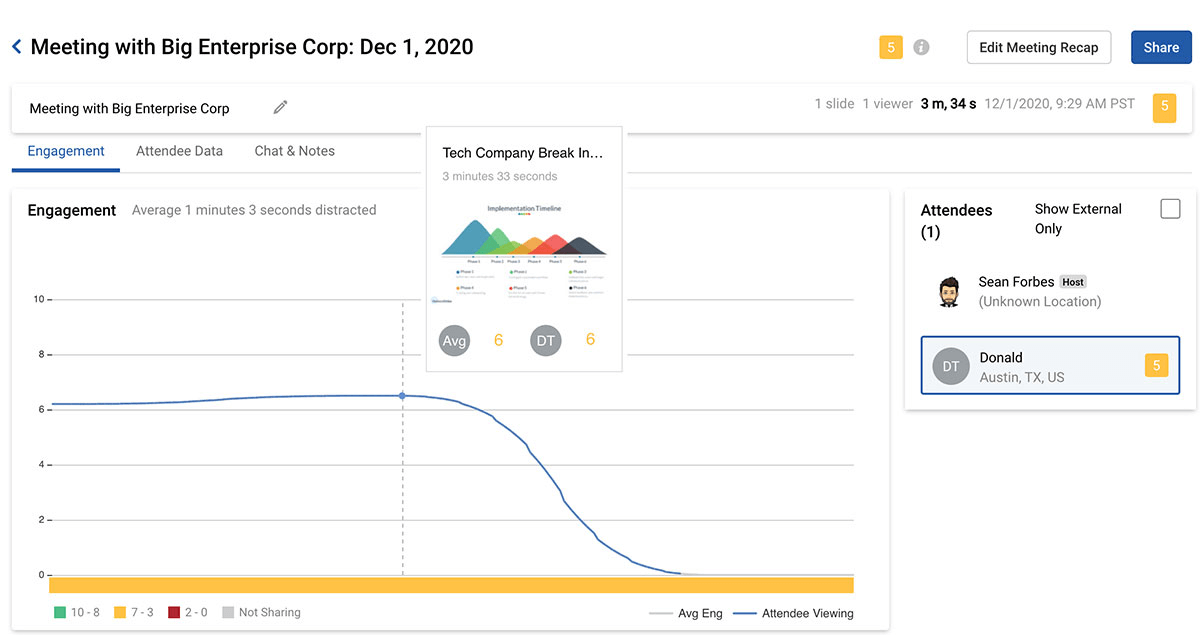
The engagement graph shows average engagement levels across the entire call, as well as engagement levels at each moment for every individual audience member.
So if a main decision maker was pulled away, for example, the seller could follow up with a brief call summary or recording of the meeting.
Video Call Hosting
As we touched on earlier, you can use ClearSlide to host video calls, similar to Zoom or Microsoft Teams. You just send a link, and attendees can hop on the call without downloading any software. Plus, the meeting organizer can record the call, and see engagement information.
Mass Email Outreach
Sellers can use Clearslide to improve outreach response rates by sending emails at the ideal time for each prospect. Clearslide will pull in platform-wide engagement data to prescribe what send time is best for each individual on your list based on previous interactions in the ClearSlide platform.
It also helps sellers spend more time on the most engaged prospects by automating outreach to unengaged contacts. Clearslide will show sellers which prospects are not interacting with emails or content. Then the seller can set up an automated cadence and send it to the less engaged prospects. If a contact responds, the seller will get a notification and the automated cadence will stop.
Tools for Individual Inboxes
With the Clearslide plugin for Outlook and Gmail, sellers can track standard performance stats like opens and clicks, and gather advanced content insights, such as how long a prospect viewed a linked document, or which pages they viewed for the longest.
This is helpful because if you see that a buyer jumps immediately to the pricing page of a proposal; you know they’re price sensitive.
If they spend more time on the page devoted to your security features, you know to bring your security subject matter expert with you to the next sales call.
This is one area where sales engagement and sales intelligence overlap, as content analytics are relevant for individual interactions, and big-picture training and marketing activities.
Together, these features help sellers gather data at each step of the sales cycle so they can determine the next best sales action at any moment.
Other Sales Intelligence and Engagement Software
All of the other sales enablement tools listed previously — Showpad, Seismic, and Highspot — offer some kind of sales intelligence or sales analytics component as well. Check out their websites to learn more.
Sales Training and Coaching
A big part of the “on board” aspect of sales enablement solutions includes education for new and seasoned associates alike.
Keeping sales playbooks on brand and on message long after onboarding is important for ensuring your product or service is always accurately represented to prospects. Because of this, some SES providers include learning and education pieces in their platforms.
Bigtincan Learning for Sales Training and Coaching
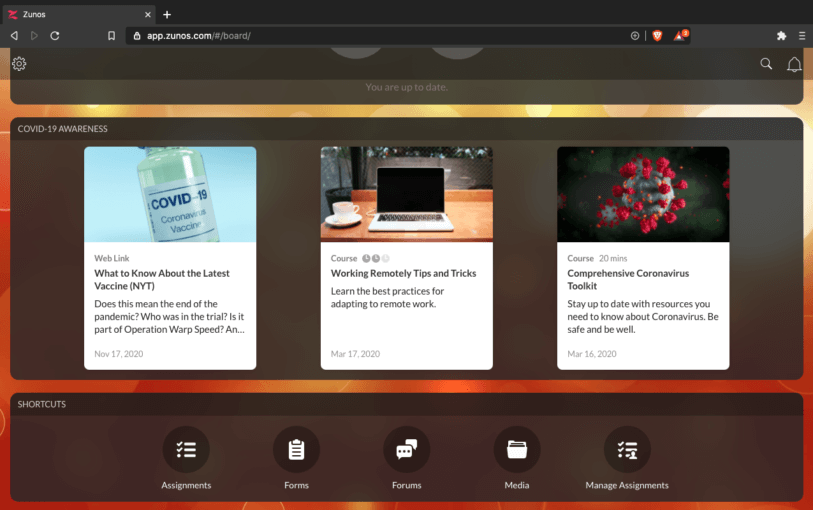
Bigtincan provides a modern, customer-facing learning management system (LMS) in its SES offering. We built this LMS with one aim in mind: to facilitate learning as effectively as possible based on the best available scientific evidence.
Because research shows that long, lecture-style presentations result in terrible retention rates (around 20% of information), the best solution to this retention problem is microlearning, which is defined as short, frequent lesson modules paired with opportunities for practice.
This enables employees to learn on the job, paired with practical exercises to improve retention and measure learning after the fact.
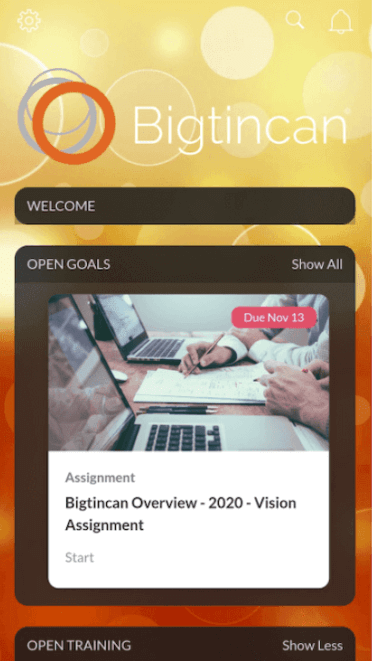
Plus, Bigtincan’s AI engine can proactively suggest specific lessons to your sellers based on their experience, position, courses taken, and more. So your brand new reps might have a CRM lesson pop up in their lesson feed, while a manager would see a leadership course.
This is called adaptive learning, because the platform adapts to each learner’s needs.
Together, micro- and adaptive learning create a one-two punch that keeps your sellers engaged and continuously learning.
Sales Training and Coaching from Other Providers
- Showpad Coach is a web- and mobile-friendly dashboard designed to appeal to sales reps. Sales managers and admins can push assessments to users, and a leaderboard function can be used to encourage competition between learners.
- Seismic’s training offering features onboarding, continuing education, and other training resources that are automatically available in easy-to-navigate landing pages. Training is focused in the context of specific buying scenarios and includes reporting metrics and insights for sales management to see who is accessing the materials and how often.
- Highspot’s training is integrated into its core platform. It focuses on equipping reps for success with onboarding training and real-world challenges, proving the business outcomes of the training with analytics, and simplifying course creation for admins.
Note: The three SES platforms above offer an LMS piece within their SES systems. However, the options below may be better known as training platforms. Some offer other features, but for the purposes of this article, we're not considering them as such.
- Allego is a learning and enablement platform that can assist in training your salesforce on sales techniques, content management, and collateral use. It also fosters collaboration between peers and delivers company-wide insights and measurable, targeted skills development.
- MindTickle offers a training and L&D piece that allows users to leverage blended learning for maximum retention, automatically assign lessons based on the user’s role, and track accomplishments with milestones and certifications. They focus on imparting knowledge from the outset, practicing over time to upskill, and then using analytics and templates to further improve selling execution.
- Brainshark features a sales reps training piece that offers onboarding and reinforcement training as well as ongoing certification. Live training events are possible, and there’s a mobile app that boasts usability in low-connectivity areas.
- Qstream features a microlearning mobile app to help reinforce long-term retention. By delivering regular, easy-to-digest learning, its platform fosters continuous, engaging learning for users, then provides ROI for admins and scalability across a large organization.
Document Automation Software
Document automation software helps you create personalized content for each prospect or customer at scale, while staying on-brand and on-message.
For example, let’s say you have a fact sheet that you often use in the sales process. And typically, whenever you send the sheet to a prospect, you take the original PDF and change a few numbers or data points so it’s personalized and relevant.
With document automation, you can use the original fact sheet as a template, create a CSV file with all your customer information, and automatically create personalized versions for each prospect automatically.
This kind of functionality is especially useful when selling in highly-regulated industries, such as pharmaceuticals, legal, or finance.
With document automation, you can create a single, compliance approved version of any document, and then add customized versions for each customer without any worry that you’ll accidentally mis-copy a word and break a regulation.
Bigtincan Document Automation
Bigtincan’s document automation features are powered by a simple, step-by-step setup wizard.
Marketers and sellers use this interface to add, remove, or modify sections in a document:
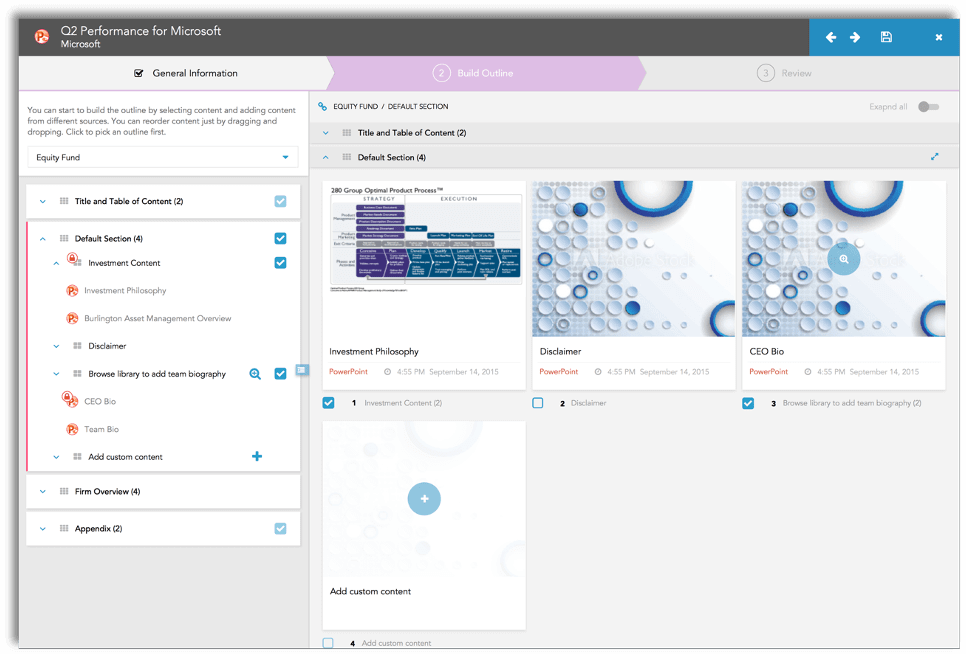
This example shows a financial services document with spaces for an explanation of investment philosophy, a disclaimer, and CEO bio.
Sellers can then add sections, drag and drop them to re-order, and define where to pull data to personalize each version. Then they just enter their information, such as name and title, and the date, and Bigtincan will generate hundreds — usually in the same amount of time it would normally take to create one or two by hand.
Data can come from your CRM, an HR system, a financial data platform, and more. Anything with an API can be used as a data source.
Learn more about Bigtincan’s document automation tools with the resources below:
- Blog: Financial Services Document Management: Save Hundreds of Hours with Automation and File Organization
- Product Page: Bigtincan Document Automation Software
Other Document Automation Platforms
Seismic also includes document automation features that can help you transform existing static content into dynamic documents. They offer live data integration, as well as the ability to integrate business rules and logic.
Documate is a standalone, automation software with a focus on serving clients in the legal industry.
Other tools in the space include Xpertdoc, Templafy, HotDocs, and Docupilot. Click through to their product pages to learn more.
CRM and Automation Tools
Many people may assume that if a CRM platform has an automation aspect, it’s automatically a sales enablement tool. That’s not always the case.
HubSpot, Salesforce, and Dynamics 365 by Microsoft all have automation features to support sales. For instance, sellers can use HubSpot to automate reminders to email or call prospects manually, or it can automatically send emails on their behalf.
And those features are great — they boost the sales process by helping sales teams do their jobs with less need to remember workflows, follow-ups, outreach, and prospecting schedules, etc., on their own.
But they’re not going to be as robust as the features you’d find in a dedicated sales enablement platform such as Bigtincan.
The automation component is going to be much more powerful in a standalone SES system that integrates with your current CRM.
For instance, If you’re using Bigtincan to look at a piece of sales collateral in your DAM and decide to send it to a prospect, Bigtincan will automatically send a notification email, and log that action in the CRM, keeping track of what was sent, by whom, to whom. This helps further sales performance goals while furthering Marketing and Operations’ ability to track what’s being used and how.
Focus on What You Want to Achieve, and the Best Software Choice Becomes More Clear
While sales enablement can be confusing, looking at it in terms of keeping your organization on board, on brand, and on message can help narrow down a nebulous definition into terms centered on what sales enablement can help you achieve.
And if you’re keeping what you want to achieve in mind, comparing sales enablement software options becomes a lot easier — especially when there are so many similar-but-different options, with seemingly countless features and facets.
If you’re looking for a solution that has sales enablement functionality, a modern customer-facing LMS, great sales engagement, enterprise file management, and document automation, Bigtincan delivers.
Book a demo today to see how Bigtincan can work for your organization.