If you’re looking for a more effective and efficient way to manage company documents while staying compliant with regulations in security-sensitive industries such as healthcare, finance, insurance, or IT, the right enterprise document management system could be the answer.
An enterprise document management system (EDMS) — also referred to as enterprise content management (ECM) — is generally considered to be the rules or guidelines for storing company documents, in combination with the software you use to create, store, automate, and manage those documents.
While many electronic document management systems will help to a degree, you’ll still run into several common weaknesses with most of them. Namely:
- Having to be very diligent about using specific metadata and organization rules.
- Having to convince all of your employees to change their workflow (which can be nearly impossible).
- Having trouble keeping track of which versions still exist.
- Not having any data around which docs are being used and how.
- Not having any remote control over docs sent to customers.
The best solution for improving your document management processes while staying compliant with company and legal regulations will give you:
- Freedom to work with your employees current habits.
- The ability to find material within minutes (not hours), and without complicated metadata rules.
- Insight into what documents exist, how they’re being used, and changes to the documents over time.
- Control over what assets can be published, how they’re distributed, and what areas can or can’t be edited.
- The ability to securely share docs outside the org/dept.
- Access to any content without internet connection and on any device.
So how does Bigtincan, an advanced enterprise document management system, address each of these needs? Let’s take a look.
To learn how Bigtincan’s enterprise document management system can be customized to fit your organization, book a demo today.
Bigtincan: A user-friendly and secure enterprise document management system
Bigtincan is used as a secure enterprise-grade document management system by companies such as AT&T, Thermo Fisher, Merck, ANZ Bank, Nike, Guess, Prudential, and Starwood Hotels for 10+ years. Additionally, Fortune 500 clients from financial institutions, manufacturing industries, pharmaceuticals, health care, technology, retail, and energy have adopted Bigtincan as part of their efforts to stay compliant with various regulations including:
- GDPR
- SOX
- DMCA
- HEOA
- And many more
Note: The Bigtincan platform is not intended to replace legal advice and we can’t guarantee compliance — ultimately that’s up to you. Instead, we help enable you to stay compliant.
One source of truth without changing repositories
Most enterprise DMS solutions require you to move all your content onto the new platform in order to create ‘one source of truth’. This can disrupt business processes and is often time-consuming and difficult to implement across the entire company.
Instead, Bigtincan can integrate with nearly any repository so you don’t have to move a single file. This means you can find a sales deck stored in Google Drive and a product pricing page in Microsoft Excel, for example — all from one interface.
Without this feature, employees would be trying to remember where the latest version of each doc was stored, waste time searching through every platform (or folder), and/or be trying to follow strict document organization rules.
Smart search suggestions to find content in minutes (not hours or days)
Many document management solutions have poor search features that will only search file titles or metadata for a match. To help improve your search, they may offer a nested folder structure or file indexing. But, both of these systems require unique metadata for each file and strict adherence to protocol in order to be effective. Even if all digital documents are labeled and filed correctly (which is rarely the case), every employee in the organization will still have to remember exact labels, which is not a reasonable expectation.
If someone doesn’t know the keyword or metadata for the file — maybe they haven’t used that file in a while but need to pull it up during an audit, for example — it may be very difficult and time consuming to find the file. Employees will be more likely to save documents on their personal devices instead of taking the time to search through folders or remember exact wording.
Bigtincan uses AI and machine learning to bring content to you, instead of making you go after the content. Here’s how that works:
- AI-powered search scans entire documents. Instead of just searching for titles and metadata, Bigtincan scans all text associated with a document, including text within a PDF. GenieAI also summarizes and answers questions about content to save searchers time.
- Smart content suggestions based on role, history, updates, common views, etc. For example, if a sales rep searches “December sales 1.0” they’re likely looking for December promotion product brochures and matching sales decks. Whereas, a finance manager would most likely be looking for charts and graphs related to what’s been sold and monthly projections. Results will also suggest newer versions (December Sales 2.0, for example) if they exist. Finally, the results will also pull up any content that is often viewed with the document you’re searching for.
- Personal folders or repositories. Bigtincan users can create a shortcut to a file which can be accessed through their personal folder. By creating a shortcut (instead of a copy), everyone will have access to the exact same version of the content as it gets updated.
- Offline access on any device. Nearly all Bigtincan features and the content you need are fully available offline on any mobile device. Bigtincan uses a highly sophisticated algorithm to identify important content and works with the storage on your local device.
Bigtincan’s user-friendly search feature can produce helpful results with as few as two letters being entered into the search bar. 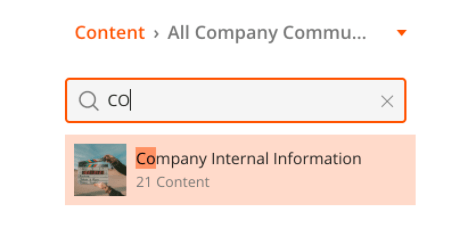
You won’t have to remember exact file names and will be able to find nearly any file within minutes.
To learn more about Bigtincan enterprise content management (ECM) software, read this article.
Built-in enterprise-grade security features
Bigtincan offers enterprise-grade security that meets the standards of even some of the most stringent IT security teams. Additionally, Bigtincan is designed to enable companies to meet the highest levels of compliance for worldwide regulations. Some of the regulation standards we’ve helped our clients meet include GDPR, SOX, DMCA, HEOA, HIPAA, and many others.
Here are a few key features we offer our customers to maintain document security and enable compliance:
- 256 bit data encryption (AES). All data is encrypted whether it’s in transit or at rest in the Bigtincan platform.
- Mobile device whitelisting. This lets you control what content will be accessible from a specific device.
- Remote content wipe capability. You can wipe content from devices even while they’re being viewed in real-time. This feature also allows for live-editing of any content where the new content replaces existing content.
- On/off content cache. When the device cache is turned on, you’ll be able to temporarily save files on the device. If the content cache is turned off, the content will be wiped and re-downloaded each time you exit/view content.
- Single sign on & SAML support. Because Bigtincan centralizes all resources, each employee will only need one set of login credentials to access every repository and each employee will only be able to be logged into one device at a time.
- Data transaction record reports. These audit trail reports can be automatically created within the Bigtincan reporting dashboard to ensure no unauthorized changes or inappropriate access takes place with data stored on the Bigtincan platform.
- Jailbreak detection. Bigtincan works with Apple iOS and Android to ensure highly sensitive content isn’t exposed on compromised devices.
Learn more about Bigtincan security features, including our ISO 27001 certification, on this page.
Customized document control permissions: Access, editing, publishing, downloads, document circulation, and more
Most content repositories offer a system of file sharing that allows you to restrict who can view, comment on, or edit documents — but it usually applies to the entire document rather than isolated areas of the document. These features also usually involve individually selecting users or giving everyone the same level of access. This can be an issue if you have a contract that needs to be personalized in certain areas (signature lines, for example) but also needs to maintain exact wording in other areas to stay in compliance with various regulations (such as SLA).
Bigtincan lets you choose exactly which areas of any content can be edited and who can edit it. Additional document version control features include: applying watermarks to business documents, requiring approval (from a manager, for example) before being able to publish a document, scheduling expiration dates, and many others. Additionally, you can archive any document that needs to be saved for compliance reasons but should no longer be available for use.
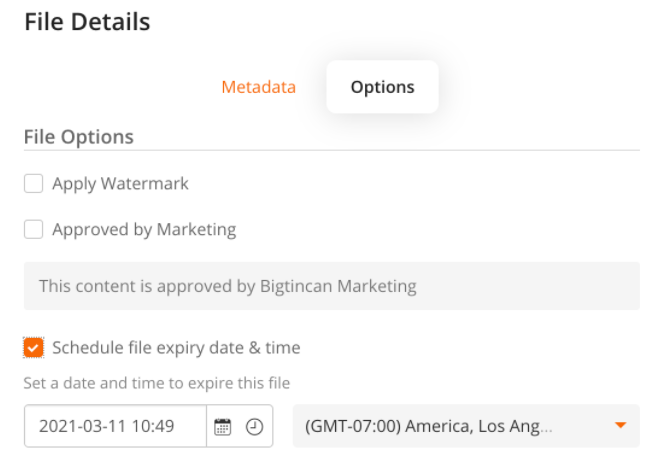
This provides employees the freedom to create specialized content while ensuring full regulatory compliance.
You can read this article to learn how these features of Bigtincan’s digital asset management software could benefit your sales team.
Detailed analytics and version history
Looking at the edit history of a document will tell you how a document has evolved over time to better meet employee needs and regulatory requirements. Version history will also tell you who is responsible for making those changes. This is why Bigtincan offers version history — including edits and annotations — for all your assets.
Additionally, since Bigtincan lets you maintain all your current repositories, you won’t lose any of the version histories of assets stored on other repositories.
Unlike other record management systems, Bigtincan also offers a comprehensive analytics dashboard that can go beyond version history and answer questions around which documents (contained in Stories in Bigtincan) are viewed the most and by whom. Data can be analyzed by activity, time period, tag, owner, user, group, opportunity state, industry and more — all in real time.

Resource sharing through secure Digital Sales Rooms
Most people share files with individuals outside the company as email attachments. There are a couple of problems with this approach:
- You’re often limited in the file size you can share.
- It can take too much time to upload.
- The recipient could have issues opening or downloading the document.
- You lose control over the document.
- You won’t be able to gather any information on whether or not it was viewed, how often it was viewed, or when it was viewed.
Bigtincan solves these issues by sharing documents through a microsite, also known as a Digital Sales Room (DSR). You simply send the recipient a link, which gives them access to the DSR. This allows you to share multiple documents of any size with anyone while maintaining control of the asset and gathering insight into how the document is being used.
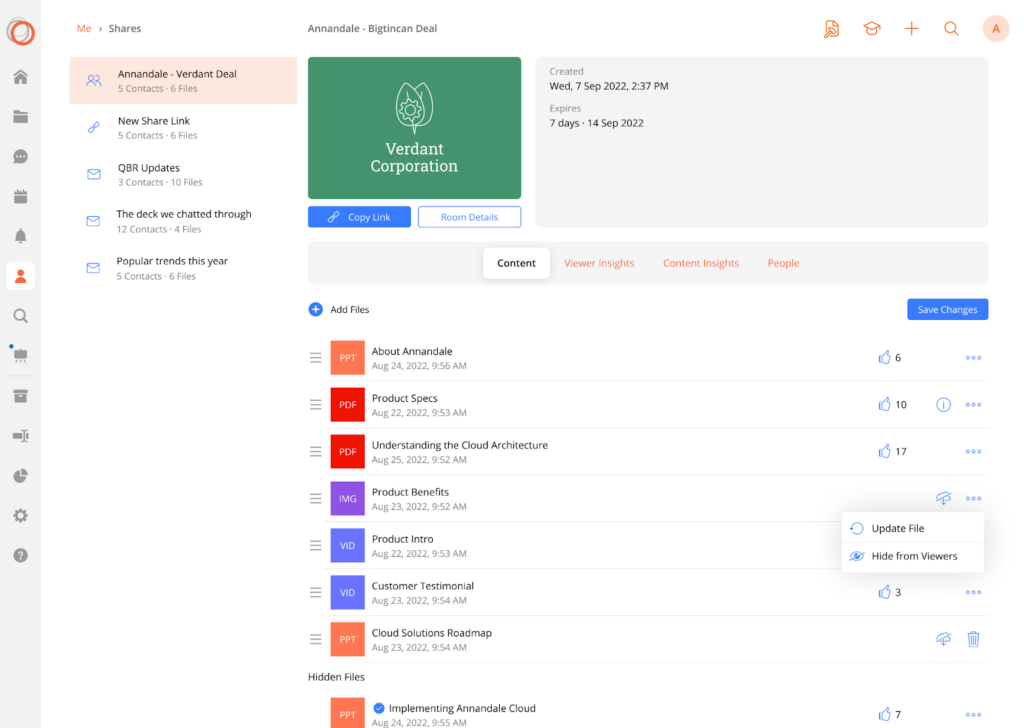
See also: From insight to action: Buyer engagement insights sales directors can use to improve sales processes
If a document that has already been sent to a customer is updated with new SLA’s, for example, you can choose to update the version the client has access to in the DSR (you can also update the original but leave the customers version as is).
On-brand UI with any custom integration
Bigtincan comes with a software developer kit (SDK) that lets you customize the entire platform — including the mobile app — to match your visual brand from the shape of the search bar to the color of the text. Not only can you customize the look of the app down to the pixel, you can also customize the layout and functionality of each piece of the app to fit your business systems.
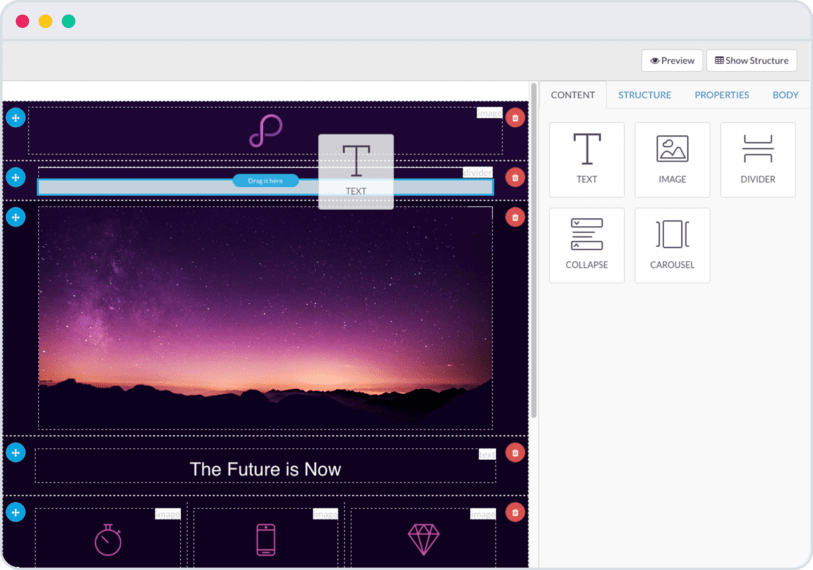
If you need to integrate with specialized software for e-signatures, optical character recognition (OCR), paper document digitization software (for paperless document storage), or other security and collaboration tools, the team at Bigtincan will work with you to build the best document management software for your company.
If you’d like to have an in-depth look at Bigtincan’s enterprise content management system, you can request a demo. We’ll talk about our product Bigtincan and how it can be custom-tailored to streamline your document workflow.

