Most discussions of enterprise content management (ECM) software just list a series of tools as though “ECM” is just one thing.
It’s not.
An enterprise content management system has three parts that support different business processes and need different software. They are:
- Lifecycle Management Software
To help manage and streamline the content lifecycle, from ideation to creation, to archiving files. - Repository Software
To help with document capture, storage, organization, and security. - Enablement Software
To empower your sales, support, and other customer-facing teams to find and use content effectively.
Of these three, management and operations teams often struggle with enablement the most. In other words, their sellers have trouble finding and using the right content at the right time.
Common complaints we hear are things like:
- “Our sales reps are using outdated presentations.”
- “Folks can’t find the latest version easily so they’re storing their own versions on their own computers.”
- “We don’t know which content is actually helping the sales process.”
To fix these problems, though, is it clear which software to buy? Which of the three parts would you focus on first?
In our experience, most companies default to adjusting the repository. They’ll say things like,
“Maybe if our tags were more organized our salespeople would be able to find and use the right content.”
But in reality, all three of the above complaints are enablement issues.
Many organizations we speak to want to completely replace their system, even when they only need to fix one part.
As you can imagine, that creates a huge waste of time and resources.
We've solved this problem by creating a solution that doesn't require companies to change their current software. We can keep the customer's repositories and practices while using Bigtincan to help sales teams use content better.
In this article, we’ll start by explaining how our software solves the problems listed above and show you exactly how many of our customers use Bigtincan for sales.
Then, we’ll dive into each of the three working parts of a complete enterprise content management system in a bit more detail, and list a few software options for each section. When you’re done reading, you’ll be equipped to help your team organize, manage, and distribute content more effectively while saving time and resources.
How our enterprise customers use Bigtincan for enablement
Before we jump into software recommendations, let’s take a look at how you can use Bigtincan — our enablement tool — to keep the most updated and optimized content in your sellers’ hands. We’ll cover the five most important features for your sales and marketing teams, starting with content aggregation.
#1: Aggregate content from multiple repositories
First of all, Bigtincan is built to work with your existing workflow and repositories. This has been important to us from day one. We don’t want customers to have to switch out their entire content management system. Instead, we layer on top of their repositories to make assets searchable and easier to find.
More than half of our customers use SharePoint primarily, but you can use Google Drive, Dropbox, or any other repository you’d like. Bigtincan will integrate with all of them seamlessly and pull all the most relevant content into one customizable interface.
Here’s one example:
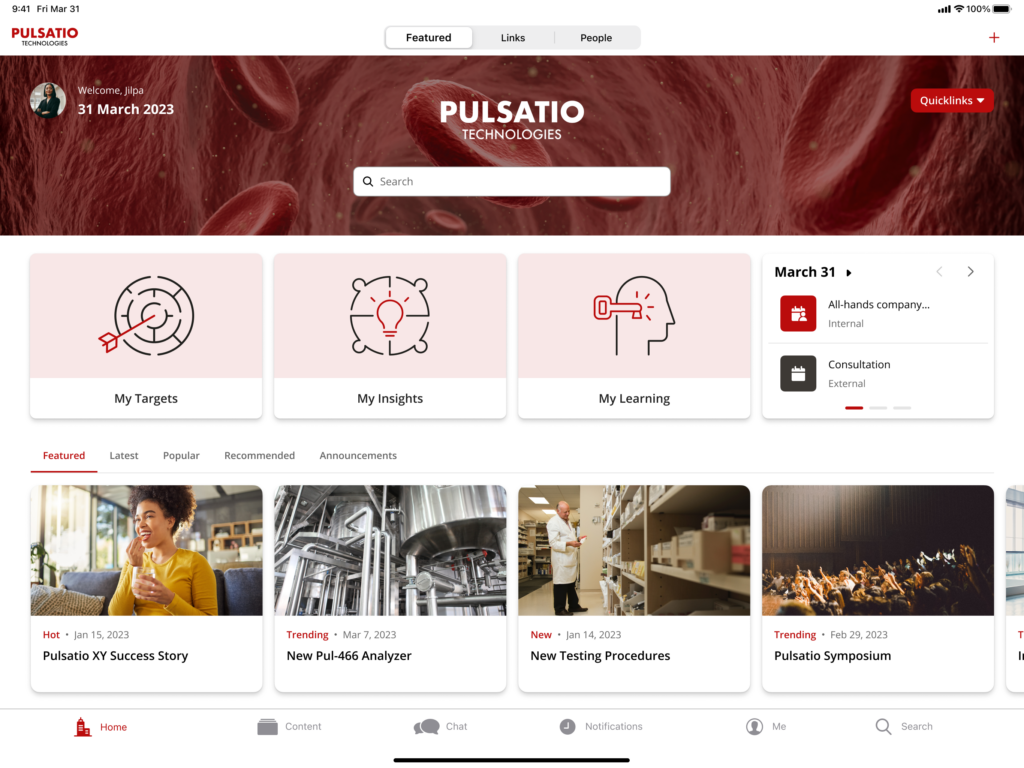
Every file you see on the screen could be pulled from a different repository. The “Pulsatio Symposium” could be a PowerPoint hosted directly on Bigtincan, while “Pulsatio XY Success Story” is stored in Sharepoint. This, by itself, is a huge benefit. Your team no longer has to check 5 different storage systems to find what they need. Everything is always in one single document management system for sellers.
With all your content in one place, you can organize it by department, so each team always has the content they need specifically for their role.
For example, this environment is tailored for the Customer Success team:
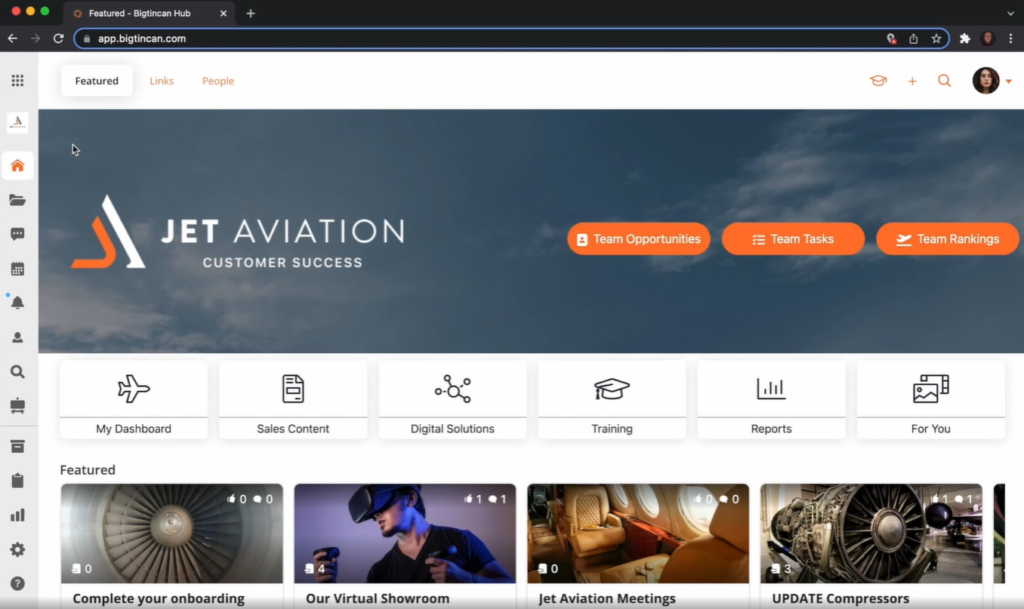
Each document in this hub will always be updated to the latest version no matter where they’re stored, thanks to Bigtincan artificial intelligence and real-time APIs (more on that in a moment).
#2: Customize the interface to match your workflow
Everything you see in the screenshot above — the Bigtincan homepage for your team — can be customized to fit your company or department’s workflow, whether it's customer success, sales, marketing, or a shared space for all of those teams to work together.
For example in this environment, the "Featured" row is where we keep our latest content and any relevant sales news. The top row lets users quickly access the different tools and content they use daily, including reports, sales content, and training resources.
These two sections are just a few of our internal examples. You can display any content you’d like on the homepage. For example, you could display a live feed of the most updated training materials, or a list of content that’s been recently updated by marketing.
This functionality might seem similar to SharePoint, but you never have to fix or update the page unless you want to. Links don’t break, because our AI engine keeps them updated all the time.
We help you set up everything during onboarding, and act as your internal Bigtincan consultants for the duration of your contract, so you’ll never have to hire someone to make changes when you need them.
Bigtincan includes many pre-set templates that you can copy and paste, or we can custom-code the interface if necessary. If you’re not sure exactly what you need, we’ll walk through your workflow step by step during onboarding and help you create a custom homepage that fits your team’s business needs.
#3: Personalize your file management system
In addition to the custom home page, each user can create their own custom file organization system without modifying any of the main repositories. All they have to do is drag a file into their personal folder and Bigtincan will automatically create a shortcut to the original.
This way, you don’t have to worry about reps moving files around in SharePoint, yet they still can organize and personalize their workspace as necessary.
Here’s an example:
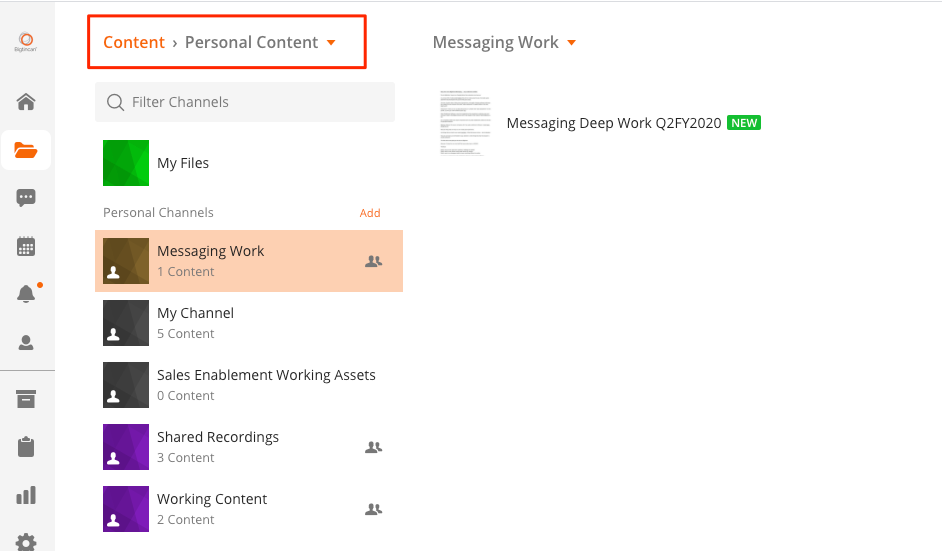
Notice the “Personal Channels” section. Each “Channel” acts like a folder for personal content. Each file within the channel looks and acts like the original, but is actually a shortcut to a file stored in your main repository.
Of course, you might not want a hundred people editing the original file, so administrators can apply metadata that defines which end users can edit content. You can require each rep to create a copy of a file to make changes, or allow them to use the original. Either way, you can use automation and AI to make sure every asset is constantly updated to match the latest version created by marketing.
#4: Bring content to your reps with AI-powered search and suggestions
One of the biggest issues with most enterprise content management solutions is that sales reps often have trouble finding the right version of files. When they can’t find the right version, they end up using some saved local version on their computer instead of the company’s designated version on the cloud.
Of course, this causes significant long term issues as sales reps may be using old presentations or material. In one of the worst cases we’ve seen, a sales rep was actually selling products the company no longer offered.
To fix this, we use AI and machine learning to help surface useful content suggestions and summaries, not just the exact match for each search query. For example, take a look a these search results in Bigtincan.
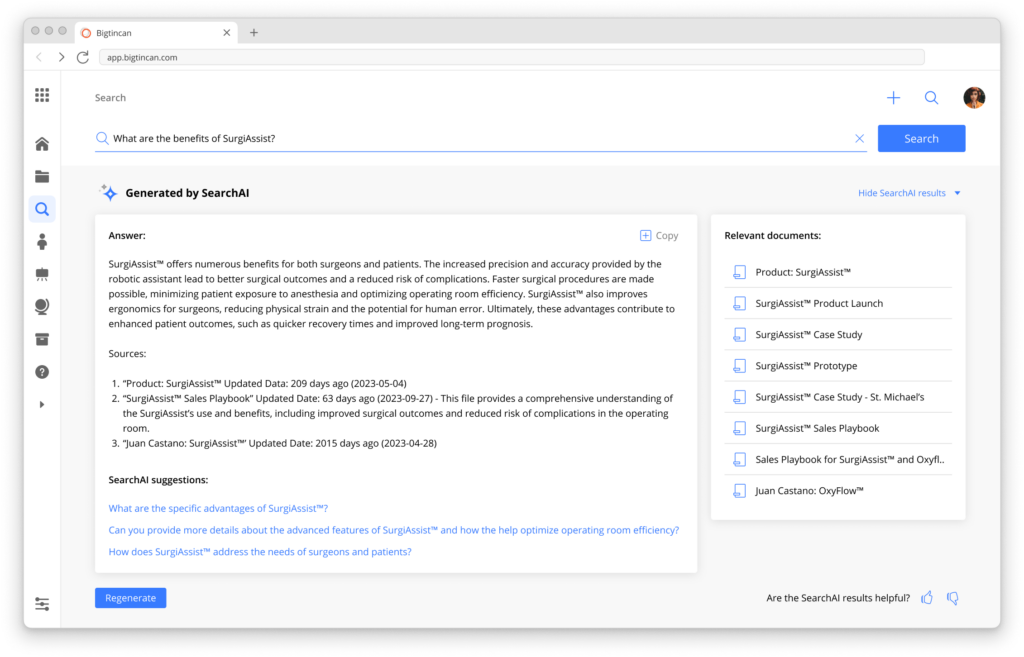
Notice the “Relevant documents” at the right of the screen. In this instance, the AI-engine, GenieAI, has not only provided a summary to answer the search question, but recommended related files that are commonly used together for the search topic.
#5: Use dynamic reporting to surface helpful content
So far, we’ve talked about finding and organizing content, but another huge benefit of Bigtincan is being able to measure and see usage of content. For example, if a seller shares a deck with a prospect during a meeting, they can see which slides the prospect pays attention to.
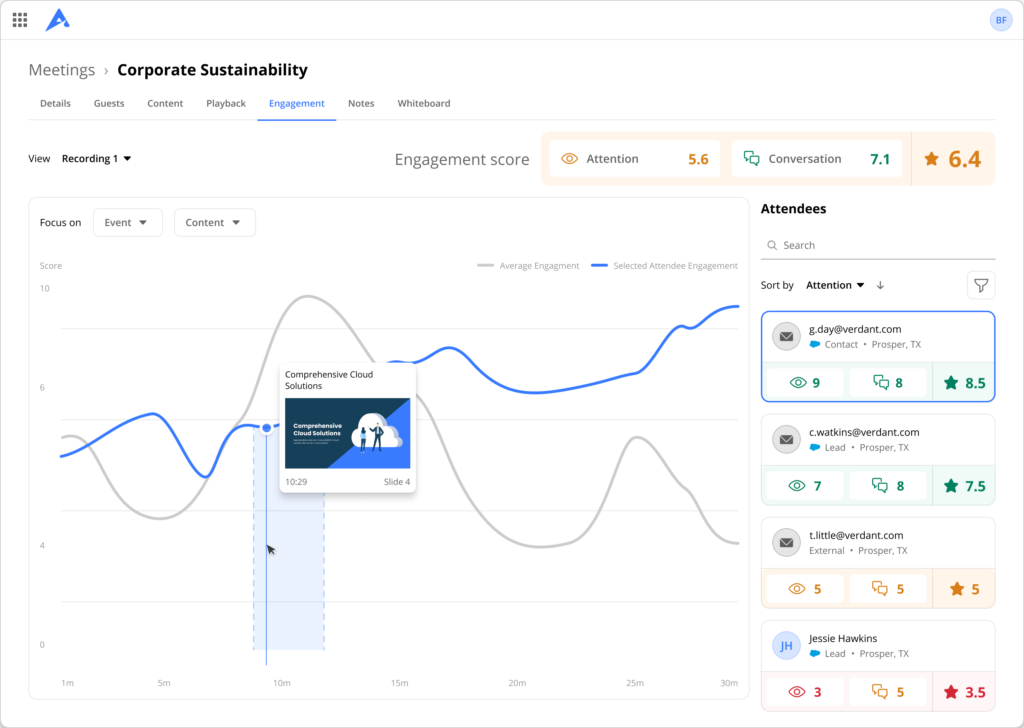
Then, they can modify the deck to optimize the prospect’s experience with your company. Does everyone skip over slide five? Delete it. Do some stakeholders spend more time than you thought reviewing your previous clients? Expand on those relationships.
In fact, you can get document-level insights for all types of content. Here are just a few examples of what you can see:
- How many times a file has been opened, who opened it, and how it was used
- How many times each slide or page in a document was viewed, and who viewed them
- When during the sales cycle each piece of content was used
- Which pieces of content are connected to the most closed deals
- And more
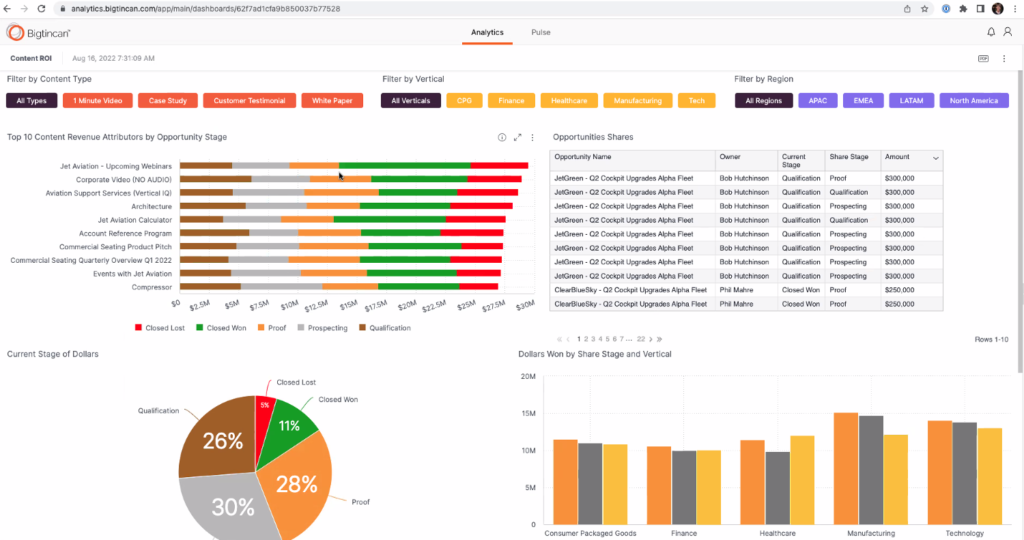
This intelligence is one of the most important features because it helps you use content more effectively.
For example, let’s say one file was opened 80 times, but 60 of the opens were from one rep who just used it for reference. Meanwhile, another document was only opened 30 times, but it was sent to 20 prospects, and five of them eventually turned into customers.
Which piece of content do you want in your sellers’ hands? We’d pick the latter.
Dynamic reporting also gives you page- and slide-level insights. For example, you can see that prospects usually look at the first five pages of your deck and ignore the rest. Imagine how that could change how you update content!
Further reading: From insight to action: Buyer engagement insights sales directors can use to improve sales processes
Armed with this intelligence, you can concentrate your efforts on optimizing and distributing only the top content in your repository, while archiving old or unused documents.
Distributing top content is just the start. You can also analyze training effectiveness, see which slides a prospect views, and more. If you want any kind of information on how your document is being used, chances are you can find it when you use Bigtincan.
Other ECM solutions
As much as we love talking about enablement software and how much it can help organizations use content more effectively, we know it’s only part of a robust ECM platform. If you need help managing how your content is created, or want to find a better storage solution, you may need to look elsewhere.
Below, we’ll dive into each of the remaining parts of an effective ECM system in a bit more detail.
Lifecycle management software
Lifecycle management — also called content operations or digital asset management — software helps you manage the logistics of digital content creation, and storage. By “logistics” we mean everything from ideation, to content creation and publishing, to end-of-life retention processes.
For example, let’s say your information management guidelines state that any content that goes unused for six months should be archived. Your lifecycle management software should be able to help automate this process or alert you that the content expiration date is coming up soon.
In our experience, most enterprise sales or marketing teams already have some sort of collaborative, audit trail-type system in place, even if it’s not formally known as lifecycle management.
If your marketing team has to send content to brand, legal, and back to an internal asset management team before being used by sales, you already have a lifecycle management process in place.
If you’d like to refine your lifecycle management process, here are a few SaaS tools that are worth a look:
- Kapost
- Percolate (now owned by Seismic)
- Oracle CX Marketing
- Salesforce Marketing Cloud
- NewsCred
Note that onboarding to any of these tools will likely require a significant overhaul of your existing business processes. If you need a complete digital transformation, that’s a good thing. But if you already have a system that works, you can likely save time and money by refining your existing document management software.
On the other hand, if you want to add a bit more structure to your existing lifecycle and knowledge management practice while seriously upgrading your enablement practice, Bigtincan is worth a second look.
For example, if you need to track content approval in Bigtincan, you can simply use notifications and the comments section of a content story. As soon as the marketing team creates a new asset, they can mention the brand or legal point of contact in a comment. Then, whoever needs to review the content, will get a notification, sign off on the document, and re-tag the marketing team.
This isn’t the most detailed tracking solution available, but it’s perfect if you just want to simplify your lifecycle management solution or add a bit more structure to a conversation that would otherwise get lost in your email.
Repository software
Out of all the items on this list, the repository is where we see enterprise organizations spend the most time trying to optimize content. It’s easy to think a new tagging system, fresh SharePoint site, or additional training will make content easier to find, but too often these systems break down at scale.
You’re probably familiar with all of the major players in this space, including:
The main problem with these systems is they’re hard to standardize across departments, and they often come with search and tagging features that aren’t robust enough to be useful.
The lack of a robust search feature becomes even more glaringly obvious when you need to search across multiple repositories. It’s not uncommon for one organization to have multiple Sharepoint sites, a Google Drive, and a Dropbox instance all containing important sales assets.
This causes problems across the organization. For example, let’s say you try to find the latest version of a one pager used a month ago with Google Drive’s built in search feature — it may be in Drive, but it could also be elsewhere.
With content so spread out and hard to find, it’s no wonder that salespeople spend 30+ hours per month just “looking for and creating their own content.” Even when content is organized, it’s common for salespeople to have to sift through thousands of sites or folders to find the right content.
That’s why it’s important to pair a well-organized repository with a robust enablement system. Even the best tagging and built in search features you’ll see from most content services pale in comparison to the AI-powered search and suggest features you’ll see in Bigtincan and other leading enablement platforms.
Other enablement software
Before moving on, we should mention that there are other enablement options on the market. A few examples include Seismic, Showpad, and Highspot.
Compared to the other options on the market, we feel that Bigtincan is the most flexible tool available and will work best if you want to keep your current repositories.
For example, Bigtincan offers the option to edit and create almost any type of document or file without leaving the platform. The other software options offer some document editing functionality, but only let you edit specific formats, such as Microsoft file formats, and some Google Drive formats.
Overall, if your most significant need is enablement, and you want to keep your other existing systems intact, we feel that Bigtincan is the best option.
Start with enablement to empower sales
Nailing your enterprise content management practice is about more than just finding “The One” software tool that will fill every need in your organization.
Start by taking stock of your actual need in terms of these three categories:
- Lifecycle management
- Repositories
- Enablement
Do you really need to replace all three? Or can you focus your efforts on one area and save valuable time and resources?
Bigtincan can help if your problems include:
- Getting the right content into your sellers’ hands at the right time
- Seeing how your sales content is being used and interacted with
- Giving your salespeople the flexibility they need to create their very own document management solution, without changing the company-wide file organization
Bigtincan is especially useful if you want to do all three of these things without moving your entire company out of Sharepoint or redoing your entire repository structure.
Book a demo to learn more and see how Bigtincan could work at your organization.
