“A forest is mystery but the desert is truth. Life pared to the bone.” -Keith Miller, was he discussing Sales Enablement Content?
This quote from American Author, Keith Miller, is beautiful and has long spoken to me. While Miller was unlikely thinking along these lines, his thoughts should provide you with a way to determine your Sales Enablement content needs. Do you know what Sales Enablement content your sellers need to win deals?
Eh? If you are providing your sellers with hundreds or thousands of content choices, you are essentially giving them a mystery to work their way through. While there are many solutions we can apply to help guide them on their journey, this path can be overwhelming.
The alternative path, with little content (relatively speaking), makes the journey to content discovery much simpler on your sellers. What you have laid bare in front of them is easy to find and use.
Our goal is simple. Create a vibrant Content Ecosystem with as little content as is required to get the job done well. With care and feeding, we will create an environment where our salespeople thrive.
In this article, I’ll take you through the process we use to ensure we maintain a healthy, sales-focused, content system. It’s a convenient time for me to be writing this article. We are in one of our regular maintenance cycles where we make sure the members of our Sales team have access to the information they need. I’ll take you on a journey to share how we approach it.
Sales enablement content strategy
I’m very fortunate. I work at the Global Leader in Sales Enablement Software. We have solutions that enable effective content management, delivery, and analytics. We have software for Sales Coaching and Training. We also have engineers that want to improve our products to meet better our mission of better preparing customer-facing personnel.
In the words of “Shoeless” Joe Jackson in the movie Field of Dreams, “Is this heaven?” He was, as we all know, talking about Content Heaven.
With all the toys and support, possible, we still use a mix of both old school and new school approaches.
Use data to inform your sales content strategy
Since we have a robust system and have had it in place for years, we have a lot of data. I know what content is being used, by whom, and during which parts of the sales cycle. This data informs all of our decisions.
While I protected the names of the users in the screenshot below, you can see how easy it is to determine what are sellers are using. We have reports to point out which content is not used, and dashboards to show other usage patterns. These reports and dashboards simplify analysis and help us determine where to invest our time.
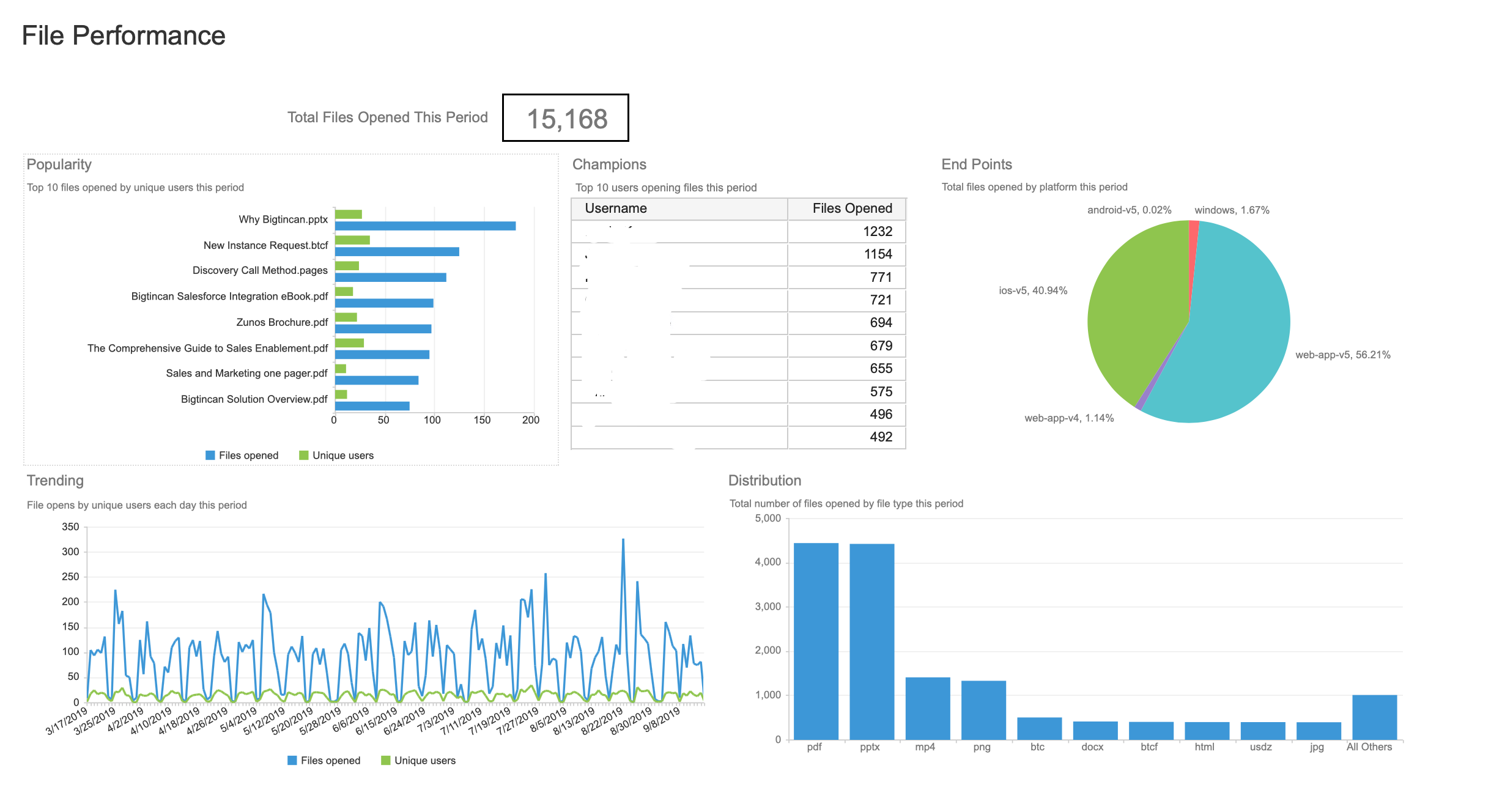
You can see above that the most commonly used piece of content is our “Why Bigtincan” slide deck. You can even draw additional information from this simple dashboard. Let’s explore it in a bit more detail.
- The most used pieces of content.
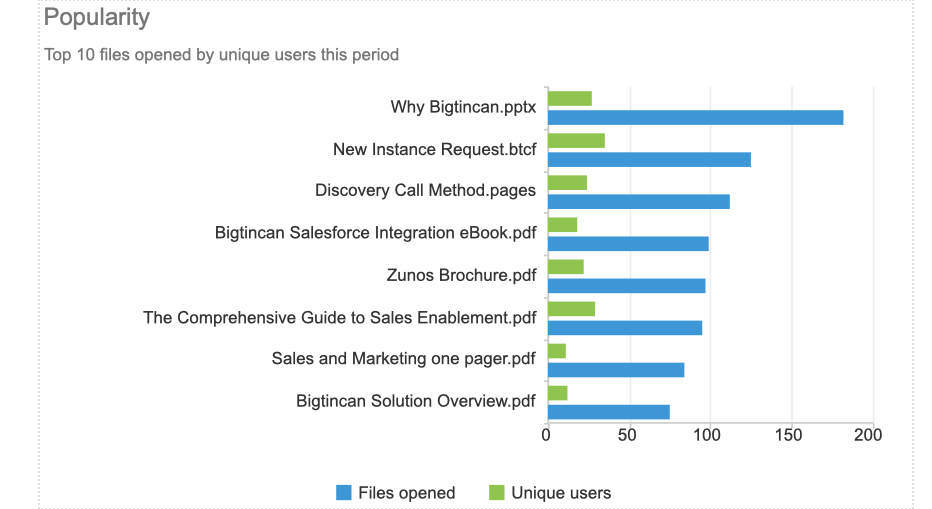
This part of the dashboard, Popularity, spotlights the most popular sales enablement content in your system. You can see that:
- Why Bigtincan.pptx has been used approximately 180 times by roughly 30 unique users.
- Note: You can hover over the chart to see exact numbers.
- Additional Note: You can run these individual dashboard items as different reports and receive the data in tabular, CSV, PDF, Excel, and a variety of other formats.
- You should also note that many of these top pieces are in PDF format. Typically, we use PDF files sharing static content with prospects and PPTX files when sitting with prospects. Why? Powerpoint is well suited for conversational, animated, presentations when sitting side by side with a prospect. PDF is a better format for delivering content across multiple platforms in a consistent, locked-down, manner.
These are great initial observations, ones that must be dug into in more detail. Let’s look at the next portion of the Dashboard as we seek to better understand this information.
What content types does our team prefer to use? Our sellers are fairly split between PDF and PPTX but we also make use of a lot of video content.
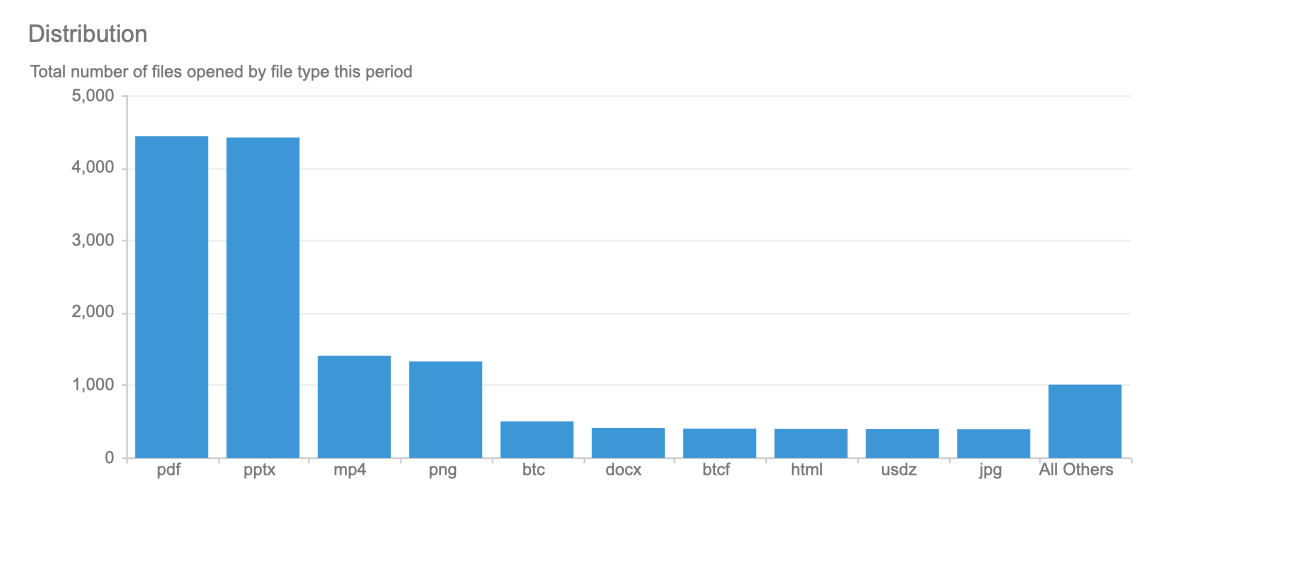
The top of our dashboard notes that 15,168 files have been opened during this time frame. As you review the Distribution chart you can see that this was broken down amongst these file types:
- Both PPTX and PDF files were opened approximately 4200 times each.
- MP4 files were opened around 1300 times.
- PNG files were opened around 1200 times.
- All other files were opened far less often.
Since we know that we focus on supporting both in-person and off-line conversations, we expected to find a relatively even split between the two file formats.
We have also had tremendous success with video testimonials and demos, so seeing them used at a high frequency is also unsurprising. We will want to dig in further, of course, to learn which videos are resonating most with our sellers and our buyers. Let’s look at the video files being used.
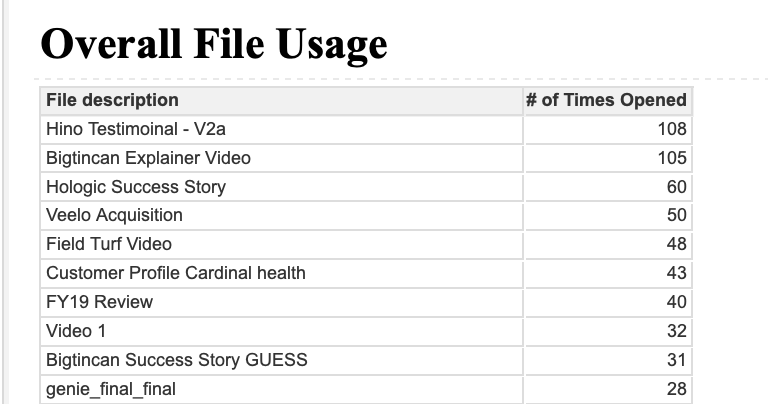
Our Hino customer testimonial has proved popular for customers in that industry. We will have to review with our sellers to learn why the Hino one is resonating.
The fact that PNG files are so popular is a bit surprising; we will have to dig in here as well.
- Traffic usage patterns (look across a long period of time or drill down)
- Which users are most actively using the system
- What devices the team is using, web browser, mobile phones, or tablets
For this level of reporting, I simply run a tabular report of all content, dump it into a CSV file, and begin slicing and dicing to determine attributes like:
- The age of existing content since it was last updated
- The number of times it is opened, shared, etcetera
- Current tags applied to content
- How content is currently set up in our existing content structure
There is a lot more data available, but this type of information is sufficient for building our base understanding of the state of our content ecosystem. It is the first step in understanding what content your sellers need to win deals.
Our sellers inform our sales content strategy
While data is critical to tell us what people are using, it doesn’t tell us how they feel about the content. That’s where an old-fashion survey becomes vital.
I use our built-in forms to survey the sales teams. When our Revenue teammates (Marketers, Sellers, Customer Care) answer the survey questions, we have it set up to route the results to a location in the Hub for our review.
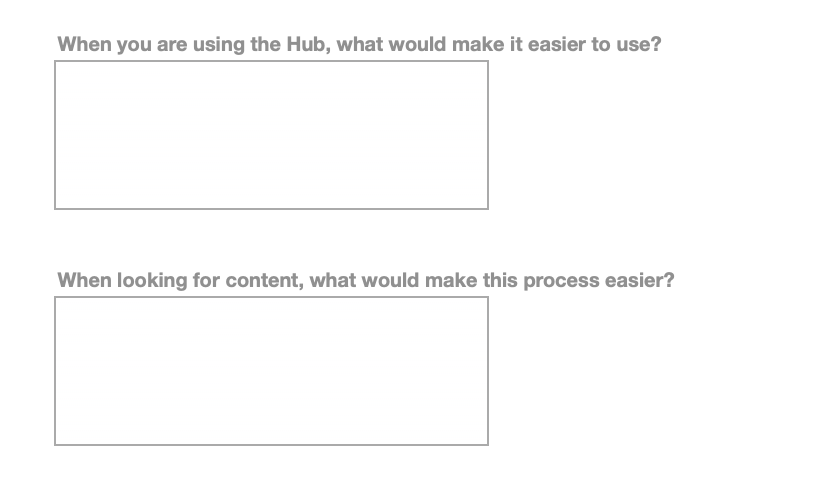
What questions do we ask? It varies from quarter to quarter based upon what areas of our overall revenue attainment model we are seeking to improve. However, in general, we always ask the team:
- When you do demos, what content do you use the most?
- When you are sharing collateral, what content could you use more of?
- When you are using the Hub, what could make it easier to use?
- When looking for Sales Enablement content, what would make this process easier?
- When you are building customer slide decks, what does this process look like?
Analyzing our sales content usage data
At this point, you have your sales surveys back and you have data to go with it.
What sales content is the team not using?
Let’s delete them, right? Wait a second. Let’s begin by asking a few questions:
Is the content no longer relevant?
If you are regularly maintaining your content, you will find very little of it falling into this category. However, content that is no longer relevant to your business should be archived.
When content is archived, you can still review it. You’re merely getting it out of the way of your sellers. Don’t keep them lost in the jungle. Keep them on a clear path where they only see relevant materials.
Is the sales content relevant but in need of updating?
Document this content, we will come back to this.
Do you know what the most straightforward method for documenting these assets in Bigtincan? Use Flags. Flags allow you to leave notes on your assets. These notes can inform the content team of updates that are required, essential projects or activities requiring the content, and so forth.
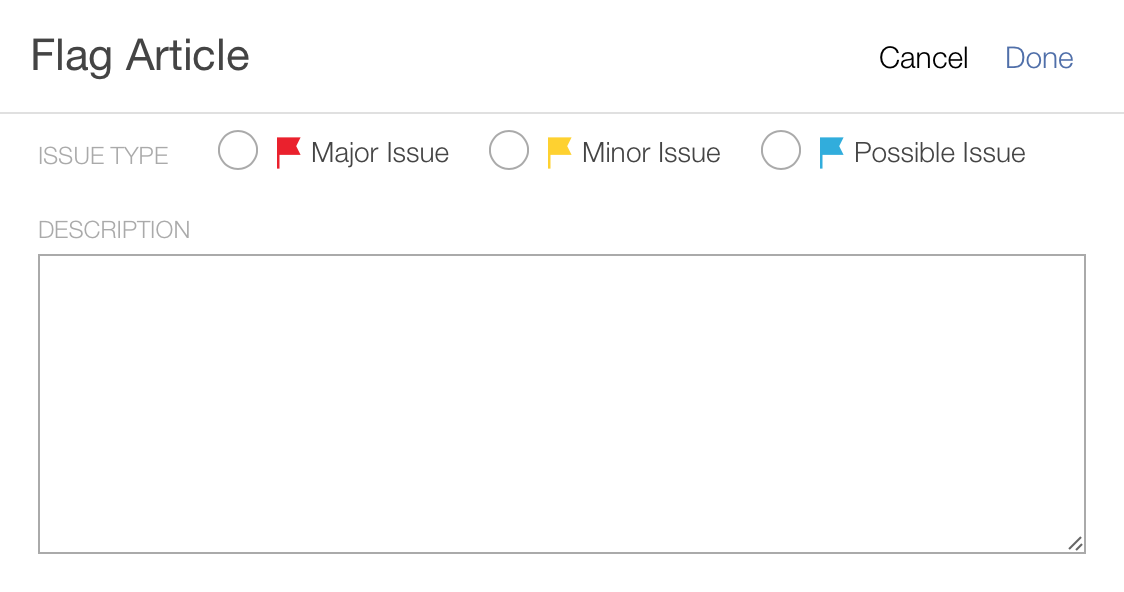
The Flag UI, as seen above, allows the person flagging the content to identify what needs to be updated, providing the ability for content creators, and your sellers as well, to identify updates that are required. Collaboration across the team, supported by straight-forward capabilities like this, enable the entire team to nurture the Content Ecosystem. Let your teams help you in keeping track of what content your sellers need to win deals, and of ensuring it stays up to date.
Was your team merely unable to find it?
This situation is the most concerning. If the content is good, but your team is unaware of this content’s existence, you need to take a look at your content organization and tagging strategy. We will be diving into these topics in a different blog post in the next week or two. However, if you follow this guide you should not see this happen often.
As you understand what content your sellers need to win deals, don’t make it a challenge for them to find it.
Analyze the content the team is using
You cannot afford to assume that all of the content the team is using is good. Each maintenance cycle, review:
- Is the content brand-compliant?
- Is the content still accurate?
- Does the content require additional information to be added?
Content that you determine needs updating should be Flagged so that you can add this work to your content calendar.
Our list of sales enablement content
It’s time to begin documenting the content we need to support our sellers.
If you’re like some companies that I have worked with, you may find that you have thousands of documents spread across your enterprise in a multitude of systems. A few may be in SharePoint. Perhaps there is that one team still using Lotus Notes? Maybe another group is using Dropbox, and others have their content spread out across server drives and sitting on their desktops.
Unfortunately, finding the material, much less categorizing and analyzing it, can be a significant undertaking.
For now, document the system the files reside in, their names, their path, and include any relevant notes you have. You will want to look at setting up a cloud connector soon. Bigtincan Cloud Connectors automatically synchronizes the content between the system it is in now and Bigtincan, but keeping the current source system as the owner. This ownership ensures that changes taking place in that system, let’s say SharePoint, automatically push into Bigtincan.
Take a look at how your team sells
Every organization is a bit different. However, these questions will get you started and help you uncover the nuances of your own organization’s approach to selling.
- Do you sell multiple products?
- Are you focused on selling vertically or horizontally?
- Do you focus on selling products and features, or do you focus on solution selling?
- Does your messaging change at different stages of the sales cycle?
- Do you sell to various personas in the customer organization?
Create a content matrix
Keep it simple. Open up Excel, Google Sheets, or your favorite spreadsheet tool (Lotus 1-2-3 anyone?).
In the first column, list out each stage of your sales cycle. In the first row, take a moment to consider your sales segmentation. Is it product-based? Industry? At Bigtincan we have an Industry-focus, so we have the first row with each Industry set up. I create two cells per Industry, one for Training Content, and one for Sales Content. As an example, we have Retail Training Content, Retail Sales Content, Manufacturing Training Content, Manufacturing Sales Content, and so on.
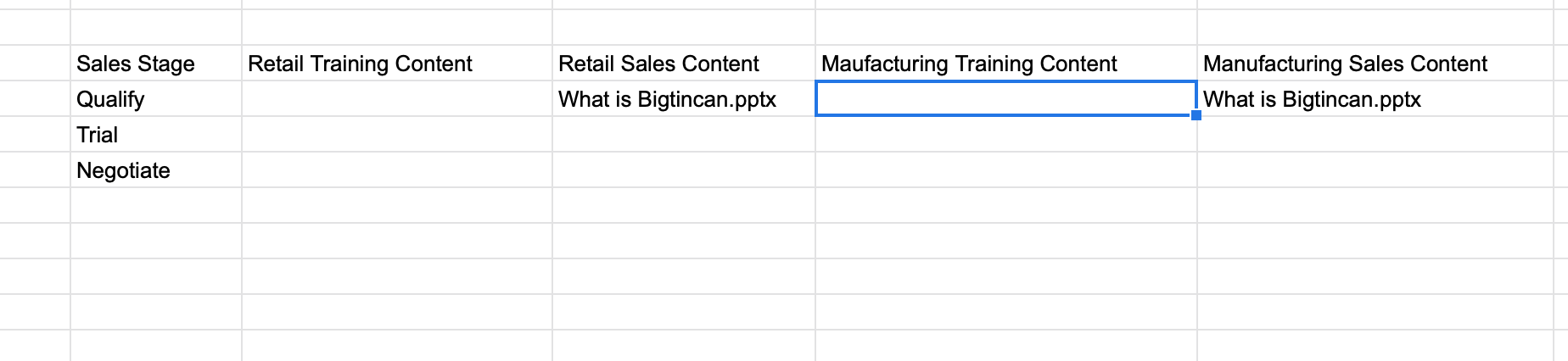
Fill out the matrix
In each cell of the table, list out the content you feel is needed to move the deal forward to the next sales stage. That’s right. Start with what the sales team needs, not what you already have in place.
If you, like us, have been doing this for a while, you probably already have your documentation in place. Update it as needed so that it reflects your current situation.
Sit down with your sales leadership
Explain to these leaders the process you are going through and ask them what content they need to move the deal forward from one stage to the next.
Do you have content in place that is not helping them? Are you missing critical pieces of content that they need to move deals forward?
You should now document what you learned as a result of this interview process.
Sit down with your sellers
Repeat the process you just completed with your sales leaders.

Update your content matrix – This is the content your sellers need to win deals
Update the spreadsheet based upon the feedback from your sales leaders and your top sellers. Only include items that everyone agrees is needed to move the sales from one stage to another.
- Do you have this content? Are some of this content on the list of content you need to update?
- Do you need to create this content in a particular format (video versus text, for example)?
- Build out the missing content and put it in one location where every seller can find it.
- Repeat this exercise quarterly. With each quarterly review, however, bring metrics such as time in the deal stage, deal win percentages, and average deal size. You want to determine if the content you have in place is making a difference. If it has not, why?
The goal of this exercise is to stay focused on the content that will move the revenue needle. This approach balances feedback from the people on the ground with metrics showing the actual impact.
How much content should you have? It will depend. I have worked with successful teams who have 20 pieces of content and others with hundreds of assets. If you follow this approach, you will find your magic number and ensure you are delivering the content your sellers need to win deals.
What’s next in our sales enablement content strategy series?
- How to structure your content for seller ease of discovery
- The type of Sales Enablement content your sellers will value
- How does Revenue Enablement factor into this?
This article was originally written by Trust Enablement Founder John Moore.
